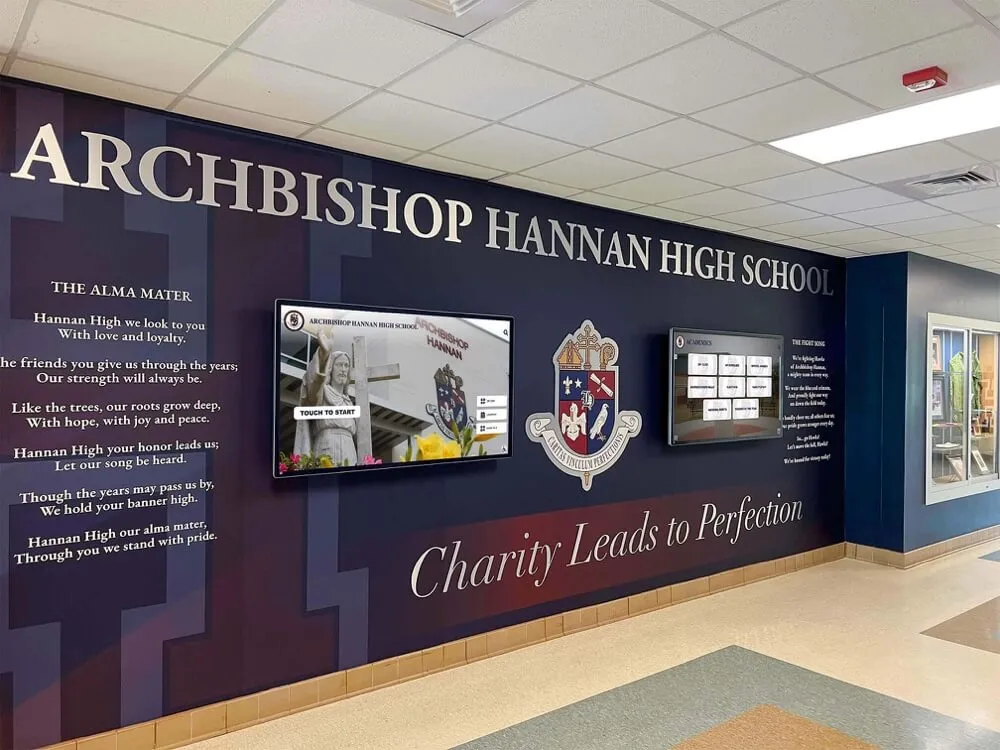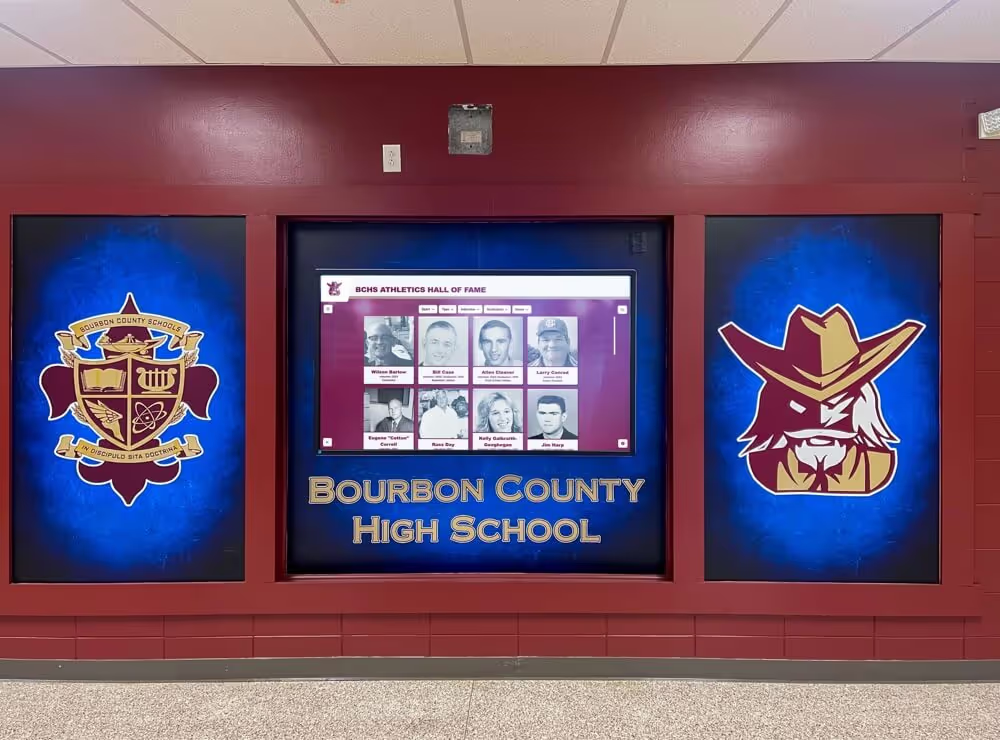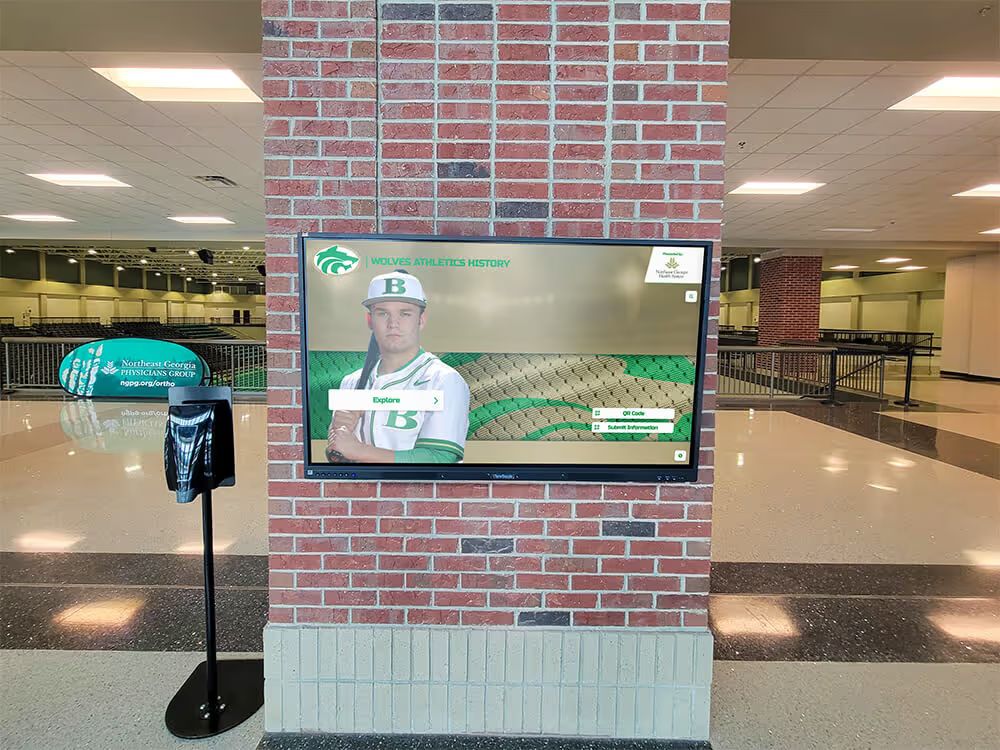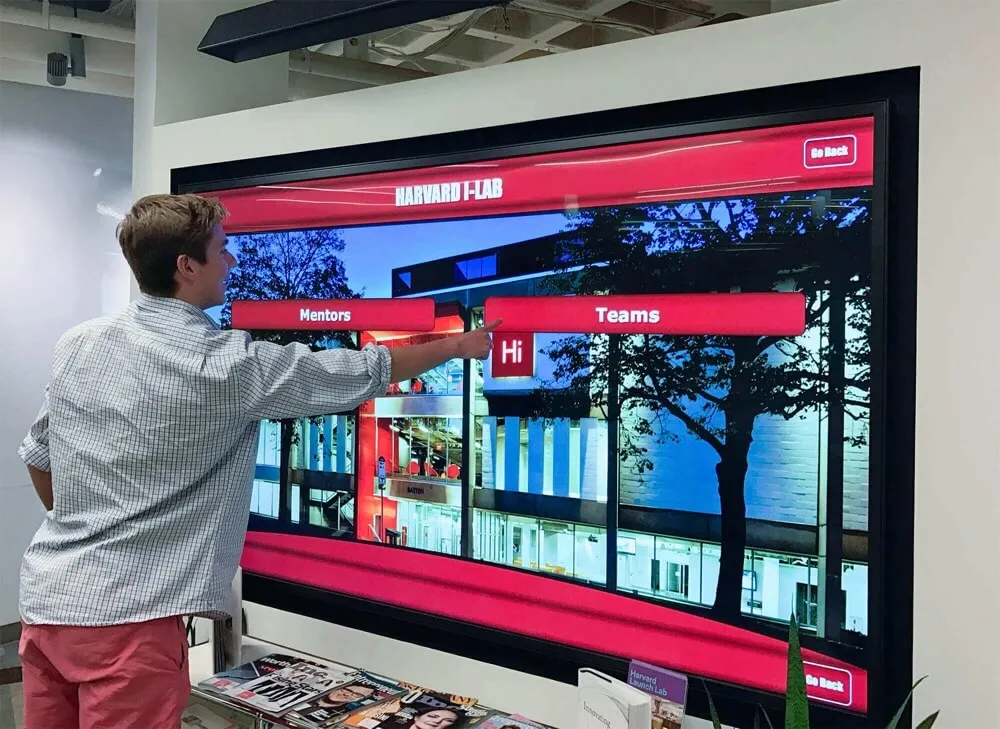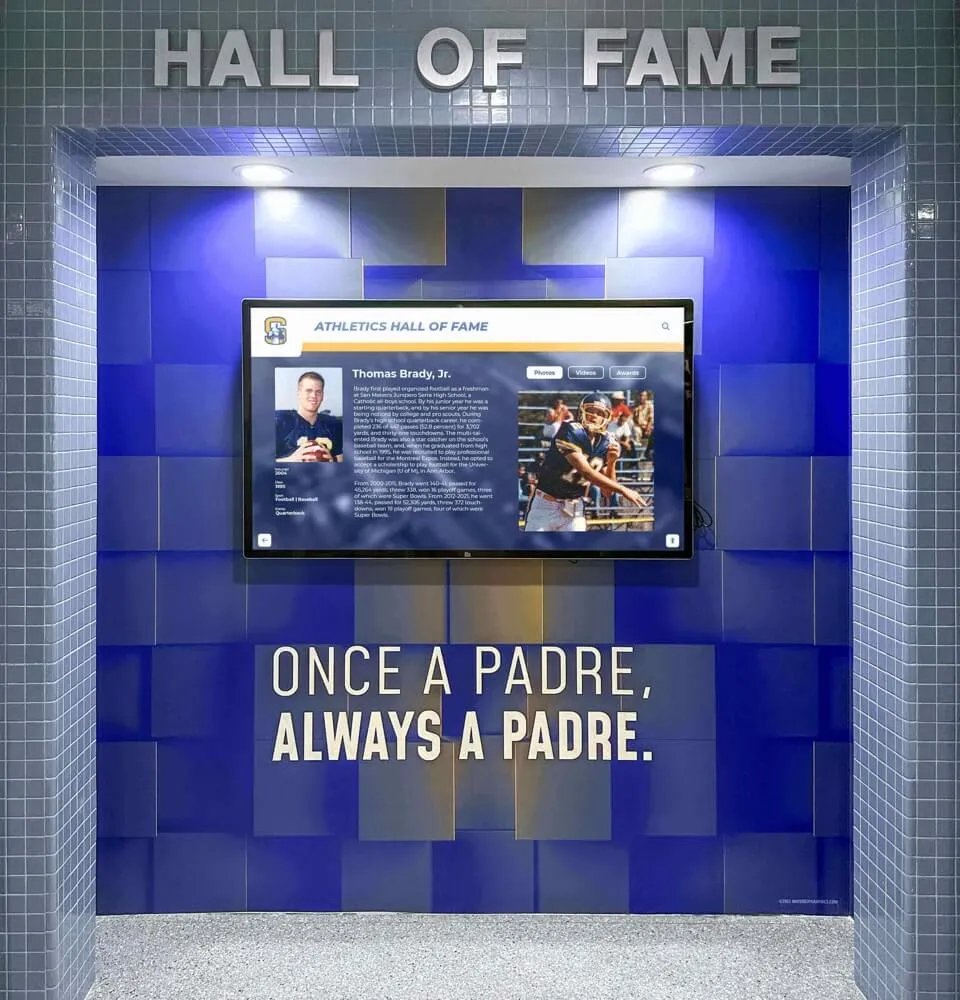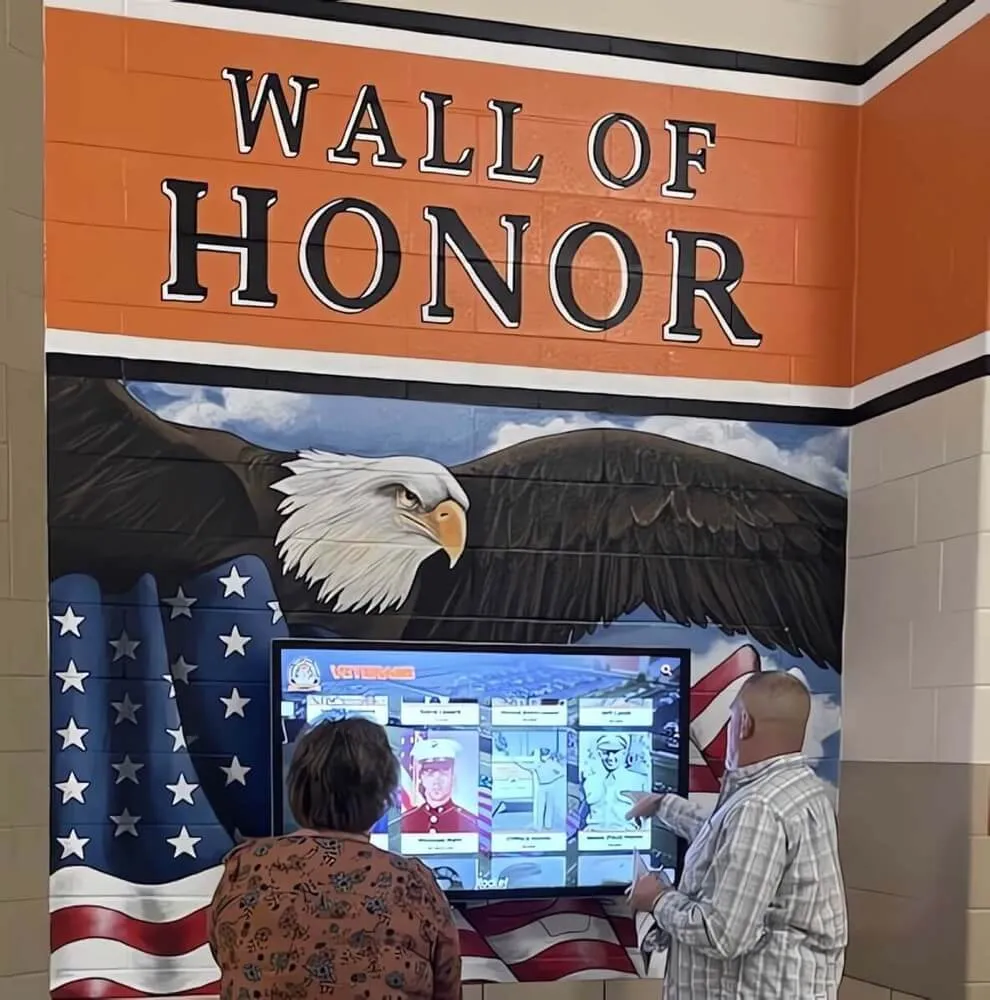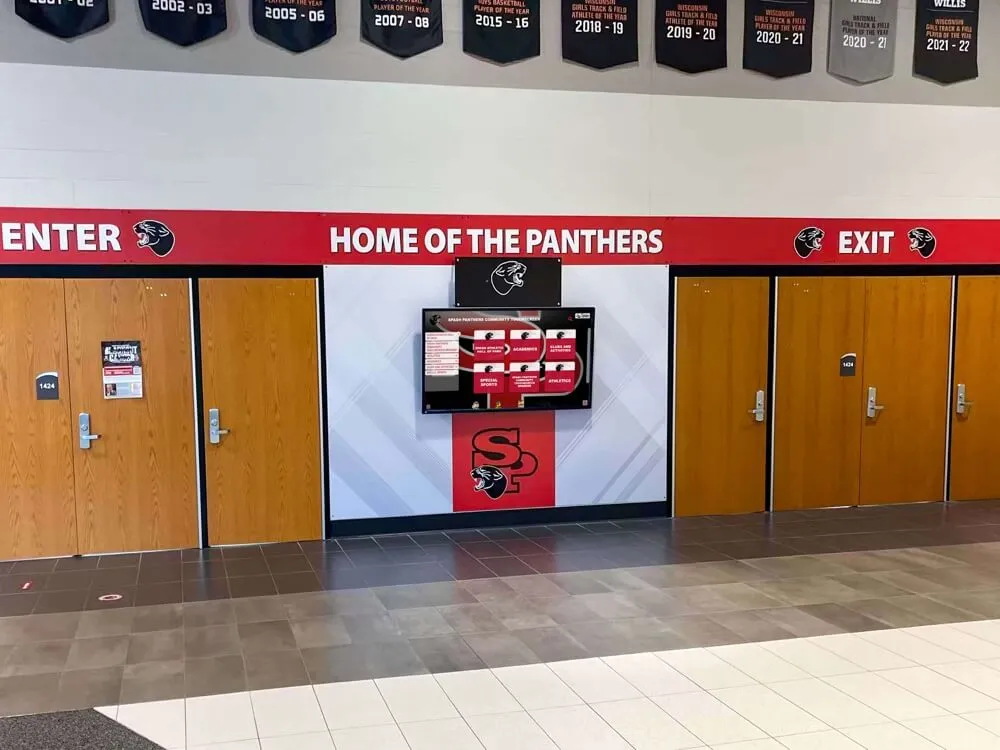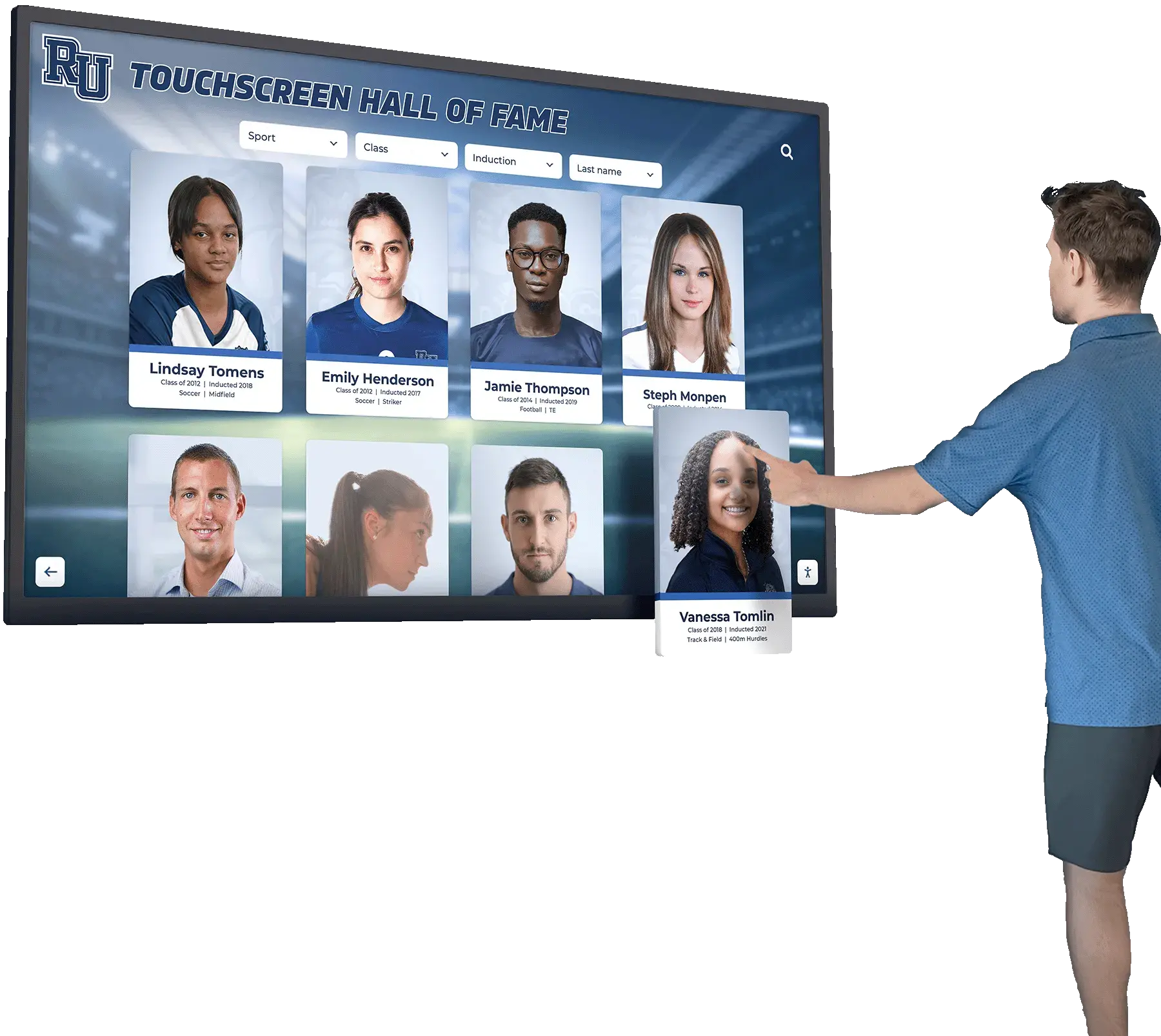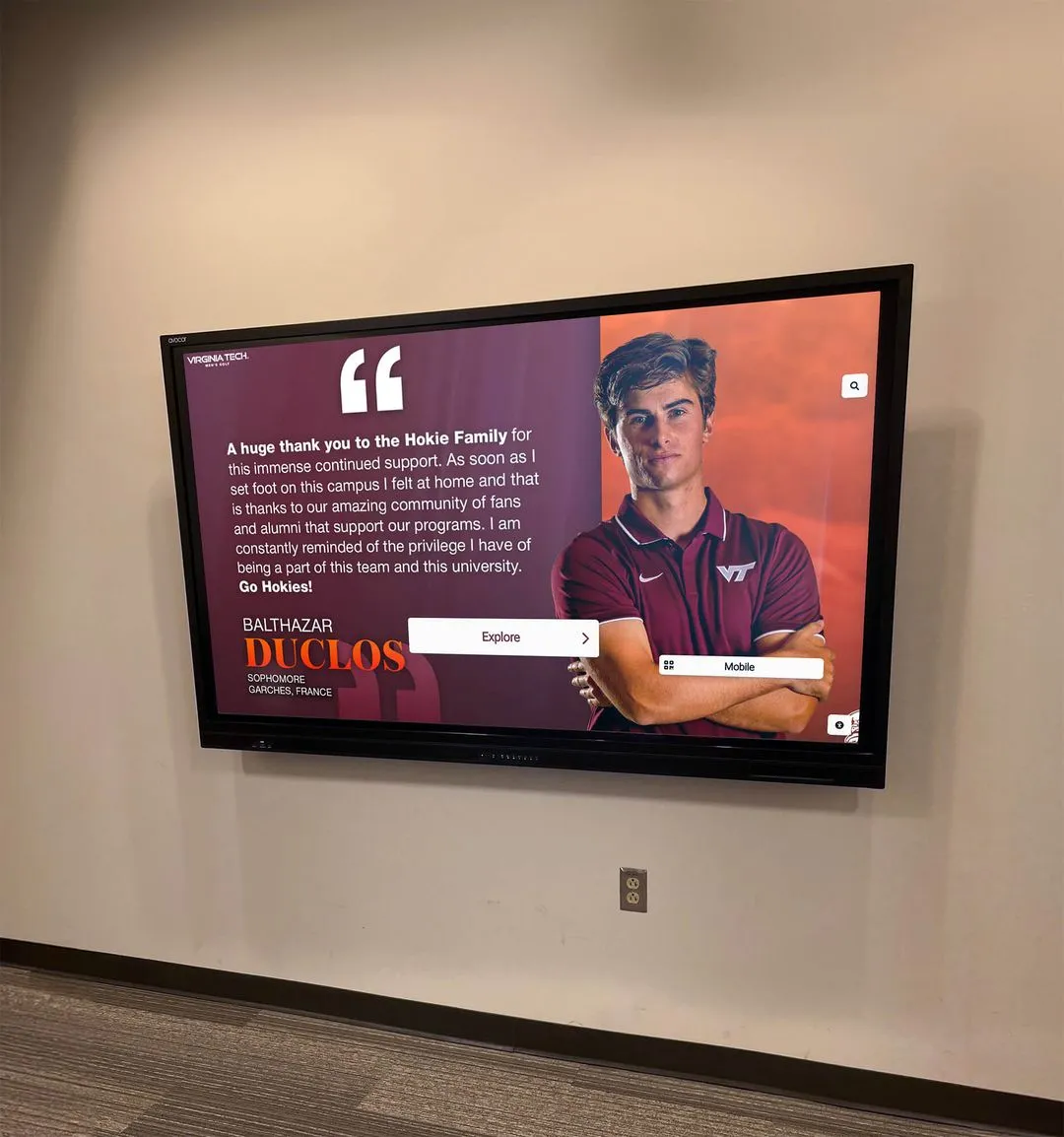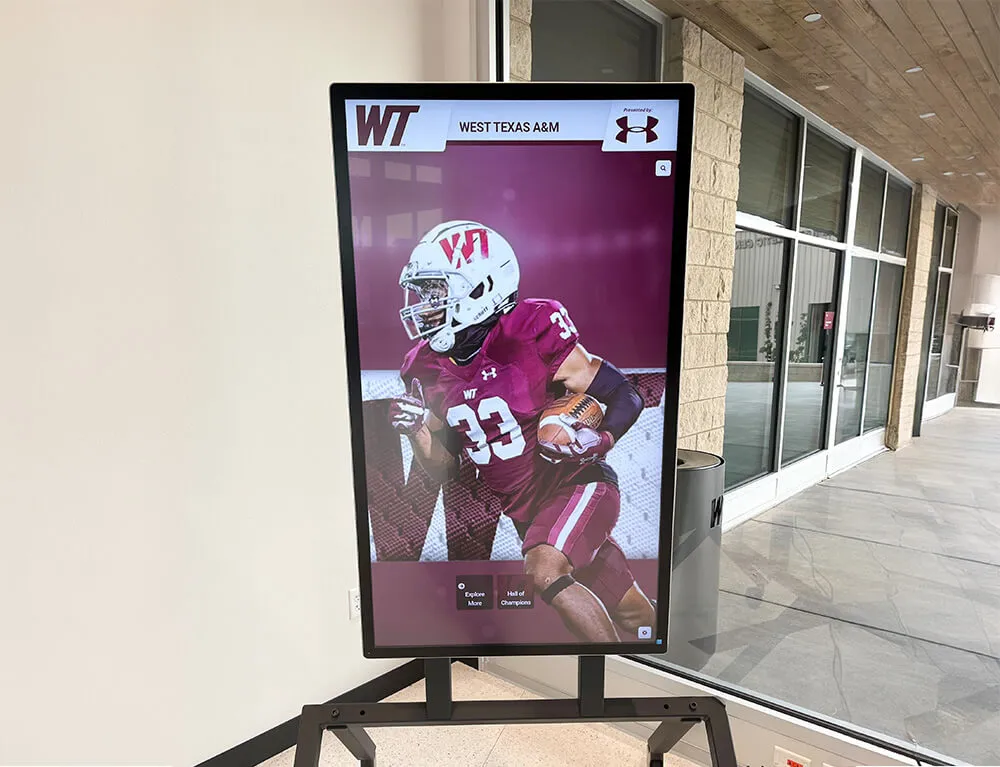Making the wrong technology investment can haunt schools for years—draining budgets, frustrating staff, disappointing stakeholders, and ultimately delivering nothing close to the transformative recognition experience administrators envisioned when they signed the purchase order. Yet every year, hundreds of schools rush into digital hall of fame software decisions without adequate research, clear requirements, or realistic implementation plans, only to discover months later that they’ve invested thousands or tens of thousands of dollars in systems that don’t meet their needs.
The excitement is understandable. School leaders see impressive demonstration videos showcasing sleek interactive displays celebrating athletic legends, academic achievers, and distinguished alumni through engaging touchscreen experiences. They imagine students gathering around vibrant recognition walls, exploring their school’s rich history, and feeling inspired by the achievements of those who came before them. The sales pitch promises easy content management, unlimited recognition capacity, and engaging experiences that will transform school culture.
Then reality sets in. Content that was supposed to be “easy to upload” takes hundreds of hours to organize and enter properly. The “intuitive interface” confuses both administrators and users. The promised integration with existing systems never materializes. Technical support proves inadequate when problems arise. And worst of all, the expensive new system sits largely unused while traditional static displays continue doing the recognition work they’ve always done—because the digital alternative simply doesn’t deliver the experience anyone hoped for.
This comprehensive guide examines the most common mistakes schools make when selecting and implementing digital hall of fame software, explores why these problems occur so frequently, and provides the essential framework for evaluating solutions before committing to investments that could serve your institution for decades—or haunt you for years.

Successful digital hall of fame implementations require far more than impressive hardware—they demand careful software selection, content strategy, and realistic implementation planning
The Most Common Digital Hall of Fame Software Regrets
Understanding what goes wrong helps schools avoid repeating others’ costly mistakes. These problems emerge consistently across institutions that rushed their technology decisions.
Problem #1: Choosing Generic Digital Signage Instead of Recognition-Specific Software
The single most common—and most expensive—mistake schools make is selecting general-purpose digital signage platforms for recognition applications they were never designed to handle.
The Critical Distinction
Digital signage and digital recognition represent fundamentally different technology categories:
Digital Signage Characteristics
- Designed for broadcasting rotating announcements, schedules, and promotional content
- Limited or no user interaction beyond passive viewing
- Content organized as slideshow presentations or playlists
- No database architecture supporting individual profiles
- Minimal search, filtering, or exploration capabilities
- Generic content management without recognition-specific features
- Optimized for information delivery rather than discovery
Recognition-Specific Software Characteristics
- Built explicitly for honoring individuals and achievements
- Interactive touchscreen experiences enabling exploration
- Robust database architecture supporting unlimited individual profiles
- Advanced search and filtering by name, year, sport, achievement type
- Recognition templates for athletes, scholars, alumni, and faculty
- Specialized content structures for teams, championships, and records
- Mobile-responsive web access extending engagement beyond displays
- Social sharing capabilities promoting organic visibility
Why Schools Make This Mistake
Several factors lead institutions toward inappropriate software:
Common Decision Drivers
- Lower initial costs from commodity digital signage systems
- Existing vendor relationships with IT departments or facilities
- Lack of awareness that recognition-specific software exists
- Demonstrations focusing on hardware rather than software capabilities
- Sales representatives emphasizing display quality over platform functionality
- Insufficient stakeholder involvement from those who’ll manage content
- Pressure to make quick decisions within short budget cycles

Recognition-specific software provides the database structures, search capabilities, and profile management essential for halls of fame
The Painful Consequences
Schools that select digital signage for recognition discover their limitations quickly:
When attempting to honor 1,000+ athletes across decades of teams, they find that slideshow formats make specific individuals virtually impossible to find. Students looking for their relatives or favorite athletes spend minutes watching slides cycle without finding who they’re seeking. Content that should enable exploration instead forces passive waiting.
Administrative staff discovers that adding new recognition requires creating individual slides, manually updating playlists, and managing hundreds or thousands of separate files without database architecture organizing information systematically. What was promised as “easy content management” becomes an overwhelming ongoing burden.
Without search functionality, filtering options, or organized navigation, users can’t explore content meaningfully. The display might as well be a rotating digital photo frame—it provides no value beyond passive viewing of whatever content happens to be showing at that moment.
Learn about the critical distinctions in touchscreen software complete guide that explores platform categories and selection criteria.
Problem #2: Underestimating Content Development Requirements
Even schools that select appropriate software frequently underestimate the substantial effort required to create quality recognition content.
The Content Preparation Reality
Digital halls of fame require comprehensive, well-organized information that rarely exists in ready-to-upload formats:
Essential Content Elements
- Individual profiles for every honored person with names, years, achievements, and biographical information
- High-quality photographs properly cropped, sized, and formatted
- Complete team rosters documenting every championship athlete
- Statistical records researched and verified for accuracy
- Video content edited, formatted, and uploaded with proper metadata
- Historical information researched from yearbooks, archives, and institutional memory
- Organizational structures creating intuitive navigation categories
- Consistent data standards ensuring professional presentation
For typical high schools, comprehensive initial content development requires 100-200 hours of focused work. Larger institutions or those with extensive athletic programs and deep history may need 300-500 hours to create thorough recognition archives.
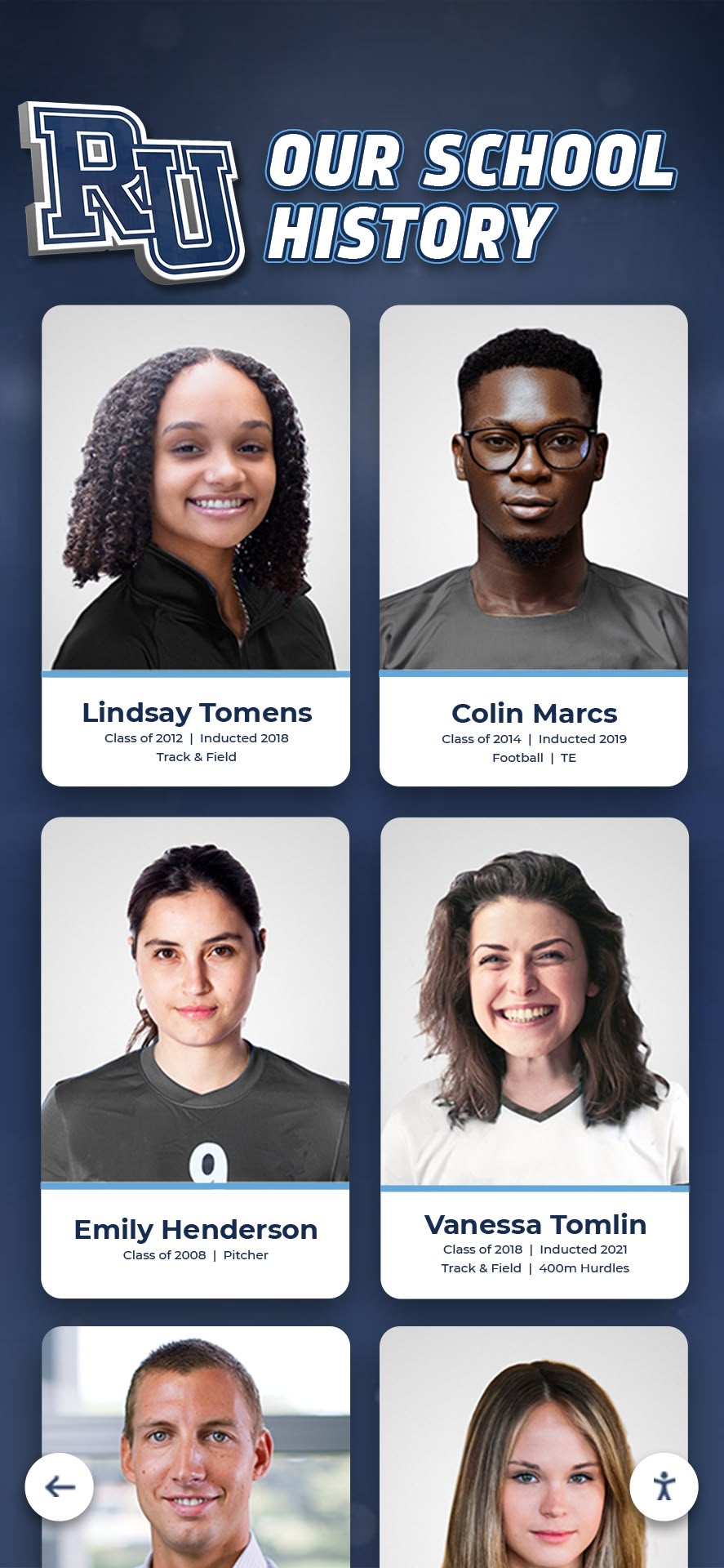
Quality digital recognition requires substantial research, photography collection, and content creation that schools frequently underestimate
Why Schools Underestimate This Work
Several factors create unrealistic content expectations:
Vendor demonstrations use pre-populated sample content that required significant professional preparation—but the effort isn’t visible. Schools assume their content will be similarly easy to develop without recognizing the invisible work behind what they saw.
Sales processes emphasize software capabilities rather than content requirements. Questions about “how long does setup take” receive answers about technical installation rather than honest assessment of content development timelines.
Schools fail to involve the staff who’ll actually manage content in evaluation processes. Technology directors and principals make purchase decisions without consulting athletic directors, alumni coordinators, or administrative assistants who’ll ultimately bear responsibility for creating and maintaining information.
Initial enthusiasm focuses on the vision of the finished product rather than realistic path to get there. Nobody wants to be the person who dampens excitement by raising concerns about the work involved—until it’s too late and the purchase has been made.
The Consequences of Poor Planning
Schools that underestimate content requirements experience several painful outcomes:
Launch delays extend months beyond promised timelines while staff scrambles to develop content they didn’t budget time for. Unveiling events get postponed repeatedly, creating embarrassment and eroding stakeholder confidence in the project.
Incomplete initial content creates disappointing experiences. Rather than comprehensive recognition, launches feature only recent achievements or favorite programs while promising “we’ll add the rest later”—which often never happens as the initial enthusiasm wanes and staff moves on to other priorities.
Staff burnout occurs when content responsibility falls on individuals without adequate time, support, or resources. The recognition system becomes resented rather than celebrated—an ongoing burden rather than point of pride.
Quality suffers when content is rushed. Photos appear poorly cropped, information contains errors, profiles lack consistent detail, and the overall presentation looks unprofessional—undermining the dignity recognition should provide while reflecting poorly on institutional commitment to honoring achievement properly.
Explore systematic approaches in content planning digital hall of fame guide that helps schools develop realistic timelines and resource allocations.
Problem #3: Inadequate Software Training and Technical Support
Technology succeeds only when users can operate it confidently—yet inadequate training and support represents one of the most common complaints from schools disappointed with their digital recognition investments.
The Training and Support Gap
Comprehensive recognition platforms require training across multiple user types:
Administrative Users need instruction on content management systems, understanding database structures and organizational logic, uploading and editing individual profiles, managing photos and multimedia content, creating and updating team pages, organizing content into appropriate categories, using search and filtering tools, troubleshooting common issues, and accessing technical support when problems arise.
End Users benefit from guidance on navigating touchscreen interfaces, using search and filtering features, exploring different recognition categories, accessing detailed profile information, sharing content via social media, and providing feedback about their experience.
Many software vendors provide minimal training—perhaps a single one-hour webinar or basic documentation—then consider their obligation fulfilled. Schools discover months later that staff never learned essential features, workarounds developed for problems that proper training would have prevented, and key capabilities remain unused because nobody understood they existed.
Technical Support Quality Matters
Beyond initial training, ongoing technical support proves critical:
Support Quality Indicators
- Response time when problems occur
- Knowledge and helpfulness of support staff
- Availability of multiple support channels
- Proactive outreach checking on implementation success
- Regular training opportunities learning new features
- User community or forum for peer learning
- Documentation quality and accessibility
- Software updates and enhancement responsiveness

Systems succeed when software is intuitive for end users while providing administrators with comprehensive management training and support
Schools that selected vendors primarily on price or hardware quality often discover that inadequate support creates far higher total costs than premium solutions with comprehensive training and responsive assistance. A platform that costs $2,000 less annually but requires 20 additional hours of staff problem-solving and workaround development actually costs far more when labor expenses are properly calculated.
Red Flags to Watch For
Warning signs of inadequate training and support:
- Vendors who minimize training requirements claiming software is “intuitive” or “self-explanatory”
- No dedicated implementation specialist assigned to your installation
- Training conducted entirely through recorded videos without live instruction
- Support available only via email with multi-day response times
- Additional fees charged for technical support beyond basic troubleshooting
- No user community or resource library for self-service learning
- Vendor staff turnover creating support knowledge gaps
- Software updates released without training on new features
Solutions like Rocket Alumni Solutions provide comprehensive implementation support including dedicated specialists guiding initial setup, live training customized to your institution’s needs, ongoing technical assistance via multiple channels, regular check-ins ensuring satisfaction and success, and continuous platform enhancements driven by customer feedback from hundreds of installations.
Problem #4: Inflexible Systems That Can’t Adapt to Changing Needs
Schools evolve continuously—programs expand, recognition priorities change, and new opportunities emerge. Yet many institutions discover too late that their digital recognition software can’t adapt to needs that weren’t anticipated during initial implementation.
The Flexibility Imperative
Recognition systems must accommodate evolution across multiple dimensions:
Organizational Structure Changes
- New athletic programs or activity categories requiring additional sections
- Reorganized academic departments needing different recognition structures
- Merged or consolidated schools requiring combined recognition archives
- Program discontinuations necessitating historical preservation in new contexts
- Facility renovations relocating displays to different venues
- Administrative changes altering content management responsibilities
Recognition Category Expansion
- Student achievement types not initially included (community service, leadership, career outcomes)
- Faculty and staff recognition programs developed after initial launch
- Alumni accomplishments tracked beyond graduation
- Donor recognition integrated with existing athletic and academic content
- Community partnership celebrations added to institutional recognition
- Historical milestones documented as anniversaries approach
Technical Integration Evolution
- Student information systems replaced requiring new data connections
- Athletic statistics platforms changed affecting record tracking
- Social media integration opportunities emerging with new platforms
- Mobile app development extending recognition beyond physical displays
- Analytics requirements expanding to assess engagement and usage
- Accessibility features added to serve diverse user populations

Recognition systems must accommodate institutional evolution while preserving existing content and maintaining consistent user experiences
Rigid Systems Create Expensive Problems
Schools with inflexible software face difficult choices:
Some vendors charge substantial fees for any structural changes—adding new recognition categories, reorganizing existing content, or modifying templates requires paid custom development at premium hourly rates. What should be simple administrative updates become budget items requiring approval.
Alternatively, schools must awkwardly force new content into existing structures never designed to accommodate it. Athletic templates get repurposed for academic recognition, creating confusing user experiences. Important recognition gets omitted entirely because no appropriate category exists and creating one isn’t possible.
In extreme cases, schools eventually abandon inadequate systems entirely, writing off their initial investment and starting over with more flexible solutions—an expensive but sometimes necessary decision when limitations become unbearable.
Essential Flexibility Requirements
Before selecting software, verify these adaptive capabilities:
- Administrative users can create new recognition categories without vendor assistance
- Organizational structures can be modified as institutional needs evolve
- Content can be reorganized or recategorized without losing information
- Templates can be customized to accommodate unique recognition types
- Integration capabilities exist for future system connections
- Display configurations can adapt to facility changes or expansions
- Mobile and web access ensures recognition remains available regardless of physical installations
- Export capabilities preserve content if platform migration becomes necessary
Cloud-based platforms designed specifically for educational recognition typically provide far greater flexibility than rigid custom-developed solutions. Systems built to serve hundreds of institutions naturally incorporate adaptability requirements that custom installations often lack.
Problem #5: Hidden Costs and Unexpected Ongoing Expenses
Budget surprises represent another common source of regret—schools commit to systems based on initial price quotes only to discover substantial ongoing costs that weren’t clearly disclosed during sales processes.
The Total Cost of Ownership Reality
Comprehensive budgeting must account for expenses across multiple categories:
Initial Implementation Costs
- Software licensing or first-year subscription fees
- Commercial-grade touchscreen display hardware
- Mounting systems, kiosks, or architectural integration
- Professional installation and configuration
- Network infrastructure upgrades if required
- Initial content development (staff time or vendor services)
- Training for administrative users
- Project management and coordination time
Ongoing Annual Costs
- Annual software subscription or licensing fees
- Technical support and maintenance agreements
- Content management labor (staff time for updates)
- Software updates and feature enhancements
- Hosting and data storage fees
- Additional user licenses if needed
- Hardware warranty extensions after initial coverage
- Electricity costs for displays running continuously
Unexpected Additional Expenses
- Structural change fees for reorganization or expansion
- Custom development for features not included in base packages
- Integration services connecting to other institutional systems
- Additional training beyond initial implementation support
- Rush support fees for urgent issues outside business hours
- Data migration costs if changing platforms
- Content enhancement projects upgrading existing information
- Marketing and promotion materials supporting launches

Professional installations require comprehensive budgeting accounting for hardware, software, installation, content development, training, and ongoing support
How Hidden Costs Catch Schools Off Guard
Several factors contribute to budget surprises:
Sales quotes emphasize low initial costs while minimizing or omitting ongoing expenses. Subscription fees get mentioned briefly while lengthy discussions focus on one-time hardware purchases—creating psychological anchoring on lower numbers rather than true long-term investment.
Content development requirements either get excluded entirely from quotes or dramatically underestimated. Schools assume that existing files will upload easily without recognizing the extensive organization, formatting, and research required for professional results.
Technical support limitations aren’t clear until problems arise. What seemed like “comprehensive support” proves to be email-only assistance with multi-day response times—with phone or urgent support requiring premium service agreements not mentioned during sales processes.
Integration capabilities described during demonstrations turn out to require custom development at additional cost. Features that appeared included in base platforms actually exist only in premium tiers or as paid add-ons.
Protecting Against Budget Surprises
Smart procurement processes include:
- Requiring detailed written quotes itemizing every cost category
- Specifically asking about typical ongoing expenses beyond first-year costs
- Requesting contact information for reference installations that can share real cost experiences
- Calculating total five-year cost of ownership rather than focusing only on initial investment
- Including content development time in total project budgets with realistic hour estimates
- Understanding exactly what technical support is included versus what costs extra
- Verifying that all desired features are included in quoted pricing tier
- Building contingency budgets for unexpected needs or scope changes
Transparent vendors provide comprehensive cost breakdowns without requiring extensive questioning. Organizations that resist detailed cost discussions or minimize ongoing expense questions often deliver unpleasant surprises later.
Comprehensive buyer frameworks appear in digital recognition displays buyer guide examining selection criteria and cost evaluation.
What Schools Should Evaluate Before Purchasing Digital Hall of Fame Software
Learning from others’ mistakes helps institutions make informed decisions aligned with their specific needs, resources, and goals.
Essential Evaluation Criteria #1: Recognition-Specific Functionality
The most critical distinction separates general digital signage from purpose-built recognition platforms.
Required Recognition Capabilities
Before considering any vendor, verify these essential features:
Individual Profile Management
- Unlimited individual profiles without per-person fees
- Database architecture organizing information systematically
- Customizable profile templates for different honoree types
- Comprehensive fields capturing relevant biographical information
- Photo galleries supporting multiple images per person
- Video integration for interviews, highlights, and tributes
- Statistics and achievement documentation with flexible formatting
- Timeline views showing career progression
Search and Discovery Features
- Name search finding specific individuals instantly
- Filtering by year, program, achievement type, or custom categories
- Alphabetical browsing when exact names are unknown
- Featured content highlighting recent or significant honorees
- Random exploration encouraging serendipitous discovery
- Related content connections between associated individuals
- Social sharing enabling users to promote specific profiles
- Analytics revealing which content generates most engagement
Team and Group Recognition
- Team pages documenting complete rosters with links to individual profiles
- Championship documentation with season records, playoff progression, and highlights
- Photo galleries preserving team memories and moments
- Coaching staff recognition connected to their teams
- Statistical records maintained at team and individual levels
- Historical context explaining significance of achievements
- Comparative analysis showing record progression over time

Recognition software must enable intuitive exploration of unlimited individual profiles through search, filtering, and organized navigation
Content Organization Systems
- Hierarchical category structures matching institutional organization
- Multiple taxonomy approaches (by sport, by year, by achievement type)
- Cross-referencing allowing individuals to appear in multiple categories
- Featured content modules highlighting priority recognition
- Flexible reorganization without losing existing content
- Consistent navigation patterns across different sections
- User-friendly interfaces requiring no technical expertise
These capabilities exist only in software specifically designed for recognition. General digital signage platforms cannot retrofit these features regardless of vendor promises.
Essential Evaluation Criteria #2: Content Management Accessibility
Recognition systems fail when content management proves too complex, time-consuming, or technically demanding for available staff.
Administrative Interface Requirements
Effective content management systems must be:
Intuitive and User-Friendly
- Web-based access from any internet-connected device
- No specialized software installation required
- Familiar interface patterns resembling common applications
- Clear workflows guiding users through tasks
- Minimal training required for basic operations
- Helpful error messages when problems occur
- Undo capabilities correcting mistakes easily
- Bulk operations supporting efficient content management
Appropriately Powerful
- Flexible enough to accommodate diverse recognition types
- Robust enough to handle institutional complexity
- Fast enough for comfortable daily use
- Reliable enough for confident content publishing
- Secure enough to protect sensitive information
- Scalable enough to grow with institutional needs
Properly Supported
- Comprehensive documentation explaining all features
- Video tutorials demonstrating common workflows
- Live training customized to institutional contexts
- Responsive technical support when questions arise
- User communities enabling peer learning
- Regular webinars introducing new features
- Ongoing platform enhancements driven by user feedback
Real-World Testing
Don’t rely on vendor demonstrations alone:
Evaluation Best Practices
- Request trial access with your actual content
- Have the staff who’ll manage the system test interfaces
- Attempt realistic content management workflows
- Upload various media types assessing processes
- Modify and reorganize test content checking flexibility
- Time common operations estimating ongoing labor
- Identify questions and concerns that arise during testing
- Verify that support responsiveness meets expectations

Software that appears simple during vendor demonstrations may prove complex when staff attempts real content management tasks
Schools that skip hands-on testing before purchasing frequently regret their decisions. Vendors showcase their products using pre-populated content managed by experienced professionals—you need to verify that your team can achieve similar results with your institution’s information.
Explore management considerations in digital hall of fame maintenance troubleshooting guide examining ongoing operational requirements.
Essential Evaluation Criteria #3: Implementation Support Quality
The transition from contract signing to successful operation depends heavily on vendor support throughout implementation.
Critical Support Services
Comprehensive implementation requires:
Dedicated Implementation Specialist
- Single point of contact managing your project
- Expertise in educational recognition applications
- Understanding of your institutional context and needs
- Proactive communication throughout implementation
- Accountability for project timeline and success
- Ongoing relationship beyond initial installation
Structured Implementation Process
- Clear project plan with defined milestones
- Realistic timeline setting appropriate expectations
- Regular check-ins monitoring progress
- Content strategy consultation informing organization
- Template customization matching institutional identity
- Technical configuration and testing before launch
- User acceptance verification ensuring satisfaction
Comprehensive Training Program
- Live training sessions customized to your workflows
- Multiple training opportunities for different staff
- Recorded sessions for future reference or new staff
- Hands-on practice with guidance available
- Documentation supporting independent learning
- Follow-up training after initial launch period
- Regular webinars introducing new features and best practices
Ongoing Technical Support
- Multiple support channels (phone, email, chat, portal)
- Fast response times when issues arise
- Knowledgeable support staff solving problems efficiently
- Proactive monitoring identifying potential issues early
- Regular software updates with bug fixes and enhancements
- Feature requests considered for future development
- Customer advisory programs influencing product direction

Successful implementations reflect partnership between institutions and vendors committed to long-term recognition success
Evaluating Vendor Support Commitment
Assess support quality before purchasing:
- Request contact information for recent installations that can share implementation experiences
- Ask specifically about challenges encountered and how vendor support responded
- Verify support team size and staff stability (high turnover creates knowledge gaps)
- Understand escalation processes for urgent issues requiring immediate attention
- Review support documentation quality and comprehensiveness
- Test responsiveness by asking detailed pre-sale questions and evaluating response quality
- Clarify what support is included versus what requires additional fees
- Verify whether support continues at the same level after initial implementation period
Schools consistently report that implementation support quality matters more than minor software feature differences. Excellent support enables success even when occasional problems arise; inadequate support creates frustration regardless of product capabilities.
Essential Evaluation Criteria #4: Long-Term Flexibility and Scalability
Recognition systems should serve institutions for many years—selecting platforms that can evolve prevents premature obsolescence.
Future-Proofing Requirements
Evaluate adaptability across multiple dimensions:
Organizational Flexibility
- Can you easily add new recognition categories as programs expand?
- Can content be reorganized as institutional priorities evolve?
- Can multiple displays show different content while managed from single system?
- Can permissions be granted to different staff managing specific areas?
- Can the system accommodate institutional growth or consolidation?
Technical Flexibility
- Does software receive regular updates with new features and improvements?
- Can the system integrate with other institutional technologies?
- Does mobile-responsive design ensure access across all devices?
- Will current hardware support future software enhancements?
- Can displays be relocated or reconfigured as facilities change?
Content Flexibility
- Can you modify templates to accommodate unique recognition types?
- Can multimedia content be updated or enhanced over time?
- Can historical content be preserved when systems evolve?
- Can information be exported if platform migration becomes necessary?
- Can you implement different recognition approaches in different areas?
Financial Flexibility
- Are subscription costs predictable and sustainable long-term?
- Are expansions priced reasonably rather than requiring major new investments?
- Do educational pricing models reflect school budget realities?
- Can you implement in phases aligning with available funding?
- Are there hidden costs that emerge over time?

Recognition systems must accommodate evolution while protecting initial investments and preserving existing content
Cloud-based platforms typically provide greater long-term flexibility than custom-developed local installations. Systems serving diverse institutions naturally build in adaptability that custom solutions often lack, while continuous enhancement driven by customer feedback from hundreds of schools benefits all users.
Essential Evaluation Criteria #5: Total Cost of Ownership Transparency
Comprehensive financial evaluation requires understanding all costs over multi-year timeframes.
Complete Cost Analysis Framework
Develop five-year total cost of ownership projections:
Year One Implementation Costs
- Software licensing or first-year subscription
- Hardware (displays, mounting, kiosks)
- Professional installation
- Network infrastructure upgrades
- Initial content development (staff time or vendor services)
- Implementation support and training
- Project management and coordination
- Contingency budget for unexpected needs
Ongoing Annual Costs (Years 2-5)
- Software subscription or licensing fees
- Technical support and maintenance
- Content management labor
- Software updates and enhancements
- Hardware maintenance and eventual replacement
- Hosting and storage
- Electricity and network costs
Potential Additional Costs
- Content expansion projects
- Structural reorganization or additions
- Integration development
- Advanced training or consulting
- Marketing and promotion
- Facility renovations accommodating installations
Calculate total five-year cost, then divide by five for annual average. This provides realistic comparison across vendors and helps assess whether investments align with available budgets and expected value.
Learn comprehensive evaluation approaches in best digital hall of fame software schools 2026 comparing platforms and features.
How Rocket Alumni Solutions Addresses Common Software Problems
Understanding what goes wrong with digital hall of fame implementations helps appreciate how purpose-built solutions like Rocket Alumni Solutions specifically address these challenges.
Recognition-Specific Software Architecture
Unlike generic digital signage adapted for recognition applications, Rocket Alumni Solutions was designed from inception specifically for honoring individuals and achievements in educational institutions.
Purpose-Built Advantages
The platform provides essential recognition capabilities that general digital signage lacks:
Robust database architecture organizes unlimited individual profiles with comprehensive biographical information, statistics, achievements, photos, videos, and custom fields—enabling sophisticated search, filtering, and exploration that slideshow-based signage can never replicate.
Recognition templates specifically designed for athletes, scholars, performing arts students, faculty, alumni, and donors provide appropriate structures for diverse honoree types while maintaining consistent professional presentation throughout institutions.
Team and championship documentation capabilities preserve complete roster information, season records, playoff progressions, and historical context—creating comprehensive celebration rather than limited highlight reels that generic platforms accommodate.
Mobile-responsive web access extends recognition beyond physical displays, enabling alumni exploration from anywhere in the world while providing students and families with ongoing engagement opportunities that static installations cannot match.
Comprehensive Implementation Support
Schools consistently cite implementation support quality as the primary factor distinguishing successful projects from disappointing experiences.
White-Glove Implementation Services
Rocket Alumni Solutions provides dedicated support ensuring success:
Every installation receives a dedicated implementation specialist serving as single point of contact, managing project timelines, providing expert guidance on content strategy and organization, conducting customized training for administrative staff, and maintaining ongoing relationships supporting long-term success.
Structured implementation processes guide institutions through content strategy development, organizational structure design, template customization matching institutional branding, comprehensive staff training via live sessions, technical configuration and testing, and user acceptance verification before public launches.

Purpose-built recognition software provides intuitive organization, comprehensive profiles, and engaging exploration experiences
Realistic Content Strategy Consultation
Rather than minimizing content development requirements, Rocket Alumni Solutions helps schools develop realistic plans acknowledging the work involved while providing strategies making it manageable.
Content Development Support
Implementation specialists guide institutions through:
Realistic timeline development accounting for research requirements, photo collection, content authoring, and quality review—preventing unrealistic launch commitments that create stress and disappointment.
Organizational structure design creating intuitive navigation matching institutional programs and user mental models rather than forcing content into arbitrary categories.
Phased implementation approaches enabling high-priority content launches while planning systematic expansion to comprehensive recognition over time—delivering value quickly while building toward complete vision.
Template customization ensuring content structures accommodate institutional uniqueness rather than forcing conformity to rigid predetermined formats.
Quality standards guidance helping schools develop professional content matching the dignity achievements deserve while remaining practical given available resources.
This honest, collaborative approach contrasts sharply with vendors who minimize content requirements during sales processes, then leave schools struggling with unexpected burdens after contracts are signed.
Explore systematic content development in academic recognition programs guide demonstrating comprehensive approaches across achievement categories.
Ongoing Technical Support and Enhancement
Technology relationships extend far beyond initial implementation—ongoing support and continuous improvement determine long-term satisfaction.
Sustained Partnership Approach
Rocket Alumni Solutions provides comprehensive ongoing support:
Multiple support channels including phone, email, and support portal ensure assistance when needed via convenient methods matching urgency and preference.
Fast response times (typically same business day or faster) prevent small issues from becoming major problems while demonstrating respect for school staff time and responsibilities.
Knowledgeable support staff with educational institution experience understand school contexts, recognition objectives, and practical constraints affecting content management decisions.
Regular platform enhancements driven by customer feedback ensure continuous improvement addressing emerging needs across hundreds of installations while benefiting all users through shared innovation.
Customer advisory programs enable institutions to influence product direction, request features supporting specific needs, and shape solutions serving broader educational community.
This sustained partnership approach recognizes that successful recognition extends across many years and that vendor relationships matter as much as initial product selection.
Flexible, Scalable Platform Architecture
Schools evolve constantly—recognition systems must adapt without requiring expensive replacements or complex workarounds.
Built-In Adaptability
Cloud-based platform architecture provides natural flexibility:
Schools can easily add new recognition categories as programs expand without vendor assistance or custom development fees—administrators create new sections following intuitive workflows.
Content can be reorganized as priorities evolve without losing existing information or breaking navigation—institutional changes don’t require starting over or accepting permanent limitations.
Multiple displays can show different featured content while managed through single centralized system—specialized recognition in athletic facilities, performing arts centers, and academic wings without managing separate databases.
Mobile and web access ensures recognition remains available regardless of physical display locations or facility changes—investments extend beyond hardware installations to comprehensive digital presence.
Integration capabilities enable connections to student information systems, athletic statistics platforms, alumni databases, and other institutional technologies—recognition systems complement rather than competing with existing infrastructure.
This architectural flexibility protects long-term investments while enabling continuous evolution matching institutional growth and changing priorities.
Making Smart Digital Hall of Fame Software Decisions
Learning from others’ experiences helps schools avoid common mistakes while making informed decisions aligned with their needs.
Start With Clear Objectives and Requirements
Before evaluating any vendors, clarify what you’re trying to accomplish and what capabilities will be essential versus merely nice to have.
Essential Planning Questions
Recognition Objectives
- Which populations do we need to recognize (athletes, scholars, alumni, donors, faculty)?
- How many individuals should ultimately be included (hundreds, thousands)?
- What achievement categories matter most to our community?
- How deep should historical recognition extend?
- How will recognition align with institutional culture and values?
Stakeholder Needs
- Who will manage content and how much time can they realistically invest?
- What technical skill levels do content managers possess?
- How will students, alumni, and community members access recognition?
- What engagement patterns do we hope to encourage?
- How will we measure whether recognition achieves intended outcomes?
Resource Reality
- What budget exists for initial implementation?
- What ongoing costs can we sustain long-term?
- What staff time is available for content development?
- What timeline is realistic given other institutional priorities?
- What physical locations will host recognition displays?
Technical Environment
- What institutional systems might need integration?
- What network infrastructure exists or requires upgrades?
- What institutional standards affect technology selection?
- Who will provide ongoing technical support?
- What accessibility requirements must be accommodated?

Clear objectives guide vendor selection ensuring solutions match institutional needs rather than forcing schools to adapt to vendor limitations
Documenting clear requirements before vendor conversations prevents being swayed by impressive demonstrations showcasing features that don’t actually address your priorities while potentially lacking capabilities essential to your success.
Involve the Right Stakeholders Throughout the Process
Technology decisions made by administrators without input from staff who’ll manage systems or students who’ll use them frequently lead to disappointment.
Essential Stakeholder Involvement
Include these perspectives in evaluation and decision processes:
Administrative Leadership (principals, athletic directors, alumni coordinators) understand institutional objectives, recognize political considerations, control budgets and resources, and provide ultimate approval and support.
Content Managers (administrative assistants, coaches, teachers, volunteers) will actually operate systems daily, understand content availability and quality, recognize workflow constraints and challenges, and determine whether platforms prove practical or burdensome.
IT Staff understand technical infrastructure, manage network and security requirements, provide ongoing technical support, and integrate recognition with other institutional systems.
Students and Alumni represent primary audiences, understand engagement patterns and preferences, provide feedback on recognition effectiveness, and determine whether implementations achieve intended cultural impacts.
Families and Community Members value visibility into student achievements, participate in major fundraising campaigns, and influence community perception of institutional vitality and commitment to recognition.
Broad stakeholder engagement identifies requirements and concerns that narrow decision groups miss while building buy-in essential for successful adoption and long-term sustainability.
Require Hands-On Evaluation Before Committing
Never purchase digital hall of fame software without testing it personally using realistic content and workflows.
Effective Evaluation Process
Request Trial Access
- Populate system with sample content from your institution
- Upload various media types assessing workflows
- Create profiles for different honoree types
- Organize content into appropriate categories
- Practice search and navigation from user perspective
- Test mobile and web access across different devices
Involve Content Managers
- Have the staff who’ll manage the system attempt realistic tasks
- Time common operations estimating ongoing labor requirements
- Identify confusing interfaces or workflows requiring workarounds
- Generate questions and concerns requiring vendor clarification
- Assess whether platform matches their skill levels and available time
Evaluate Support Responsiveness
- Ask detailed questions and evaluate response quality and speed
- Test different support channels assessing convenience and effectiveness
- Request reference contacts from similar institutions
- Speak candidly with references about implementation experiences
- Understand challenges encountered and how vendor support responded
Compare Multiple Options
- Evaluate at least 3-4 vendors using consistent criteria
- Document strengths and weaknesses of each platform
- Calculate five-year total cost of ownership for realistic comparison
- Assess support quality alongside technical features
- Consider long-term flexibility and scalability beyond initial needs
Schools that skip hands-on evaluation frequently regret purchases made based on demonstrations and sales presentations alone. Require proving that your team can successfully operate systems before committing significant investments.
Plan Realistic Implementation Timelines and Resources
Rushing implementation creates the problems this guide has documented—inadequate content, insufficient training, disappointed stakeholders, and underutilized systems.
Realistic Implementation Planning
Content Development Timeline
- Allow 2-4 months for comprehensive initial content development
- Account for research requirements gathering historical information
- Plan photo collection from multiple sources
- Schedule content authoring and quality review
- Build contingency time for unexpected discoveries or challenges
- Consider phased launches addressing highest priorities first
Staff Resource Allocation
- Designate specific individuals responsible for content management
- Allocate protected time for implementation work
- Provide training before expecting independent operation
- Set realistic content quotas matching available time
- Plan for ongoing content management after launch
- Identify backup staff if primary managers become unavailable
Stakeholder Communication
- Share project timelines with realistic launch expectations
- Provide regular progress updates building anticipation
- Gather input about content priorities and organization
- Prepare communities for phased rollouts rather than instant completeness
- Celebrate milestones throughout implementation maintaining momentum

Realistic implementation timelines prevent rushing that creates disappointing launches undermining long-term recognition success
Professional implementations taking 4-6 months typically generate far greater satisfaction than rushed projects attempting 6-8 week timelines that sacrifice content quality, training thoroughness, and stakeholder engagement.
Explore phased implementation approaches in digital hall of fame touchscreen guide demonstrating systematic rollout strategies.
Conclusion: Avoiding Regret Through Informed Decision-Making
Digital hall of fame software can transform how schools recognize achievement, preserve history, and engage communities—but only when institutions select appropriate solutions, allocate realistic resources, and approach implementation thoughtfully rather than rushing decisions that create years of frustration and disappointment.
The schools that regret their digital recognition investments share common patterns: they selected generic digital signage for recognition applications requiring specialized software; they underestimated content development requirements creating incomplete or poor-quality implementations; they received inadequate training and support leaving staff struggling with systems they never learned to operate effectively; they chose inflexible platforms that couldn’t adapt to evolving needs; and they encountered hidden costs and unexpected ongoing expenses straining budgets and creating resentment.
These problems are avoidable. Schools that approach digital hall of fame software selection systematically—starting with clear objectives, involving appropriate stakeholders, evaluating recognition-specific platforms rather than generic alternatives, testing solutions hands-on before purchasing, requiring transparent cost disclosure, assessing implementation support quality, planning realistic timelines with adequate resources, and selecting partners committed to long-term success rather than quick sales—consistently achieve the transformative recognition experiences they envisioned.
Make Informed Digital Hall of Fame Software Decisions
Discover how purpose-built recognition platforms like Rocket Alumni Solutions help schools avoid common implementation problems while creating engaging, sustainable recognition that honors every achievement appropriately.
Request Information & DemoSolutions like Rocket Alumni Solutions specifically address the problems that cause schools to regret digital recognition investments. Purpose-built recognition software provides the database architecture, search capabilities, and profile management that general digital signage lacks. Comprehensive implementation support ensures realistic planning, quality content development, thorough training, and ongoing technical assistance. Transparent pricing discloses all costs upfront without hidden fees surprising schools later. Flexible cloud-based architecture adapts as institutions evolve. And sustained partnership approaches recognize that recognition success extends across many years requiring vendors committed to long-term relationships rather than transaction-focused sales.
Your school community deserves recognition systems that honor achievement appropriately while remaining practical to implement and sustainable to maintain. By learning from others’ mistakes, asking difficult questions before signing contracts, testing solutions thoroughly before committing, and selecting partners dedicated to your success, you can avoid joining the many schools who regret rushing into digital hall of fame software that never delivered the transformative experiences they were promised.
Ready to explore recognition solutions designed to prevent common implementation problems? Discover how Rocket Alumni Solutions provides the specialized software, comprehensive support, and sustained partnership approach that hundreds of schools trust for celebrating achievement, preserving history, and building lasting culture through digital recognition that works.