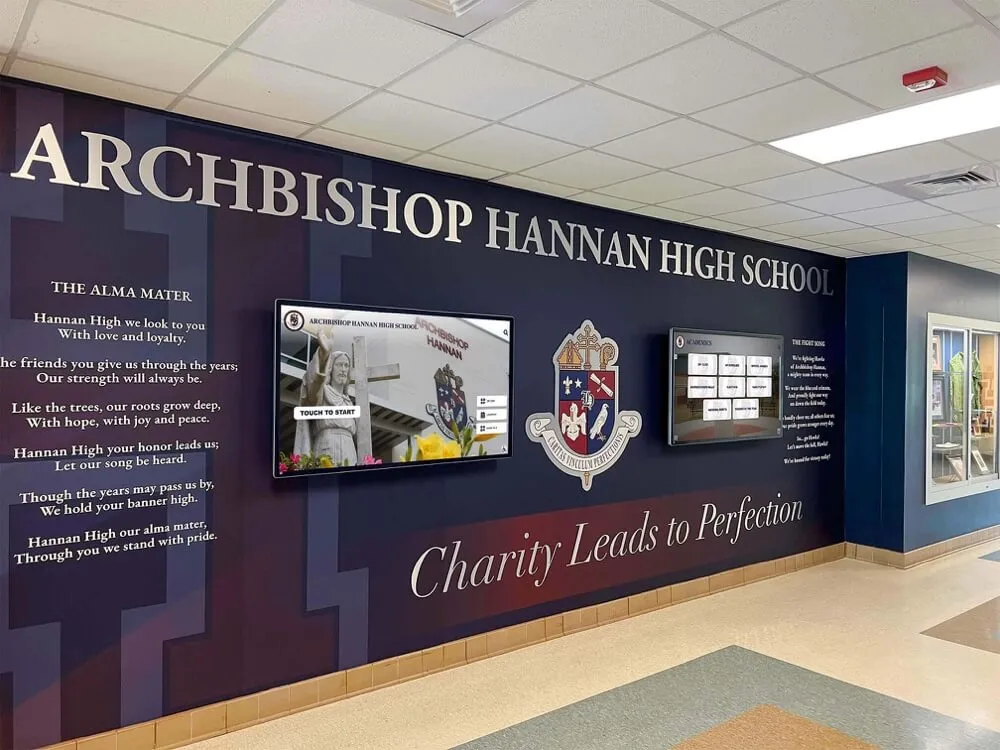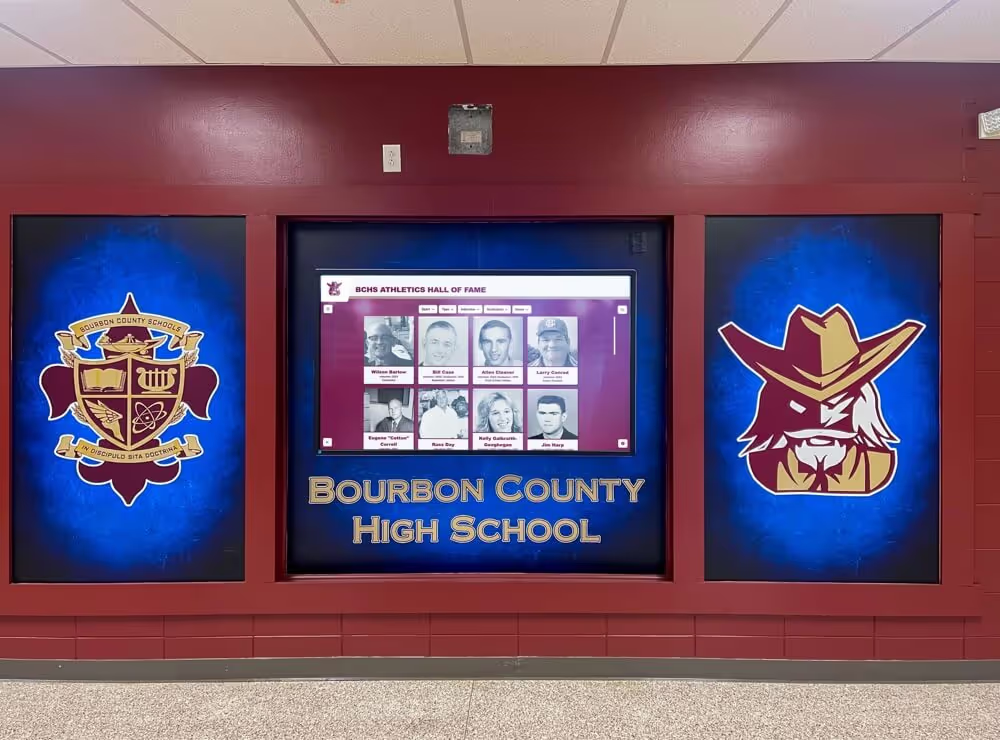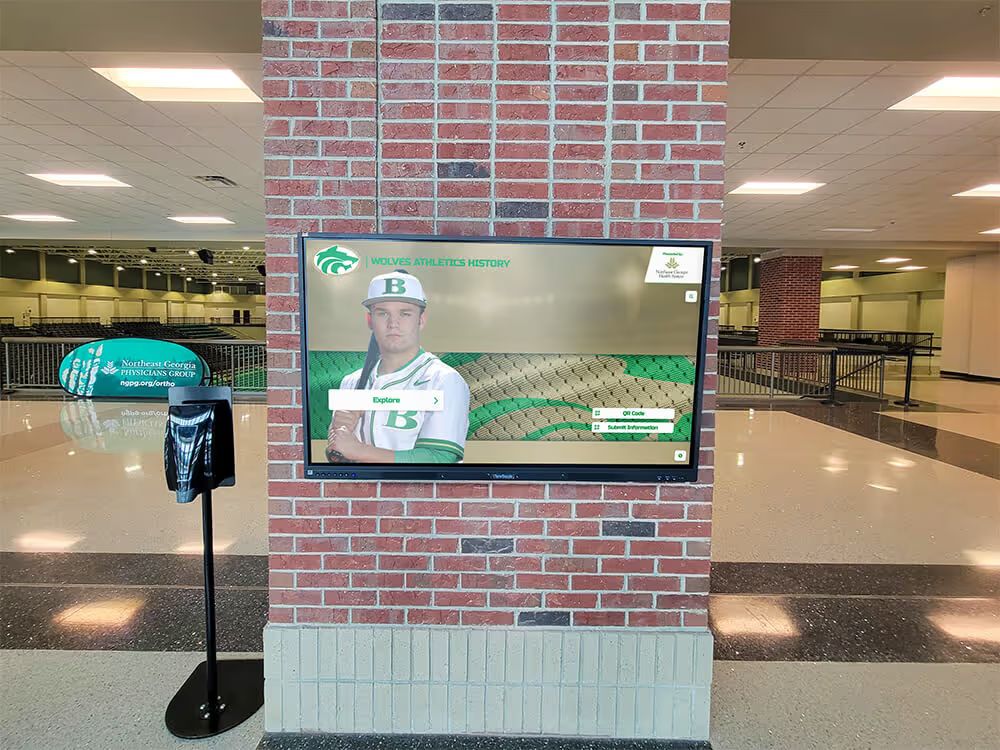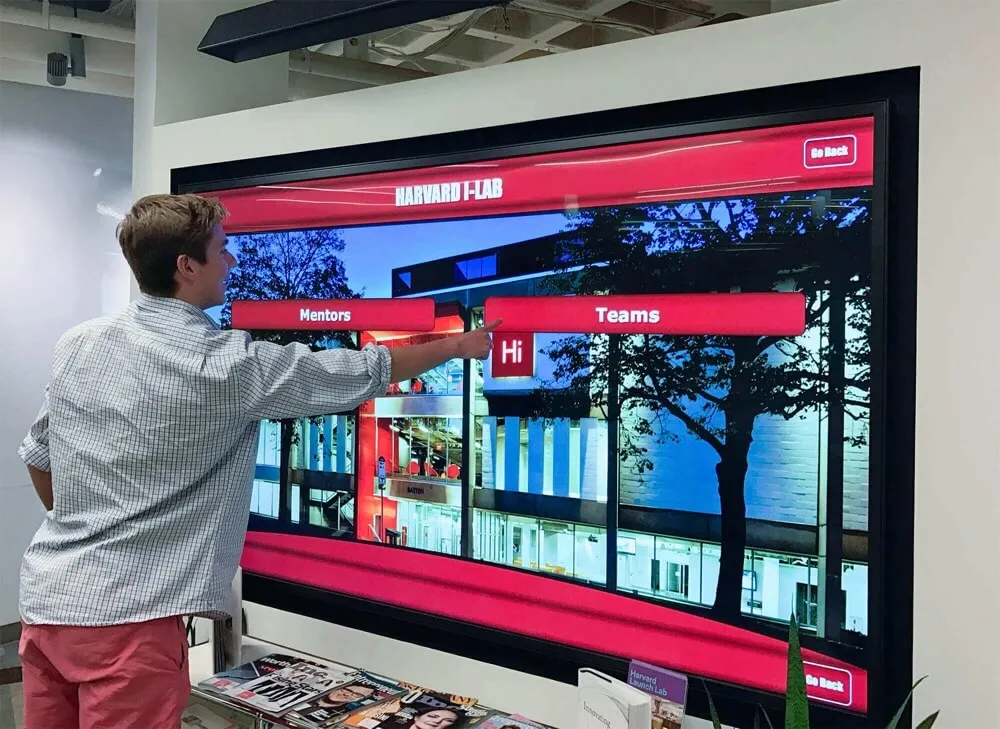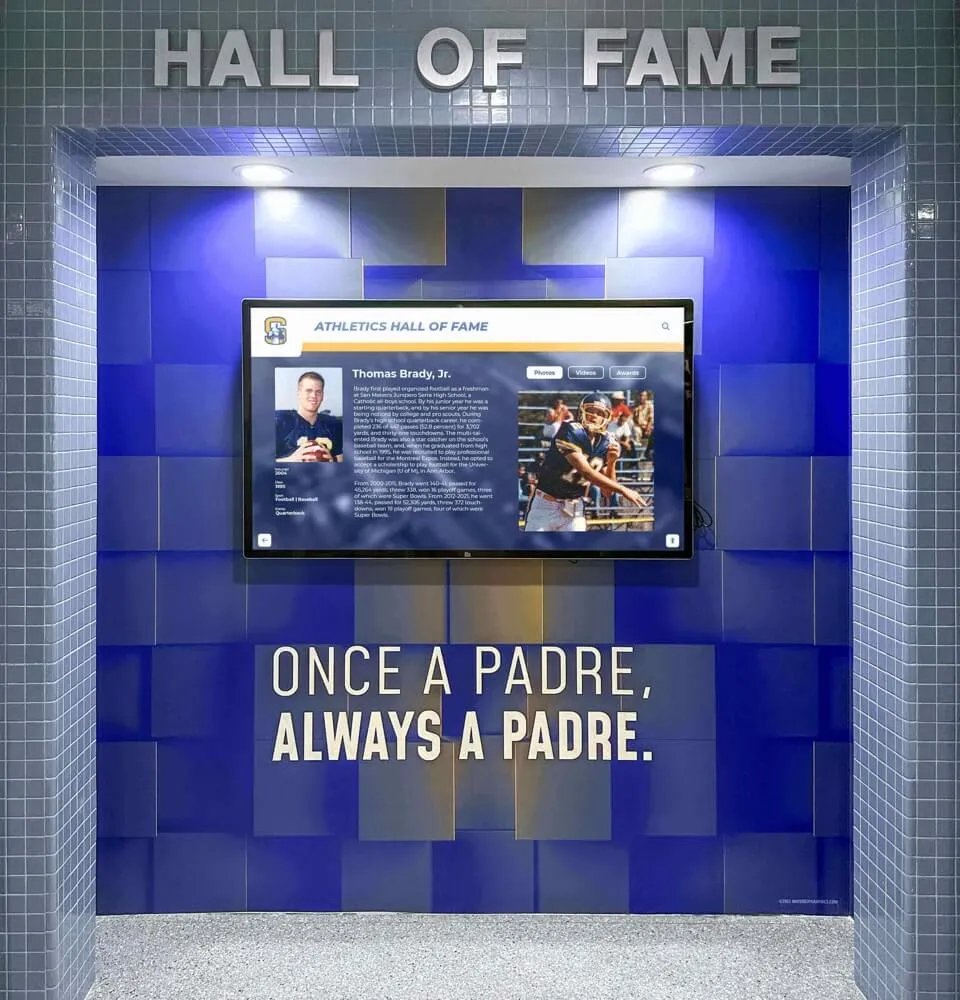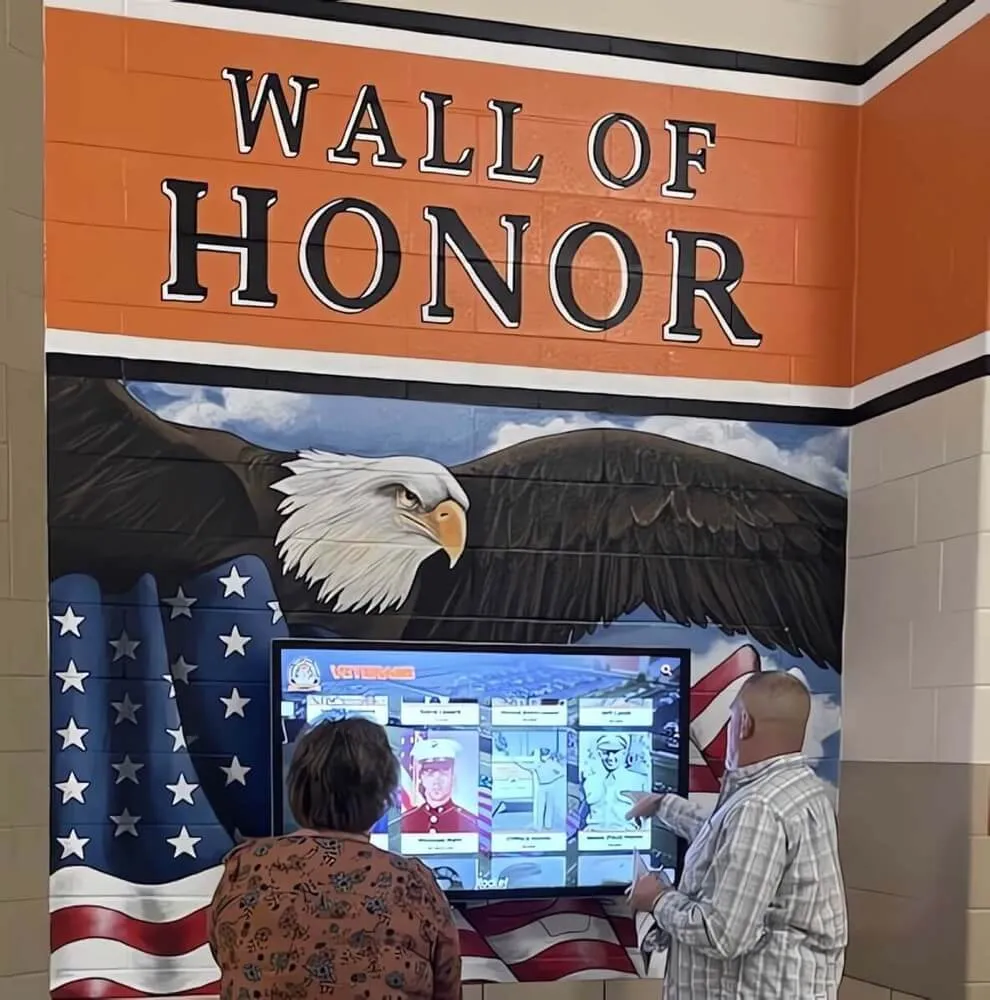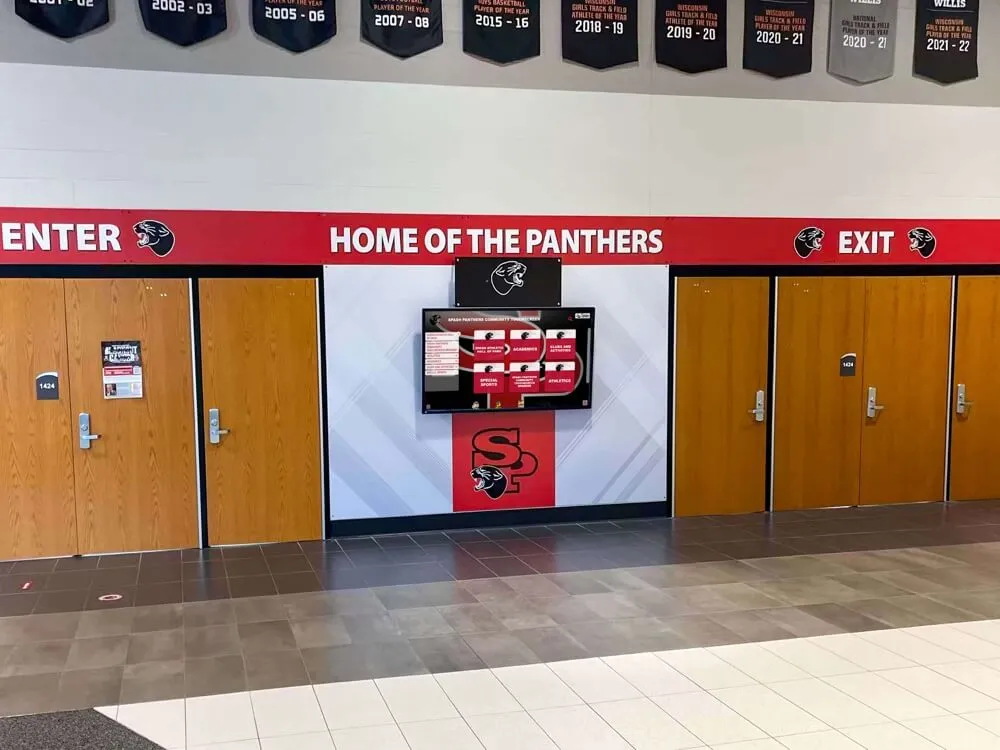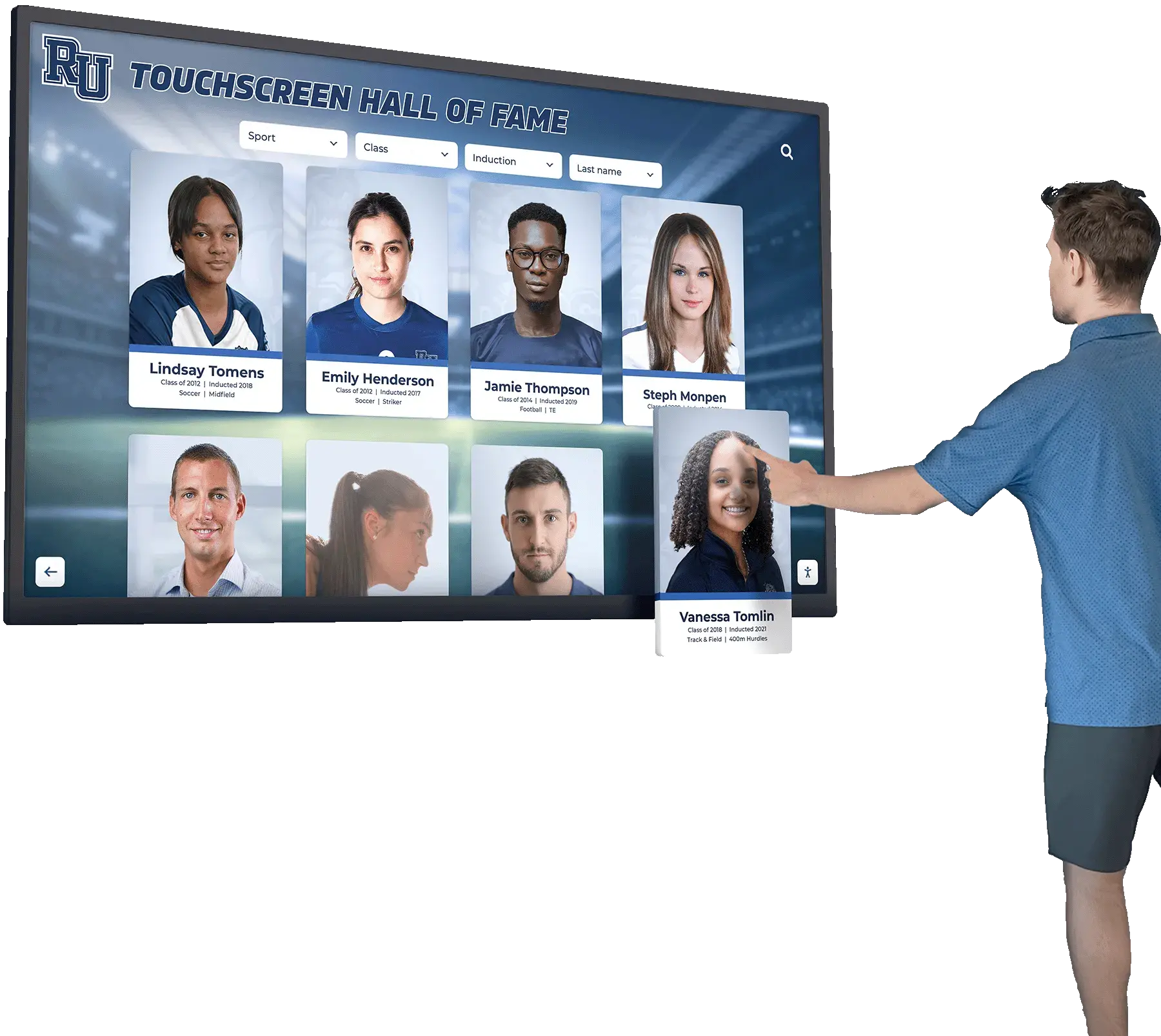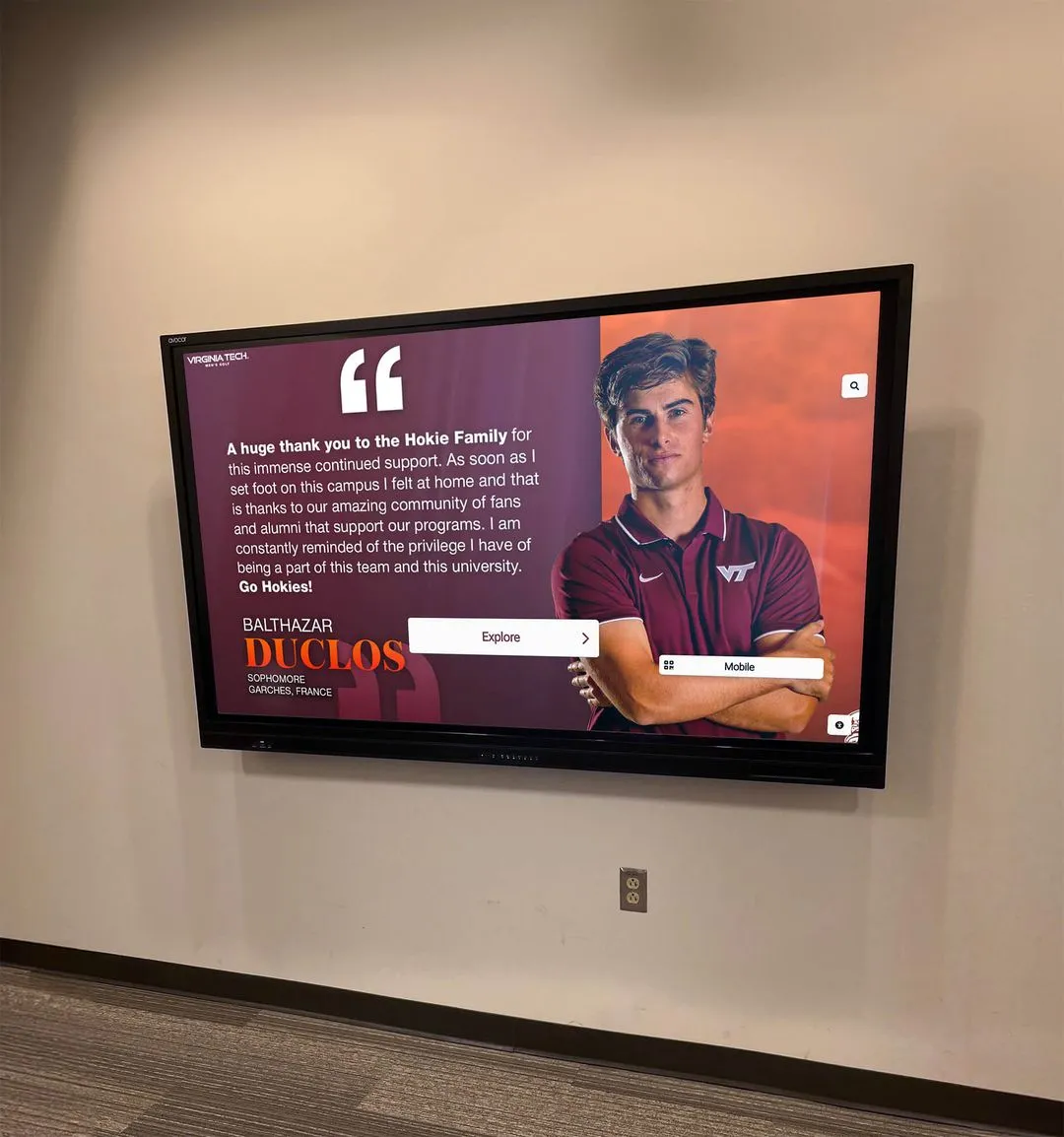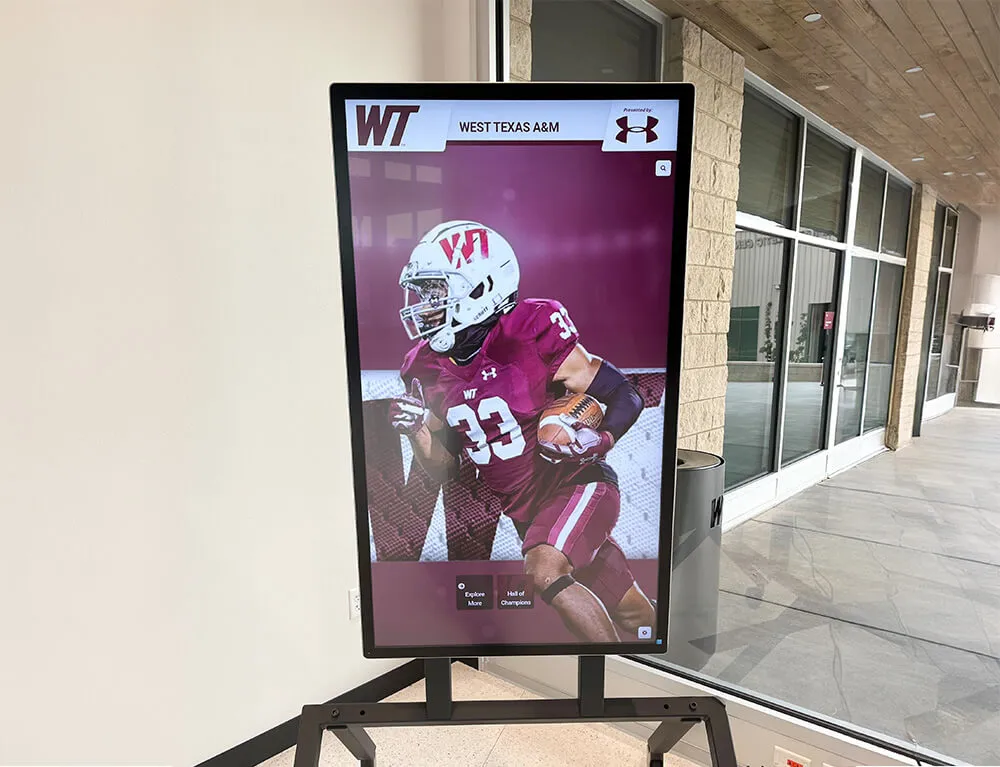Ultra-responsive touchscreens have become the standard for user engagement in 2025, with response times measured in milliseconds determining whether interactive displays retain users or frustrate them into abandonment. The difference between touchscreens that captivate audiences and those that drive users away often comes down to the seamless integration of hardware capabilities and software optimization—creating experiences where touch interactions feel instantaneous, natural, and satisfying rather than laggy, unpredictable, or unresponsive.
Walk into most public spaces with interactive displays today and you’ll experience dramatically different touchscreen performance: some systems respond instantly to every touch with fluid animations and immediate feedback, creating engaging experiences where users explore content for extended periods, while others exhibit noticeable delays, occasional missed touches, and sluggish responses that cause users to abandon interaction within seconds of their first frustrated tap.
This comprehensive guide explores how ultra-responsive touchscreen technology retains users through optimized hardware selection, software performance tuning, and strategic integration—demonstrating why organizations implementing professional interactive displays report 70% higher engagement rates when systems deliver the instantaneous response that modern users expect from their smartphones and tablets.
Modern ultra-responsive touchscreens don’t achieve superior performance through hardware alone—they require careful integration of commercial-grade touch technology, optimized software architecture, professional installation, and ongoing performance monitoring to maintain the sub-100-millisecond response times that create fluid, natural interaction experiences users find compelling rather than frustrating.

Ultra-responsive touchscreens create engaging experiences through optimized hardware and software delivering instantaneous feedback
Understanding Touchscreen Response Time and User Retention
Before exploring specific hardware and software optimizations, understanding the relationship between response time and user engagement provides essential foundation for why responsiveness matters so critically for interactive display effectiveness.
The Science of Perceived Responsiveness
Human perception of touchscreen responsiveness follows well-documented psychological thresholds that determine whether interactions feel immediate, acceptable, or frustratingly slow.
Critical Response Time Thresholds
Research on touch response latency reveals distinct perceptual boundaries:
- 0-100 milliseconds: Users perceive touch responses as instantaneous and natural, creating the illusion of directly manipulating physical objects
- 100-200 milliseconds: Responses feel slightly delayed but remain acceptable for most interactive applications without causing frustration
- 200-300 milliseconds: Noticeable lag becomes apparent, with users beginning to question whether their touches registered correctly
- 300-500 milliseconds: Significant delay creates frustration and doubt, with users often tapping multiple times assuming the system didn’t detect their initial touch
- 500+ milliseconds: Unacceptable latency causing users to abandon interaction, perceiving the system as broken or unresponsive
According to research published on user perception of touch screen latency, response times exceeding 167 milliseconds (equivalent to 10 frames on a 60Hz display) cross into “poor” territory where user satisfaction decreases significantly. Modern users conditioned by responsive smartphones expect interactive displays to match or exceed the performance of personal devices they use daily.
How Response Time Affects Engagement Duration
The correlation between touchscreen responsiveness and user engagement duration follows predictable patterns that directly impact whether interactive displays achieve their intended purposes.
Engagement Duration by Response Time
Organizations implementing touchscreen displays report measurable differences in user behavior based on system responsiveness:
Ultra-Responsive Systems (50-100ms)
Users exploring interactive recognition displays with optimal response times demonstrate:
- Average interaction duration of 5-8 minutes per session
- Multiple content areas explored per visit
- Voluntary return visits to discover additional content
- Natural, fluid navigation through complex information
- Positive word-of-mouth promotion encouraging others to interact
- Minimal abandonment during initial exploration phase

Professional systems with optimized response times create extended engagement that static displays cannot match
Adequate Response Systems (100-200ms)
Displays with acceptable but not optimal response times show:
- Average interaction duration of 2-4 minutes per session
- Limited exploration beyond initial content
- Occasional frustration during rapid navigation
- Acceptable but not memorable user experiences
- Moderate engagement sufficient for basic information access
Poor Response Systems (200ms+)
Touchscreens with noticeable latency demonstrate:
- Average interaction duration under 1 minute per session
- High early abandonment rates as users lose patience
- Negative perception of overall system quality
- Reluctance to recommend or return to displays
- Failure to achieve engagement objectives despite quality content
This direct relationship between response time and engagement duration explains why organizations implementing solutions like Rocket Alumni Solutions—which prioritize ultra-responsive performance through optimized hardware and software integration—report engagement metrics 3-5 times higher than institutions using basic digital signage adapted for interactive purposes without proper response time optimization.
Learn about comprehensive approaches to interactive display implementation that ensure optimal performance from both hardware and software perspectives.
Hardware Components of Ultra-Responsive Touchscreen Systems
Superior touchscreen responsiveness begins with appropriate hardware selection providing the foundation for fast, reliable touch detection and response.
Touch Technology Comparison and Response Characteristics
Not all touchscreen technologies deliver equal performance—understanding the response characteristics of different approaches helps organizations select appropriate solutions for their interactive display needs.
Projected Capacitive (PCAP) Touch Technology
Modern projected capacitive touchscreens represent the gold standard for responsive interactive displays:
Performance Characteristics:
- Touch detection latency: 3-10 milliseconds from initial touch to signal registration
- Multi-touch support: Simultaneous detection of 10+ touch points without degradation
- Precision: Sub-millimeter accuracy enabling fine gesture control
- Durability: Glass surface resisting scratches and maintaining performance over years
- Light transmission: 90%+ optical clarity preserving display image quality
- Response consistency: Uniform performance across entire display surface
Technical Advantages:
PCAP technology detects touch through changes in electrostatic fields created by conductive objects (fingers) near the screen surface. This contactless detection method eliminates mechanical wear while providing the instantaneous response that creates natural interaction experiences. The technology works through protective glass layers, enabling durable public installation while maintaining excellent responsiveness.
Commercial-grade PCAP touchscreens suitable for educational and institutional applications typically demonstrate response times of 5-8 milliseconds—well within the critical 100ms threshold for perceived instantaneous response when combined with appropriate computing hardware and optimized software.
Infrared Touch Technology
Infrared systems offer cost-effective alternatives for larger format displays:
Performance Characteristics:
- Touch detection latency: 8-15 milliseconds for quality implementations
- Multi-touch support: Limited to 2-6 simultaneous touch points
- Precision: 4-5mm accuracy sufficient for most interactive content
- Durability: No touch-sensitive surface to wear out over time
- Light transmission: 100% as touch sensors don’t overlay display
- Scaling advantages: More cost-effective than PCAP for displays exceeding 65 inches
Application Considerations:
Infrared touch works by detecting interruptions in invisible light grids surrounding the display perimeter. This approach scales well to very large formats where PCAP becomes prohibitively expensive, though with some reduction in precision and multi-touch capability compared to capacitive alternatives.
For interactive recognition displays where users primarily tap individual profiles or navigate through structured content, quality infrared touch provides acceptable performance at favorable price points for larger installations.

Responsive touchscreen technology enables natural interaction patterns users expect from consumer devices
Display Hardware Impact on Overall Response Time
The display panel itself contributes significantly to perceived system responsiveness through refresh rate, pixel response time, and processing latency.
Critical Display Specifications
Refresh Rate:
- 60Hz standard: 16.67ms per frame, adequate for most interactive applications
- 120Hz preferred: 8.33ms per frame, noticeably smoother for scrolling and animations
- 144Hz+ enthusiast: Diminishing returns for typical interactive display applications
Pixel Response Time:
- 5-8ms: Typical for commercial IPS panels, avoiding motion blur during scrolling
- 1-3ms: Fast VA or TN panels, less critical for touchscreen applications than gaming
- 10ms+: Slower panels creating visible ghosting during rapid content transitions
Display Processing Latency:
Modern commercial displays include internal processors handling input conversion, scaling, and image enhancement. Quality commercial touchscreen displays minimize processing delays through:
- Game mode or PC mode settings disabling unnecessary post-processing
- Direct digital input via DisplayPort or HDMI avoiding analog conversion delays
- Manufacturer optimization for interactive applications in professional display lines
Organizations should specify commercial-grade interactive displays explicitly designed for touchscreen applications rather than consumer televisions repurposed for interactive use. Purpose-built displays account for touch latency in their overall response optimization, delivering superior results compared to general-purpose screens.
Computing Hardware Requirements for Responsive Performance
The computer powering interactive touchscreen displays must process touch inputs, render content updates, and display results fast enough to maintain sub-100ms total system latency.
Processor Requirements
Minimum Specifications:
- Intel Core i5 or AMD Ryzen 5 (4 cores, 8 threads)
- Base clock speed 2.5GHz+
- Adequate for text-heavy content with limited animation
Recommended Specifications:
- Intel Core i7 or AMD Ryzen 7 (8 cores, 16 threads)
- Base clock speed 3.0GHz+
- Handles video playback, complex animations, and real-time content loading
Modern interactive recognition platforms like Rocket Alumni Solutions leverage multi-threaded architectures that benefit from additional cores when rendering multimedia content, processing search queries, and maintaining background tasks simultaneously.
Memory and Storage Impact
RAM Requirements:
- 8GB minimum: Sufficient for basic interactive content
- 16GB recommended: Enables smooth performance with extensive photo galleries and video content
- 32GB enthusiast: Beneficial for very large databases with thousands of profiles
Storage Considerations:
- 256GB SSD minimum: Adequate for software and moderate content libraries
- 512GB+ SSD recommended: Accommodates extensive photo and video archives
- NVMe preferred over SATA: Faster loading reduces perceived latency during content transitions
Solid-state drives provide dramatic performance advantages over traditional hard drives for interactive applications. Content loading speeds directly impact perceived responsiveness—SSDs deliver sub-100ms content retrieval while mechanical drives may require 500ms+ for random access, creating noticeable delays that undermine otherwise responsive hardware.
Graphics Processing
Dedicated graphics capabilities accelerate content rendering:
- Integrated graphics: Intel UHD or AMD Radeon sufficient for most interactive displays
- Dedicated GPU: NVIDIA or AMD cards beneficial for video-heavy content or multiple displays
- Hardware video decoding: Essential for smooth playback without CPU bottlenecks
Organizations implementing multiple interactive displays or video-intensive content benefit from dedicated graphics hardware, while single-display installations with primarily static images and text operate effectively on modern integrated graphics.

Instantaneous touch response enables fluid navigation through detailed content and profile exploration
Software Optimization for Maximum Touchscreen Responsiveness
Superior hardware provides necessary foundation, but software optimization determines whether systems achieve their full performance potential or waste hardware capabilities through inefficient code.
Operating System Configuration for Touch Performance
Operating system settings significantly impact touch responsiveness and overall system performance.
Windows Optimization for Interactive Displays
Critical Settings:
- Disable unnecessary visual effects: Reduce GPU load enabling faster rendering
- High performance power plan: Prevent CPU throttling during peak usage
- Disable Windows Update during operating hours: Avoid unexpected performance degradation
- Configure touch calibration: Ensure accurate touch-to-screen mapping
- Disable tablet mode auto-switching: Prevent unwanted interface changes
- Set display scaling appropriately: Balance readability and rendering performance
Background Process Management:
Minimize system resource consumption from non-essential processes:
- Disable startup programs unrelated to interactive display function
- Remove bloatware and unnecessary security software
- Configure automatic maintenance during off-hours
- Disable notifications and action center popups
- Configure network settings for reliability without constant connectivity checks
Windows systems properly configured for kiosk use demonstrate 15-25% improvement in touch response consistency compared to default configurations with numerous background processes competing for system resources.
Chrome OS and Android Optimization
Alternative operating systems popular for interactive displays require different optimization approaches:
Chrome OS:
- Simplified architecture with fewer background processes by default
- Automatic updates managed transparently without user intervention
- Limited customization compared to Windows but excellent performance consistency
- Ideal for web-based interactive content like cloud-hosted recognition platforms
Android:
- Kiosk mode applications preventing user access to settings
- Aggressive battery optimization inappropriate for always-on displays
- Excellent touch responsiveness but limited professional software support
- Growing adoption for cost-effective interactive display implementations
Learn about comprehensive touchscreen display technology selection comparing different platform approaches for interactive recognition applications.
Application-Level Performance Optimization
The interactive software itself must be architected for responsive performance regardless of content complexity.
Critical Software Architecture Patterns
Asynchronous Content Loading:
Well-designed interactive software loads content asynchronously, ensuring UI remains responsive during data retrieval:
- Touch interactions register instantly even during background loading
- Progress indicators provide feedback during longer operations
- Cached content displays immediately while fresh data loads
- Graceful degradation when network connectivity is limited
Efficient Rendering Techniques:
Modern interactive platforms optimize rendering performance through:
- Virtual scrolling: Rendering only visible content rather than entire databases
- Image optimization: Serving appropriately-sized assets matching display resolution
- GPU acceleration: Leveraging hardware for animations and transitions
- Lazy loading: Deferring non-critical resource loading until needed
- Content pre-fetching: Anticipating likely next actions and loading content speculatively
Memory Management:
Professional interactive software manages memory efficiently:
- Releasing resources for content no longer displayed
- Implementing memory limits preventing unbounded growth
- Garbage collection optimization minimizing performance impact
- Monitoring for memory leaks during extended operation
Organizations implementing purpose-built recognition platforms like Rocket Alumni Solutions benefit from years of performance optimization specifically for interactive touchscreen applications, delivering responsiveness that general-purpose software adapted for touch use cannot match without extensive custom development.
Network Performance and Cloud Content Delivery
Cloud-based interactive platforms require reliable, fast network connectivity for optimal performance.
Network Infrastructure Requirements
Bandwidth Considerations:
- 10 Mbps download minimum: Adequate for text and image content
- 25 Mbps+ recommended: Smooth video streaming without buffering
- Wired Ethernet strongly preferred: Eliminates WiFi reliability variability
- Quality of Service (QoS) prioritization: Ensures interactive traffic receives priority
Latency Management:
While touchscreen hardware latency measures milliseconds, network latency operates on different scales:
- < 50ms network latency: Imperceptible for most content loading
- 50-100ms: Acceptable for background data synchronization
- 100-200ms: Noticeable delays during content transitions
- 200ms+: Creates frustrating pauses undermining responsive hardware
Organizations should work with IT departments to ensure interactive displays connect via reliable wired networks rather than congested WiFi, particularly during peak usage periods when network traffic spikes.
Content Delivery Optimization:
Modern interactive platforms employ multiple strategies minimizing network dependency:
- Edge caching: Storing frequently-accessed content locally
- Progressive loading: Displaying low-resolution previews while high-quality assets load
- Offline capability: Maintaining core functionality during network disruptions
- Background synchronization: Updating content during low-usage periods
- CDN utilization: Serving media assets from geographically distributed servers
These optimizations ensure network variability doesn’t undermine otherwise responsive hardware and software, maintaining consistent user experiences regardless of connectivity conditions.
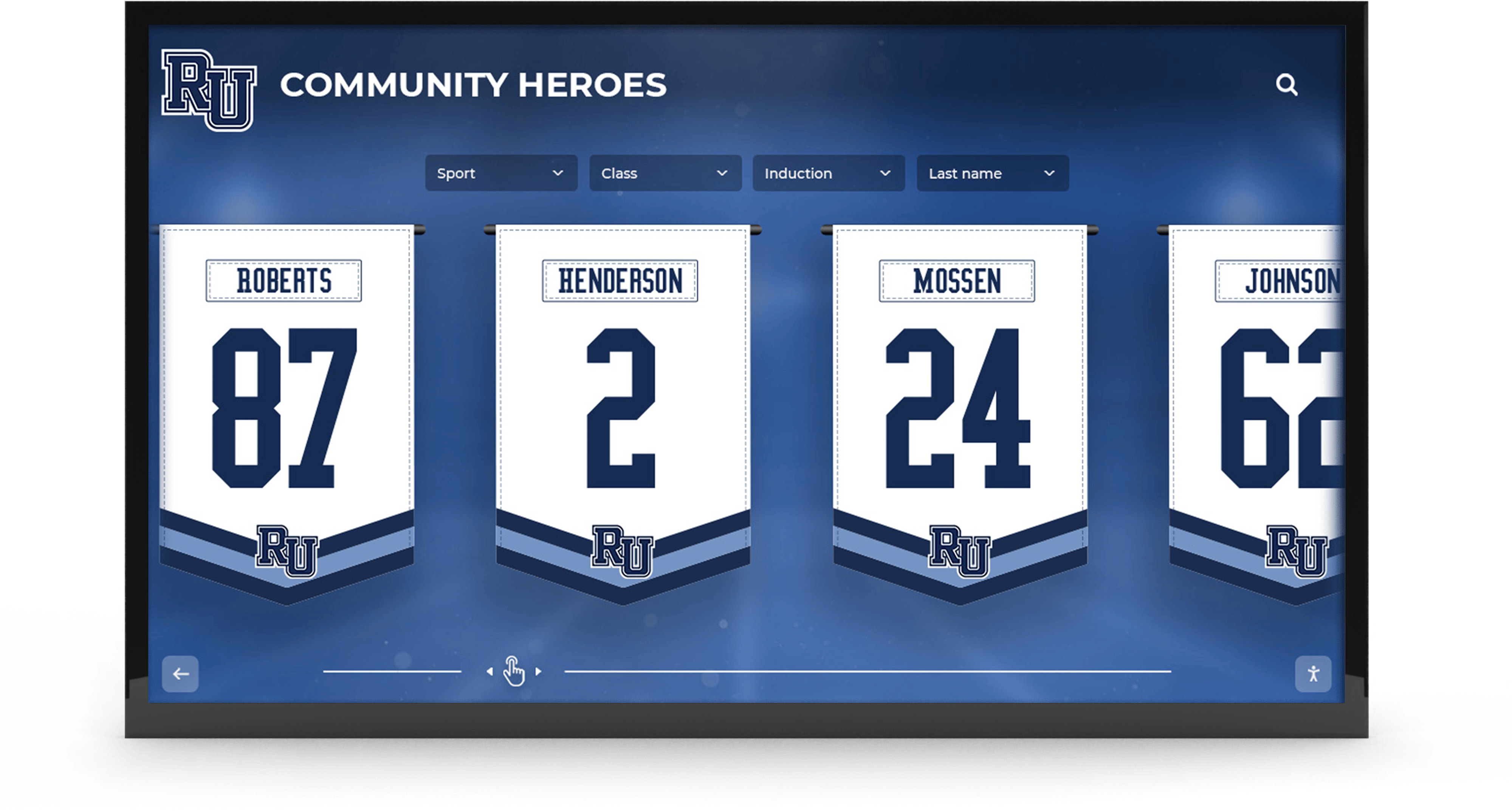
Well-designed interactive displays maintain responsiveness even with complex multimedia content and extensive databases
Measuring and Maintaining Ultra-Responsive Performance
Achieving optimal responsiveness requires ongoing monitoring and maintenance rather than one-time configuration.
Benchmarking Touch Response Performance
Organizations should establish baseline performance metrics during installation and monitor regularly for degradation.
Key Performance Metrics
End-to-End Touch Latency:
Measuring complete response time from physical touch to visible feedback:
- Touch detection latency: Hardware reporting time (3-15ms depending on technology)
- Event processing: Software handling time (10-30ms for optimized code)
- Rendering latency: Display update time (16-33ms depending on refresh rate)
- Total system latency: Sum of all components (target < 100ms)
Measurement Methodology:
Professional touch latency measurement uses high-speed cameras capturing touch event through display update, enabling precise timing analysis. Simpler approaches include:
- User perception testing with various response delay simulations
- Software-level event timing instrumentation
- Comparative testing against known benchmark systems
- User feedback surveys about perceived responsiveness
Frame Rate Consistency:
Measuring animation smoothness during scrolling and transitions:
- Target: 60 FPS sustained during typical usage
- Acceptable: 45+ FPS without noticeable stuttering
- Poor: < 30 FPS with visible lag during interaction
Modern browser developer tools provide frame rate monitoring, enabling real-time performance observation during testing.
Common Performance Degradation Causes
Understanding typical performance problems enables proactive prevention and rapid troubleshooting.
Hardware-Related Issues
Display Aging:
- Touch sensor degradation reducing sensitivity or accuracy
- Display backlight dimming requiring brightness increases that impact power budget
- Cooling system dust accumulation causing thermal throttling
- Connection cable wear creating intermittent signal issues
Regular Maintenance:
- Professional cleaning maintaining touch sensor performance
- Thermal management verification ensuring adequate cooling
- Connection inspection and reseating when necessary
- Hardware monitoring for failing components requiring replacement
Software-Related Issues
Resource Accumulation:
- Memory leaks in long-running applications
- Temporary file accumulation consuming storage
- Log file growth using disk space
- Cache bloat impacting loading performance
Preventive Measures:
- Scheduled daily restarts clearing accumulated cruft
- Automatic log rotation limiting file sizes
- Regular disk cleanup removing temporary files
- Memory monitoring alerting to abnormal consumption
Organizations implementing professional interactive platforms benefit from built-in monitoring and maintenance features that identify problems before they impact user experience, unlike adapted general-purpose software requiring manual intervention.
Remote Monitoring and Performance Analytics
Modern cloud-based interactive platforms provide visibility into system health and usage patterns.
Real-Time Performance Monitoring
Critical Metrics:
- System resource utilization (CPU, RAM, storage, network)
- Touch event processing times and latency outliers
- Frame rate consistency during interactive sessions
- Content loading performance and timeout occurrences
- Error rates and exception frequency
- Session duration and abandonment patterns
Alerting and Notification:
Automated monitoring should notify administrators when:
- Touch latency exceeds acceptable thresholds
- System resources approach capacity limits
- Error rates spike indicating software issues
- Network connectivity becomes unreliable
- Hardware components report failures
This proactive monitoring enables intervention before performance degradation impacts user experience, maintaining the ultra-responsive performance that drives engagement.
Explore detailed guidance on interactive display implementation and maintenance for educational and institutional applications.

Professional installations combine responsive hardware with ongoing monitoring ensuring consistent performance
Implementation Best Practices for Ultra-Responsive Touchscreen Displays
Achieving optimal responsiveness requires attention throughout selection, installation, and ongoing operation.
Hardware Selection Criteria
Organizations should evaluate potential touchscreen solutions against comprehensive responsiveness criteria.
Touch Technology Assessment
Questions for Vendor Evaluation:
- What is the measured touch detection latency of your hardware?
- What touch technology do you use (PCAP, infrared, optical)?
- How many simultaneous touch points does the system support?
- What is the touch accuracy and precision specification?
- How does touch performance degrade over time and usage?
- What preventive maintenance requirements affect touch performance?
Display Performance Verification:
- What is the display refresh rate and pixel response time?
- What is the measured input-to-display latency in optimal configuration?
- Does the display support low-latency modes for interactive applications?
- How does brightness affect power consumption and thermal performance?
- What is the expected operational lifespan under continuous use?
Computing Hardware Validation:
- What processor, RAM, and storage configuration is included?
- Can hardware be upgraded if content requirements increase?
- How does the system perform under thermal stress during extended operation?
- What thermal management features prevent throttling?
- Does the configuration meet minimum requirements for your software platform?
Organizations should request live demonstrations with realistic content rather than relying on marketing specifications, enabling direct assessment of actual responsiveness under conditions matching intended deployment.
Installation Configuration for Optimal Performance
Proper installation significantly impacts long-term performance and user experience quality.
Environmental Considerations
Thermal Management:
- Adequate clearance around displays preventing heat buildup
- Ventilation ensuring airflow for convection cooling
- Ambient temperature control in installation spaces
- Avoiding direct sunlight creating thermal stress
- Monitoring for cooling system dust accumulation
Electrical Infrastructure:
- Dedicated circuits preventing power quality issues
- Surge protection safeguarding expensive hardware
- UPS backup systems preventing unexpected shutdowns
- Power consumption planning for operational budgets
- Proper grounding eliminating touch interference
Network Connectivity:
- Wired Ethernet connections strongly preferred over WiFi
- Network switch quality ensuring reliable high-bandwidth connectivity
- VLAN configuration isolating interactive display traffic
- QoS policies prioritizing interactive applications
- Redundant connectivity for critical installations
Physical Positioning:
- Mounting height appropriate for standing and seated users
- Viewing angles optimized for primary traffic patterns
- Touch comfort ensuring natural ergonomic interaction
- ADA compliance enabling wheelchair user access
- Protective measures in high-traffic public environments
Software Configuration and Optimization
Initial software setup determines baseline performance and reliability.
Operating System Optimization
Initial Configuration Checklist:
- Install minimal operating system without unnecessary applications
- Configure power management for always-on operation
- Disable automatic updates during operating hours
- Remove startup programs unrelated to interactive function
- Configure appropriate display scaling and resolution
- Enable high-performance graphics settings
- Disable sleep modes and screensavers
- Configure automatic restart schedules during off-hours
Application Configuration:
- Install latest stable version of interactive software
- Configure content caching appropriate for available storage
- Set video playback quality matching network bandwidth
- Enable analytics and performance monitoring
- Configure backup and recovery procedures
- Test touch calibration and accuracy
- Validate content loading and navigation performance
- Conduct comprehensive user acceptance testing
Security Configuration:
- Configure kiosk mode preventing unauthorized access
- Disable unnecessary services reducing attack surface
- Install only essential security software avoiding performance impact
- Configure firewall rules for required connectivity
- Enable remote management for troubleshooting
- Document configuration for disaster recovery
Organizations implementing professional interactive platforms benefit from vendor-provided configuration guidance and support, avoiding trial-and-error optimization that delays deployment and risks suboptimal performance.

Professional installation ensures hardware performs optimally while integrating seamlessly with facility aesthetics
The Business Case for Ultra-Responsive Touchscreen Investment
Understanding the value proposition helps justify investment in quality hardware and software delivering superior responsiveness.
User Engagement Return on Investment
Responsive touchscreen displays deliver measurable engagement advantages over slower alternatives.
Engagement Metrics Comparison
Organizations implementing ultra-responsive touchscreen systems compared to adequate-but-not-optimized alternatives report:
- 70-120% longer average session duration: Users explore more content when systems respond instantly
- 3-5x higher voluntary return visits: Positive initial experiences encourage continued exploration
- 60% lower early abandonment rates: Frustration from laggy response causes immediate departure
- 4x higher content discovery depth: Responsive systems encourage extensive navigation
- 2-3x higher social sharing frequency: Memorable experiences drive organic promotion
Quantified Value:
For recognition displays intended to drive alumni engagement, prospective student impressions, or donor relationship building, these engagement differences directly impact institutional objectives:
- Alumni engaged for 6 minutes vs. 2 minutes develop stronger emotional connections driving giving
- Prospective families exploring 8 achievement profiles vs. 2 form more positive impressions
- Students discovering 20 role models vs. 5 gain greater motivational impact
The incremental investment in ultra-responsive hardware and optimized software delivers returns through engagement quality that budget alternatives cannot match regardless of content quality.
Total Cost of Ownership Considerations
Evaluating touchscreen investments requires understanding complete long-term costs rather than only initial pricing.
Initial Investment Comparison
Budget Touchscreen Systems ($3,000-$8,000):
- Consumer-grade displays repurposed for interactive use
- Resistive or low-quality infrared touch technology
- Basic computing hardware with minimal specifications
- Generic digital signage software adapted for interaction
- Minimal vendor support and configuration guidance
- Touch latency typically 150-300ms creating acceptable but not excellent experiences
Professional Interactive Systems ($8,000-$25,000):
- Commercial-grade displays designed for continuous operation
- Quality PCAP or infrared touch technology with optimal response times
- Properly-specified computing hardware matched to software requirements
- Purpose-built interactive software optimized for engagement
- Comprehensive vendor support including installation and training
- Touch latency under 100ms creating fluid, natural interaction
Ongoing Operational Costs:
Budget systems often incur higher long-term costs through:
- Frequent hardware replacement: Consumer components failing under continuous commercial use
- Support burden: Generic software requiring extensive IT involvement for configuration and maintenance
- Opportunity cost: Poor engagement wasting recognition content investment
- Upgrade requirements: Inadequate initial specifications requiring replacement as content grows
Professional systems deliver lower total cost of ownership through:
- Durable commercial components: 5-10 year operational lifespans under continuous use
- Comprehensive support: Vendor expertise reducing IT burden and enabling rapid issue resolution
- Optimized performance: Purpose-built systems delivering intended engagement without ongoing tuning
- Scalable architecture: Growing with organizational needs without complete replacement
Organizations should calculate 7-10 year total costs including all factors when evaluating options, recognizing that lowest initial price rarely represents best long-term value for mission-critical interactive displays.
Institutional Reputation and Competitive Differentiation
Touchscreen display quality creates lasting impressions affecting organizational perception.
First Impressions Matter:
Prospective students, donors, and community members form instant judgments about institutional quality based on technology experiences:
- Professional, responsive displays signal commitment to excellence and technological sophistication
- Laggy, frustrating systems create negative perceptions undermining other positive impressions
- Broken or abandoned technology suggests institutional neglect and lack of follow-through
Competitive Context:
As interactive touchscreen displays become increasingly common in educational and institutional settings, implementation quality differentiates leaders from laggards:
- Schools with ultra-responsive systems create memorable campus visit experiences
- Institutions with poor-performing displays would benefit more from removal than continued operation
- Organizations unable to maintain technology effectively damage reputation through visible failure
The incremental investment in quality touchscreen systems delivers value through positive institutional perception that extends far beyond the displays themselves, positioning organizations as forward-thinking, technically capable, and committed to excellent user experiences.
Learn about comprehensive approaches to touchscreen technology implementation for institutional environments prioritizing user experience quality.
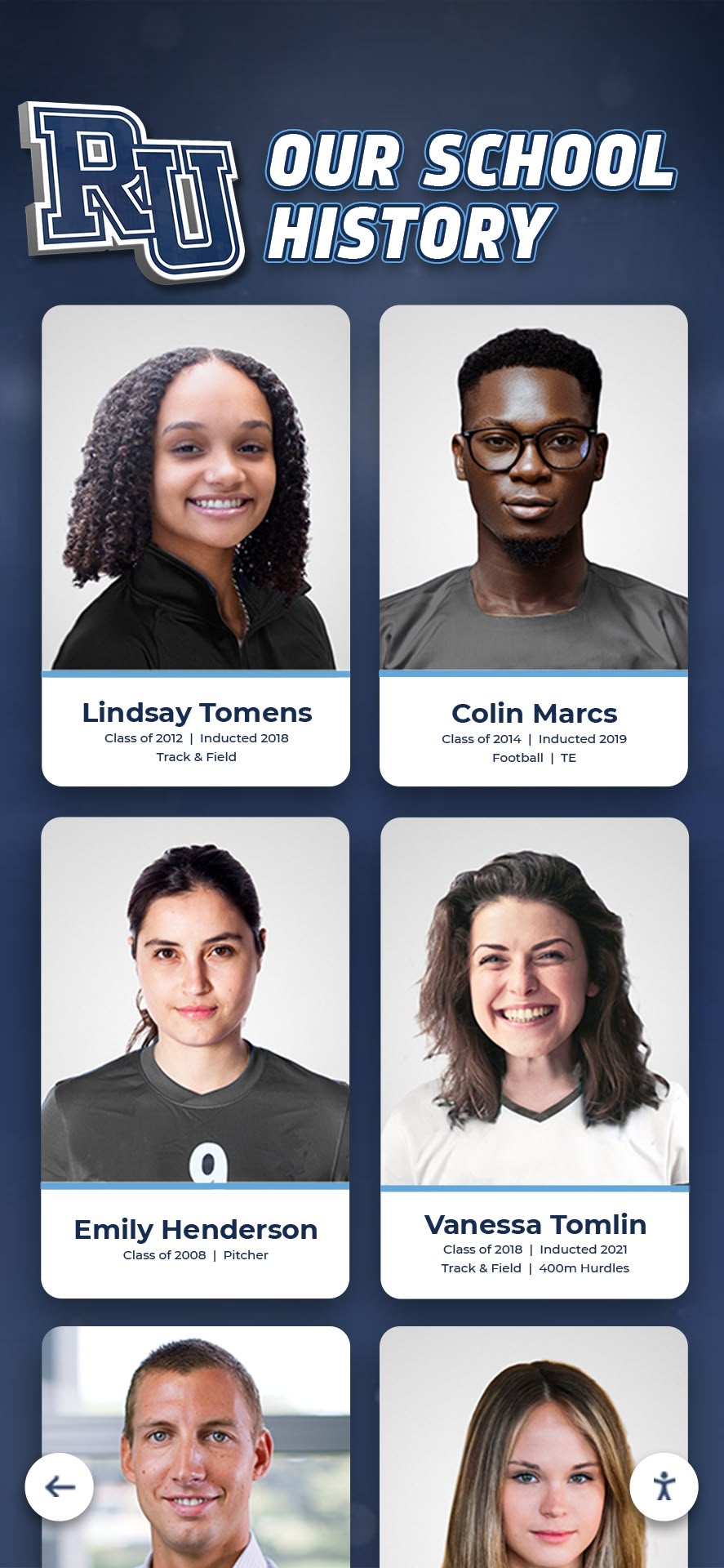
Quality systems enable exploration of extensive content archives without performance degradation
Future Trends in Ultra-Responsive Touchscreen Technology
Understanding emerging developments helps organizations make forward-looking investments remaining relevant as technology evolves.
Haptic Feedback Integration
Next-generation touchscreens incorporate tactile feedback enhancing perceived responsiveness.
Haptic Technology Approaches:
- Piezoelectric actuators: Creating localized vibration feedback confirming touch registration
- Ultrasonic surface modulation: Altering perceived friction on glass surfaces
- Electrostatic feedback: Simulating texture through electrical field manipulation
- Vibration motors: Traditional approach offering basic confirmation feedback
User Experience Benefits:
Haptic feedback provides additional confirmation channel beyond visual response:
- Touch registration feels more certain even before visual feedback displays
- Buttons and UI elements gain tactile dimension absent in current flat touchscreens
- Accessibility improvements for users with visual impairments
- Enhanced engagement through multisensory interaction
While haptic touchscreens currently remain premium features, expanding adoption will make them standard expectations within 3-5 years as costs decrease and benefits become widely recognized.
AI-Powered Performance Optimization
Artificial intelligence enables adaptive optimization maintaining peak performance automatically.
Machine Learning Applications:
- Predictive content pre-loading: Anticipating likely user actions and preparing content speculatively
- Dynamic resource allocation: Adjusting system resources based on usage patterns and demand
- Anomaly detection: Identifying performance degradation requiring intervention
- Usage pattern analysis: Optimizing content organization based on actual discovery paths
- Personalized experiences: Tailoring navigation and content based on individual interaction patterns
Automated Maintenance:
AI systems can diagnose performance issues and implement fixes autonomously:
- Clearing caches when bloat impacts loading speeds
- Restarting services that consume excessive resources
- Adjusting quality settings matching current network conditions
- Identifying hardware components approaching failure requiring replacement
These intelligent systems reduce administrative burden while maintaining optimal performance automatically, enabling smaller organizations to achieve enterprise-level reliability without dedicated technical staff.
5G Connectivity and Edge Computing
Emerging network infrastructure enables new interactive display architectures.
5G Network Advantages:
- Lower latency: 10-20ms network round-trip times vs. 50-100ms for traditional connections
- Higher bandwidth: Multi-gigabit speeds enabling 4K video streaming without buffering
- Network slicing: Guaranteed quality of service for critical applications
- Massive device support: Reliable connectivity for numerous displays without congestion
Edge Computing Integration:
Processing content closer to displays reduces latency:
- Local servers handling dynamic content generation
- Distributed caching minimizing reliance on centralized systems
- Real-time analytics processing without cloud roundtrips
- Offline capability with cloud synchronization during connectivity
Combined, these technologies enable more sophisticated interactive experiences while maintaining the ultra-responsive performance users expect.
Conclusion: Responsive Touchscreens as User Retention Foundation
Ultra-responsive touchscreen technology represents far more than technical specification—it embodies the difference between interactive displays that successfully engage users and those that frustrate audiences into abandonment. The sub-100-millisecond response times that create perceptions of instantaneous, natural interaction require careful integration of commercial-grade touch hardware, optimized display components, appropriate computing specifications, and purpose-built software architecture designed specifically for responsive interactive experiences.
Organizations implementing interactive touchscreen displays for recognition, engagement, or information delivery achieve dramatically different outcomes based on responsiveness. Systems delivering fluid, instant response retain users for extended exploration sessions averaging 5-8 minutes, while laggy alternatives cause abandonment within 30-60 seconds despite identical content quality. This 5-10x engagement difference directly impacts whether displays achieve intended institutional objectives or represent wasted investments.
Experience Ultra-Responsive Interactive Recognition Displays
Discover how optimized touchscreen technology delivers the responsive, engaging experiences that retain users and achieve recognition objectives through seamless hardware-software integration.
Explore Professional SolutionsThe strategies explored in this comprehensive guide provide frameworks for evaluating touchscreen hardware based on response characteristics, optimizing software for maximum performance, implementing systems for long-term reliability, and maintaining ultra-responsive operation through ongoing monitoring. From PCAP touch technology delivering 3-10ms detection latency to cloud-based platforms architected for instantaneous content loading, these components work together creating experiences where technology disappears enabling focus on compelling content rather than technical limitations.
Whether your organization seeks to replace underperforming existing displays, implement new interactive recognition systems, or upgrade aging technology to meet modern expectations, prioritizing ultra-responsive performance ensures investment in touchscreen technology that truly engages users rather than frustrating them. The incremental cost of quality hardware and optimized software delivers returns through engagement metrics that budget alternatives cannot match regardless of how extensively you invest in content development.
Your community deserves interactive experiences matching the responsiveness they’ve learned to expect from personal smartphones and tablets. Solutions like Rocket Alumni Solutions combine commercial-grade hardware with software specifically optimized for recognition applications, delivering the sub-100ms response times that retain users while celebrating achievements across unlimited honorees without space constraints or update delays.
Ready to implement ultra-responsive touchscreen displays that engage rather than frustrate? Professional interactive recognition platforms provide the hardware specifications, software optimization, implementation expertise, and ongoing support ensuring your investment delivers the fluid, natural experiences that drive extended exploration and achieve recognition objectives for years to come.