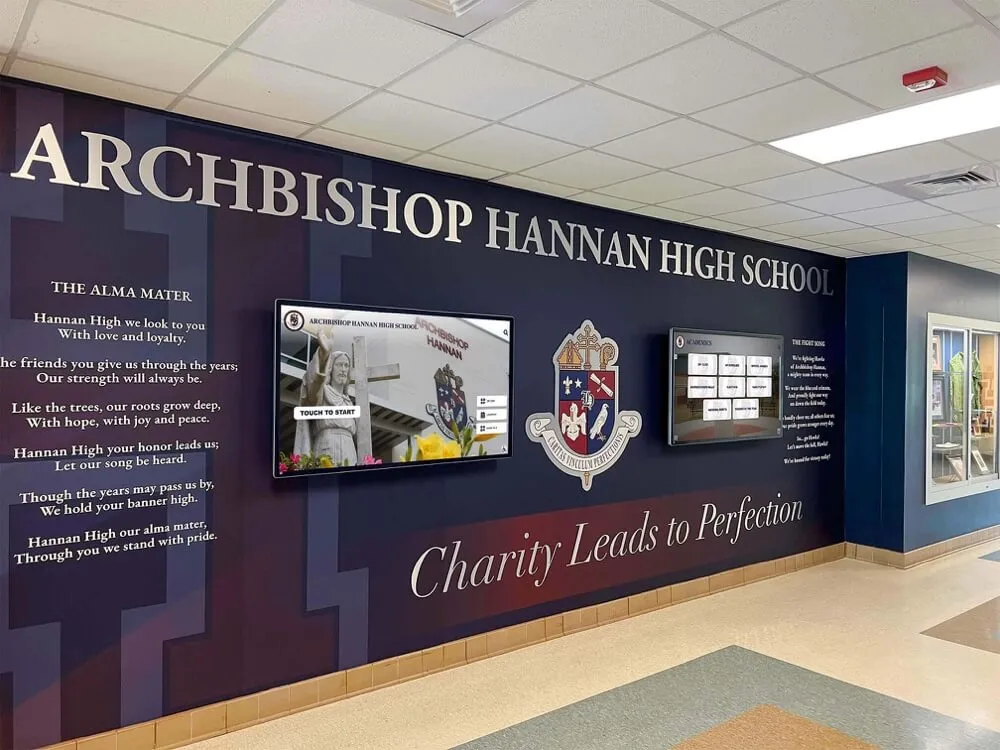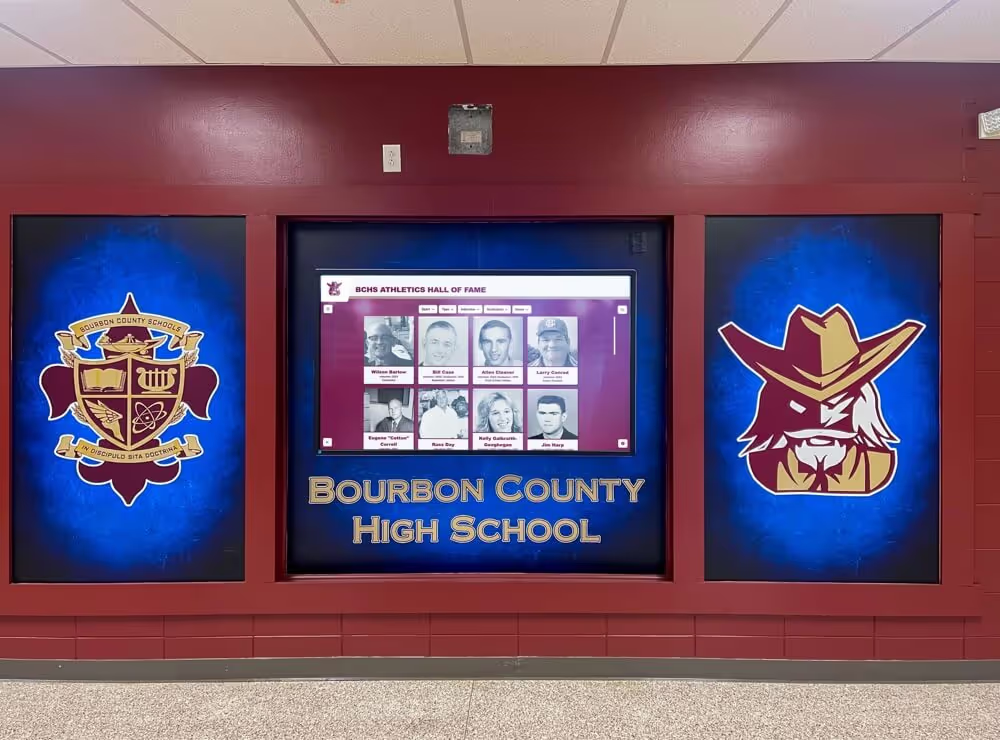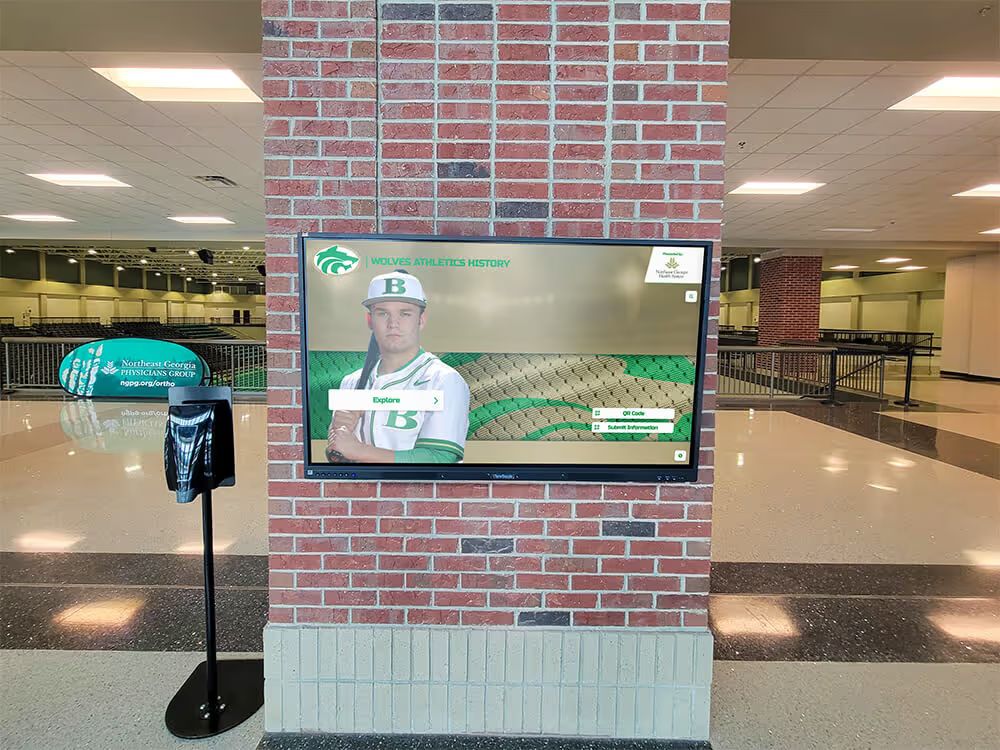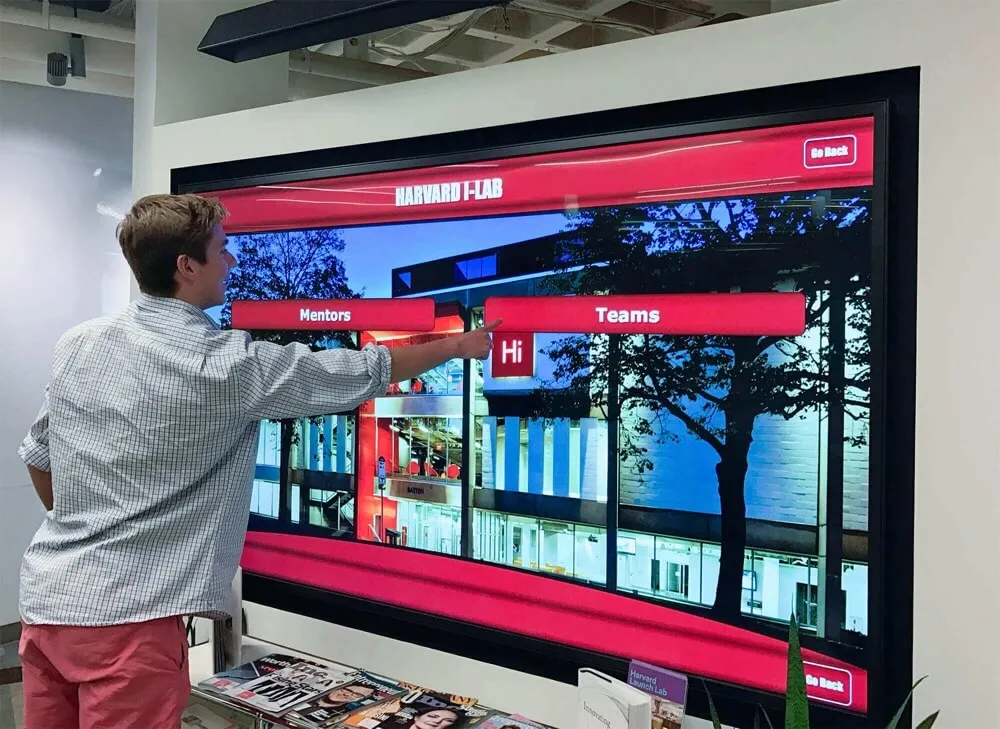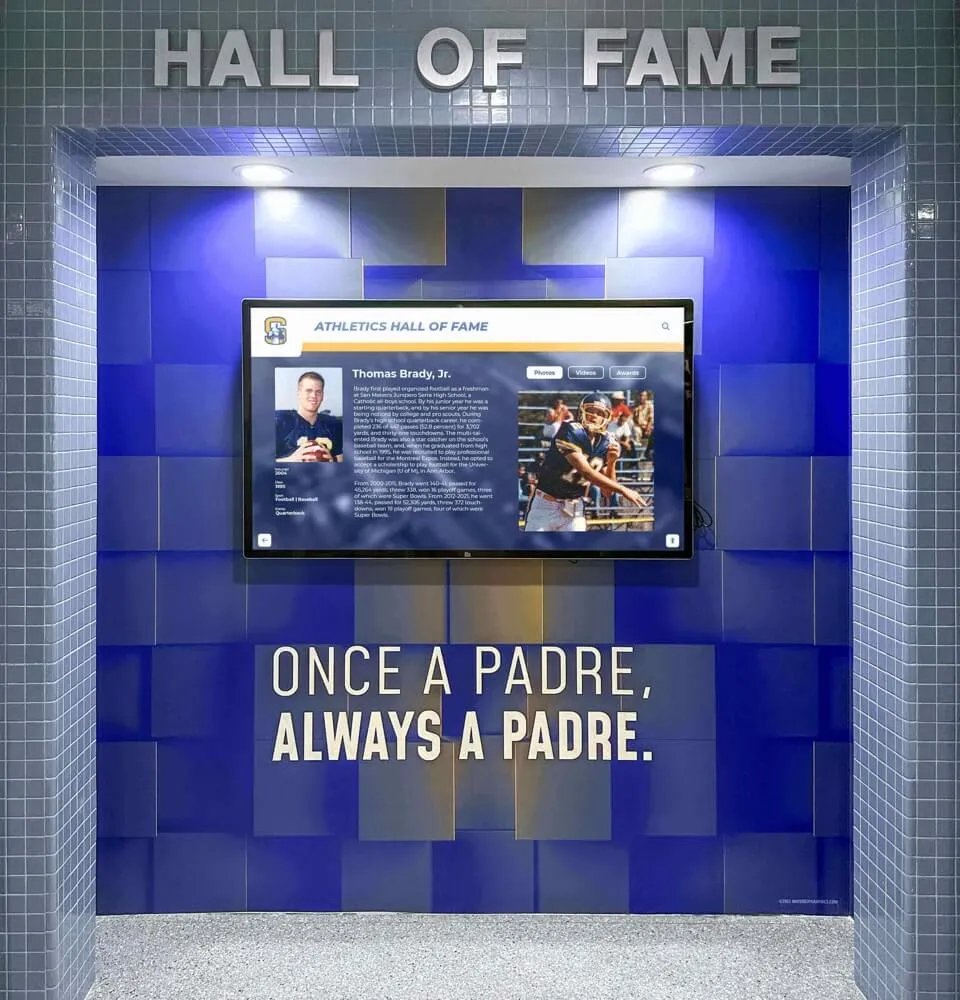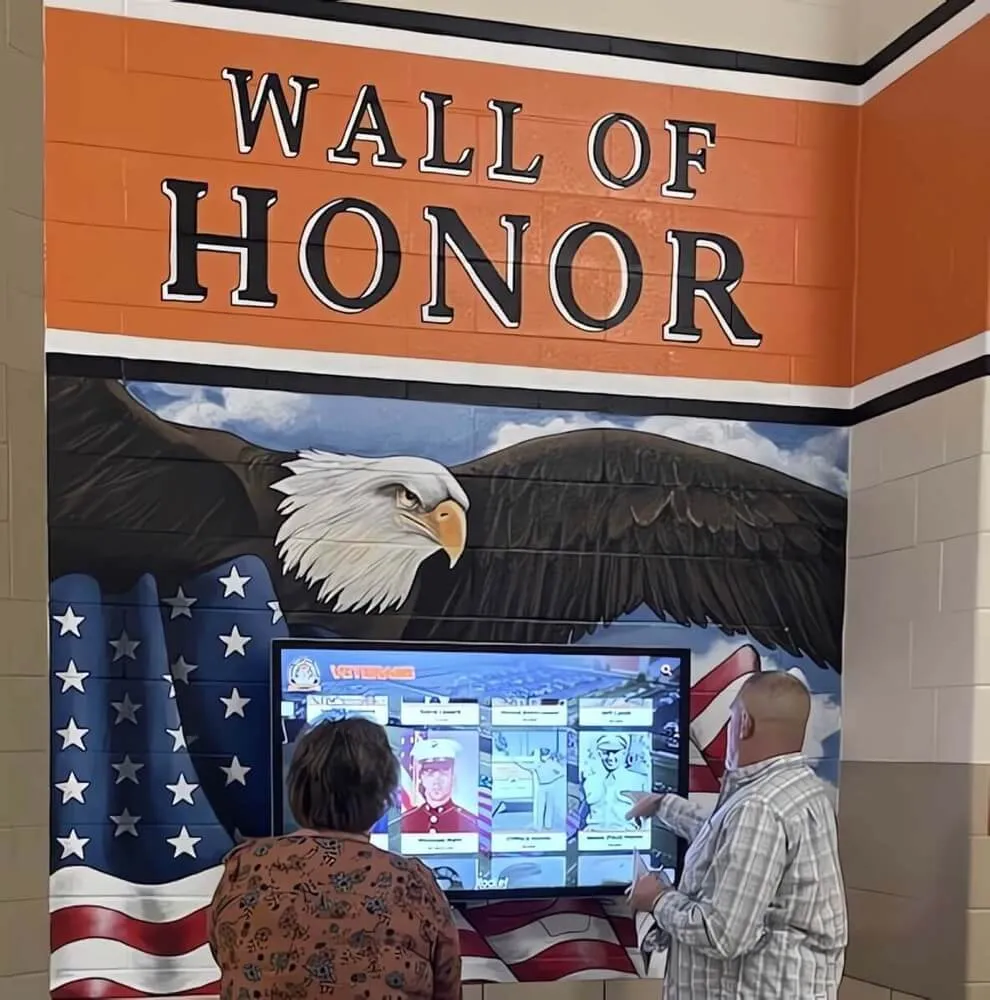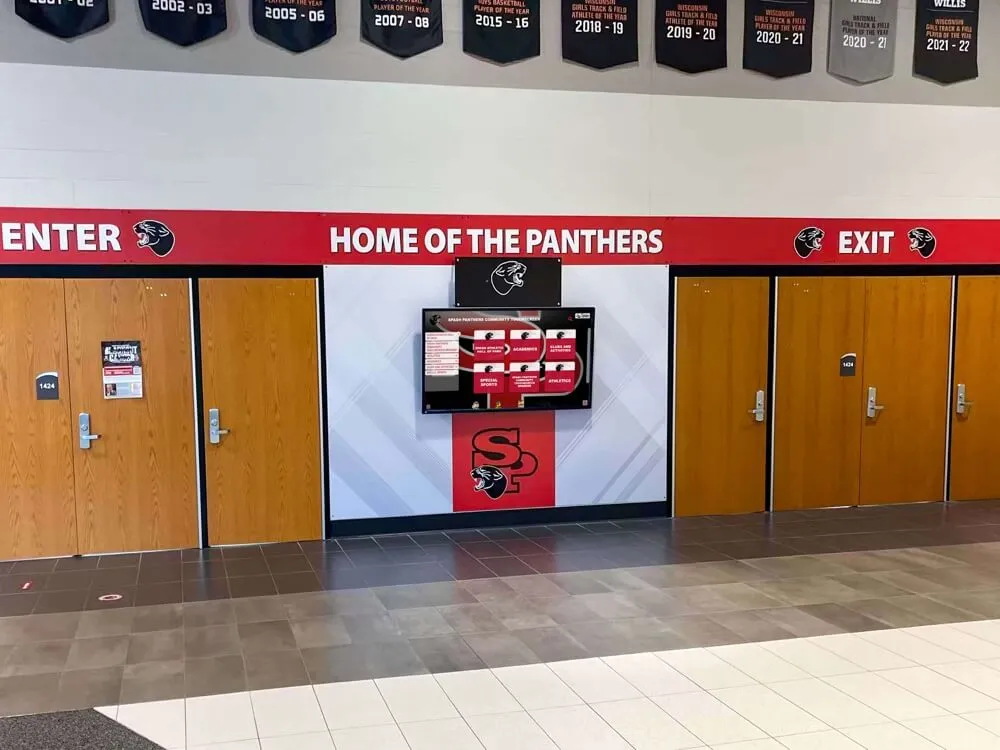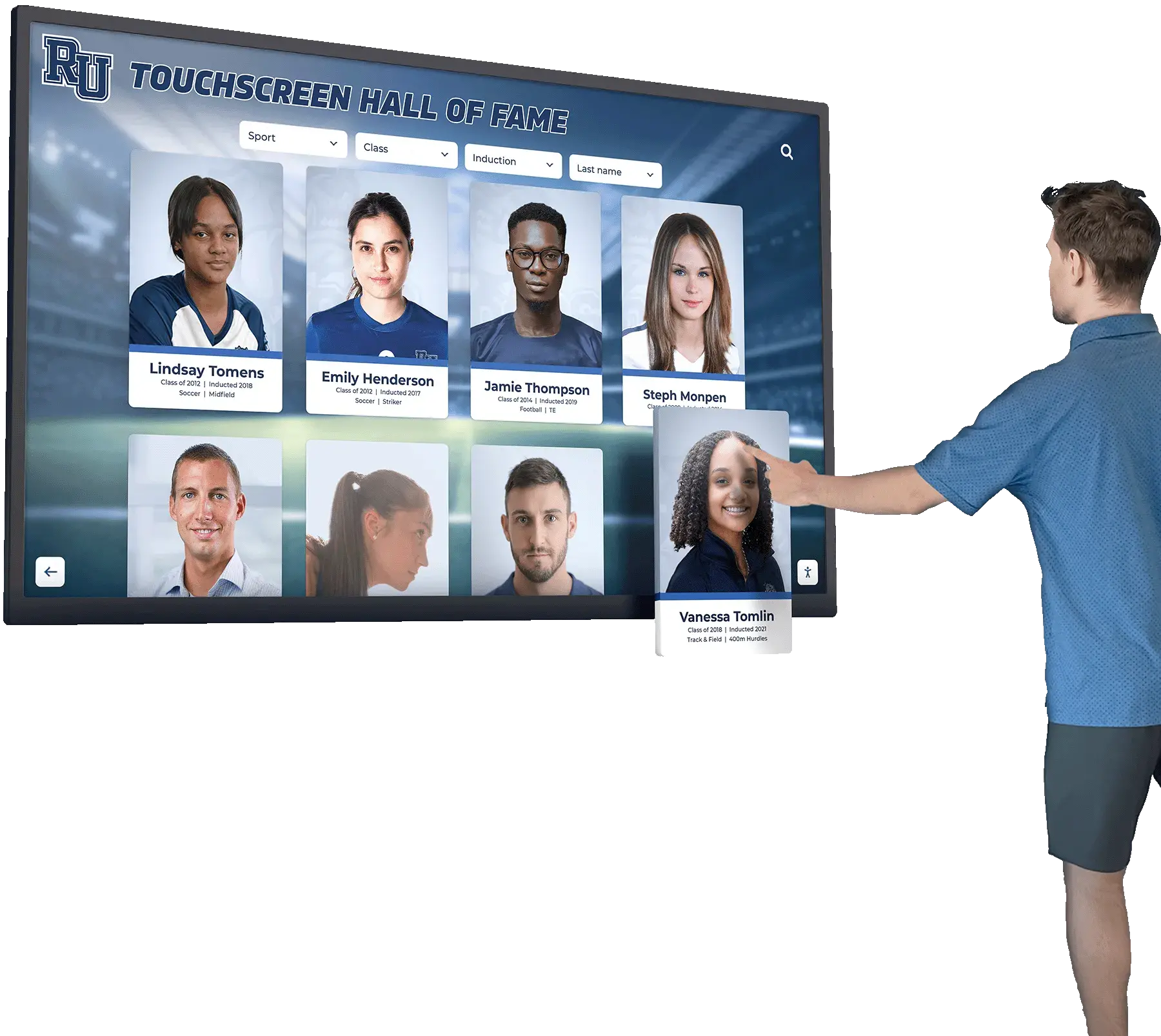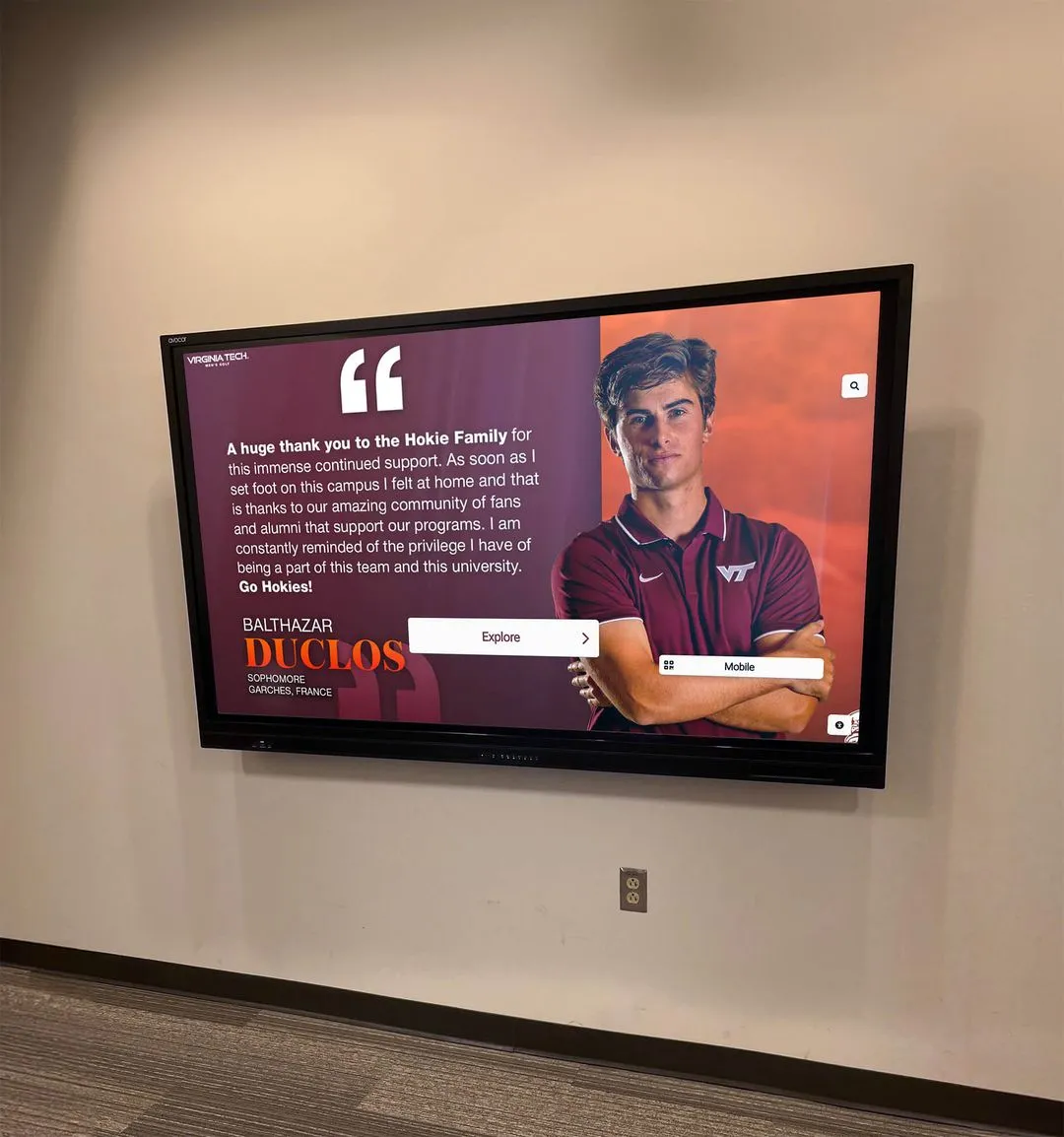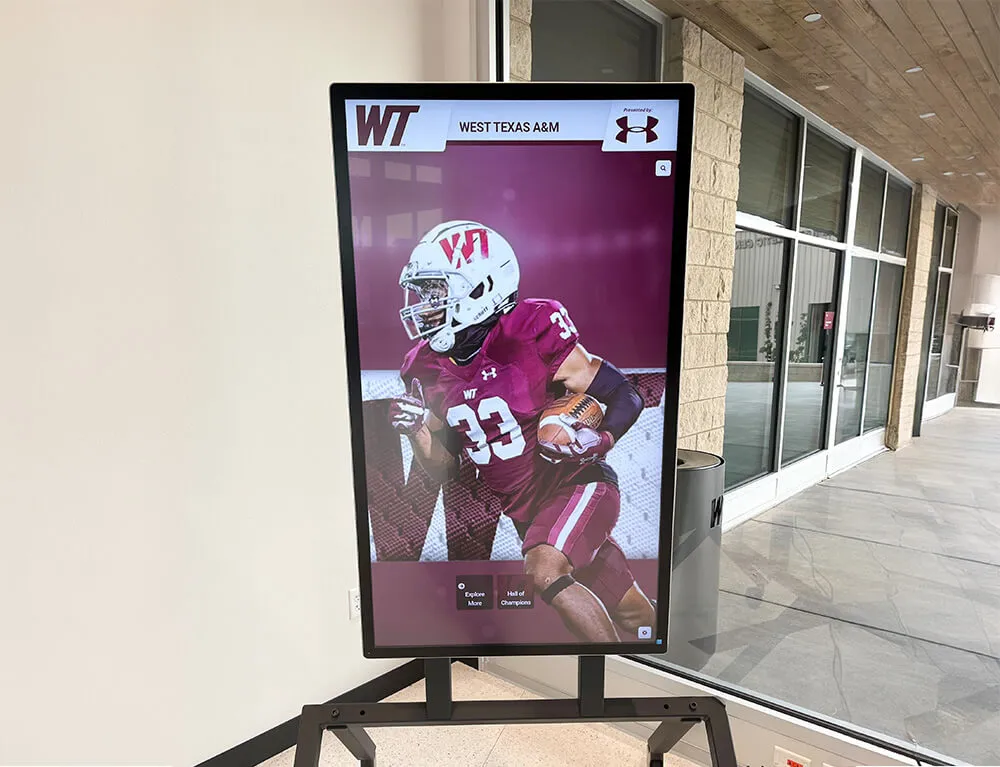Touchscreen software represents the digital foundation powering modern interactive displays that transform how schools, universities, athletic programs, and community organizations engage audiences through intuitive touch-based experiences. Unlike basic digital signage that passively broadcasts information, sophisticated touchscreen software enables exploration, discovery, and personalized interaction—creating memorable experiences where visitors actively navigate content matching their specific interests rather than waiting for relevant information to appear in predetermined rotations.
Walk through educational facilities and public spaces today and you’ll encounter two dramatically different approaches to interactive technology: some organizations deploy generic digital signage platforms adapted awkwardly for touch interaction, creating frustrating experiences with slow response times, confusing navigation, and limited capabilities that drive users away within seconds. Others implement purpose-built touchscreen software designed specifically for recognition and engagement, delivering fluid, responsive experiences that captivate audiences for extended exploration sessions.
This comprehensive guide explores how touchscreen software creates engaging interactive experiences through optimized architecture, specialized features, and strategic implementation—demonstrating why the software platform you select matters just as much as the physical hardware hosting your interactive displays.
Modern touchscreen software doesn’t simply display content on large screens—it orchestrates complete engagement ecosystems combining content management, user interface design, search capabilities, multimedia integration, analytics, and web accessibility into unified platforms that serve multiple institutional objectives simultaneously while remaining manageable by non-technical staff.

Purpose-built touchscreen software creates intuitive experiences that engage audiences through responsive, well-designed interfaces
Understanding Touchscreen Software vs. Digital Signage
Before exploring specific features and implementation strategies, understanding fundamental differences between touchscreen software and traditional digital signage platforms clarifies why specialized solutions deliver superior results for interactive applications.
The Interactive Software Difference
Traditional digital signage platforms evolved to display scheduled content—announcements, advertisements, menus, and information broadcasts—across networked screens. These systems excel at one-way communication but struggle when adapted for interactive experiences requiring fundamentally different capabilities.
Critical Distinctions
Touch Interface Architecture:
- Digital signage: Linear content playlists designed for passive viewing
- Touchscreen software: Hierarchical navigation enabling exploration and discovery
- Digital signage: Limited or no touch input support
- Touchscreen software: Optimized for instantaneous touch response and multi-touch gestures
Content Organization:
- Digital signage: Time-based scheduling and rotation
- Touchscreen software: User-driven navigation through extensive content libraries
- Digital signage: Limited content depth fitting display durations
- Touchscreen software: Unlimited content accessible through search and browsing
User Experience Focus:
- Digital signage: Attention-getting visual design for brief viewing
- Touchscreen software: Intuitive navigation supporting extended engagement sessions
- Digital signage: Broad audience messaging
- Touchscreen software: Personalized exploration matching individual interests
These fundamental architectural differences explain why organizations attempting to use digital signage platforms for interactive recognition often abandon implementations after discovering that basic touch functionality doesn’t create engaging experiences audiences find compelling.
Learn about comprehensive approaches to digital recognition displays that leverage purpose-built touchscreen software capabilities.
Software Architecture for Responsive Performance
Superior touchscreen software prioritizes responsiveness as a foundational requirement—users conditioned by smartphones expect instantaneous feedback when touching interactive displays.
Performance Requirements
Modern touchscreen software must deliver:
- Sub-100ms touch response: Creating perception of direct manipulation rather than computer-mediated interaction
- Smooth animations: 60 FPS scrolling and transitions without stuttering
- Instant search results: Real-time filtering as users type search queries
- Rapid content loading: Displaying full profiles and media within 1-2 seconds
- Consistent performance: Maintaining responsiveness regardless of database size
Purpose-built platforms like Rocket Alumni Solutions achieve these performance targets through optimized software architecture specifically designed for interactive touchscreen applications, while adapted digital signage platforms struggle with latency issues that frustrate users and undermine engagement.
Explore detailed analysis of ultra-responsive touchscreen implementation demonstrating how software optimization impacts user retention.

Well-optimized software delivers instantaneous response that creates natural, engaging interaction experiences
Core Features of Effective Touchscreen Software
Successful interactive displays depend on comprehensive feature sets addressing diverse organizational needs while remaining intuitive for both end users and content managers.
Content Management Systems for Non-Technical Users
The best touchscreen software becomes useless if updating content requires technical expertise that typical school staff don’t possess. Effective platforms prioritize ease of use for content management.
Essential CMS Capabilities
Intuitive Content Creation:
Modern touchscreen platforms should provide:
- Template-based profile creation eliminating design requirements
- Drag-and-drop media upload for photos and videos
- Form-based information entry requiring no coding knowledge
- WYSIWYG editing showing content appearance before publishing
- Bulk import capabilities for adding multiple profiles simultaneously
- Version control enabling content rollback if needed
These capabilities enable athletic directors, communications staff, or administrators to maintain recognition programs without IT department involvement—critical for long-term sustainability.

User-friendly content management ensures recognition stays current without requiring technical expertise
Cloud-Based Management Advantages
Modern touchscreen software operates through cloud platforms enabling:
- Remote content updates: Modify displays from any internet-connected device
- No physical access required: Eliminate facilities coordination for every update
- Multi-user management: Enable distributed content creation with approval workflows
- Automatic backups: Protect content investment through continuous cloud storage
- Instant publishing: Changes appear immediately across all connected displays
- Cross-device management: Update content from computers, tablets, or smartphones
Organizations implementing cloud-based touchscreen software report dramatic reductions in administrative burden compared to traditional recognition requiring physical modification for every addition.
Search and Discovery Capabilities
Interactive displays must enable visitors to find specific content matching their interests—search functionality represents a defining capability separating effective touchscreen software from basic implementations.
Advanced Search Features
Multi-Criteria Search:
Comprehensive search should support:
- Name search: Finding specific individuals instantly
- Year/era filtering: Exploring particular time periods or graduating classes
- Sport/program filtering: Browsing achievements within specific categories
- Achievement type: Discovering all-state athletes, academic scholars, or specific honors
- Full-text search: Locating individuals mentioned in any content field
- Fuzzy matching: Returning relevant results despite spelling variations
Intelligent Search Results:
Quality touchscreen software enhances discovery through:
- Real-time result filtering: Narrowing options as users type
- Relevance ranking: Presenting most likely matches prominently
- Auto-complete suggestions: Guiding users toward successful searches
- Related content: Surfacing connections users might not otherwise discover
- Search history: Enabling quick return to previous searches
- Popular content highlighting: Showcasing frequently-viewed profiles
These sophisticated search capabilities transform interactive displays from browsable galleries into powerful research tools enabling precise discovery within databases containing hundreds or thousands of profiles.
Discover comprehensive kiosk software approaches demonstrating advanced search and discovery implementation.

Advanced search capabilities enable discovering specific achievements within extensive recognition databases
Multimedia Integration and Presentation
Static text and photos represent only baseline capabilities—comprehensive touchscreen software integrates diverse media types creating rich, engaging recognition experiences.
Media Type Support
Essential Multimedia Capabilities:
- High-resolution photos: Supporting galleries with 10+ images per profile
- Video integration: Embedding highlight reels, interviews, and championship footage
- Document display: Presenting certificates, newspaper articles, and historical records
- Audio support: Including speeches, commentary, and recorded memories
- Social media embedding: Integrating Twitter, Instagram, or YouTube content
- Interactive timelines: Visualizing career progression and achievement chronology
- Statistics visualization: Presenting athletic or academic data engagingly
Dynamic Content Presentation:
Quality software enhances engagement through:
- Image carousels: Automatically rotating through photo galleries
- Video autoplay: Drawing attention to featured content
- Responsive layouts: Adapting presentation to various screen sizes
- Zoom capabilities: Enabling detailed examination of photos and documents
- Caption overlays: Providing context for multimedia content
- Accessibility features: Supporting screen readers and alternative content formats
Purpose-built recognition platforms integrate these capabilities seamlessly, while organizations adapting generic digital signage often struggle to implement multimedia features effectively due to architectural limitations.
Analytics and Engagement Measurement
Understanding how audiences interact with touchscreen displays enables continuous improvement and demonstrates return on investment for technology expenditures.
Key Performance Metrics
Usage Analytics:
Comprehensive touchscreen software should track:
- Total interactions: Overall usage volume showing adoption levels
- Session duration: Average time users spend exploring content
- Popular content: Most-viewed profiles, pages, and features
- Search patterns: Common queries revealing audience interests
- Navigation paths: How users move through content hierarchies
- Peak usage times: When displays receive maximum engagement
- Geographic access: Web platform traffic sources and locations
- Device types: Desktop, mobile, and tablet usage patterns
Actionable Insights:
Analytics enable strategic decisions:
- Identifying underutilized content requiring better promotion
- Understanding which achievement categories generate most interest
- Optimizing navigation based on actual user behavior
- Scheduling content updates during low-traffic periods
- Demonstrating engagement value to leadership and stakeholders
- Comparing performance across multiple display locations
- Tracking engagement trends over time
Organizations implementing analytics-enabled touchscreen software make data-driven improvements enhancing effectiveness, while those lacking measurement capabilities make assumptions potentially missing optimization opportunities.
Learn about touchscreen software for religious institutions demonstrating diverse application contexts beyond schools.

Analytics reveal how audiences interact with displays, enabling continuous optimization and improvement
Specialized Touchscreen Software Categories
Different organizational needs require distinct software capabilities—understanding platform categories helps select appropriate solutions matching specific use cases.
Recognition-Focused Platforms
Purpose-built recognition platforms like Rocket Alumni Solutions provide specialized features designed specifically for celebrating achievement, preserving history, and engaging communities.
Recognition-Specific Capabilities
Athletic Recognition Features:
- Pre-configured templates for athlete profiles with statistics
- Team rosters with linked individual profiles
- Season records and championship documentation
- Record boards tracking all-time performances
- Coaching recognition across multiple eras
- Sport-specific data fields and presentation
Academic Recognition Features:
- Honor roll and academic achievement tracking
- Scholarship and college acceptance celebration
- Subject-specific excellence recognition
- Research and competition accomplishments
- Advanced placement and standardized test recognition
- Graduation distinction documentation
Alumni Engagement Features:
- Career pathway and professional accomplishment profiles
- Class-based grouping and filtering
- Reunion coordination and attendance tracking
- Giving recognition and donor acknowledgment
- Legacy family connections
- Mentorship program facilitation
Historical Preservation Features:
- Decade-by-decade institutional timelines
- Facilities evolution documentation
- Leadership and administrative history
- Tradition and custom explanation
- Yearbook and photo archive digitization
- Anniversary and milestone celebration
These specialized capabilities enable comprehensive recognition programs impossible with generic digital signage platforms lacking purpose-built features for achievement celebration.
Explore comprehensive digital hall of fame implementation demonstrating specialized recognition platform capabilities.
Wayfinding and Directory Software
Organizations with complex facilities may prioritize wayfinding capabilities helping visitors navigate campuses and buildings.
Wayfinding Features
Navigation Capabilities:
- Interactive floor plans with zoom and pan
- Turn-by-turn directions from kiosk locations
- Multi-building campus maps
- Room and office directories
- Department and service locators
- Event venue identification
- Parking and transportation information
- Accessibility routing options
Integration Capabilities:
- Room scheduling systems showing real-time availability
- Building management integration for accurate occupancy
- Mobile app coordination continuing navigation on smartphones
- Appointment systems for visitor management
- Emergency notification integration
- Multilingual interface support
Organizations with primary wayfinding needs may benefit from dedicated platforms, though many comprehensive touchscreen solutions now include wayfinding modules sufficient for typical educational and institutional requirements.
General-Purpose Interactive Platforms
Some organizations require flexible platforms supporting diverse content types beyond recognition or wayfinding.
Versatile Platform Features:
Content Flexibility:
- Customizable layouts supporting varied information types
- External data source integration
- Social media feed displays
- Calendar and event information
- News and announcement broadcasting
- Service and program promotion
- Survey and feedback collection
- Transaction and registration capabilities
Application Diversity:
Organizations deploy general-purpose platforms for:
- Corporate communication and announcements
- Museum and exhibition interpretation
- Retail product information and ordering
- Hospitality guest services and concierge
- Healthcare patient information and wayfinding
- Government service information and transactions
While flexible, general-purpose platforms typically require more extensive configuration and customization for specific recognition applications compared to purpose-built solutions designed explicitly for achievement celebration.

Specialized recognition software complements traditional displays while adding unlimited digital capacity
Implementation Considerations for Touchscreen Software
Selecting appropriate software requires evaluating multiple factors beyond feature checklists—successful implementations align technical capabilities with organizational needs and management capacity.
Platform Architecture: Cloud vs. On-Premises
Software deployment architecture significantly impacts management, maintenance, and long-term costs.
Cloud-Based Platforms
Advantages:
- Remote management: Update content from anywhere without physical access
- Automatic updates: Software enhancements deploy automatically
- Minimal IT requirements: No server infrastructure needed
- Reliable backups: Content protected through cloud redundancy
- Scalability: Adding displays requires no infrastructure expansion
- Multi-location coordination: Centralized management across distributed facilities
- Device independence: Manage from any computer, tablet, or smartphone
Considerations:
- Internet dependency: Requires reliable connectivity for content updates
- Subscription costs: Ongoing fees for hosting and platform access
- Data privacy: Content stored on vendor servers rather than locally
- Vendor relationship: Long-term dependence on provider stability
On-Premises Solutions
Advantages:
- Complete control: Full ownership of software and data
- No ongoing subscriptions: One-time licensing costs
- Network independence: Local functionality without internet reliance
- Custom integration: Direct access for specialized modifications
- Data privacy: Sensitive information remains entirely internal
Considerations:
- IT requirements: Need server infrastructure and technical expertise
- Update management: Manual software updates and maintenance
- Backup responsibility: Organization ensures data protection
- Upfront costs: Higher initial investment in infrastructure
- Scaling complexity: Adding capacity requires hardware expansion
Most modern touchscreen software emphasizes cloud architecture reflecting industry trends, though some organizations with specific security requirements or IT preferences maintain on-premises deployments.
Integration Capabilities and Ecosystem Compatibility
Touchscreen software rarely operates in isolation—integration with existing institutional systems enhances functionality while reducing administrative burden.
Common Integration Scenarios
Student Information Systems:
- Automatic roster imports for athletic teams
- Academic achievement data synchronization
- Graduation year and demographic information
- Privacy compliance through data filtering
- Reduced manual data entry requirements
Athletic Management Platforms:
- Statistics and performance data integration
- Schedule and result automation
- Record tracking across seasons
- Coaching staff information
- Team photo and media coordination
Donor Management Systems:
- Giving history for recognition displays
- Named opportunity promotion
- Campaign progress visualization
- Pledge and commitment tracking
- Privacy-compliant acknowledgment
Calendar and Event Systems:
- Automatic schedule displays
- Event promotion and information
- Registration and attendance tracking
- Venue and room information
- Recurring activity management
Authentication Systems:
- Single sign-on for content management
- Role-based access control
- Staff directory integration
- User activity auditing
- Security policy compliance
Purpose-built platforms serving specific industries typically offer pre-configured integrations with common systems in those sectors, dramatically simplifying implementation compared to custom integration development with generic platforms.
Explore detailed implementation guidance for touch kiosk systems demonstrating comprehensive integration approaches.
Content Migration and Historical Data Import
Organizations with existing recognition programs face challenges migrating historical content into new touchscreen platforms.
Migration Strategies
Bulk Import Capabilities:
Quality touchscreen software should support:
- Spreadsheet imports: CSV or Excel files with structured data
- Photo batch uploads: Multiple images processed simultaneously
- Automated profile creation: Generating displays from imported data
- Data mapping tools: Connecting import fields to platform structure
- Error handling: Identifying and correcting import issues
- Preview and validation: Reviewing imported content before publishing
Historical Content Digitization:
Preserving institutional history often requires:
- Yearbook scanning: Converting printed materials to digital archives
- Photo restoration: Enhancing aged or damaged images
- Information research: Gathering missing details about historical honorees
- Timeline documentation: Establishing accurate chronology
- Source citation: Recording data provenance for accuracy
- Quality standards: Ensuring historical content matches current material
Phased Implementation:
Organizations often adopt staged approaches:
- Recent content priority: Focus on current achievement requiring minimal research
- Decade-by-decade expansion: Systematically work backwards through history
- Crowd-sourced enhancement: Engage alumni in providing historical information
- Ongoing enrichment: Continuously improve profiles as new information emerges
- Special collections: Create themed exhibits highlighting particular eras or programs
Professional touchscreen platforms often provide implementation services assisting with content migration, reducing burden on organizational staff while ensuring quality results.
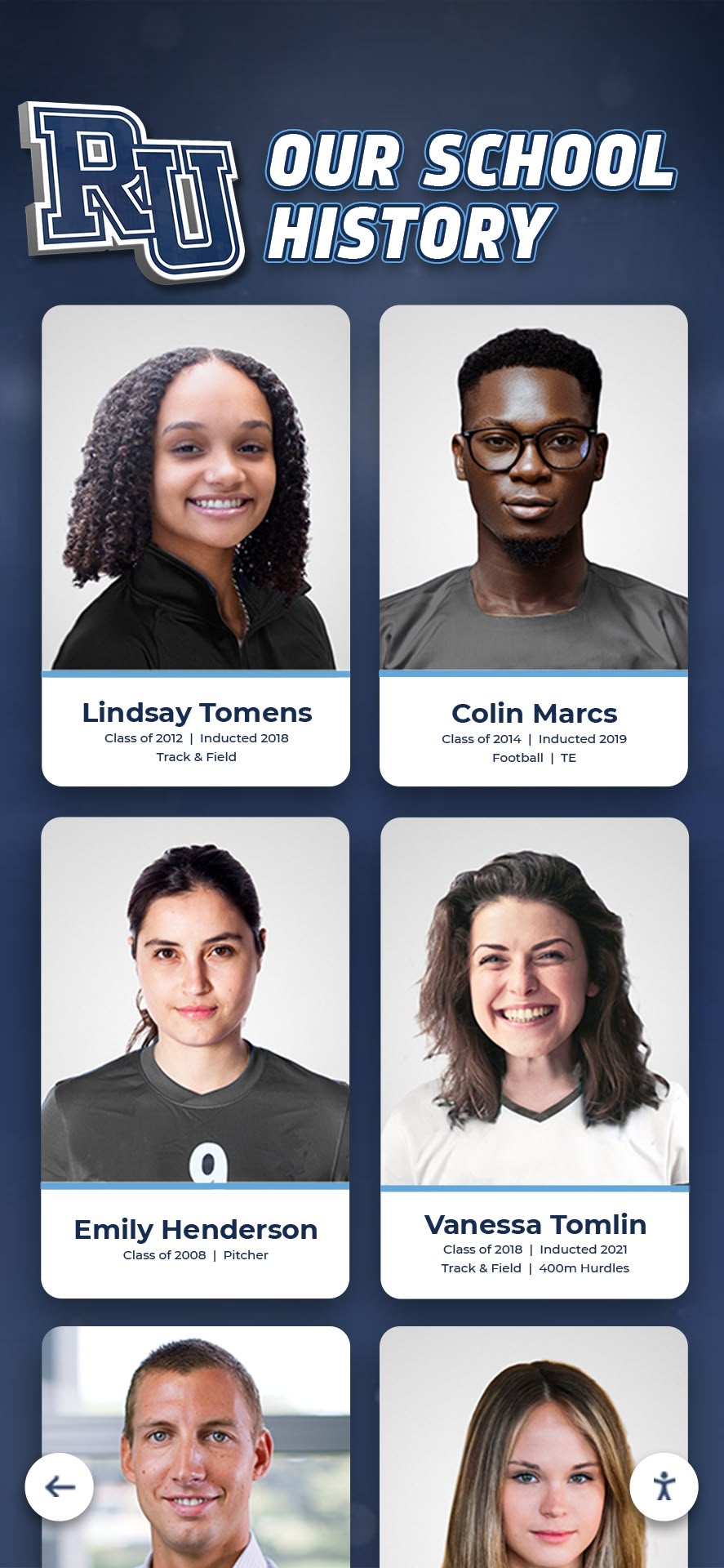
Comprehensive content migration preserves institutional history across all eras and achievement categories
Web Accessibility and Mobile Responsiveness
Modern touchscreen software extends beyond physical displays to create comprehensive digital presence accessible from any device.
Responsive Web Platforms
The best touchscreen implementations provide web-accessible versions of recognition content reaching far broader audiences than physical displays alone.
Web Platform Benefits
Extended Reach:
- Remote access: Alumni and community members explore content from anywhere
- Mobile convenience: Smartphones enable on-demand recognition access
- Social sharing: Easy distribution through social media platforms
- Search engine visibility: Google indexes content driving organic discovery
- 24/7 availability: No facility access requirements or operating hours
- Unlimited capacity: Web platforms serve any number of simultaneous users
- Cost-effective distribution: No additional hardware required for broader access
Consistent Experience:
Quality platforms maintain design continuity across contexts:
- Identical content between physical touchscreens and web access
- Responsive layouts adapting to various screen sizes
- Touch-optimized navigation on mobile devices
- Desktop-friendly browsing for computer access
- Tablet-specific layouts for intermediate formats
- Accessible interfaces supporting assistive technologies
Solutions like Rocket Alumni Solutions provide integrated web platforms as standard features, ensuring recognition investments deliver value beyond physical display locations.
Learn about comprehensive touchscreen hall of fame implementation including web accessibility strategies.
Mobile Application Capabilities
Some touchscreen platforms extend further through dedicated mobile applications.
Mobile App Advantages:
Enhanced Functionality:
- Offline access: Content available without internet connectivity
- Push notifications: Alerts about new recognition or achievements
- Location awareness: Campus navigation and proximity features
- Camera integration: Photo submission for recognition content
- Personalization: Custom profiles and favorites
- App store presence: Discovery through standard distribution channels
Implementation Considerations:
- Development costs: Apps require additional investment beyond web platforms
- Maintenance burden: Ongoing updates for iOS and Android platforms
- Adoption challenges: Users must download and install applications
- Platform fragmentation: Multiple versions for different devices
- Alternative approaches: Progressive web apps providing app-like experiences through browsers
Organizations should evaluate whether dedicated mobile applications provide sufficient additional value beyond responsive web platforms to justify development and maintenance costs.
Security and Privacy Considerations
Touchscreen software handling student information, donor data, or personal achievements must implement appropriate security and privacy protections.
Data Privacy and Compliance
Educational and nonprofit organizations face specific regulatory requirements for information handling.
Compliance Frameworks
Educational Privacy (FERPA):
- Student information protection: Controlling access to academic records
- Consent requirements: Obtaining permissions before public display
- Directory information: Understanding what’s shareable without consent
- Parent rights: Enabling review and correction of student data
- Record retention: Maintaining appropriate information security
Child Privacy (COPPA):
- Age restrictions: Special protections for children under 13
- Parental consent: Requirements before collecting personal information
- Data minimization: Limiting information gathered to necessary scope
- Third-party disclosure: Restricting data sharing with vendors
- Deletion rights: Enabling information removal upon request
Donor Privacy:
- Gift confidentiality: Respecting anonymous giving preferences
- Information security: Protecting financial and personal data
- Consent management: Honoring recognition preferences
- Do-not-contact lists: Respecting communication boundaries
- Legacy information: Handling estate and beneficiary details
Purpose-built platforms serving educational and nonprofit sectors implement compliance features as architectural requirements, while generic platforms may require extensive customization achieving appropriate protections.
System Security and Access Control
Beyond data privacy, robust security prevents unauthorized access and system compromise.
Security Features
Access Management:
- Role-based permissions: Controlling capabilities by user type
- Multi-factor authentication: Strengthening account security
- Session management: Automatic timeouts and logout procedures
- Audit logging: Tracking all content modifications
- Password policies: Enforcing strong authentication practices
- Single sign-on: Integrating with institutional authentication
Technical Security:
- Encrypted connections: HTTPS for all web traffic
- Database encryption: Protecting stored content
- Regular backups: Enabling disaster recovery
- Intrusion detection: Monitoring for unauthorized access attempts
- Vulnerability management: Prompt security patch deployment
- Penetration testing: Regular security assessments
Organizations should evaluate vendor security practices through questionnaires and certifications, ensuring touchscreen platforms meet institutional requirements before deployment.
Explore security considerations in touchscreen software security guide with comprehensive implementation frameworks.

Professional platforms implement robust security protecting sensitive information while enabling public celebration
Budget and Total Cost of Ownership
Touchscreen software represents ongoing investment requiring comprehensive cost evaluation beyond initial licensing fees.
Pricing Models and Cost Structures
Software vendors employ various pricing approaches affecting long-term affordability.
Common Pricing Models
Subscription Licensing:
- Monthly/annual fees: Ongoing payments for platform access
- Per-display pricing: Costs scale with number of screens
- Tiered capabilities: Different feature levels at various price points
- User-based pricing: Charges based on administrative accounts
- Transaction fees: Charges for specific operations or usage
Perpetual Licensing:
- One-time purchase: Upfront payment for indefinite use
- Maintenance fees: Optional ongoing support costs
- Version upgrades: Additional costs for major feature releases
- Lower long-term costs: For organizations planning extended use
- Higher initial investment: Larger upfront budget requirements
Hybrid Approaches:
- Software purchase + hosting subscription: Owning platform while paying for cloud services
- Base + premium modules: Core capabilities plus optional advanced features
- Volume discounts: Reduced per-unit costs for multiple displays
- Educational pricing: Favorable rates for schools and nonprofits
Typical Cost Ranges
Recognition Platform Software:
- Entry-level: $1,500-$3,000 annually for basic capabilities
- Professional: $2,500-$5,000 annually for comprehensive features
- Enterprise: $5,000-$10,000+ annually for multi-location or advanced requirements
- Implementation services: $2,000-$8,000 one-time for setup and training
- Content development: $3,000-$10,000 one-time for historical migration
These software costs remain distinct from hardware expenses (displays, mounting, computing) typically ranging $5,000-$15,000 per installation depending on specifications.
Return on Investment Considerations
Evaluating touchscreen software value requires understanding benefits beyond direct cost analysis.
Quantifiable Benefits
Operational Efficiency:
- Staff time savings: Eliminating physical updates for every recognition addition
- Administrative reduction: Cloud management removing facilities coordination
- Scalability: Adding content without proportional resource increases
- Self-service capability: Reducing reception desk question volume
- Update speed: Instant changes vs. weeks for physical modifications
Engagement Improvement:
- Extended interaction: 3-5x longer engagement vs. passive displays
- Broader reach: Web access multiplying audience beyond physical location
- Enhanced discovery: Search enabling precise content finding
- Improved experience: Modern technology meeting contemporary expectations
- Measurable impact: Analytics demonstrating engagement value
Institutional Benefits:
- Recognition capacity: Unlimited digital space vs. severe physical constraints
- Historical preservation: Safeguarding institutional memory systematically
- Cultural impact: Visible commitment to celebrating achievement
- Competitive advantage: Modern technology distinguishing institutional quality
- Development support: Enhanced alumni engagement driving giving
Organizations should calculate value comprehensively, recognizing that touchscreen software investments deliver returns across multiple objectives simultaneously rather than single-purpose expenditures.
Explore comprehensive touchscreen software selection demonstrating evaluation frameworks and comparison approaches.
Selecting the Right Touchscreen Software
Systematic evaluation ensures organizations select platforms aligned with specific needs, technical capabilities, and long-term management capacity.
Needs Assessment and Requirements Definition
Critical Questions
Primary Use Cases:
- What are your primary objectives for interactive displays?
- Which audiences need to interact with the system?
- What content types and volumes will you manage?
- Do you need specialized features for specific applications?
- How much content exists historically requiring migration?
Technical Environment:
- What IT infrastructure and support exists?
- Are there integration requirements with existing systems?
- What network connectivity is available at display locations?
- Do you have data privacy or security requirements?
- Will you need multi-location coordination?
Management Capabilities:
- Who will manage content on an ongoing basis?
- What technical expertise do content managers possess?
- How frequently will content require updates?
- Do you need approval workflows for multiple contributors?
- What training and support will staff require?
Budget Parameters:
- What initial budget exists for software and implementation?
- What ongoing annual budget can sustain operations?
- Are there grant or fundraising opportunities for technology?
- What is the expected operational lifespan before replacement?
- How should costs be allocated across departments or programs?
Clear requirements definition enables focused vendor evaluation addressing highest-priority needs rather than pursuing comprehensive solutions potentially exceeding budgets or management capacity.
Vendor Evaluation and Selection Criteria
Assessment Framework
Platform Capabilities:
- Does the software support your primary use cases comprehensively?
- Are specialized features available for your specific needs?
- Can the platform scale as your content and requirements grow?
- Does the user interface appear intuitive for your target audiences?
- Are advanced capabilities available when needed?
Ease of Use:
- Can non-technical staff manage content independently?
- Is training required, and what resources are available?
- How long does typical content creation and editing require?
- Are templates and tools available simplifying common tasks?
- Can you preview changes before publishing?
Technical Architecture:
- Is the platform cloud-based or on-premises?
- What integration capabilities exist with common systems?
- How does the software handle performance at scale?
- Are web and mobile access included or separate?
- What analytics and reporting capabilities are provided?
Vendor Support:
- What implementation services and training are included?
- How is ongoing technical support provided?
- What documentation and self-service resources exist?
- Are software updates and enhancements included?
- Can you connect with other customers for references?
Total Cost:
- What are initial implementation costs?
- What ongoing subscription or maintenance fees apply?
- Are there additional charges for support, storage, or features?
- How do costs scale as you add displays or content?
- What payment terms and educational discounts are available?
Organizations should request live demonstrations with realistic content, trial periods enabling hands-on evaluation, and detailed proposals facilitating comprehensive comparison across vendors.

Quality software platforms enable coordinated management of multiple displays throughout facilities
Best Practices for Touchscreen Software Implementation
Successful deployments require systematic approaches extending beyond technology selection to encompass content strategy, training, and ongoing optimization.
Implementation Planning and Phased Deployment
Strategic Approach
Phase 1: Planning and Design (4-8 weeks)
- Requirements finalization: Confirm objectives, scope, and success criteria
- Content audit: Inventory existing recognition and historical materials
- Vendor selection: Complete evaluation and contracting
- Project team formation: Designate content managers and stakeholders
- Training planning: Schedule orientation and skill development
- Communication strategy: Announce project and build anticipation
Phase 2: Content Development (6-12 weeks)
- Historical research: Gather information about past achievements
- Media collection: Assemble photos, videos, and supporting materials
- Profile creation: Develop initial content using platform tools
- Quality review: Ensure accuracy and completeness before launch
- Staff training: Build capabilities for ongoing management
- Testing and refinement: Validate functionality and user experience
Phase 3: Installation and Launch (2-4 weeks)
- Hardware installation: Mount displays and configure systems
- Software configuration: Customize settings and appearance
- Content loading: Populate platform with developed materials
- Integration testing: Verify all systems function properly
- Soft launch: Enable displays for limited audience testing
- Formal launch: Announce availability and promote engagement
Phase 4: Optimization and Enhancement (Ongoing)
- Usage monitoring: Track analytics and engagement patterns
- Content enrichment: Continuously add profiles and improve quality
- User feedback: Gather input from audiences and staff
- Feature utilization: Explore capabilities beyond initial implementation
- Continuous improvement: Regular refinement based on data and feedback
Phased approaches reduce risk while enabling learning and adjustment before full commitment, particularly valuable for organizations new to interactive technology.
Content Strategy and Quality Standards
Sustainable Content Management
Regular Update Procedures:
- Designated ownership: Assign specific staff responsible for content
- Standard workflows: Establish repeatable processes for adding recognition
- Data collection: Create forms gathering necessary information consistently
- Quality checklist: Verify completeness before publishing
- Approval process: Implement review when multiple contributors exist
- Communication plan: Announce new content driving engagement
Quality Standards:
- Complete profiles: Ensure all required fields contain information
- High-resolution media: Use appropriately-sized photos and videos
- Consistent formatting: Apply standard styles and conventions
- Accurate information: Verify facts through reliable sources
- Compelling storytelling: Write engaging descriptions beyond data alone
- Regular review: Periodically audit content for errors or improvements
Content Diversity:
- Inclusive representation: Ensure diverse achievements receive recognition
- Historical depth: Preserve accomplishments across all eras
- Multi-category coverage: Balance athletics, academics, arts, and service
- Recent emphasis: Maintain current relevance through timely additions
- Featured rotation: Periodically highlight different content areas
Sustainable content strategies prevent the abandonment pattern plaguing traditional recognition programs when update burden becomes overwhelming—cloud-based touchscreen software eliminates physical access barriers while intuitive interfaces enable efficient management.
Training and Change Management
Building Organizational Capacity
Staff Training:
- Content manager training: Comprehensive platform instruction for primary users
- Administrative overview: General orientation for leadership
- Reception/guide training: Basic navigation instruction for visitor assistance
- IT coordination: Technical support preparation for troubleshooting
- Ongoing education: Regular updates about new features and capabilities
Stakeholder Engagement:
- Leadership buy-in: Secure commitment to long-term support
- Staff awareness: Communicate availability and encourage interaction
- Community promotion: Announce launch through institutional channels
- Alumni outreach: Engage graduates in discovering their recognition
- Donor acknowledgment: Ensure gift recognition receives visibility
Change Management:
- Address resistance: Acknowledge concerns about new technology
- Demonstrate value: Show how software solves existing problems
- Celebrate successes: Highlight positive engagement and impact
- Gather feedback: Solicit input and implement suggested improvements
- Sustain momentum: Maintain visibility and continued enhancement
Successful implementations treat touchscreen software as organizational change requiring cultural adoption rather than purely technical projects, ensuring technology integrates into institutional practice rather than becoming underutilized infrastructure.
Explore comprehensive online school digital archives demonstrating extensive content management strategies.
Conclusion: Touchscreen Software as Engagement Foundation
Touchscreen software represents far more than technical infrastructure powering interactive displays—it embodies the difference between recognition programs that successfully engage communities and those that fail despite quality content and expensive hardware. The platform you select determines whether interactive displays deliver fluid, responsive experiences that captivate audiences for extended exploration or frustrate users into abandonment within seconds, whether content management remains sustainable for years or becomes overwhelming burden causing program abandonment, and whether recognition investments achieve intended institutional objectives or represent underutilized technology gathering dust.
Organizations implementing touchscreen displays for recognition, engagement, or community connection achieve dramatically different outcomes based on software selection. Purpose-built platforms designed specifically for achievement celebration deliver pre-configured templates, specialized features, intuitive management, and comprehensive support enabling sustained success, while generic digital signage platforms adapted awkwardly for interactive use struggle with usability issues, performance limitations, and feature gaps that undermine effectiveness regardless of hardware quality.
Transform Recognition with Purpose-Built Touchscreen Software
Discover how specialized touchscreen platforms like Rocket Alumni Solutions deliver the responsive performance, intuitive management, and comprehensive features that create engaging interactive experiences celebrating achievement while remaining sustainable for years to come.
Explore Professional SolutionsThe strategies explored in this comprehensive guide provide frameworks for understanding touchscreen software capabilities beyond marketing claims, evaluating platforms against specific organizational needs and technical requirements, implementing systems systematically for sustained success, and maintaining engaging experiences through continuous optimization. From cloud-based content management enabling remote updates to advanced search capabilities empowering precise discovery within extensive databases, modern touchscreen software creates recognition ecosystems serving multiple institutional objectives while remaining manageable by typical school staff without specialized technical expertise.
Whether your organization seeks to replace underperforming existing systems, implement new interactive recognition displays, or upgrade aging platforms to meet modern expectations, prioritizing purpose-built touchscreen software designed specifically for achievement celebration ensures technology investments that truly engage audiences rather than frustrating them with poorly-adapted generic solutions. The incremental investment in specialized platforms delivers returns through engagement metrics, management sustainability, and recognition capacity that compromise alternatives cannot match regardless of initial cost savings.
Your community deserves recognition technology that honors achievement appropriately while creating experiences audiences find genuinely engaging rather than technically impressive but practically frustrating. Solutions like Rocket Alumni Solutions combine intuitive software interfaces with comprehensive feature sets specifically designed for educational and nonprofit recognition contexts, delivering the responsive performance, unlimited capacity, and sustainable management that create successful long-term implementations serving institutional missions for years to come.
Ready to implement touchscreen software that transforms recognition rather than merely digitizing it? Professional platforms provide the specialized capabilities, implementation expertise, ongoing support, and continuous enhancement ensuring your investment in interactive technology achieves intended objectives while remaining manageable, engaging, and aligned with institutional values across athletics, academics, and all forms of community excellence deserving celebration.