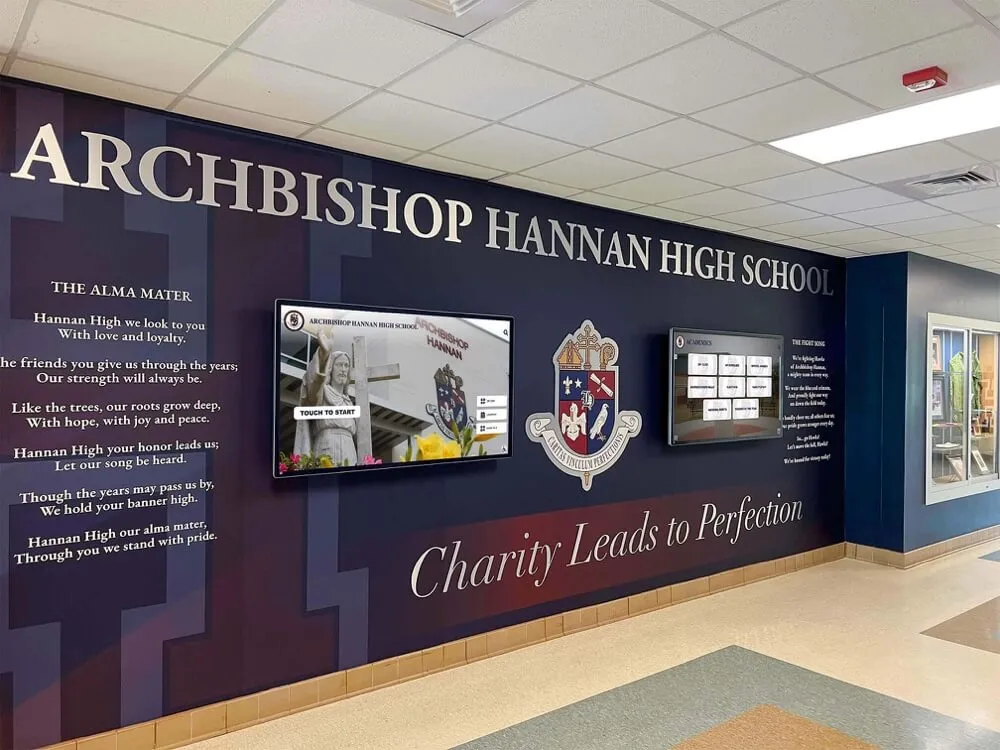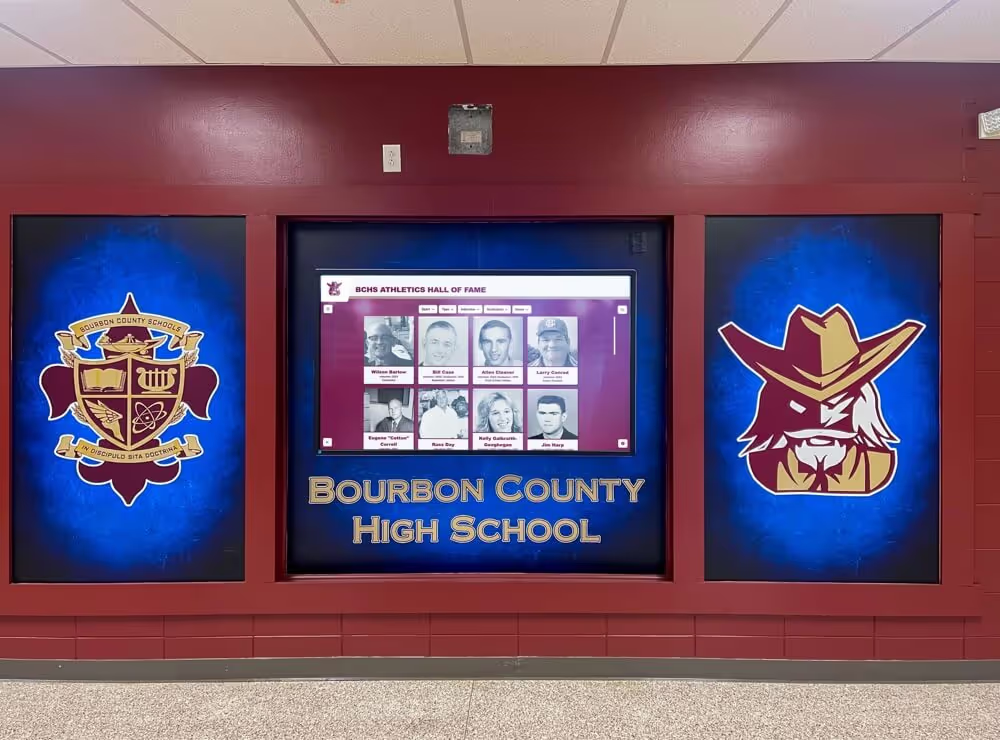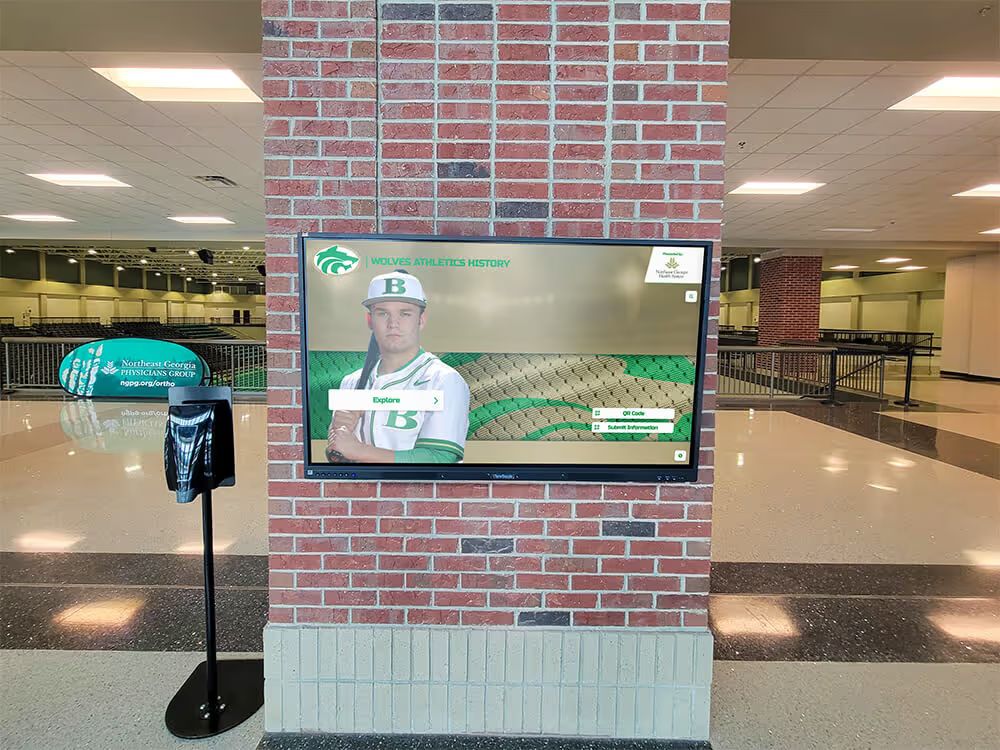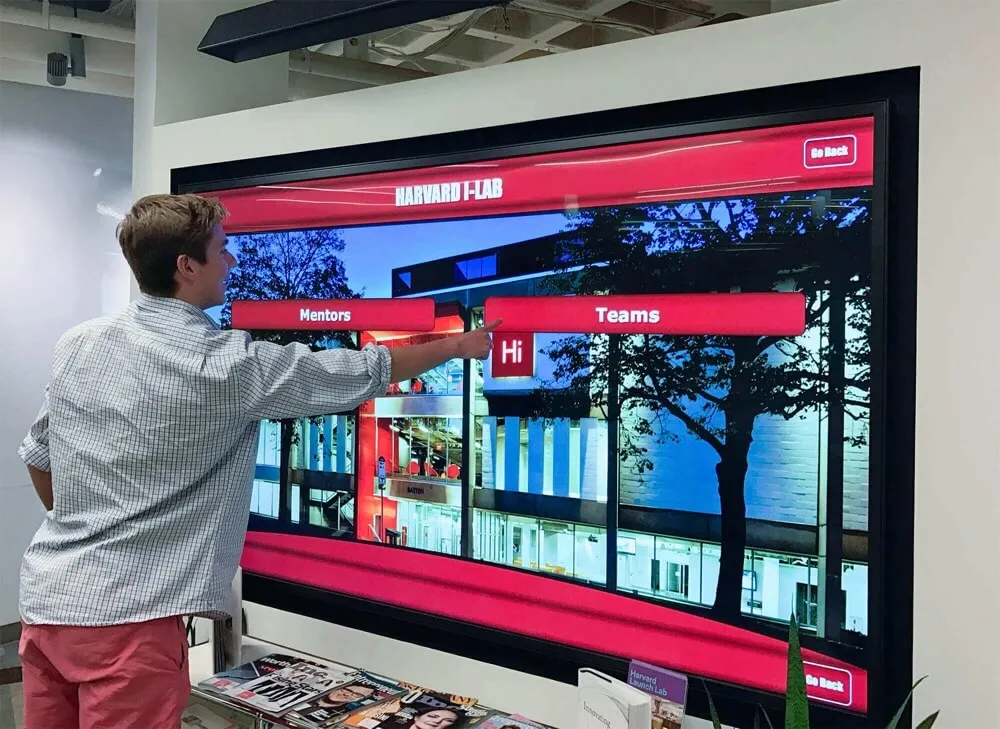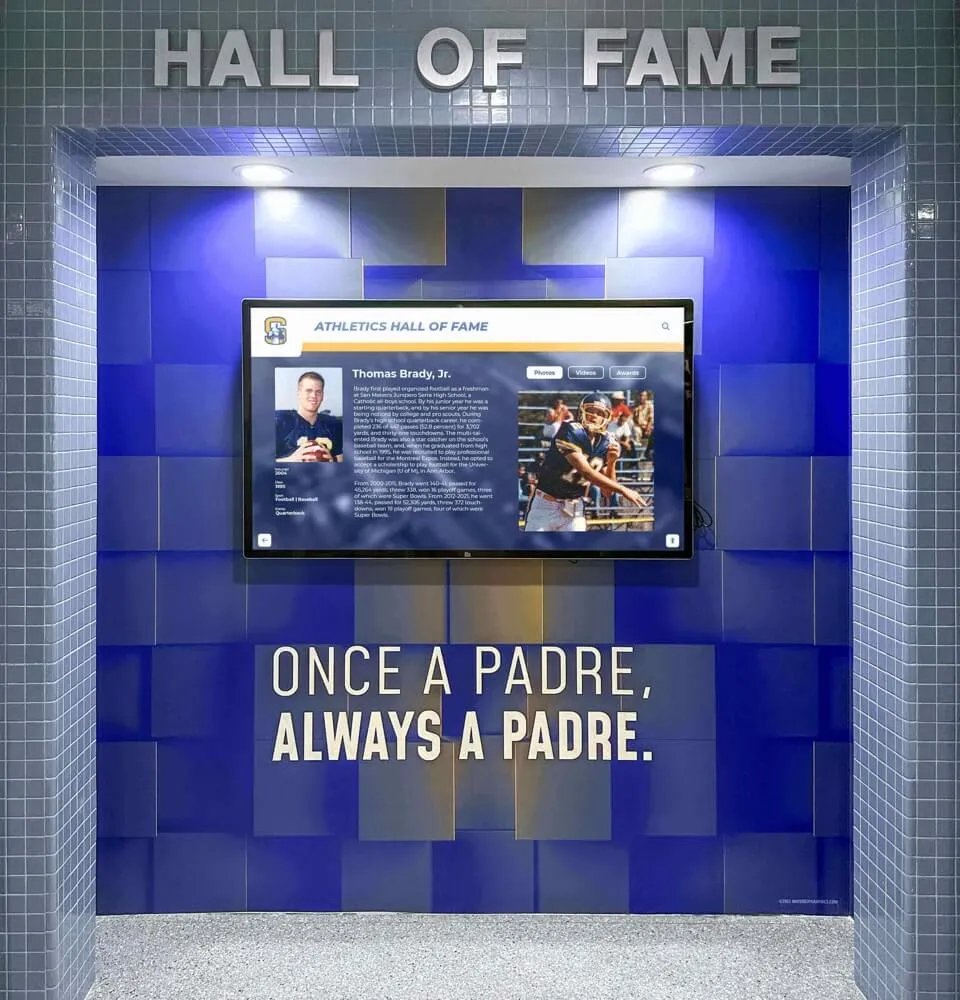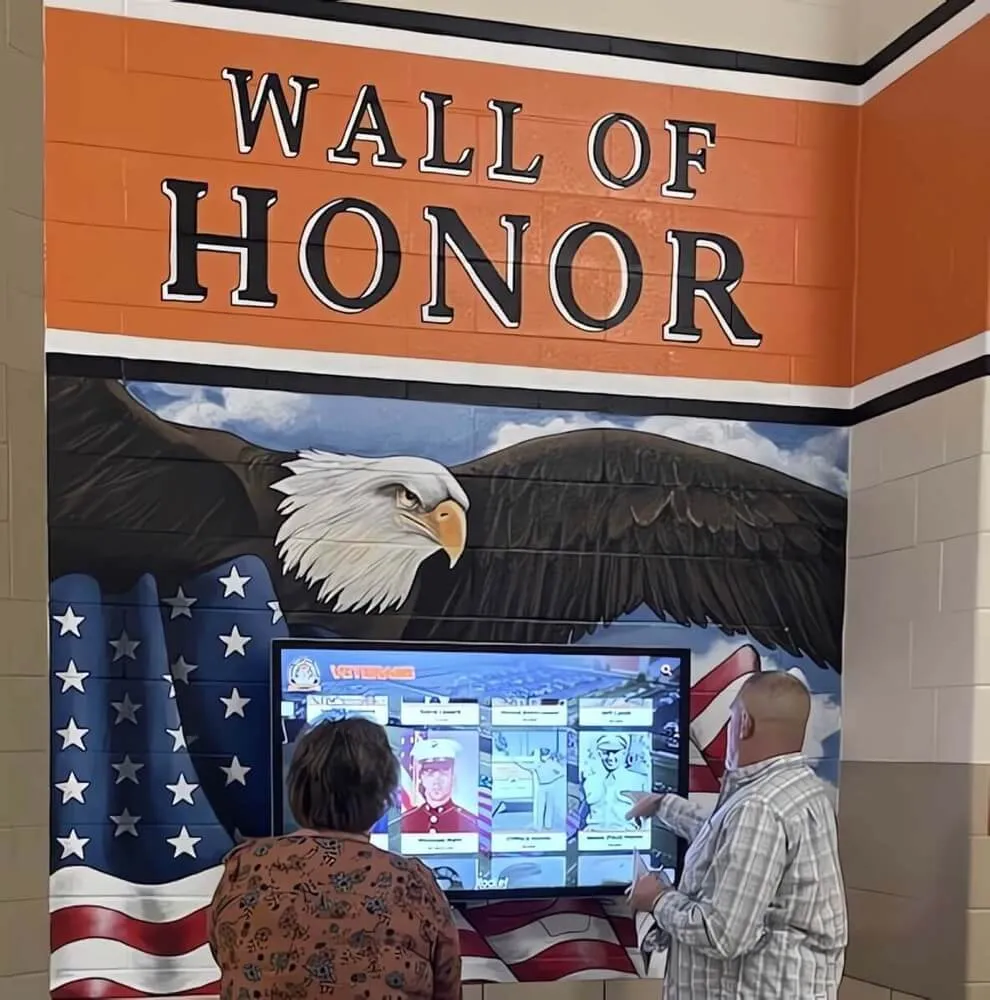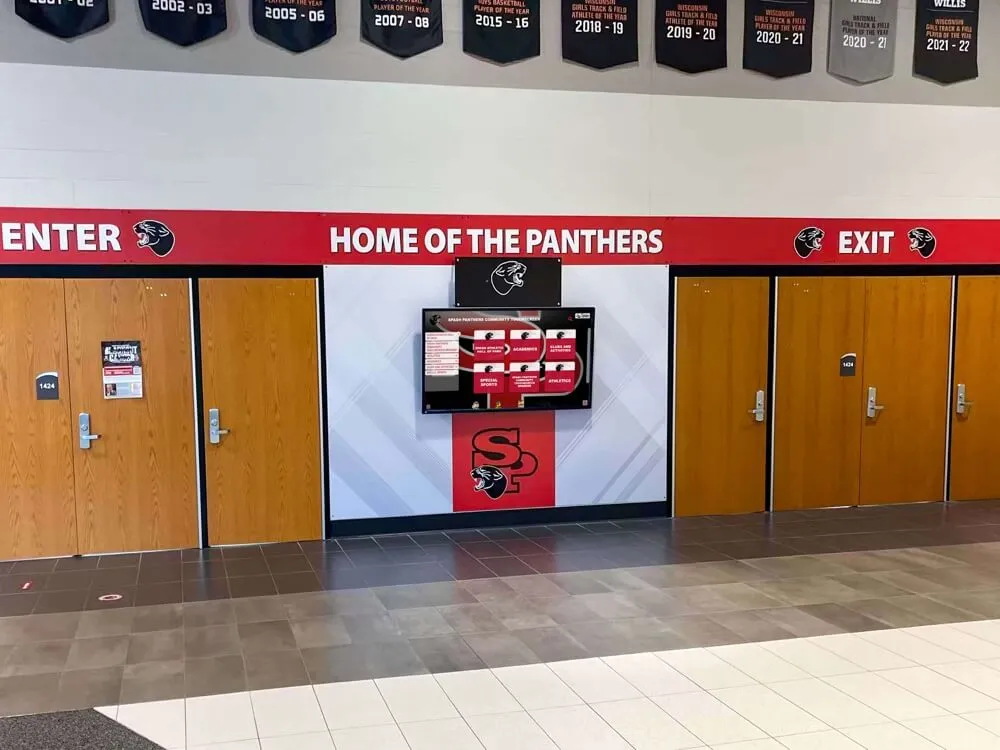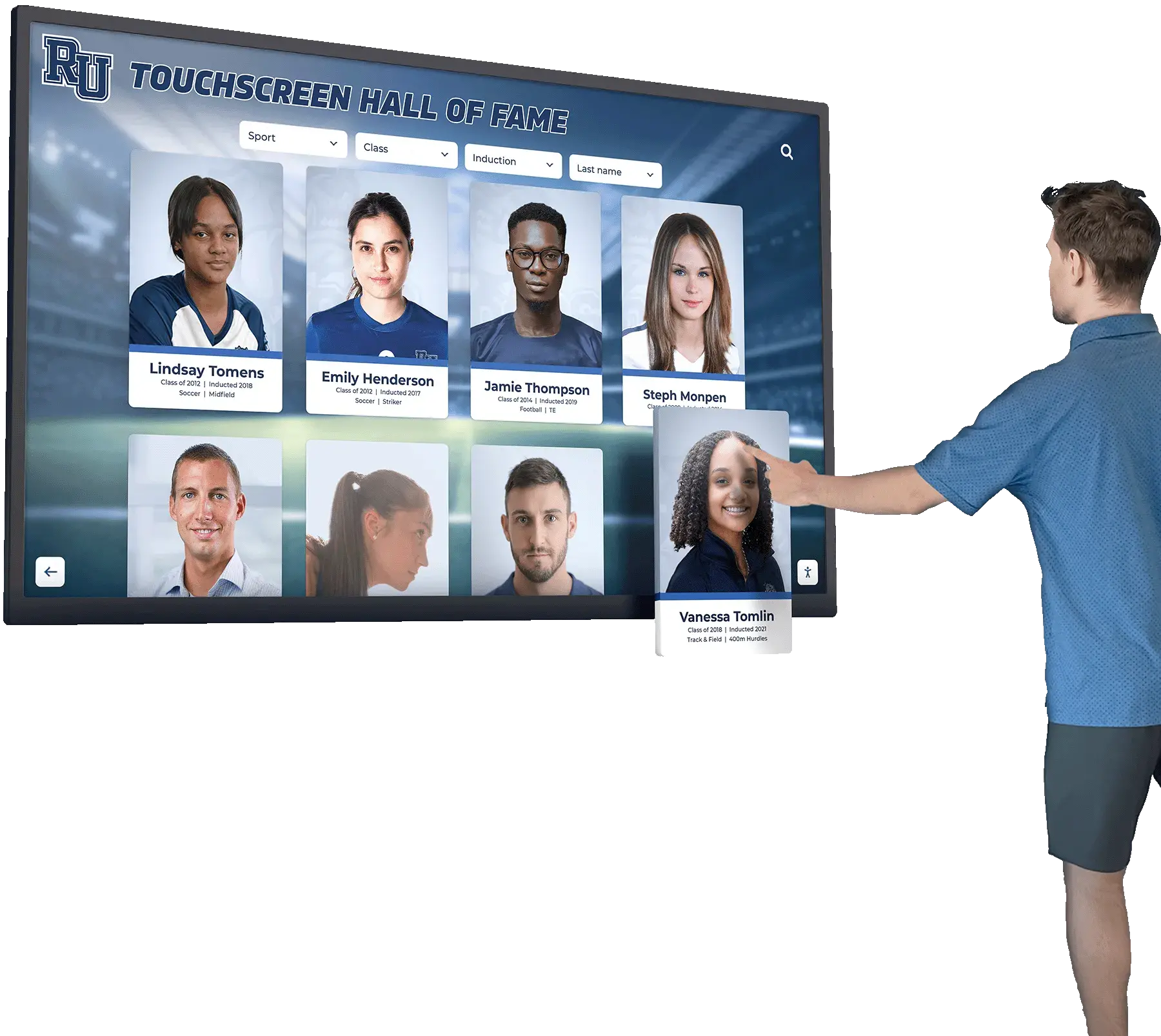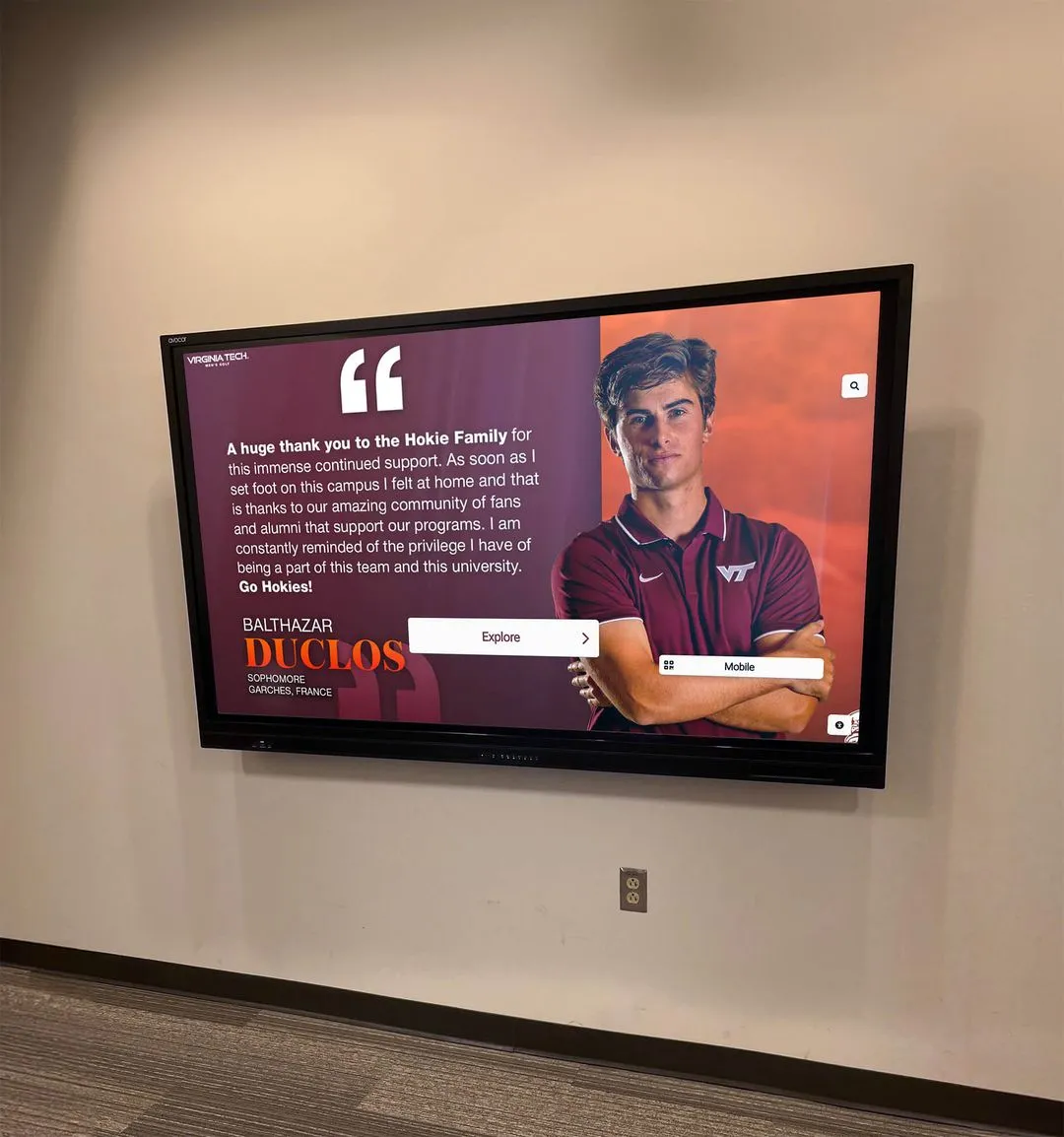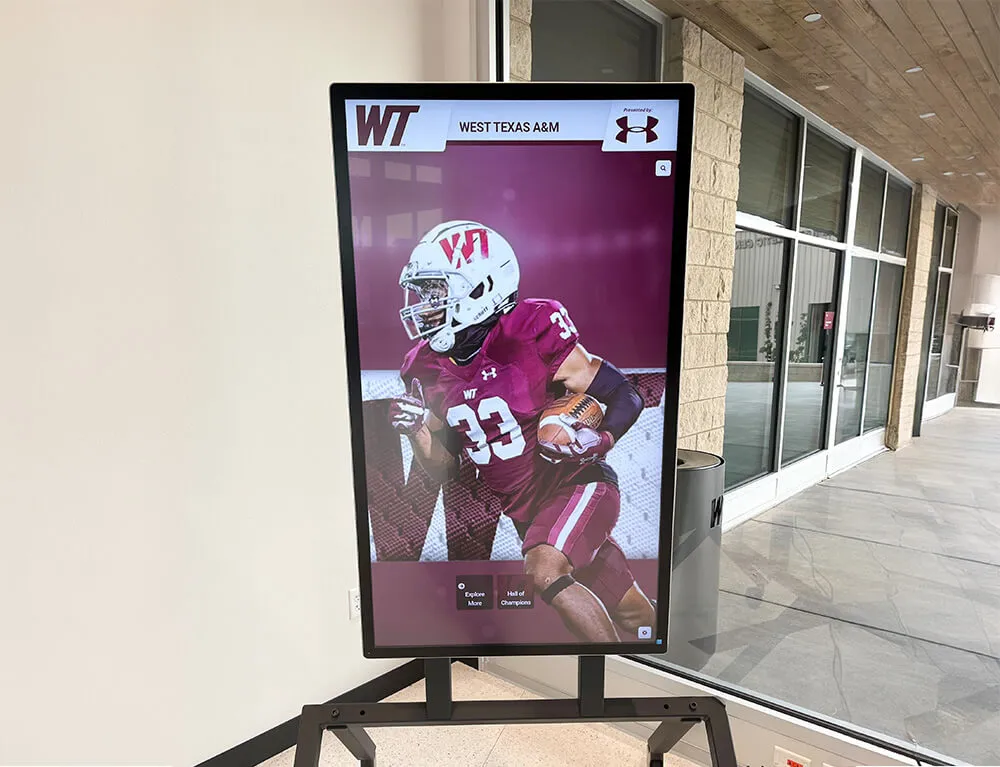Touchscreen digital signage software represents the convergence of content management, interactive technology, and audience engagement—enabling schools, universities, nonprofits, and community organizations to transform passive displays into dynamic, explorable experiences where visitors actively discover information, recognition content, institutional history, and services through intuitive touch interfaces accessible 24/7 in high-traffic locations.
Walk through most educational and community facilities today and you’ll encounter a familiar disconnect: static bulletin boards displaying outdated announcements, traditional trophy cases showing only a fraction of deserving achievements, printed directories that become obsolete the moment services relocate, overwhelming reception desks fielding repetitive questions that prevent staff from focusing on specialized assistance, and missed opportunities to showcase programs, celebrate accomplishments, or engage audiences through the interactive digital experiences that people expect in 2025.
This comprehensive guide explores how touchscreen digital signage software solves these persistent challenges while examining key solution categories—from general-purpose platforms like easescreen to specialized recognition systems like Rocket Alumni Solutions—helping organizations select appropriate technology matching their specific needs, technical capabilities, and engagement objectives.
Modern touchscreen digital signage software doesn’t replace human connection or personal service—it enhances organizational effectiveness by automating routine information delivery while freeing staff to focus on complex assistance, relationship building, and specialized services that truly require personal expertise and individual attention.

Purpose-built touchscreen kiosks create accessible self-service experiences empowering visitors to explore information independently
Understanding Touchscreen Digital Signage Software
Before evaluating specific platforms or vendors, understanding what touchscreen digital signage software is and how it differs from traditional approaches provides essential foundation for making informed technology selections aligned with institutional goals.
What Is Touchscreen Digital Signage Software?
Touchscreen digital signage software comprises integrated platforms combining content management systems, display control applications, and interactive user interfaces—enabling organizations to create, schedule, publish, and manage digital content displayed on commercial-grade touchscreen hardware installed in lobbies, hallways, facilities, and public spaces where audiences naturally gather.
Core Software Components
Complete touchscreen digital signage systems include multiple interconnected elements working together:
- Content management system (CMS): Cloud-based or server-based platforms enabling authorized users to create, organize, and schedule content without technical expertise
- Display control application: Software running on touchscreen hardware rendering content and managing user interactions
- Interactive interface builder: Tools for designing touch-responsive experiences with navigation, search, and exploration capabilities
- Media library management: Centralized storage and organization for photos, videos, documents, and multimedia assets
- Scheduling system: Time-based content delivery enabling different information during various hours, seasons, or events
- User analytics: Tracking and reporting revealing how audiences interact with touchscreen systems
- Network connectivity: Cloud-based or local-network architecture supporting remote content delivery and updates
- Integration capabilities: APIs or connectors linking touchscreen platforms with existing organizational systems
This integrated approach transforms what might appear to be simply interactive displays into comprehensive communication and engagement platforms serving multiple institutional objectives simultaneously—information delivery, wayfinding, recognition, promotion, and self-service transactions.

Intuitive card-based interfaces enable exploring unlimited information through familiar smartphone-like interactions
Touchscreen Software vs. Passive Digital Signage
Many organizations have experimented with basic digital signage—non-interactive screens displaying rotating slideshows or video content. Touchscreen digital signage software represents fundamentally different technology serving distinct purposes:
Key Distinctions
- Interactivity: Touchscreen platforms respond to user input enabling exploration and discovery versus passive viewing
- Information depth: Interactive systems provide comprehensive details accessible on-demand versus limited content fitting rotation schedules
- Personalization: Visitors can navigate to specific information matching their interests rather than waiting for relevant content to appear
- Engagement duration: Users spend 3-5 times longer exploring touchscreens versus seconds glancing at passive displays
- Self-service capability: Touch interfaces enable completing tasks independently versus requiring staff assistance
- Content organization: Interactive platforms structure unlimited information hierarchically versus linear slideshow limitations
- User analytics: Touchscreen software reveals which content users actually access versus simple impression counts
According to research on interactive displays in public spaces, touchscreen systems increase visitor engagement by approximately 70% compared to passive digital signage—fundamental difference explaining superior outcomes organizations report from interactive implementations.
These distinctions demonstrate why touchscreen digital signage software delivers qualitatively different results than simply adding displays to facilities—the technology fundamentally changes how audiences interact with organizational information rather than merely digitizing existing passive communication approaches.
The Digital Signage Challenge Facing Modern Organizations
Understanding why touchscreen digital signage software has become essential requires examining persistent communication and engagement challenges that traditional approaches fail to address effectively in contemporary institutional contexts.
Information Overload and Discovery Challenges
Schools, universities, nonprofits, and community organizations face mounting pressure to communicate increasing amounts of information to diverse audiences while competing for attention in an environment where people expect immediate access to relevant content.
The Communication Complexity Problem
Modern organizations generate vast quantities of information requiring distribution: event announcements and program schedules spanning multiple calendars, recognition content celebrating achievements across numerous categories, facility directories and wayfinding information for complex buildings, service information about programs, offerings, and community resources, policy updates and organizational news, and emergency notifications requiring immediate visibility.
Traditional communication methods—bulletin boards, printed newsletters, email blasts, website announcements—struggle to deliver this information effectively to appropriate audiences when they actually need it. Important announcements get buried in cluttered bulletin boards, email messages are deleted unread, and website information remains undiscovered by people who don’t know to search for it.

Strategic lobby placement ensures all visitors encounter self-service information access immediately upon arrival
Discovery and Accessibility Barriers
Even when organizations produce quality information, audiences often fail to discover it because traditional communication channels create access barriers. Touchscreen digital signage software addresses discovery challenges by presenting comprehensive information in high-traffic locations where people naturally encounter it, enabling exploration based on individual interests and needs, organizing content intuitively around audience goals rather than organizational structure, providing search and filtering capabilities for quick access to specific information, and delivering information exactly when and where audiences need it.
This shift from push-based communication (organizations broadcasting information hoping audiences receive it) to pull-based discovery (audiences accessing information matching their current needs) represents fundamental improvement in organizational communication effectiveness.
Engagement and Recognition Limitations
Beyond information delivery challenges, organizations struggle to create the engaging, memorable experiences that build connection, inspire participation, and strengthen institutional culture in increasingly competitive environments.
The Engagement Crisis
Many schools and organizations report troubling engagement trends: decreasing participation in programs despite quality offerings, declining awareness of institutional history and tradition, limited connection between current community members and alumni, underutilization of available resources and services, and weakening sense of belonging and institutional identity.
Traditional recognition approaches inadvertently contribute to disengagement by failing to create visibility and accessibility that drive connection. Physical trophy cases display only a small fraction of deserving achievements, static plaques provide minimal context or storytelling about honored individuals, limited space forces difficult choices about which accomplishments receive recognition, and historical achievements fade from memory without systematic preservation and accessibility.
Digital solutions like Rocket Alumni Solutions address these limitations by providing unlimited capacity for comprehensive recognition across all categories and eras, multimedia storytelling capabilities bringing achievements to life through photos, videos, and detailed profiles, searchable databases enabling instant discovery of specific individuals or accomplishments, real-time updates ensuring recognition remains current and relevant, and web accessibility extending engagement beyond physical displays to reach broader audiences.
This comprehensive approach demonstrates institutional commitment to seeing and valuing all forms of excellence—encouraging broader engagement while honoring diverse talents contributing to vibrant communities.
Learn about engagement strategies in outstanding students honor wall recognition demonstrating how interactive displays strengthen institutional culture.

Strategic hallway placement ensures recognition reaches all community members in natural gathering spaces
Operational Efficiency and Resource Constraints
Organizations face persistent resource limitations requiring strategic allocation of staff time, budget, and administrative capacity while maintaining service quality and community support.
Staff Time and Service Bottlenecks
Reception desks, information centers, and administrative offices become bottlenecks during peak periods when staff must handle routine questions, provide directional assistance, manage basic transactions, and attempt specialized consultations simultaneously. This operational reality creates cascading problems: visitors experience wait times for simple questions that self-service systems could answer instantly, staff feel frustrated spending time on routine queries rather than applying professional expertise, specialized assistance gets compressed or postponed to accommodate basic transactions, and overall service quality suffers when staff are overwhelmed.
Update and Maintenance Burden
Traditional communication approaches require ongoing physical labor for every update: printing new announcements and physically posting them throughout facilities, removing outdated information from bulletin boards, manufacturing new plaques or trophies for recognition additions, rearranging physical displays to accommodate new content, and coordinating facilities access for display modifications.
These recurring demands create administrative burden causing communication programs to become outdated and incomplete. Staff turnover means institutional knowledge about update procedures gets lost, physical access requirements create delays when keys or coordination become unavailable, and recognition programs become static when update burden proves unsustainable.
Touchscreen digital signage software eliminates these maintenance burdens through cloud-based management enabling instant updates from any device, no physical access to displays required, scheduled content delivery automating time-based changes, version control and approval workflows ensuring content accuracy, and centralized management of multiple displays across facilities or campuses.
This efficiency enables organizations to maintain current, relevant information without consuming excessive staff time or administrative capacity—freeing resources for higher-value activities directly serving institutional missions.
Major Categories of Touchscreen Digital Signage Software
Understanding different software categories helps organizations select solutions matching their specific use cases, technical capabilities, and long-term management requirements.
General-Purpose Digital Signage Platforms
General-purpose platforms like easescreen, NoviSign, ScreenCloud, and Yodeck provide flexible content management and display control supporting diverse use cases across multiple industries and organizational types.
Typical Features and Capabilities
General-purpose digital signage software typically includes:
- Template-based content creation tools enabling non-technical users to design layouts
- Media library management for organizing photos, videos, and graphics
- Scheduling systems for time-based content delivery
- Multi-screen management from centralized platforms
- Zone-based layouts dividing screens into multiple content areas
- Social media feed integration displaying live content from various platforms
- Data source connections pulling information from external systems
- Playlist creation for rotating multiple pieces of content
- User permission management enabling controlled access
- Display monitoring and health reporting
- Cloud-based or on-premises deployment options
Use Cases and Applications
Organizations deploy general-purpose platforms for applications including:
- Corporate communication and internal announcements
- Menu boards for restaurants and cafeterias
- Retail promotion and product information
- Wayfinding and facility directories
- Emergency alerts and safety information
- Event calendars and program schedules
- Social media and news feed displays
- Data visualization and dashboard displays
easescreen Platform Overview
Based on publicly available information, easescreen positions itself as a user-friendly digital signage solution emphasizing ease of use and versatility. According to their marketing materials, easescreen provides capabilities for content creation, scheduling, and distribution across networked displays with support for various media types and integration options.
As of November 2025, easescreen appears to serve customers across multiple sectors including education, corporate, retail, and public spaces. Organizations considering easescreen should evaluate whether general-purpose capabilities match their specific needs or whether specialized platforms deliver advantages for particular use cases like recognition or athletics.
Advantages of General-Purpose Platforms
- Flexibility supporting diverse content types and applications
- Vendor-neutral hardware compatibility working with various display brands
- Competitive pricing models appropriate for budget-conscious organizations
- Broad feature sets accommodating multiple communication needs
- Established ecosystems with integration partners and third-party apps
Limitations for Specialized Use Cases
- Generic interfaces requiring extensive customization for specific applications like recognition
- Limited purpose-built features for athletic statistics, alumni profiles, or achievement documentation
- Integration complexity when connecting to specialized institutional systems
- Ongoing technical expertise required for advanced customization
- Generic support not specialized in educational or nonprofit contexts
Organizations with straightforward digital signage needs—announcements, schedules, basic wayfinding—may find general-purpose platforms cost-effective and sufficient. However, institutions seeking specialized capabilities for recognition, alumni engagement, or athletic celebration may benefit from purpose-built solutions designed specifically for those applications.
Purpose-Built Recognition and Engagement Platforms
Specialized platforms like Rocket Alumni Solutions provide focused capabilities designed specifically for recognition, alumni engagement, and community celebration in educational and nonprofit contexts.
Recognition-Specific Features
Purpose-built recognition platforms offer advantages over adapting general-purpose solutions:
- Pre-built templates for athletic profiles, academic achievement, and hall of fame inductees
- Searchable databases optimized for discovering individuals, teams, and achievements
- Statistics tracking and leaderboards for athletic records and performance metrics
- Timeline and career progression visualizations
- Alumni profile management with career updates and giving integration
- Social sharing capabilities enabling honorees to promote recognition
- Privacy controls appropriate for student and donor information
- Mobile-responsive web platforms extending engagement beyond physical displays
- Donor recognition integration supporting fundraising and development objectives
- White-glove implementation services understanding institutional needs
Rocket Alumni Solutions Advantages
Solutions designed specifically for educational and nonprofit recognition deliver critical advantages:
- Proven track record across hundreds of successful school and organizational installations
- Educational privacy compliance built into platform architecture (FERPA, COPPA)
- Specialized support understanding unique institutional needs, budget constraints, and implementation contexts
- Pre-configured workflows for common recognition scenarios reducing setup complexity
- Integration capabilities with student information systems and athletic databases when desired
- Regular platform enhancements driven by customer feedback and evolving institutional needs
- Favorable educational pricing reflecting school and nonprofit budget realities
- Long-term partnership approach ensuring ongoing success rather than transactional vendor relationships
Explore comprehensive capabilities in digital hall of fame touchscreen guide demonstrating specialized recognition approaches.
When Specialized Platforms Deliver Superior Value
Organizations benefit most from purpose-built recognition platforms when primary objectives include:
- Comprehensive athletic recognition across multiple sports and eras
- Academic achievement celebration requiring extensive profile management
- Alumni engagement and connection with giving integration
- Hall of fame and historical preservation with search and discovery
- Multi-category recognition across athletics, academics, arts, and service
- Donor recognition supporting fundraising campaigns
- Long-term content management requiring sustainable workflows
These specialized needs justify investment in dedicated recognition platforms over attempting to adapt generic digital signage systems for complex purposes requiring sustained management and institutional knowledge.

Purpose-built recognition interfaces provide rich multimedia profiles impossible with generic digital signage templates
Wayfinding and Directory Systems
Specialized wayfinding platforms focus specifically on helping visitors navigate complex facilities through interactive maps and directory systems.
Wayfinding-Specific Capabilities
- Interactive floor plans with touch-to-zoom and exploration
- Turn-by-turn navigation from kiosk locations to destinations
- Accessibility routing identifying elevators and accessible pathways
- Room and service directories with real-time availability
- Multi-building campus navigation
- Parking and transportation information
- Search functionality supporting natural language queries
- Multilingual interface support
- Integration with building management systems for room scheduling
- Mobile app coordination for continued navigation on smartphones
Organizations with particularly complex facilities—hospitals, large universities, corporate campuses—may benefit from dedicated wayfinding systems, though many general-purpose and specialized platforms now include wayfinding modules sufficient for typical school and organizational needs.
Key Considerations When Selecting Touchscreen Digital Signage Software
Successful software selection requires systematically evaluating how different platforms align with institutional priorities, technical environments, and long-term management capabilities.
Defining Primary Use Cases and Objectives
Clarifying Implementation Goals
Before evaluating specific vendors or platforms, organizations should clearly define what they hope to accomplish through touchscreen digital signage implementation:
Recognition and Engagement Objectives
- Which populations or achievements currently lack adequate recognition visibility?
- How might enhanced recognition drive specific cultural or engagement goals?
- What stories need preservation before institutional memory fades?
- How can recognition support recruiting, retention, or fundraising objectives?
Communication and Information Goals
- What information delivery challenges cause the greatest operational friction?
- Which audiences struggle most to access needed information?
- What communication inefficiencies consume excessive staff time?
- How might improved information access enhance visitor experience or service quality?
Operational Efficiency Targets
- Which routine staff tasks could self-service systems handle effectively?
- What service desk bottlenecks create the most significant problems?
- How might automation enable staff reallocation to higher-value activities?
- What administrative burden from traditional approaches causes sustainability problems?
Clear objective definition enables focused platform evaluation addressing highest-priority needs rather than attempting comprehensive solutions potentially exceeding budgets or management capacity.
Technical Requirements and Integration Needs
Software Architecture Considerations
Cloud-Based vs. On-Premises Deployment
Cloud-based platforms offer several advantages: remote management from any internet-connected device, automatic software updates and feature enhancements, reduced need for on-site server infrastructure, simplified multi-location coordination, and disaster recovery and backup handled by vendors.
On-premises solutions may be preferred when: organizational policies restrict cloud data storage, internet connectivity reliability creates concerns, specific customization requires local server control, or existing infrastructure investments favor local deployment.
Most modern touchscreen digital signage platforms emphasize cloud-based architecture reflecting broader industry trends, with on-premises options becoming increasingly rare outside specialized security or compliance contexts.
Integration Capabilities
Organizations should assess integration requirements with existing systems:
- Student information systems for academic and demographic data
- Athletic management platforms for statistics and scheduling
- Donor management systems for giving recognition
- Calendar and event management platforms
- Building management and room scheduling systems
- Social media accounts for live feed integration
- Content management systems and websites
- Authentication systems for single sign-on access
Purpose-built platforms serving specific industries typically offer pre-configured integrations with common systems in those sectors, reducing implementation complexity and ongoing maintenance compared to building custom integrations with generic platforms.
Learn about integration approaches in library touchscreen interactive displays demonstrating comprehensive platform capabilities.

Coordinated multi-display systems provide consistent experiences throughout facilities while enabling location-specific content
Content Management and Update Workflows
Ease of Use for Non-Technical Staff
Successful long-term touchscreen implementations depend on sustainable content management by regular staff members without specialized technical expertise. Platform evaluation should assess:
Interface Usability
- Intuitive content creation tools requiring minimal training
- Template systems enabling consistent design without graphic design skills
- WYSIWYG editing showing content appearance before publication
- Drag-and-drop functionality for organizing and arranging elements
- Media upload and management accessible to non-technical users
- Scheduling interfaces enabling time-based content delivery
- Preview capabilities showing content appearance before publishing
- Mobile-friendly management enabling updates from tablets or smartphones
Workflow and Approval Processes
Organizations with multiple content contributors benefit from workflow capabilities:
- Role-based permissions controlling who can create, edit, and publish content
- Approval workflows requiring review before publication
- Version control tracking content changes and enabling rollback
- Audit trails documenting who made specific changes and when
- Department or program-specific content areas enabling distributed management
- Standardized templates ensuring consistency across multiple contributors
Platforms requiring specialized technical knowledge for routine updates risk abandonment when staff turnover or competing priorities prevent sustained management. Purpose-built platforms emphasizing ease of use typically deliver better long-term outcomes than generic systems requiring ongoing technical intervention.
Budget Considerations and Total Cost of Ownership
Understanding Comprehensive Costs
Touchscreen digital signage software investments extend beyond initial licensing to include ongoing operational costs:
Initial Implementation Costs
- Software licensing or subscription fees (initial setup): $2,000-$8,000
- Professional services for implementation and customization: $3,000-$15,000
- Content development creating initial information and media: $3,000-$10,000
- Training for staff members managing systems: $1,000-$3,000
- Integration development if connecting to existing systems: $2,000-$8,000
Note: Hardware costs (touchscreen displays, mounting, installation) are separate considerations addressed in hardware planning sections.
Ongoing Annual Operating Costs
- Software subscription or maintenance fees: $1,500-$5,000 per year
- Cloud hosting or server maintenance: $500-$2,000 per year
- Technical support and assistance: $1,000-$3,000 per year
- Content updates and enhancements: $2,000-$5,000 per year
- Training for new staff members: $500-$1,500 per year
Organizations should evaluate total 3-5 year cost of ownership rather than focusing exclusively on initial acquisition costs. Purpose-built platforms with higher initial costs may deliver lower total ownership costs through reduced ongoing customization and technical support needs compared to generic platforms requiring continuous technical intervention.
Vendor Support and Long-Term Viability
Assessing Vendor Relationships
Software selection establishes long-term vendor relationships significantly impacting implementation success and ongoing satisfaction:
Support Quality and Availability
- Technical support availability (hours, response times, escalation paths)
- Training resources (documentation, video tutorials, webinars, on-site training)
- Customer success programs providing proactive guidance
- User communities enabling peer learning and best practice sharing
- Regular platform enhancements and feature development
- Vendor financial stability and market presence
Organizations should request references from similar institutions and discuss long-term support expectations during vendor evaluation. Purpose-built platforms serving specific markets typically provide specialized support understanding unique institutional contexts and challenges that generic vendors may not appreciate.
Planning Successful Touchscreen Digital Signage Implementation
Technology selection represents only one component of successful implementation—systematic planning addressing content strategy, hardware considerations, and change management ensures projects deliver intended value.
Strategic Placement and Hardware Selection
Identifying Optimal Locations
Touchscreen effectiveness depends heavily on strategic placement maximizing visibility and accessibility:
High-Traffic Placement Locations
- Main entrance lobbies ensuring all visitors encounter systems immediately
- Cafeterias and commons areas with extended dwell time
- Athletic facility entrances creating immediate recognition atmosphere
- Administrative corridors where visitors and community members gather
- Libraries and study areas encouraging exploration
- Auditorium lobbies where audiences gather before events
- Alumni centers and gathering spaces facilitating connection
- Multiple distributed locations reaching diverse audiences throughout facilities
Organizations report highest engagement when touchscreens appear in spaces where people naturally pause and have time to explore rather than high-traffic corridors where they rush past without stopping.
Hardware Specifications
Commercial-grade touchscreen hardware designed for public environments includes:
- Display size (43-55 inches for most applications; 65-75 inches for large lobbies)
- Touch technology (capacitive multi-touch providing smartphone-like responsiveness)
- Brightness (350-500 nits for indoor environments; higher for areas with natural light)
- Resolution (minimum 1080p; 4K for larger displays ensuring clarity)
- Commercial rating (displays designed for 16-24 hour daily operation)
- Mounting options (wall-mounted, freestanding kiosks, or architectural integration)
- Connectivity (built-in Wi-Fi or ethernet)
- Warranty (minimum 3-year commercial coverage)
Organizations should budget $4,000-$12,000 per installation for commercial-grade hardware and professional mounting appropriate for institutional environments depending on size and specifications.
Learn about placement strategies in touch wall for high schools guide with comprehensive location selection frameworks.

Integrated approaches combine digital and traditional elements creating cohesive recognition environments
Content Development and Quality Standards
Creating Compelling Content
Technology infrastructure enables touchscreen functionality, but engaging content determines whether systems achieve intended audience engagement and operational objectives.
Initial Content Development
Comprehensive launch requires systematic content creation:
- Information architecture planning organizing content logically around audience needs
- Asset collection gathering photos, videos, and materials from archives and sources
- Profile and information authoring writing compelling descriptions and details
- Media preparation optimizing photos and videos for display performance
- Content upload and organization populating platforms systematically
- Quality review ensuring accuracy and completeness before public release
- User testing with representative audiences identifying navigation improvements
Organizations should allocate 80-150 hours for comprehensive initial content development depending on scope and available source materials—foundational investment ensuring content quality from launch rather than incomplete implementations undermining audience confidence.
Ongoing Content Management
Touchscreens remain engaging only when content stays current and relevant:
Regular Update Procedures
- Designate specific staff responsible for content management with clear accountability
- Create standard workflows for adding new recognition, events, or information
- Schedule regular content review cycles ensuring accuracy and removing outdated information
- Establish approval processes maintaining quality standards
- Communicate new content through organizational channels driving initial engagement
- Archive historical content systematically for future reference
Cloud-based platforms enable remote updates from any internet-connected device—dramatically reducing administrative burden compared to physical displays requiring on-site access for every modification.
Change Management and Stakeholder Communication
Building Organizational Support
Successful implementations require more than technical execution—they depend on stakeholder buy-in and organizational adoption:
Stakeholder Engagement
Throughout planning and implementation:
- Communicate project goals and benefits to leadership, staff, and community
- Involve key stakeholders in content planning and platform selection
- Provide training ensuring staff can manage systems and assist visitors
- Solicit feedback during pilot phases before full deployment
- Celebrate successes and showcase impact through usage data and testimonials
- Address concerns and resistance through transparent communication
Organizations should plan 3-6 month implementation timelines from vendor selection through full deployment, allowing time for proper planning, content development, training, and refinement based on early feedback.
Measuring Success and Optimizing Performance
Assessment demonstrates touchscreen value while identifying improvement opportunities ensuring systems achieve intended objectives over time.
Quantitative Usage Metrics
Key Performance Indicators
Modern touchscreen platforms provide comprehensive analytics revealing audience behavior:
- Total interaction counts showing overall system usage
- Average session duration indicating engagement depth
- Feature utilization data revealing which capabilities audiences use most
- Search patterns showing common information requests
- Content popularity identifying most-viewed profiles, pages, or information
- Peak usage times informing content scheduling and staffing
- User flow analysis revealing navigation patterns and potential improvements
- Comparative metrics across multiple installations identifying location effectiveness
These quantitative metrics provide objective evidence of system adoption and value while identifying specific enhancement opportunities improving audience experience.
Operational Impact Measures
Beyond system analytics, evaluate broader institutional impacts:
- Information desk question volumes before and after touchscreen deployment
- Staff time allocation changes following routine inquiry automation
- Event registration and attendance trends
- Resource awareness and utilization changes
- Visitor satisfaction survey results
- Recruitment and tour feedback
Positive operational trends demonstrate touchscreen return on investment beyond simple usage statistics—showing tangible improvements in organizational efficiency and service quality.
Continuous Improvement Strategies
Systematic Refinement
Use assessment data to enhance effectiveness over time:
Quarterly Content Reviews
- Update information ensuring accuracy and completeness
- Refresh featured content highlighting different programs or achievements
- Add requested features based on staff and visitor feedback
- Review analytics identifying popular content and navigation patterns
- Plan enhancements addressing identified opportunities
- Archive or remove outdated information maintaining content relevance
Annual Strategic Assessment
Evaluate whether touchscreen implementations continue serving evolving institutional needs:
- Assess alignment between current usage and original objectives
- Identify emerging needs potentially benefiting from expanded functionality
- Review budget and resource allocation ensuring sustainability
- Consider expansion to additional locations based on demonstrated success
- Evaluate whether platform capabilities remain current with technological evolution
- Plan major updates or migrations if platforms no longer meet requirements
Continuous improvement maintains touchscreen relevance and effectiveness rather than allowing systems to become static installations gradually declining in usage and satisfaction.
Future Trends in Touchscreen Digital Signage Software
Understanding emerging developments helps organizations plan investments remaining relevant and effective long-term.
Advanced Interactive Capabilities
Emerging Technologies
Next-generation touchscreen software incorporates enhanced capabilities:
- Artificial intelligence personalizing content based on user preferences and interaction patterns
- Voice interaction enabling hands-free navigation and accessibility
- Computer vision and gesture recognition supporting additional interaction modalities
- Augmented reality experiences overlaying digital content on physical environments
- Mobile app synchronization enabling continued exploration beyond physical displays
- Social media amplification facilitating organic content sharing
- Advanced analytics providing predictive insights about audience behavior
- Chatbot integration supporting natural language questions and assistance
These innovations continue expanding touchscreen capabilities while maintaining intuitive interfaces accessible to diverse audiences regardless of technological sophistication.
Integration and Ecosystem Development
Connected Platforms
Touchscreen digital signage increasingly functions as component within comprehensive organizational technology ecosystems:
- Real-time integration with operational systems eliminating manual content updates
- Cross-platform synchronization coordinating touchscreens, websites, and mobile apps
- Enterprise content management linking institutional information repositories
- API-first architectures enabling custom integrations as needs evolve
- Open standards preventing vendor lock-in and enabling flexible evolution
Organizations evaluating platforms should prioritize solutions supporting integration and open architectures enabling adaptation as institutional needs and available technologies continue evolving.
Conclusion: Selecting the Right Touchscreen Digital Signage Software
Touchscreen digital signage software represents transformative technology enabling organizations to enhance communication, strengthen engagement, improve operational efficiency, and create modern experiences meeting contemporary audience expectations for accessible, interactive information access available whenever and wherever they need assistance.
When organizations select appropriate platforms thoughtfully—considering specific use cases, technical requirements, management capabilities, and long-term support needs—they create communication and engagement infrastructure delivering sustained value across multiple institutional objectives. General-purpose platforms like easescreen serve organizations with straightforward digital signage needs emphasizing flexibility and diverse content types. Purpose-built recognition platforms like Rocket Alumni Solutions deliver specialized capabilities for institutions prioritizing comprehensive achievement celebration, alumni engagement, and community connection with features designed specifically for educational and nonprofit contexts.
Transform Your Institution with Purpose-Built Touchscreen Software
Discover how specialized touchscreen recognition platforms can help you celebrate every achievement, engage your entire community, preserve institutional history, and create interactive experiences serving your specific organizational needs with comprehensive support designed for educational and nonprofit contexts.
Explore Specialized SolutionsThe strategies explored in this guide provide comprehensive frameworks for evaluating touchscreen digital signage software that enhances communication while remaining sustainable, manageable, and aligned with institutional goals. From understanding key platform categories and feature differences to planning implementation approaches and measuring success, these strategies enable organizations to overcome traditional limitations while creating interactive experiences impossible with static communication methods alone.
Start by clearly defining primary objectives and use cases—whether general communication and announcements, specialized recognition and engagement, wayfinding and navigation, or comprehensive institutional storytelling—then systematically evaluate how different platform categories align with those needs considering technical requirements, management capabilities, and long-term support relationships. Every visitor who independently finds needed information, discovers inspiring achievement stories, navigates facilities confidently, or engages with institutional programs demonstrates touchscreen value while strengthening organizational effectiveness and community connection.
Your organization deserves modern communication and engagement systems leveraging technology to enhance information access, celebrate achievement, improve operational efficiency, and create memorable experiences reflecting institutional commitment to service excellence. With thoughtful platform selection, appropriate hardware investments, comprehensive content development, and systematic implementation, you can create touchscreen digital signage systems becoming essential infrastructure supporting organizational missions for years to come.
Ready to begin? Explore how Rocket Alumni Solutions can help you implement specialized touchscreen recognition platforms designed specifically for schools, universities, and nonprofit organizations—celebrating achievement, engaging communities, preserving history, and creating interactive experiences with comprehensive support ensuring long-term success.
Disclaimer: This comparison is based on publicly available information as of November 2025. All product names and trademarks belong to their respective owners. Comparative statements reflect Rocket Alumni Solutions’ interpretation of available data and may change over time. easescreen is a trademark of its respective owner. Rocket Alumni Solutions is not affiliated with or endorsed by easescreen or any other company mentioned in this article.
Transparency Statement: This content was produced by or on behalf of Rocket Alumni Solutions.