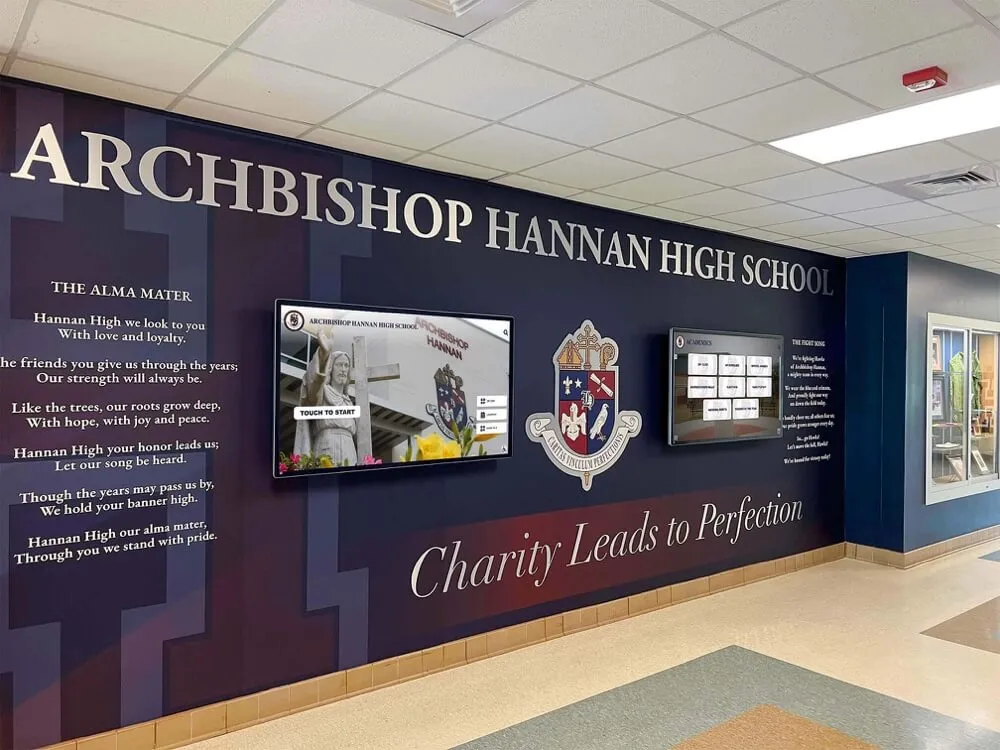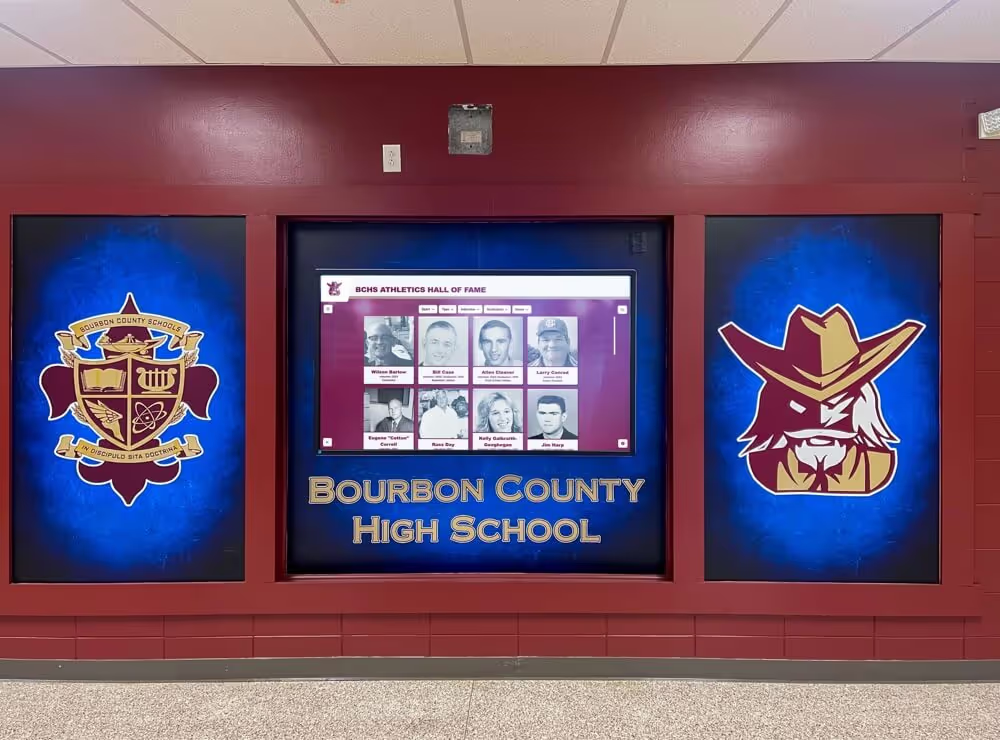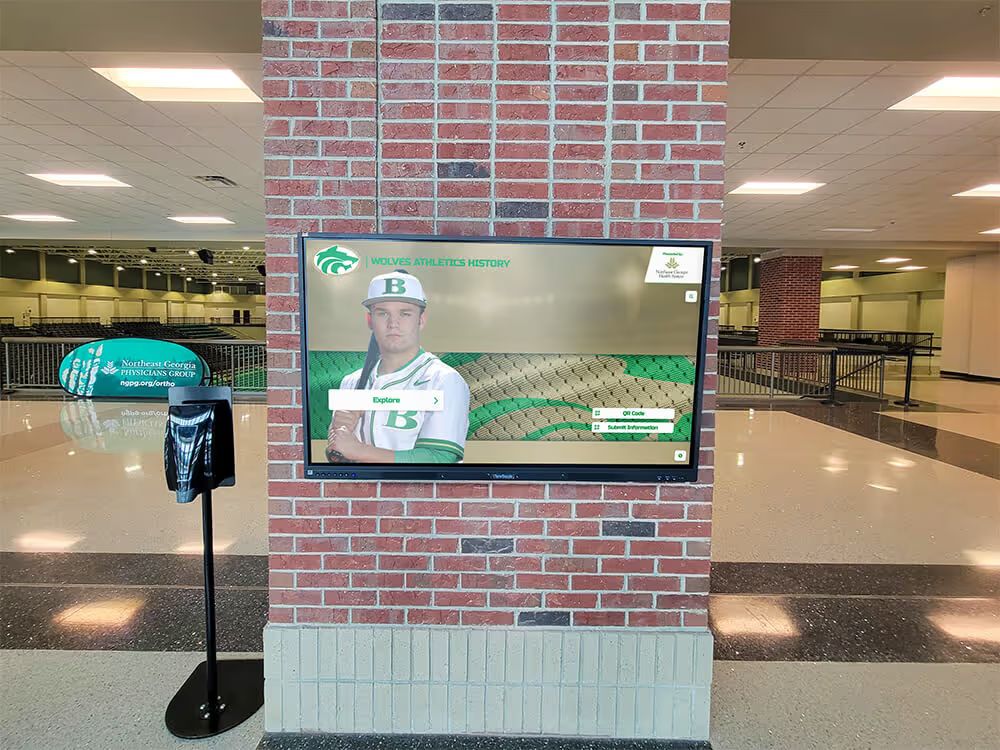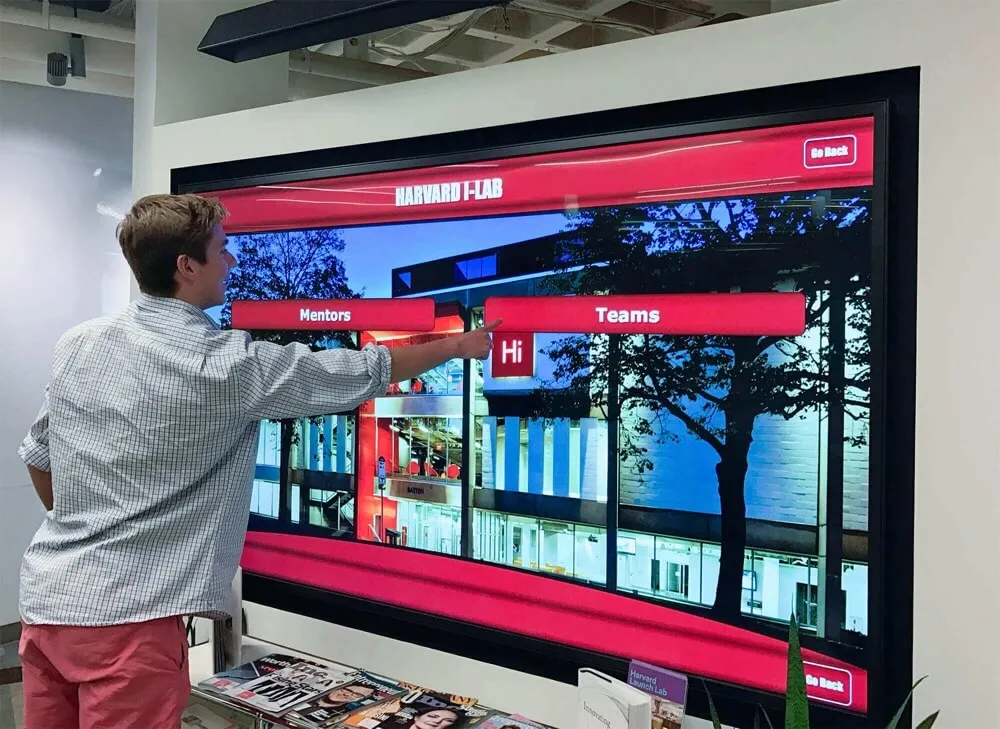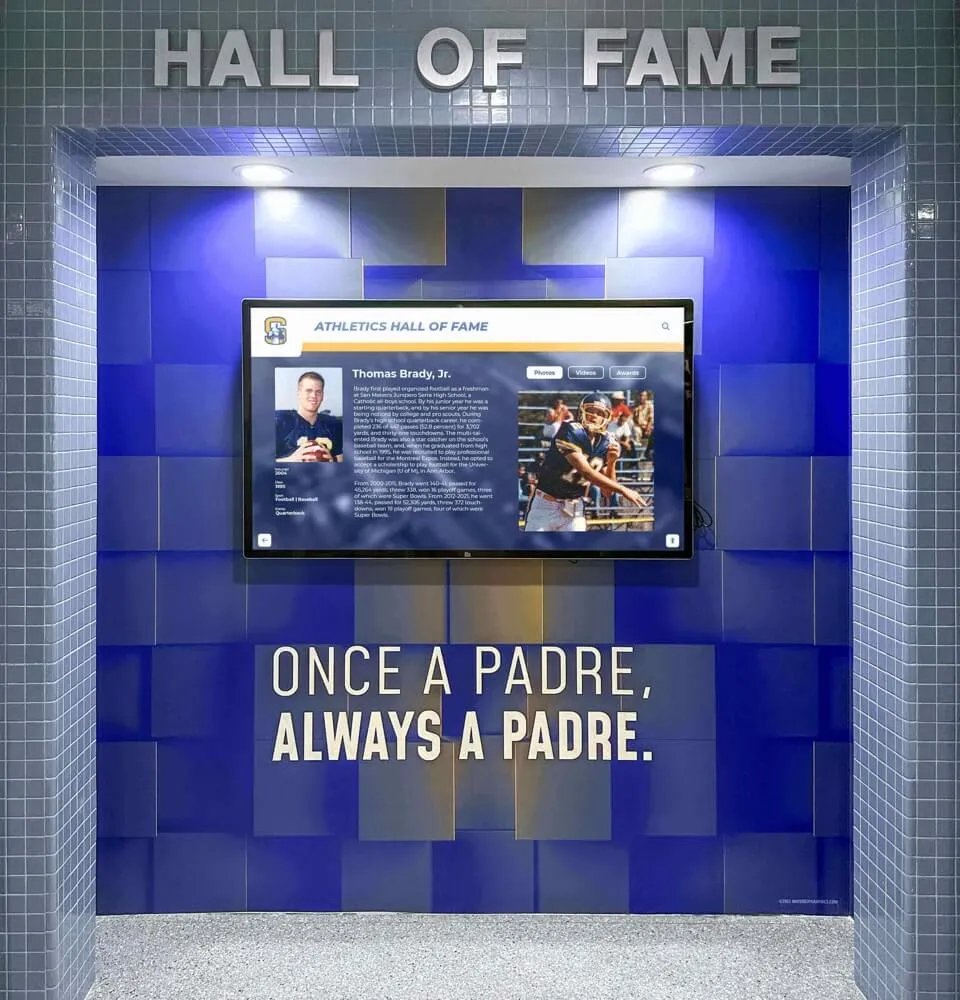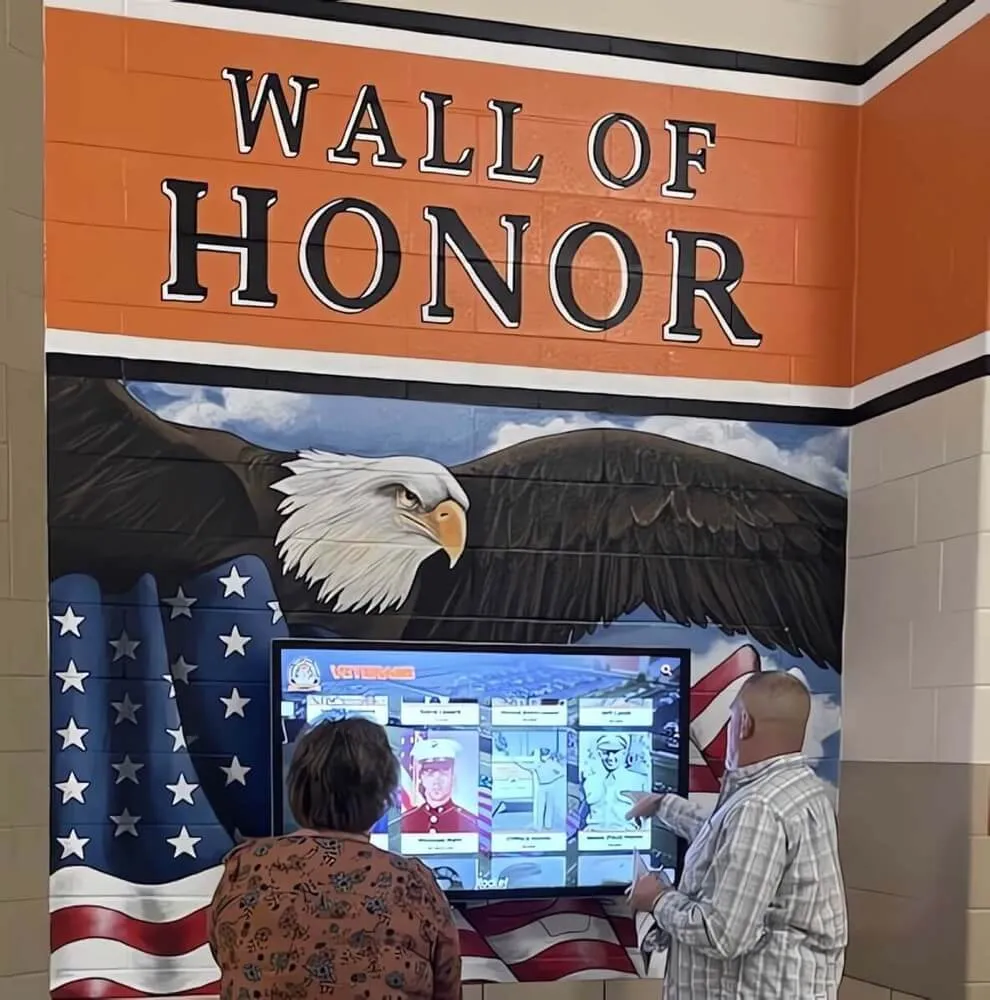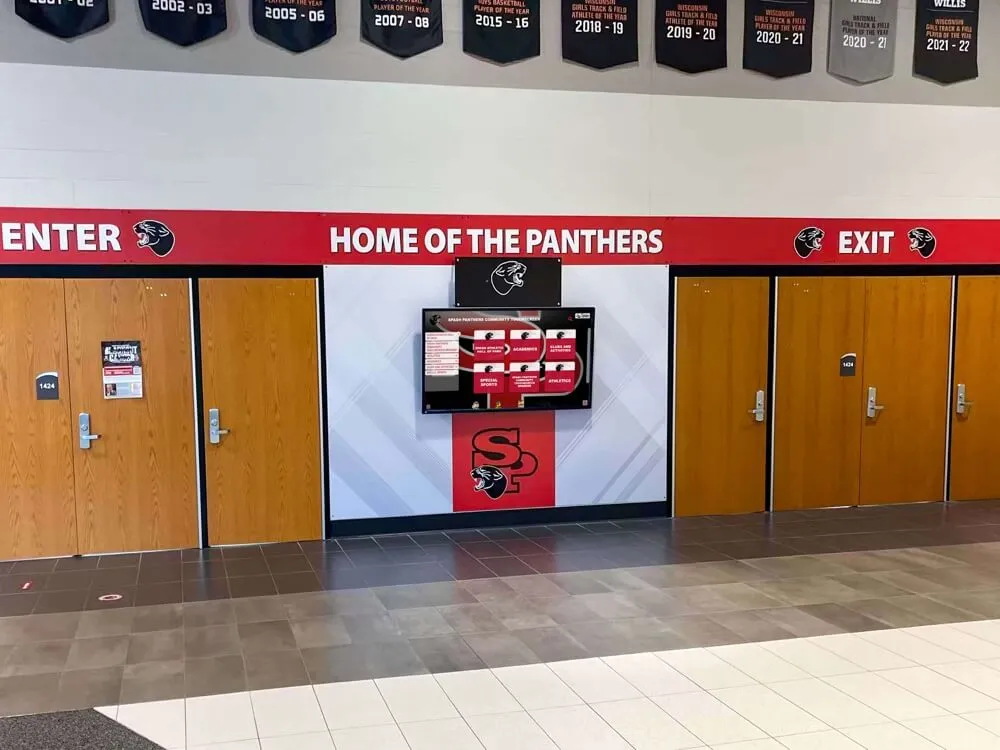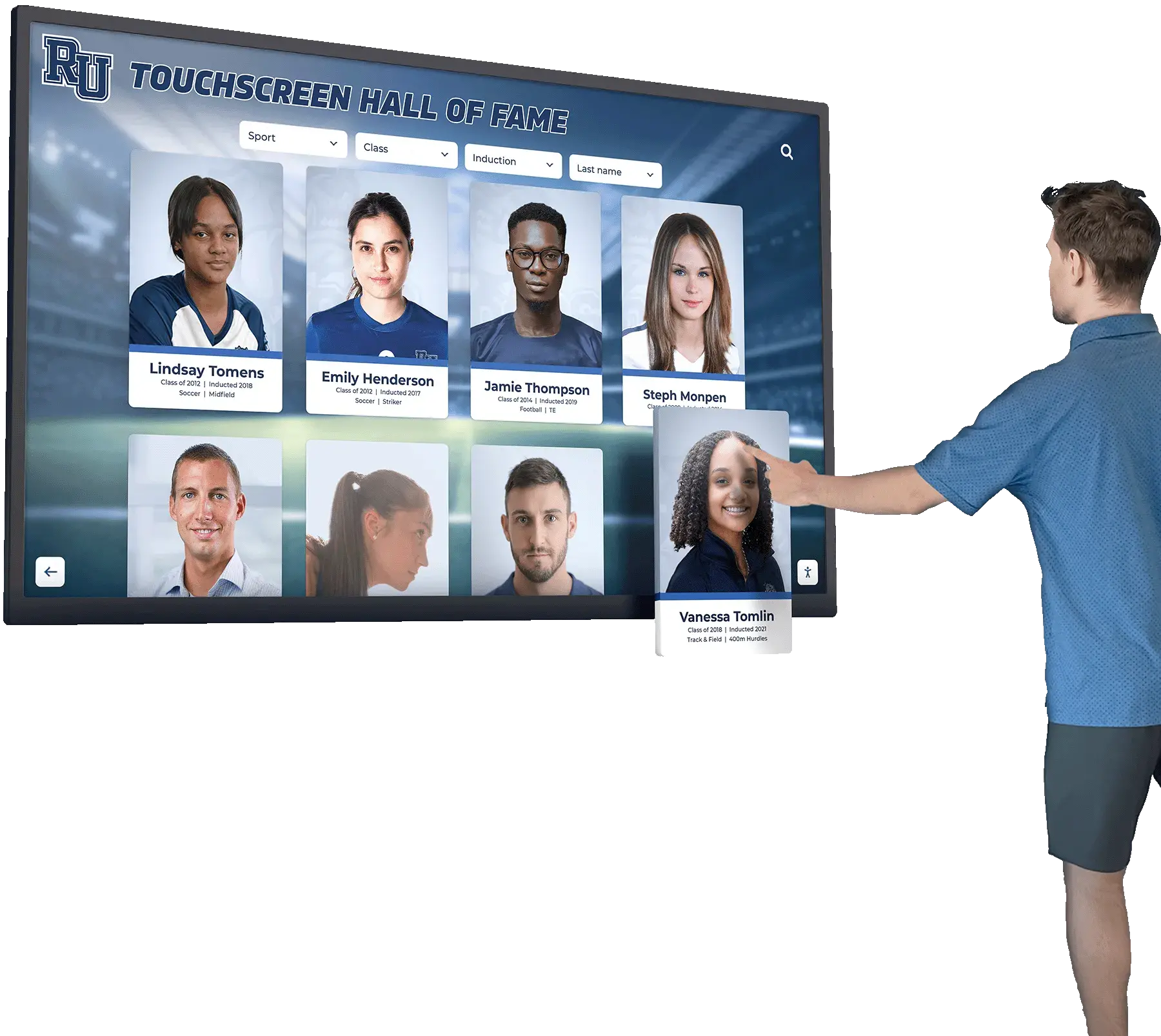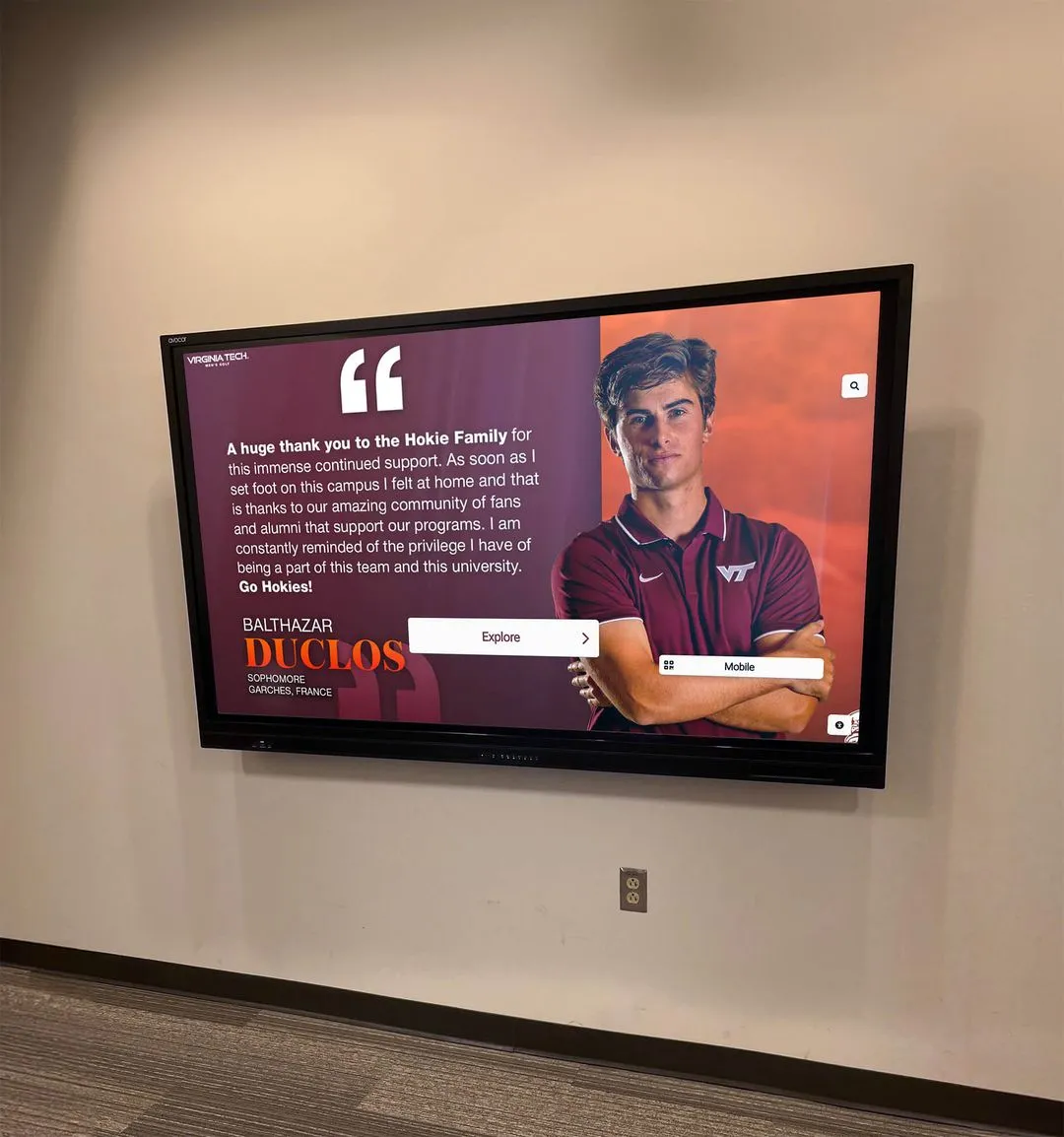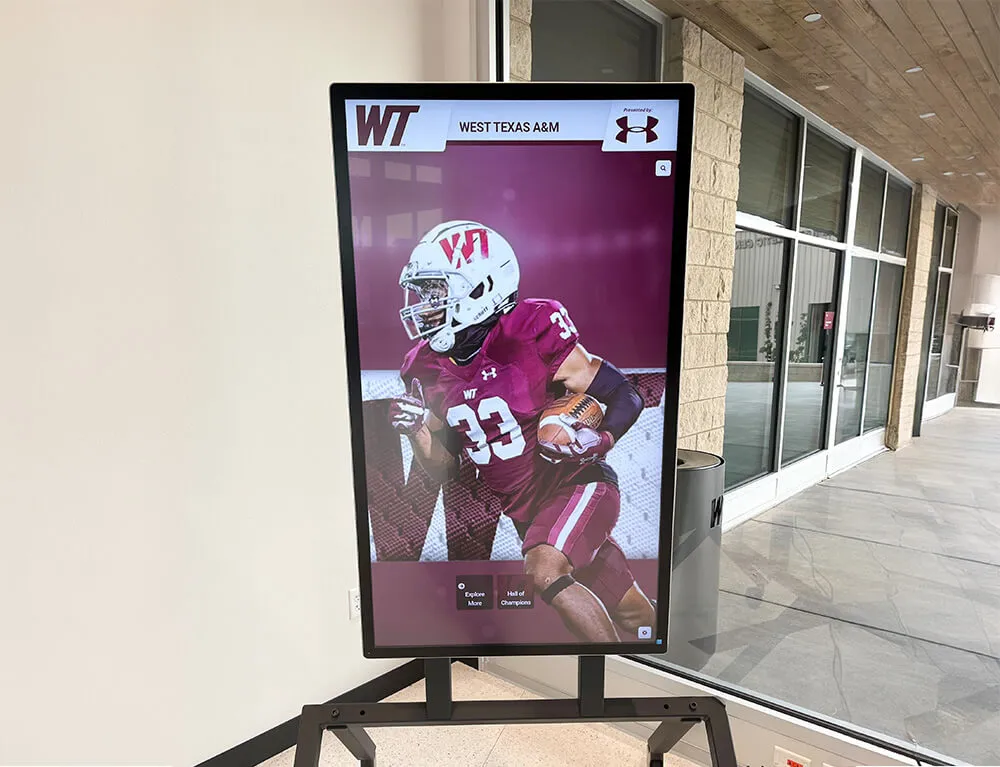School history touchscreens represent powerful tools for preserving institutional heritage, celebrating achievements, and engaging communities with interactive displays that transform how students, alumni, and visitors connect with your school’s story. Yet the journey from concept to successful implementation involves far more complexity than many administrators anticipate—technical challenges, content development demands, ongoing management requirements, and user experience considerations that determine whether your investment becomes a treasured institutional asset or an expensive disappointment gathering dust.
The critical decision facing schools isn’t whether to implement digital history displays—it’s whether to pursue do-it-yourself approaches that seem cost-effective initially but often lead to frustration, abandoned projects, and wasted resources, or to partner with full-service providers delivering white-glove support, comprehensive data entry, 24/7 technical assistance, and the hand-holding that ensures you achieve your goals from start to finish.
This comprehensive guide explores why full-service support dramatically increases success rates for school history touchscreen implementations, examining the hidden costs and challenges of DIY approaches, the comprehensive benefits of professional assistance, and how solutions like Rocket Alumni Solutions transform complex technical projects into smooth, successful deployments that honor your school’s heritage while engaging entire communities.
Schools implementing digital recognition displays face a fundamental choice: attempt to manage all aspects independently through DIY approaches, or partner with experienced providers offering end-to-end support ensuring successful outcomes. While DIY initially appears more economical, the reality typically involves technical obstacles, time-consuming learning curves, content development bottlenecks, and ongoing management burdens that overwhelm resource-constrained schools—leading to partially completed projects, underutilized systems, or complete abandonment after initial enthusiasm fades.

Successful school history touchscreen implementations create engaging experiences that require comprehensive support from planning through ongoing operations
The Hidden Complexity of School History Touchscreen Implementation
Before comparing DIY and full-service approaches, understanding the complete scope of digital history display implementation reveals why seemingly straightforward projects quickly become overwhelming for schools attempting independent deployment.
Technical Infrastructure Requirements
School history touchscreens require coordinated technical infrastructure extending far beyond simply mounting a display and uploading content.
Hardware Selection and Installation
Successful implementations require commercial-grade touchscreen displays rated for extended daily operation unlike consumer televisions, professional mounting systems ensuring safety and optimal viewing angles, reliable power sources meeting commercial display requirements, and network connectivity providing adequate bandwidth for cloud-based content management.
Installation demands proper cable management maintaining professional appearance, appropriate viewing heights accommodating diverse users including wheelchair accessibility, protection from damage in high-traffic school environments, and compliance with local electrical and safety codes.
Schools lacking facilities staff with specialized installation experience often encounter problems including inadequate mounting leading to safety hazards, improper cable management creating unprofessional appearance, connectivity issues preventing reliable operation, and accessibility problems limiting who can use displays effectively.
Network and Connectivity Challenges
Cloud-based content management systems require reliable network connectivity that many schools struggle to provide consistently. Older buildings may lack adequate network infrastructure in optimal display locations, Wi-Fi coverage may be insufficient for streaming multimedia content, bandwidth limitations can affect display performance during peak usage, and network security policies may restrict devices without specialized configuration.
DIY implementers frequently underestimate network requirements, discovering after hardware installation that connectivity doesn’t support system needs—requiring expensive infrastructure upgrades or complete relocation to different areas with better access.
Content Development Overwhelming Schools
The most time-intensive aspect of school history touchscreen implementation involves developing compelling content that engages visitors and honors achievements appropriately.
Historical Research and Data Collection
Creating comprehensive school history displays requires systematic research gathering information from scattered sources including yearbook archives requiring digitization, alumni interviews capturing oral histories, athletic record books documenting achievements, newspaper archives covering significant events, and facility records showing campus evolution.
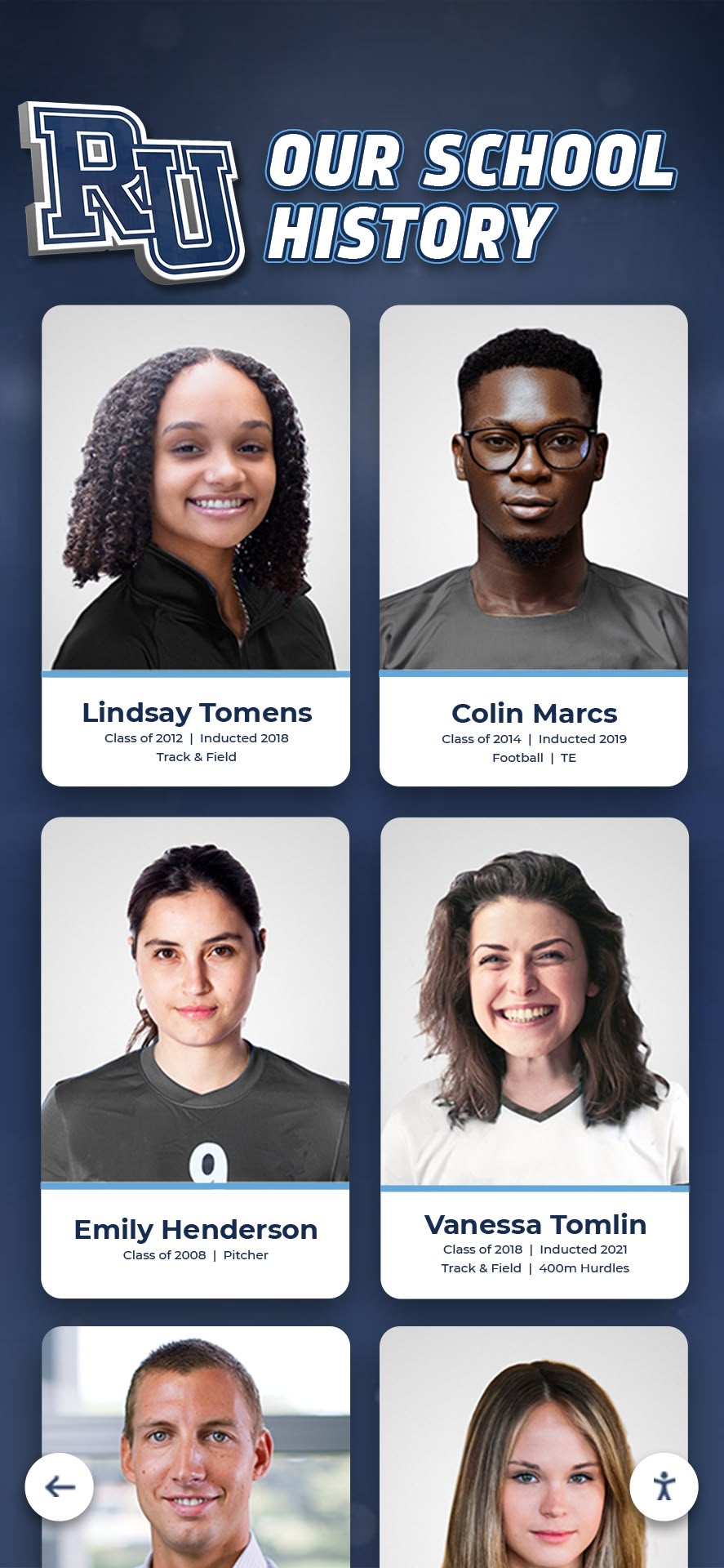
Comprehensive content development requires systematic research, digitization, and organization of historical materials
Schools attempting DIY content development typically allocate 80-150 hours for initial database creation—time that busy administrators and staff simply don’t have available, leading to projects stalling during content development phase despite hardware already installed and ready.
Media Production and Optimization
Quality displays require professional-grade media including high-resolution photographs properly scanned and edited, videos edited with titles and context, audio recordings cleaned and optimized, and all content formatted for optimal display performance.
Few schools possess in-house expertise for media production meeting professional standards, and learning these skills while simultaneously developing content creates overwhelming burden that causes projects to languish incomplete.
Content Organization and Database Management
Beyond creating individual content pieces, successful implementations require systematic organization with consistent data structures enabling search and filtering, comprehensive metadata supporting discovery, logical categorization facilitating browsing, and relationship mapping connecting related content.
Database design and information architecture represent specialized skills that DIY implementers rarely possess, resulting in poorly organized content that frustrates users attempting to find specific information.
Explore comprehensive approaches to displaying school history that require extensive content development and technical expertise.
Software Platform Complexity
Modern school history touchscreen systems depend on sophisticated software platforms providing content management, user interfaces, and engagement features—technology more complex than many schools anticipate.
Learning Curves and Technical Expertise
Even user-friendly platforms require learning content management systems, understanding interface design principles, mastering multimedia optimization, implementing search and navigation systems, and troubleshooting technical problems when they inevitably arise.
Schools pursuing DIY approaches typically underestimate learning curves, discovering months into projects that platforms they selected require technical expertise they don’t possess—resulting in displays functioning at basic levels far below their potential capabilities.
Customization and Configuration Challenges
Creating displays matching institutional branding and meeting specific needs requires interface customization reflecting school colors and identity, navigation systems aligned with content structure, feature configuration optimizing for intended use cases, and integration with existing websites and systems when desired.
Customization demands technical skills beyond basic content management, often requiring CSS, HTML, or JavaScript knowledge that schools lack, resulting in generic displays failing to achieve desired user experience or institutional fit.

Intuitive user interfaces require careful design and technical expertise ensuring visitors can easily explore content
Ongoing Management and Support Requirements
School history touchscreens require sustained management maintaining content quality, technical reliability, and community engagement—ongoing demands that exceed initial implementation efforts.
Regular Content Updates
Displays remain engaging only when content stays current with new achievements added promptly, historical content enhanced as information becomes available, featured content rotated highlighting different aspects, seasonal content aligned with school calendar events, and community submissions reviewed and incorporated.
Schools implementing DIY approaches frequently maintain systems diligently for initial months before ongoing demands overwhelm volunteer efforts, leading to displays becoming static and outdated—signaling to communities that institutions no longer value recognition programs.
Technical Maintenance and Troubleshooting
Reliable operation requires monitoring display functionality, addressing connectivity problems, updating software and security patches, backing up content preventing data loss, and responding quickly when technical issues arise.
Without dedicated technical support, DIY implementations often experience prolonged downtime when problems occur—undermining credibility and reducing community engagement with unreliable systems.
Discover systematic management approaches in digital hall of fame implementation guides demonstrating ongoing operational requirements.
The True Cost of DIY School History Touchscreen Implementation
While DIY approaches appear economical by avoiding professional service fees, comprehensive cost accounting reveals that attempting independent implementation often costs more overall when hidden expenses, opportunity costs, and failure risks are properly assessed.
Direct Financial Costs Still Substantial
Even without professional services, DIY implementations incur significant expenses that schools frequently underestimate during planning.
Hardware and Infrastructure
Commercial touchscreen displays cost $4,000-$10,000 depending on size and specifications, mounting systems and installation hardware add $500-$1,500, electrical work may require $500-$2,000 for proper power installation, and network infrastructure improvements can cost $1,000-$5,000 in older facilities.
Schools sometimes attempt to reduce costs with consumer-grade displays, only to experience early failures requiring replacement—ultimately spending more than initial investment in appropriate commercial equipment would have cost.
Software Platform Costs
While some basic platforms offer lower initial costs, annual subscription fees still range $1,500-$4,000 for systems with adequate capabilities, and transaction fees or usage charges may apply depending on pricing models.
DIY implementers occasionally select platforms based solely on low initial costs, discovering later that limited capabilities prevent achieving intended functionality—forcing expensive platform migrations after initial deployments.
Learning and Development Time
Staff time represents real costs even when not explicitly budgeted. Learning platform operations consumes 20-40 hours, content development requires 80-150 hours for comprehensive initial libraries, ongoing management demands 20-40 hours annually, and troubleshooting technical problems adds unpredictable time burdens.
When calculated at staff hourly rates, time investments for DIY approaches often exceed costs of full-service alternatives—without accounting for opportunity costs of staff attention diverted from core responsibilities.

Professional installations integrate seamlessly with school environments, requiring expertise DIY approaches rarely achieve
Hidden Costs of Delayed or Failed Implementation
Beyond direct expenses, DIY approaches create costly delays and outright failures that schools rarely anticipate.
Extended Implementation Timelines
DIY projects typically take 6-12 months from planning to launch compared to 2-4 months with full-service providers, as schools navigate learning curves, struggle with content development, encounter technical obstacles, and work around competing priorities for limited staff time.
Extended timelines delay recognition benefits and community engagement outcomes that justified original investments, reducing overall return on investment.
Incomplete or Abandoned Projects
According to research on digital signage implementation challenges, many DIY projects stall during content development or never achieve full functionality due to underestimated complexity and resource requirements. Schools commonly experience hardware installed but unused due to incomplete content, basic functionality only, missing advanced features, or projects completely abandoned after initial enthusiasm fades.
Incomplete implementations represent total losses of hardware investments, wasted staff time, and missed opportunities for community engagement—costs far exceeding professional service fees that would have ensured successful completion.
Suboptimal User Experience
Even completed DIY implementations frequently suffer from poor interface design limiting usability, inadequate content organization frustrating users, technical performance issues reducing engagement, and limited functionality compared to professional deployments.
Suboptimal experiences reduce community engagement, diminish recognition impact, and undermine credibility—failing to deliver the cultural and engagement benefits that motivated original investments.
Learn about common challenges in digital wall of fame implementation that frequently derail DIY approaches.
Opportunity Costs of Staff Distraction
Perhaps the largest hidden cost involves diverting limited staff attention from core institutional responsibilities to manage complex technical projects outside their expertise.
Administrative Time Diversion
School administrators and staff pursuing DIY implementations spend extensive time learning technical systems, troubleshooting problems, managing content development, coordinating with vendors, and handling ongoing operational demands—time that should focus on educational leadership, student support, community engagement, or advancement activities.
Delayed Other Initiatives
Staff bandwidth consumed by DIY digital display projects delays other important initiatives competing for limited time and attention, reducing overall organizational effectiveness beyond just recognition programs.
Stress and Burnout Risks
Struggling with complex technical projects creates stress for staff lacking appropriate expertise, while overwhelming ongoing management demands contribute to burnout—particularly when volunteer efforts sustain systems without adequate resource allocation.
Full-service approaches enable staff to focus on core competencies while experts handle technical complexities, maximizing overall organizational effectiveness rather than diluting attention across too many competing demands.
The Comprehensive Value of Full-Service Support
Full-service providers like Rocket Alumni Solutions deliver end-to-end support transforming complex technical projects into smooth implementations that achieve intended outcomes reliably.
White-Glove Implementation Services
Comprehensive implementation support ensures successful deployment from initial planning through launch and beyond.
Strategic Planning and Needs Assessment
Professional services begin with collaborative planning sessions clarifying recognition objectives and priorities, assessing technical infrastructure and requirements, defining implementation scope and timeline, establishing realistic budgets and resource allocation, and creating detailed project plans guiding execution.
Expert guidance during planning prevents common mistakes that derail DIY approaches, ensuring realistic expectations and adequate resource allocation from project inception.
Hardware Selection and Professional Installation
Full-service providers handle complete hardware lifecycle including selecting optimal display specifications for intended applications, coordinating professional installation meeting safety and aesthetic standards, ensuring proper network connectivity and power, implementing appropriate mounting and protection, and testing systems verifying reliable operation before handoff.
Professional installation eliminates technical obstacles that frequently stall DIY projects while ensuring polished results reflecting positively on institutional quality and attention to detail.

Professional installations create polished recognition destinations that enhance institutional environments
Platform Configuration and Customization
Technical experts configure software platforms for optimal performance including customizing interfaces reflecting institutional branding and identity, implementing navigation systems aligned with content structure, optimizing performance for intended usage patterns, integrating with existing websites and systems when beneficial, and establishing user permissions and administrative access.
Expert configuration ensures systems function at full capability from launch rather than basic functionality levels that DIY implementations typically achieve.
Explore the benefits of white glove support and customer success for digital recognition implementations.
Comprehensive Data Entry and Content Development
Perhaps the most valuable service full-service providers offer involves handling time-intensive content development that overwhelms DIY efforts.
Historical Research and Data Collection
Professional content teams systematically gather historical information from multiple sources including digitizing yearbook archives, conducting alumni interviews capturing oral histories, researching achievement records from original sources, collecting photographs and memorabilia, and documenting institutional history comprehensively.
Expert research teams complete in weeks what school staff working part-time would require months or years to accomplish—if completed at all given competing priorities.
Professional Media Production
Content specialists ensure quality presentation through professional photography scanning and editing, video production with proper editing and context, audio recording cleaning and optimization, graphic design creating visual appeal, and formatting ensuring optimal display performance.
Professional production creates polished content reflecting appropriately on institutional quality and honoree achievements—far superior to amateur productions typical of DIY approaches.
Database Development and Organization
Information architects structure content for optimal user experience through logical categorization supporting intuitive browsing, comprehensive metadata enabling effective search, relationship mapping connecting related content, consistent data standards maintaining quality, and scalable organization supporting future growth.
Professional database design creates foundations for engaging user experiences that DIY implementations rarely achieve due to lacking specialized expertise.
Learn about comprehensive content strategies in developing college history timelines requiring extensive professional development.
24/7 Technical Support and Maintenance
Ongoing technical support ensures reliable operation and rapid problem resolution when issues inevitably arise.
Proactive System Monitoring
Full-service providers continuously monitor system health including display functionality and connectivity, content delivery and performance, software updates and security patches, backup systems and data protection, and early identification of emerging problems.
Proactive monitoring prevents small issues from becoming major problems while ensuring displays remain consistently available and reliable.
Rapid Response Technical Support
When problems occur, immediate expert assistance provides diagnosis and resolution of technical issues, coordination with hardware vendors when necessary, restoration of service with minimal downtime, documentation of problems and solutions, and implementation of preventive measures avoiding recurrence.
Schools implementing DIY approaches often experience extended downtime when technical problems exceed their expertise—undermining credibility and community engagement with unreliable systems.
Regular Maintenance and Updates
Systematic maintenance sustains long-term reliability through software updates ensuring security and functionality, content backup preventing data loss, performance optimization maintaining responsiveness, security monitoring protecting against threats, and hardware inspections identifying issues before failures occur.
Professional maintenance eliminates operational burdens that contribute to DIY implementation abandonment over time.
Hand-Holding Throughout Implementation
The most distinctive aspect of full-service support involves personal guidance ensuring schools successfully navigate implementation complexities.
Dedicated Project Management
Experienced project managers coordinate all implementation aspects including timeline management keeping projects on schedule, stakeholder communication ensuring alignment, problem solving addressing obstacles promptly, quality assurance verifying successful completion, and transition planning preparing for ongoing operations.

Hand-holding support ensures successful adoption and sustained engagement with digital recognition systems
Comprehensive Training and Onboarding
Full-service providers ensure schools can effectively manage systems through hands-on training for content management, platform feature utilization guidance, best practice recommendations, documentation and reference materials, and ongoing consultation as questions arise.
Thorough training prevents common problems where schools struggle to operate systems independently after initial setup, ensuring sustainable long-term management.
Strategic Guidance and Consultation
Beyond technical implementation, experienced providers offer strategic advice on recognition program development, content strategy optimizing engagement, promotional approaches driving awareness, and continuous improvement based on analytics and feedback.
Strategic consultation helps schools maximize returns on recognition investments rather than simply deploying technology without clear operational strategies.
Discover comprehensive support approaches in digital hall of fame training and onboarding ensuring successful implementations.
Rocket Alumni Solutions: Full-Service Excellence for School Recognition
Solutions like Rocket Alumni Solutions exemplify full-service approaches ensuring successful school history touchscreen implementations that achieve intended outcomes.
Purpose-Built Recognition Platform
Rocket Alumni Solutions provides specialized platforms designed specifically for educational recognition rather than generic digital signage requiring extensive customization.
Educational-Specific Features
Purpose-built systems include recognition-optimized templates reducing content creation complexity, intuitive content management requiring minimal technical expertise, unlimited capacity supporting comprehensive historical archives, multimedia integration coordinating photos, videos, and documents, robust search enabling content discovery in extensive databases, and privacy compliance appropriate for student information.
Educational focus ensures platforms address school-specific needs that generic solutions overlook, delivering optimal user experiences for recognition contexts.
Proven Track Record
Hundreds of successful school implementations demonstrate platform reliability and effectiveness, provide reference examples showcasing diverse approaches, offer confidence through established vendor stability, and create peer networks supporting knowledge sharing and best practices.
Working with proven platforms reduces risk compared to unproven solutions or custom development approaches.

Purpose-built recognition platforms deliver specialized capabilities specifically designed for school heritage displays
Comprehensive Implementation Support
Rocket Alumni Solutions handles complete implementation lifecycle ensuring smooth deployment and successful outcomes.
End-to-End Project Management
Dedicated teams coordinate all aspects including collaborative planning establishing clear objectives and scope, hardware procurement and professional installation, platform configuration and customization, comprehensive content development, systematic testing and quality assurance, and coordinated launch maximizing initial impact.
Complete project management eliminates coordination burdens that complicate DIY approaches across multiple vendors and technical domains.
Expert Content Development Services
Professional content teams transform raw materials into engaging displays through historical research gathering information systematically, professional media production ensuring quality presentation, comprehensive database development creating organized foundations, and scalable structure supporting future growth and enhancement.
Content services eliminate the most time-intensive implementation aspect that typically overwhelms school staff attempting DIY approaches.
Training and Knowledge Transfer
Comprehensive onboarding ensures schools can manage systems independently including hands-on content management training, platform feature utilization guidance, ongoing consultation and technical support, documentation and reference materials, and strategic best practice recommendations.
Thorough training creates sustainable implementations rather than dependencies, while maintaining ongoing support for complex issues exceeding internal capabilities.
Learn about specialized solutions in library touchscreen interactive displays demonstrating comprehensive full-service approaches.
Ongoing Success and Engagement Support
Beyond initial implementation, Rocket Alumni Solutions ensures sustained success through continuous support and strategic guidance.
24/7 Technical Support
Round-the-clock assistance provides rapid response when technical issues arise, proactive system monitoring preventing problems, regular maintenance ensuring reliability, security updates protecting against threats, and performance optimization maintaining responsiveness.
Continuous support eliminates operational burdens while ensuring consistent availability and positive user experiences.
Strategic Engagement Consultation
Ongoing guidance helps schools maximize recognition impact through analytics review revealing usage patterns and opportunities, content strategy recommendations optimizing engagement, promotional approach guidance driving awareness, feature utilization ensuring platforms reach full potential, and continuous improvement supporting evolution over time.
Strategic support transforms simple technology deployment into comprehensive recognition programs delivering sustained cultural and engagement benefits.
Community and Best Practice Access
Schools benefit from broader ecosystem including peer network connecting institutions for knowledge sharing, best practice documentation capturing lessons learned, feature enhancement based on collective customer feedback, and industry leadership advancing recognition technology and approaches.
Community access multiplies value beyond individual implementations, providing ongoing learning and innovation opportunities.
Making the Right Choice: Evaluating Full-Service vs DIY
Schools considering school history touchscreen implementation should systematically evaluate whether DIY or full-service approaches align better with their capabilities, priorities, and resource realities.
Key Questions for Decision Making
Resource and Capability Assessment
Consider whether you possess dedicated technical staff with digital signage expertise, available bandwidth for learning platform management, media production capabilities for professional content, time for systematic content development (80-150 hours minimum), and ongoing capacity for content management and technical support.
Schools lacking multiple capabilities should strongly consider full-service approaches rather than optimistically assuming adequate resources that prove insufficient during implementation.
Timeline and Success Criticality
Evaluate whether you require rapid implementation within 2-4 months, need certainty of successful completion and functionality, face stakeholder expectations demanding quality outcomes, or are pursuing recognition tied to specific events or anniversaries.
Time-sensitive projects or those where failure creates significant consequences strongly favor full-service approaches providing greater speed and success assurance.

Successful implementations create recognition destinations that justify full-service investment ensuring quality outcomes
Budget Reality Check
Calculate total costs comprehensively including hardware, software, staff time at appropriate hourly rates, opportunity costs of diverted attention, risk costs of potential failures or delays, and long-term operational sustainability.
Comprehensive cost accounting often reveals that apparent DIY savings disappear when all factors are properly assessed, making full-service approaches more economical overall.
Long-Term Sustainability
Consider whether you can sustain ongoing content management, technical maintenance, and strategic optimization required for long-term success, or whether initial volunteer enthusiasm will fade as competing priorities emerge.
Systems requiring unsustainable effort inevitably decline into abandonment, wasting initial investments regardless of implementation approach chosen.
Explore decision frameworks in digital recognition implementation planning helping schools evaluate options systematically.
When DIY Might Make Sense
Limited scenarios justify DIY approaches for schools with specific capabilities and circumstances.
Exceptional Internal Capabilities
Schools with dedicated technical staff experienced in digital signage, in-house media production capabilities, available bandwidth for content development, and proven track records implementing similar systems may successfully pursue DIY approaches.
Very Limited Scope
Small-scale implementations with modest content requirements, basic functionality needs, and limited long-term management demands may reasonably support DIY efforts—though even simple projects benefit from professional guidance.
Learning and Development Priorities
Institutions specifically seeking to develop internal capabilities might choose DIY approaches as learning experiences, accepting longer timelines and potential challenges as investments in staff development—though this rarely represents optimal resource allocation.
Why Full-Service Usually Prevails
For most schools, full-service approaches deliver superior outcomes through dramatically higher success rates and completion reliability, faster implementation timelines, superior content quality and quantity, better user experience and engagement outcomes, sustainable ongoing operations, and ultimately better overall value when comprehensively assessed.
The Rocket team ensures you achieve your goals from start to finish through comprehensive planning, expert implementation, professional content development, ongoing technical support, and strategic guidance—transforming complex technical projects into successful recognition programs honoring your school’s heritage while engaging entire communities.
Conclusion: Investing in Success Through Full-Service Support
School history touchscreens represent significant investments in recognizing achievements, preserving institutional heritage, and engaging communities with compelling interactive experiences. These systems deliver tremendous value when successfully implemented—strengthening school pride, connecting generations, supporting recruitment and advancement, and creating lasting cultural impact.
Yet implementation complexity determines whether investments achieve intended outcomes or become expensive disappointments that fail to deliver promised benefits. While DIY approaches appear economical initially, the reality typically involves overwhelming technical challenges, time-consuming learning curves, content development bottlenecks, and ongoing management burdens that exceed resource-constrained school capabilities—resulting in delayed projects, incomplete implementations, or complete abandonment after initial enthusiasm fades.
Ready to Implement Your School History Touchscreen Successfully?
Discover how Rocket Alumni Solutions provides white-glove support, comprehensive data entry, 24/7 technical assistance, and the hand-holding that ensures you achieve your recognition goals from start to finish—without the frustrations and risks of DIY approaches.
Explore Full-Service SolutionsFull-service providers like Rocket Alumni Solutions transform complex technical projects into smooth, successful implementations through strategic planning ensuring realistic expectations and adequate resources, professional installation creating polished results, expert content development handling time-intensive research and production, comprehensive training enabling effective management, 24/7 technical support ensuring reliable operations, and ongoing strategic guidance maximizing recognition impact and community engagement.
The choice between DIY and full-service approaches ultimately determines whether your school history touchscreen investment achieves its potential. Schools lacking dedicated technical expertise, substantial available time, and proven implementation experience overwhelmingly succeed more often by partnering with professional providers delivering comprehensive support ensuring successful outcomes.
Your school’s heritage deserves celebration through compelling displays that honor achievements, preserve history, and engage communities effectively. Invest in success by choosing full-service support that ensures your recognition goals are achieved—discover how Rocket Alumni Solutions provides the white-glove implementation, data entry services, technical support, and strategic hand-holding that transform school history touchscreen projects from overwhelming challenges into successful celebrations of institutional excellence.
Start with confidence knowing expert support ensures you’ll achieve your recognition objectives while your team focuses on core educational responsibilities rather than struggling with technical complexities beyond your expertise. Contact Rocket Alumni Solutions today and begin your journey toward successful school history touchscreen implementation that honors your heritage while building lasting community pride.