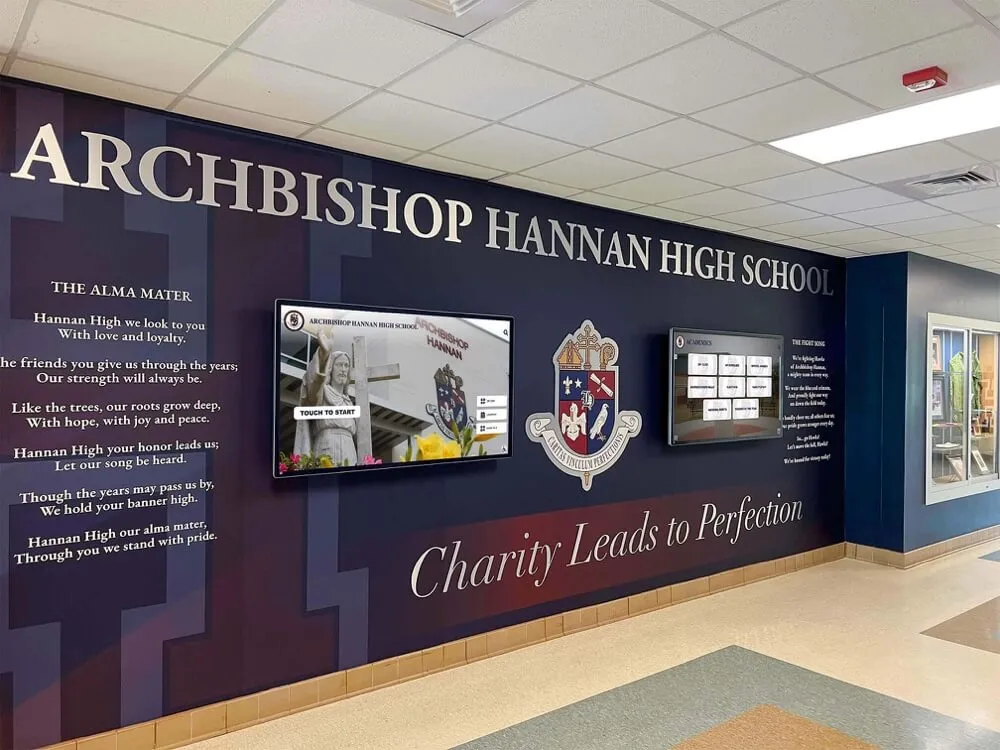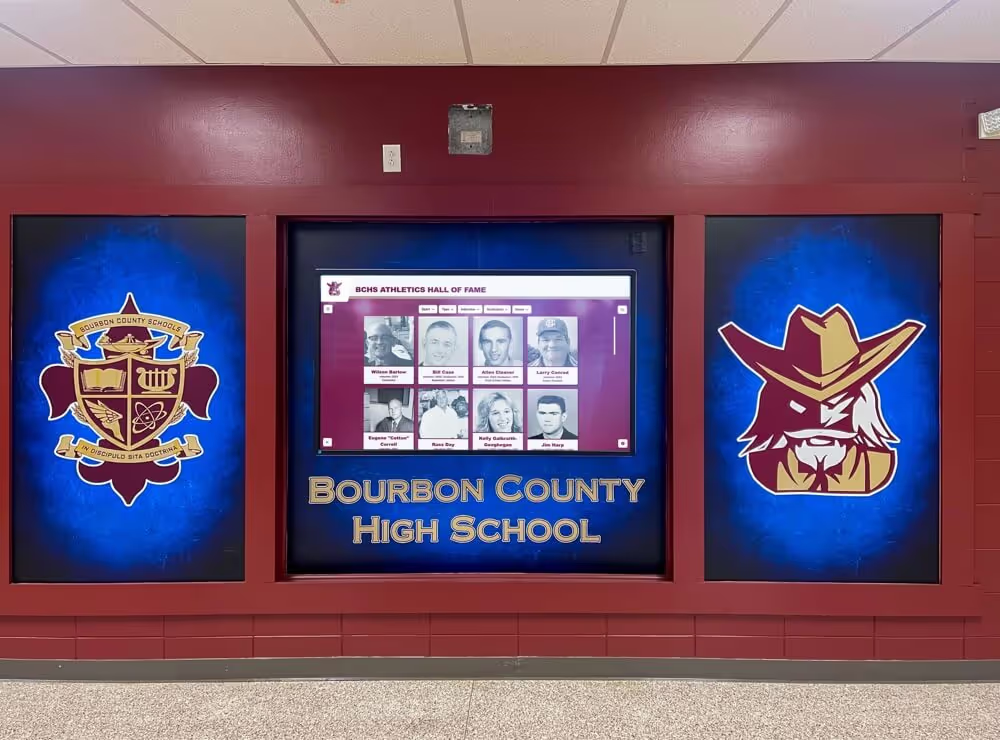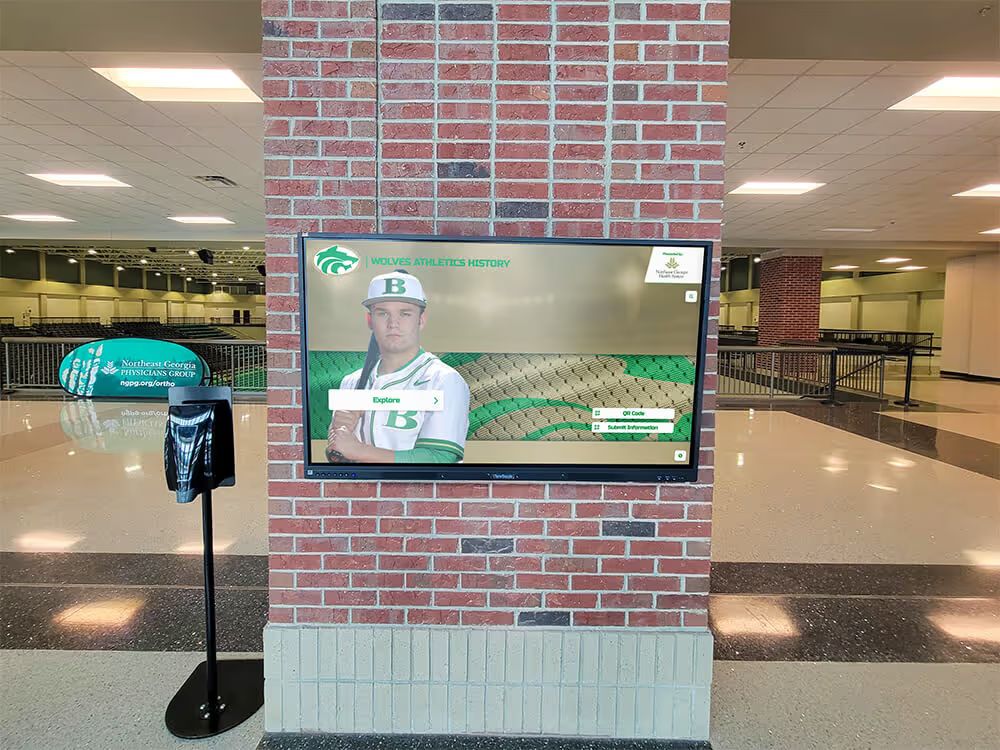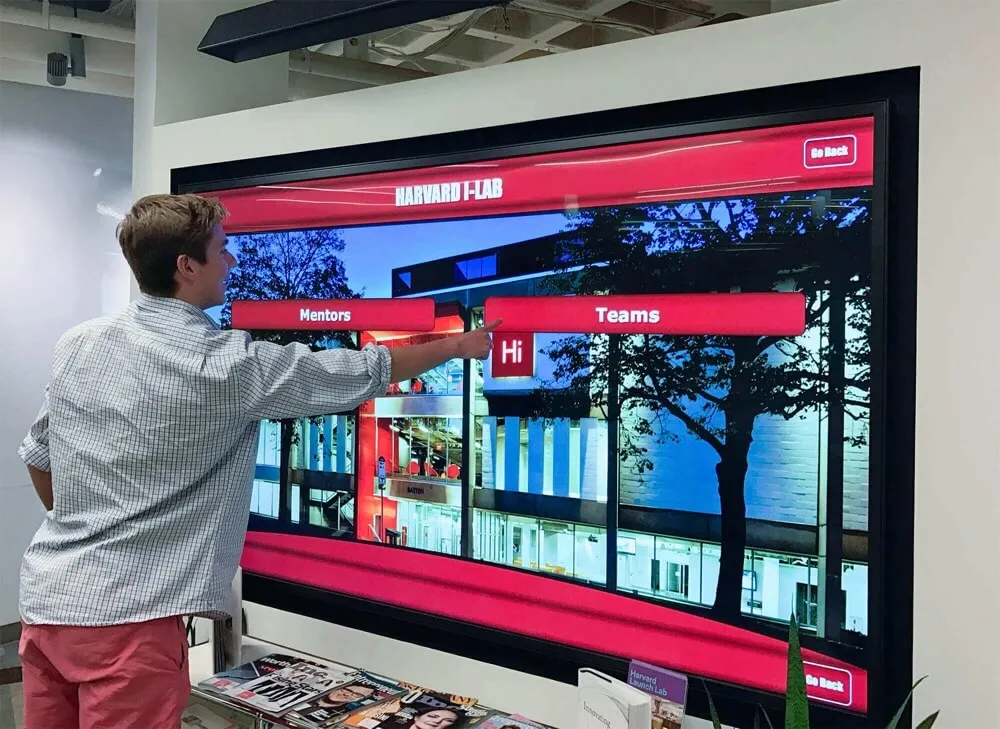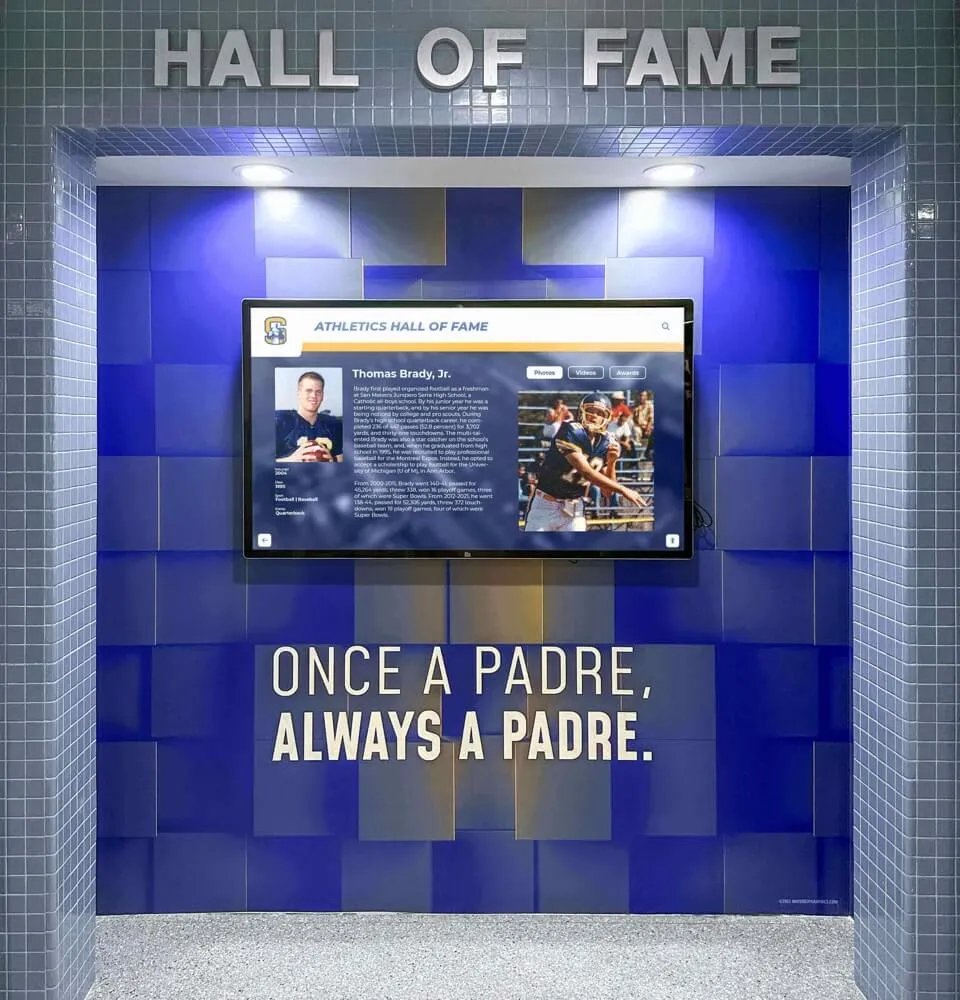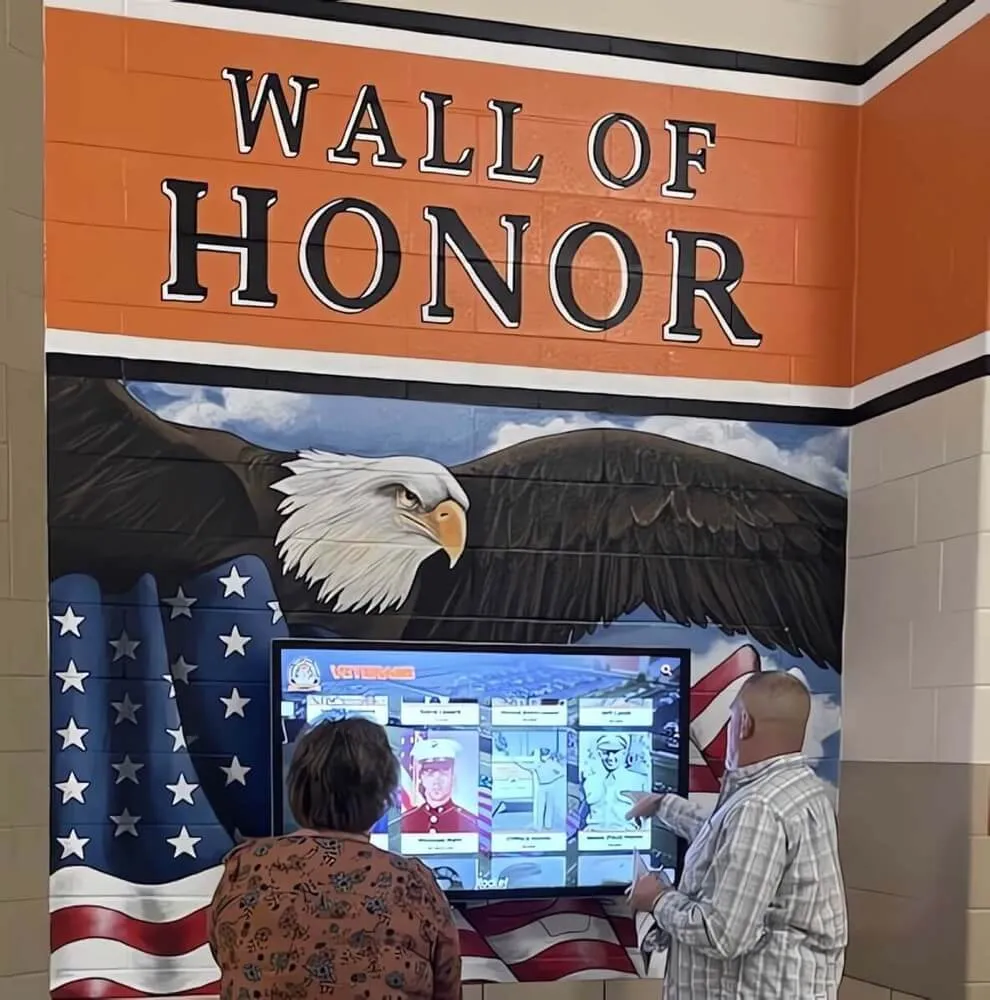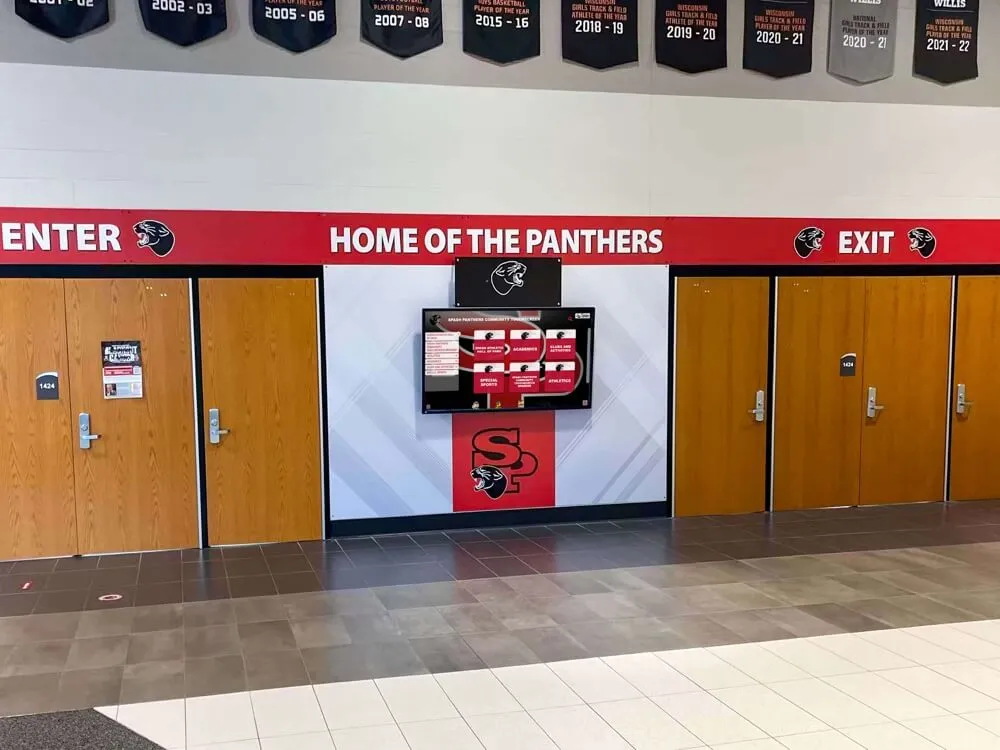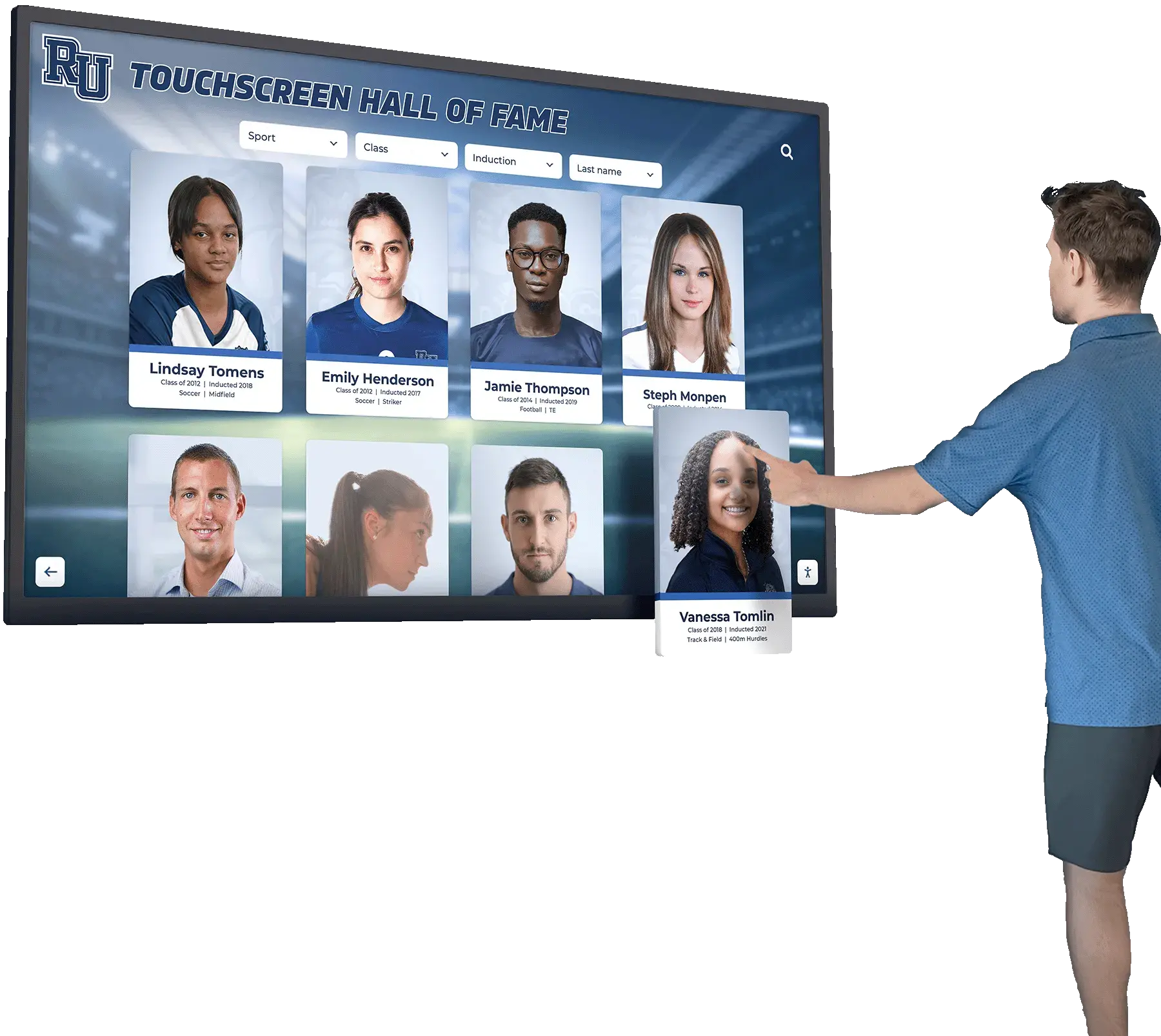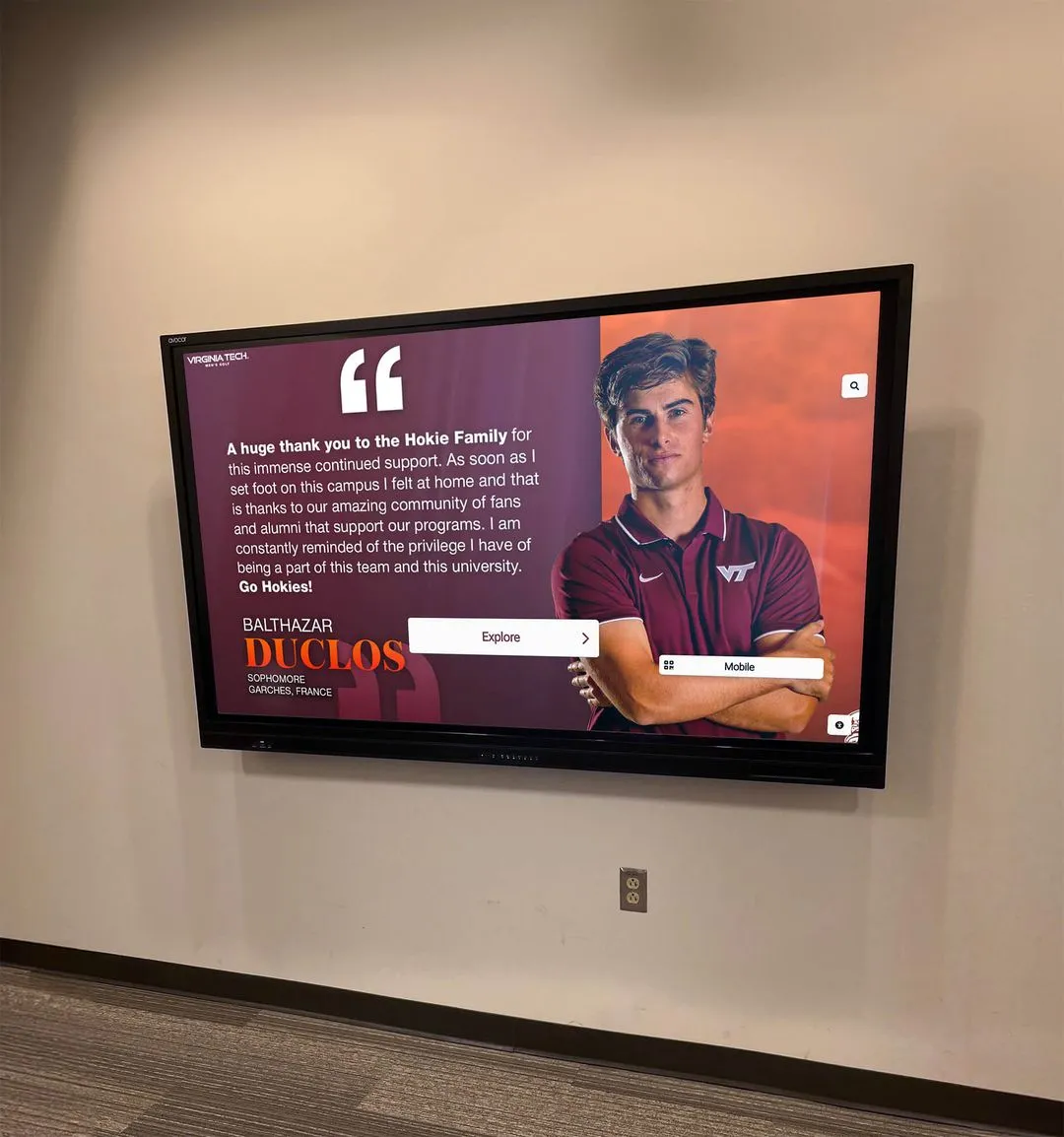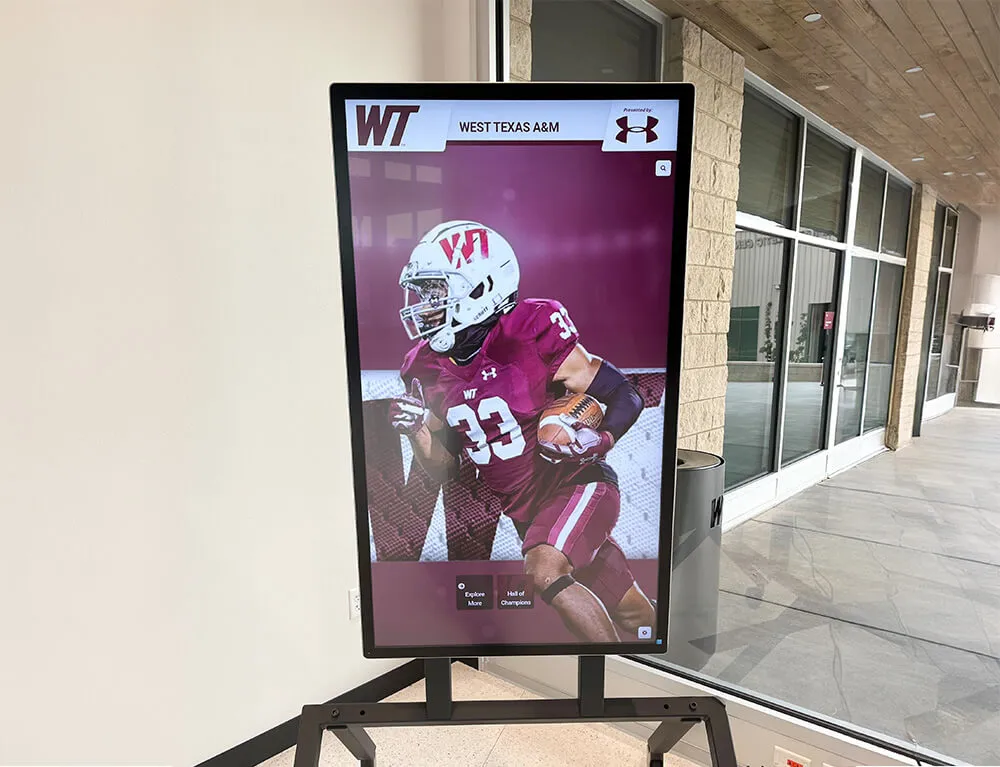Library touchscreen displays are transforming how public and academic libraries serve their communities, replacing static signage and outdated paper directories with dynamic, interactive systems that enhance patron experience, improve navigation, and create engaging digital environments where visitors can discover resources, find their way through complex facilities, access catalog information, and connect with library services through intuitive touch interfaces available 24/7.
Walk through most libraries today and you’ll encounter persistent challenges: patrons wandering confused through multi-floor facilities searching for specific collections or services, outdated printed directories that become obsolete the moment new materials arrive or spaces are reorganized, static bulletin boards announcing events weeks after they’ve concluded, overwhelmed circulation desks fielding repetitive directional questions that prevent staff from providing higher-value research assistance, and missed opportunities to showcase new acquisitions, special collections, or community programs that could significantly increase engagement and resource utilization.
This comprehensive guide explores how library touchscreen technology solves these fundamental challenges while creating new possibilities for patron engagement, operational efficiency, and institutional impact that traditional approaches simply cannot match—demonstrating why hundreds of libraries worldwide have adopted interactive touchscreen solutions as essential components of modern library service delivery.
Modern library touchscreen systems don’t replace librarians or diminish the importance of personal assistance—they enhance library operations by handling routine information requests efficiently while freeing staff to focus on complex research consultations, community programming, and specialized services that truly require human expertise and personal connection.

Interactive touchscreen kiosks create accessible self-service experiences that empower library patrons to navigate facilities and access information independently
Understanding Library Touchscreen Technology
Before implementing specific solutions, understanding what library touchscreen systems are and how they function provides essential foundation for selecting appropriate technology aligned with institutional needs and patron expectations.
What Are Library Touchscreen Displays?
Library touchscreen displays are interactive digital systems—typically 32 to 55 inches for wall-mounted applications or kiosks—that enable library patrons to access information, navigate facilities, search catalogs, register for events, and interact with library services through intuitive touch interfaces similar to smartphones and tablets but designed for public environments with multiple users throughout the day.
Core System Components
Complete library touchscreen installations include multiple integrated elements:
- Commercial-grade touchscreen hardware: Displays designed for continuous public operation with durable touch technology
- Interactive software platform: Content management systems enabling library staff to update information easily
- Wayfinding capabilities: Digital maps and navigation tools helping patrons locate collections and services
- Catalog integration: Connections to library management systems for real-time resource availability
- Event management: Dynamic calendars promoting programs and enabling registration
- Network connectivity: Reliable internet access supporting cloud-based content delivery
- Accessibility features: Screen reader compatibility, adjustable interfaces, and multilingual support
- Analytics capabilities: Usage tracking revealing patron behavior and system effectiveness
This integrated approach transforms simple digital screens into comprehensive patron service platforms addressing multiple library operational needs simultaneously.

Purpose-built interactive kiosks provide intuitive interfaces designed specifically for public library environments
Library Touchscreen vs. Traditional Digital Signage
Many libraries have experimented with basic digital signage—non-interactive screens displaying rotating announcements or information. Library touchscreen systems represent fundamentally different technology serving distinct purposes:
Key Distinctions
- Interactivity: Touchscreens respond to patron input enabling exploration versus passive viewing
- Information depth: Interactive systems provide comprehensive details accessible on-demand versus limited slideshow content
- Personalization: Patrons can search for specific information matching their needs rather than waiting for relevant content to appear
- Self-service capability: Touch interfaces enable patrons to complete tasks independently versus requiring staff assistance
- Engagement duration: Users spend 3-5 times longer exploring touchscreens versus seconds glancing at passive displays
- Navigation functionality: Interactive wayfinding guides patrons to physical locations within facilities
- Real-time integration: Touchscreens connect to library systems providing current catalog and event information
Research on interactive displays in public spaces consistently demonstrates that touchscreen kiosks increase patron engagement by approximately 70% compared to static alternatives—fundamental difference explaining superior outcomes libraries report from interactive implementations.
Types of Library Touchscreen Applications
Library touchscreen technology serves multiple distinct purposes across different library contexts:
Wayfinding and Navigation Systems
Interactive maps helping patrons locate specific collections, rooms, services, and facilities within multi-floor buildings, room availability displays for study spaces and meeting rooms, accessibility information guiding patrons with mobility needs, and parking and campus navigation for academic library visitors.
These wayfinding applications represent the most common library touchscreen use case, particularly valuable for large academic libraries and public library systems where facilities complexity creates navigation challenges.
Digital Catalog Stations
Patron-facing catalog search replacing traditional desktop computers, real-time availability checking before patrons search physical shelves, account management for checkouts and holds, digital content access to ebooks and streaming media, and research database directories connecting patrons to online resources.
Strategic placement of catalog touchscreens throughout libraries ensures patrons can check availability immediately when browsing collections rather than returning to central catalog stations.

Strategically placed touchscreens enable patrons to access information exactly when and where they need it
Event and Program Promotion
Dynamic event calendars showcasing library programming, online registration enabling patrons to sign up immediately, program details with multimedia descriptions and presenter information, community partnership promotion highlighting collaborative initiatives, and past event archives documenting library impact.
Interactive event displays significantly increase program attendance compared to static posters or printed calendars by making registration immediately accessible when patron interest peaks.
Self-Service Kiosks
Membership registration and renewal without staff assistance, printing and document services accessible 24/7, meeting room reservations and availability checking, visitor information for tourists and newcomers, and feedback collection gathering patron input systematically.
Self-service capabilities extend effective library hours by enabling common transactions when staff aren’t available while reducing routine workload during peak service hours.
The Patron Experience Challenge in Modern Libraries
Understanding why library touchscreen systems have become essential requires examining persistent service delivery challenges that traditional approaches fail to address effectively.
Navigation Complexity in Large Facilities
Modern libraries—particularly academic libraries and large urban public libraries—have grown into complex multi-floor facilities housing diverse collections, specialized rooms, technology labs, study spaces, archives, and administrative services that overwhelm visitors unfamiliar with building layouts.
The Wayfinding Problem
Academic libraries report that directional questions consume 20-30% of circulation desk interactions during peak periods—time staff could spend on research assistance and patron education. Public libraries document similar patterns where staff repeatedly answer “Where is the restroom?” or “How do I find fiction books?” rather than providing higher-value services.
Physical signage attempts to address navigation but faces inherent limitations: signs become outdated when collections move or services relocate, static directional signs cannot adapt to individual patron needs or accessibility requirements, printed maps require physical distribution and quickly become obsolete, and multilingual signage becomes expensive and space-consuming when serving diverse communities.
Interactive touchscreen wayfinding solves these limitations by providing personalized navigation based on patron-specified destinations, real-time updates reflecting current facility configurations, and accessible multilingual interfaces serving diverse populations efficiently.

Academic libraries particularly benefit from interactive wayfinding systems helping students navigate complex research facilities
Information Access Barriers
Beyond navigation challenges, libraries face persistent difficulties connecting patrons with information about services, resources, and opportunities available to them.
Discovery Limitations
According to library usage studies, patrons typically utilize only a small fraction of available library resources and services because they simply don’t know what’s available. Traditional communication methods—printed brochures, static bulletin boards, email newsletters—reach limited audiences and struggle to convey comprehensive information about diverse library offerings.
The Awareness Gap
Most libraries offer far more resources and services than typical patrons realize: specialized databases and research tools that go unused because patrons don’t know they exist, community programs with available seats because promotion didn’t reach target audiences, unique special collections remaining underutilized due to limited visibility, technology resources and equipment available for checkout but rarely requested, and research assistance services that patrons assume aren’t available or appropriate for their questions.
Interactive touchscreen systems address discovery challenges by presenting comprehensive service information accessibly, enabling patrons to explore offerings at their own pace, highlighting underutilized resources through dynamic featured content, and providing immediate access to registration or service requests when patron interest emerges.
Explore comprehensive approaches in digital storytelling for institutions that demonstrate how interactive displays enhance discovery and engagement.
Staff Efficiency and Resource Allocation
Library administrators constantly balance patron service quality against operational constraints and staffing realities.
Service Desk Bottlenecks
Circulation and reference desks become bottlenecks during peak hours when staff must handle routine transactions, answer repetitive questions, provide directional assistance, and attempt higher-value research consultations simultaneously. This operational reality creates several problems: patrons experience wait times for simple questions that interactive systems could answer instantly, staff feel frustrated spending time on routine queries rather than applying professional expertise, specialized research assistance gets compressed or postponed to accommodate basic transactions, and overall service quality suffers when staff are overwhelmed with simultaneous demands.
Staff Allocation Optimization
Library touchscreen systems enable strategic staff reallocation by automating routine information delivery and basic transactions, reducing circulation desk workload during peak periods, extending effective service hours through 24/7 self-service access, freeing professional librarians to focus on research consultations and instruction, and enabling specialized staff to concentrate on collection development and programming.
This optimization doesn’t reduce staff importance—it enhances staff effectiveness by ensuring professional expertise applies to tasks requiring human judgment and personal connection rather than routine information delivery better handled through self-service systems.

Self-service touchscreens empower patrons while enabling library staff to focus on specialized research assistance
Core Applications of Library Touchscreen Systems
Library touchscreen technology solves multiple operational challenges while creating enhanced patron experiences across various use cases and library types.
Interactive Wayfinding and Navigation
Navigation assistance represents one of the most valuable and immediately impactful touchscreen applications for libraries with complex facilities.
Comprehensive Wayfinding Features
Interactive building maps with touch-to-zoom and floor selection, collection location guidance directing patrons to specific Dewey Decimal or Library of Congress ranges, service location maps identifying circulation desks, reference areas, technology services, and special collections, facility amenities showing restrooms, water fountains, elevators, and accessible entrances, study space directories highlighting quiet areas, group study rooms, and collaborative zones, and parking and campus navigation for academic library visitors arriving from various campus locations.
Personalized Navigation Support
Unlike static signage serving all patrons identically, interactive systems provide customized assistance: accessibility routing for patrons with mobility needs identifying elevators and accessible pathways, language selection enabling wayfinding in multiple languages serving diverse communities, turn-by-turn directions from current kiosk location to patron-specified destinations, estimated walking times helping patrons plan visits efficiently, and real-time room availability for study spaces and meeting rooms preventing wasted trips.
Research indicates that interactive wayfinding systems reduce patron confusion and directional questions to circulation desks by 40-60%—significant operational improvement freeing staff for higher-value services while simultaneously improving patron satisfaction through more efficient, independent facility navigation.
Multi-Location System Integration
Library systems with multiple branches benefit from networked touchscreen installations providing system-wide information and branch-specific wayfinding, enabling patrons to explore services and collections across entire systems, search all locations simultaneously when seeking specific materials, and understand transfer and holds processes for accessing materials at different branches.
This system-wide integration particularly benefits public library patrons who may use multiple branches and need comprehensive understanding of resources available throughout their community library system.
Digital Catalog and Resource Discovery
Library touchscreen displays create accessible catalog stations throughout facilities, placing search capabilities exactly where patrons need them during browsing and research activities.
Enhanced Catalog Access
Traditional library catalog computers often cluster at central reference desks or specific technology areas, requiring patrons to remember call numbers or repeatedly return to catalog stations while browsing. Strategically distributed touchscreen catalog access transforms this experience through catalog stations adjacent to collection areas enabling immediate availability checking, mobile-optimized catalog interfaces designed for quick searches on touchscreen devices, barcode scanning capability for patrons to scan items while browsing and add to holds, saved search and favorites functionality accessible across sessions, and recommendations engines suggesting related materials based on patron interests.
Integration with Library Management Systems
Purpose-built library touchscreens integrate directly with integrated library systems (ILS) providing real-time circulation data including current availability, due dates for checked-out materials, number of holds on popular items, estimated availability for materials with long waiting lists, and branch transfer options for multi-location systems.
This real-time integration ensures patrons receive accurate information enabling better decisions about whether to wait for specific materials, place holds, or explore alternative resources immediately available.
Learn about comprehensive interactive technology in best touchscreen software for institutions demonstrating advanced catalog and content management capabilities.

Intuitive card-based interfaces enable patrons to explore library resources through familiar smartphone-like interactions
Event Promotion and Program Registration
Library programming represents increasingly important community engagement strategy, yet traditional promotion methods struggle to reach audiences effectively and facilitate convenient registration.
Dynamic Event Calendars
Interactive touchscreen event displays provide comprehensive programming information including filterable calendars organized by audience (children, teens, adults, seniors), program type (educational, entertainment, technology training, arts and crafts), and date ranges, multimedia event descriptions with photos, videos, and detailed information about presenters and content, past event archives demonstrating library community impact and programming variety, partner organization information for collaborative programs, and accessibility details helping patrons with specific needs identify appropriate programs.
Immediate Registration Capability
Perhaps most importantly, interactive event systems enable patrons to register immediately when interest emerges through online registration forms embedded directly in touchscreen interfaces, automatic calendar reminders sent to patron email addresses, waitlist functionality for popular programs at capacity, family registration enabling parents to enroll multiple children simultaneously, and prerequisites and materials lists ensuring participants come prepared.
According to library programming professionals, immediate touchscreen registration increases program attendance by 25-35% compared to traditional registration requiring patrons to visit websites later or call during business hours—capturing patron enthusiasm at moment of discovery before competing priorities interfere.
Program Impact Documentation
Beyond promotion, interactive systems showcase library community value through attendance statistics demonstrating programming reach, participant testimonials and feedback, photo galleries documenting successful programs, outcomes data showing educational and social impact, and funding acknowledgment recognizing supporters enabling programming.
This impact documentation serves dual purposes: helping patrons understand library value justifying continued support and providing administrators with compelling advocacy materials for budget and policy discussions.
Self-Service Patron Transactions
Library touchscreen kiosks enable patron self-service for routine transactions, extending effective library hours while reducing staff workload.
Common Self-Service Applications
Library card registration and renewal for new patrons and membership updates, printing and copying services with payment processing and job management, meeting room reservations showing real-time availability and booking desired times, interlibrary loan requests for materials not available in local collections, equipment checkout for laptops, tablets, hotspots, and other technology, document scanning and digital delivery converting physical materials to electronic formats, and fee payment for overdue fines and lost materials.
24/7 Access and Convenience
Self-service kiosks positioned in library lobbies or outdoor locations provide services outside traditional staffed hours, accommodating patrons with work schedules preventing visits during standard library hours, reducing waits during peak times when staff are busy with complex transactions, enabling quick transactions without searching for available staff members, and providing consistent service quality independent of individual staff availability or training levels.
Research on library self-service technology indicates that patrons overwhelmingly prefer self-service options for routine transactions—citing convenience, speed, and autonomy as primary benefits while still valuing staff assistance for complex needs requiring professional expertise.

Strategic hallway placement ensures maximum visibility and accessibility for self-service patron interactions
Planning Library Touchscreen Implementation
Successful touchscreen deployment requires systematic planning addressing technology selection, content strategy, and operational integration with existing library systems and workflows.
Needs Assessment and Goal Definition
Before evaluating specific technology vendors or solutions, library leadership should clearly define implementation objectives and success criteria.
Defining Primary Objectives
Different libraries prioritize different touchscreen applications based on institutional challenges and opportunities: wayfinding and navigation if facility complexity creates patron confusion and excessive directional questions, catalog access if current computer stations create bottlenecks or don’t reach patrons throughout facilities, event promotion if programming attendance falls short of capacity despite quality offerings, self-service transactions if staffing constraints limit service hours or create peak-time bottlenecks, or institutional storytelling if library seeks to increase community awareness of resources and impact.
Clear objective definition enables focused implementation addressing highest-priority needs rather than attempting comprehensive deployments that may exceed budgets or staff capacity to manage effectively.
Success Metrics and Assessment
Establish measurable criteria for evaluating implementation effectiveness: quantitative metrics like touchscreen interaction frequency, average session duration, specific feature usage patterns, circulation desk question volumes before and after deployment, program registration increases, and self-service transaction adoption rates, and qualitative indicators including patron satisfaction survey responses, staff observations about workflow improvements, anecdotal feedback from users, and comparison with peer institutions’ implementations.
Defined assessment approaches enable data-driven refinement ensuring touchscreen systems deliver expected benefits while identifying enhancement opportunities improving effectiveness over time.
Location and Placement Strategy
Touchscreen effectiveness depends heavily on strategic placement maximizing visibility and accessibility while serving specific patron workflows.
Optimal Placement Locations
Primary entrance lobbies ensuring all entering patrons encounter systems immediately, adjacent to specific collections where catalog access provides maximum value, near circulation desks reducing routine question volume while keeping staff available for escalation, in study areas and collaborative zones where students and researchers work, throughout multi-floor facilities ensuring wayfinding access throughout buildings, near programming spaces promoting events when patrons gather for activities, and exterior locations enabling 24/7 access even when facilities close.
Libraries report highest touchscreen engagement when displays appear in locations where patrons naturally pause or have time to explore rather than high-traffic corridors where people rush past without stopping.
Multi-Display Coordination
Larger libraries benefit from distributed touchscreen networks providing specialized content matched to each location: entrance displays focusing on wayfinding and general information, collection area displays emphasizing catalog access for adjacent materials, programming space displays highlighting upcoming events and enabling registration, study area displays providing research resources and database directories, and administrative area displays offering self-service transactions and account management.
Coordinated multi-display deployments ensure comprehensive coverage while customizing content to patron needs at each specific location within facilities.
Explore strategic placement approaches in interactive displays for educational institutions with location selection frameworks applicable to library contexts.
Technology Platform Selection
Library touchscreen implementation requires choosing appropriate hardware and software platforms aligned with institutional needs, technical capabilities, and budget constraints.
Essential Software Capabilities
Content management systems enabling library staff to update information easily without technical expertise, wayfinding functionality with interactive maps and location databases, catalog integration connecting to existing library management systems, event management supporting promotion and registration, multilingual interfaces serving diverse patron populations, accessibility compliance including screen reader compatibility and adjustable interfaces, analytics and reporting revealing usage patterns and system effectiveness, and cloud-based architecture enabling remote management without on-site servers.
Library-Specific Considerations
Purpose-built library touchscreen solutions offer advantages over generic digital signage systems: pre-built integrations with common library management systems (Koha, Evergreen, Symphony, Alma, etc.), wayfinding templates designed for library space types and collection organization, event management workflows matching library programming patterns, familiar interfaces requiring minimal patron learning curves, vendor support understanding unique library operational contexts, and pricing models appropriate for public sector and educational institution budgets.
Generic solutions may require extensive customization achieving similar functionality at potentially higher total cost when development time and ongoing maintenance are considered.
Hardware Specifications
Commercial-grade touchscreen displays rated for continuous public operation (43-55 inches typical for library applications), responsive capacitive touch technology providing smartphone-like interaction, brightness levels suitable for various lighting conditions in library environments, mounting options including wall-mounted, freestanding kiosks, or countertop installations, connectivity supporting reliable cloud content delivery, accessibility considerations including appropriate heights and wheelchair access, durability appropriate for high-traffic public environments, and warranty coverage suitable for institutional installations.
Libraries should budget $5,000-$15,000 per touchscreen installation including hardware, software, and professional installation—investment delivering operational efficiencies and patron service improvements justifying costs through reduced staff time on routine transactions and increased resource utilization.

Commercial-grade capacitive touch technology provides responsive, intuitive interaction suitable for public library environments
Creating Effective Library Touchscreen Content
Technology infrastructure enables touchscreen functionality, but compelling content determines whether systems achieve intended patron engagement and operational objectives.
Wayfinding Content Development
Effective interactive wayfinding requires comprehensive spatial data and intuitive presentation.
Building Information Architecture
Accurate floor plans digitized for interactive display, complete location databases cataloging all collections, services, rooms, and amenities, accessibility information identifying elevators, ramps, accessible restrooms, and assistance options, visual landmarks helping patrons orient themselves when following directions, and regular updates ensuring maps reflect facility changes and temporary conditions.
Content Organization Principles
Patron-centered navigation organizing locations by purpose (finding books, using computers, attending programs) rather than internal administrative categories, hierarchical structure enabling broad searches (fiction section) and specific queries (call number ranges), search functionality supporting natural language queries (“Where are bathrooms?”), visual wayfinding using photos and icons alongside text descriptions, and multilingual support enabling native-language navigation for diverse communities.
Libraries report that patron-centered organization focusing on “what patrons want to do” rather than “how libraries organize spaces” significantly improves wayfinding effectiveness and reduces patron confusion.
Event and Programming Content
Dynamic event content transforms static programming promotion into engaging discovery experiences.
Compelling Event Descriptions
High-quality photos showing previous similar programs or presenter information, video previews introducing presenters or demonstrating activities, detailed descriptions answering common patron questions about content and format, target audience information helping patrons identify appropriate programs, accessibility details addressing mobility, sensory, or other accommodation needs, and materials lists ensuring participants arrive prepared.
Content Update Workflows
Establish systematic processes ensuring current information: designated staff responsible for touchscreen content management, standard templates reducing time required for event entries, advance scheduling enabling content preparation before publication, automatic archiving moving past events to historical sections, and promotional cycles featuring upcoming events prominently several weeks before dates.
Regular content updates maintain patron trust in information accuracy—critical factor determining whether patrons rely on touchscreen systems or dismiss them as outdated like traditional bulletin boards.
Catalog Integration Content Strategy
Touchscreen catalog stations should provide information beyond basic search functionality.
Enhanced Discovery Content
Featured collections highlighting special materials or underutilized resources, new acquisition showcases promoting recently added materials, staff recommendations and curated lists, research guides connecting patrons to subject-specific resources, database directories explaining specialized research tools, and how-to content teaching catalog search techniques and research strategies.
This enhanced content transforms catalog touchscreens from simple search interfaces into discovery platforms exposing patrons to library resources they might not find through basic searches alone.
Explore comprehensive content strategies in digital displays for educational environments demonstrating effective information architecture and patron engagement approaches.

Professional content development and intuitive interface design ensure touchscreen systems provide genuine patron value
Measuring Success and Optimizing Performance
Assessment demonstrates touchscreen value while identifying improvement opportunities ensuring systems achieve intended objectives.
Quantitative Usage Metrics
Modern touchscreen platforms provide comprehensive analytics revealing patron behavior and system effectiveness.
Key Performance Indicators
Total interaction counts showing overall system usage, average session duration indicating engagement depth, feature utilization data revealing which capabilities patrons use most, search patterns showing common information requests, peak usage times informing staffing and content strategies, error rates and abandoned sessions identifying usability issues, and comparative metrics across multiple installations revealing location effectiveness differences.
These quantitative metrics provide objective evidence of system adoption and value while identifying specific enhancement opportunities improving patron experience.
Operational Impact Measures
Beyond system analytics, evaluate broader institutional impacts: circulation desk question volumes before and after touchscreen deployment, staff time allocation changes following routine question automation, program registration and attendance trends, resource circulation increases for promoted collections, self-service transaction adoption rates, and facility usage patterns influenced by improved wayfinding.
Positive operational trends demonstrate touchscreen return on investment beyond simple usage statistics—showing tangible improvements in library efficiency and patron service quality.
Qualitative Patron Feedback
Patron perspectives provide insights beyond quantitative metrics alone.
Feedback Collection Methods
Exit surveys capturing visitor impressions immediately after library visits, online feedback forms embedded in touchscreen interfaces, focus groups with diverse patron populations discussing experiences and suggestions, staff observations documenting patron interactions and common difficulties, and comparison with peer institutions identifying best practices and innovation opportunities.
Regular qualitative feedback reveals whether touchscreen systems deliver intended patron benefits while identifying usability issues or unmet needs that usage statistics might not expose.
Continuous Improvement Cycles
Use assessment data to systematically enhance effectiveness: quarterly content reviews updating information and adding requested features, interface refinements addressing identified usability issues, marketing and promotion increasing awareness among patrons unfamiliar with systems, staff training ensuring employees can assist patrons and promote touchscreen capabilities, and expansion planning identifying additional locations or applications based on demonstrated success.
Continuous improvement maintains touchscreen relevance and effectiveness rather than allowing systems to become static installations that gradually decline in usage and patron satisfaction over time.
Special Considerations for Different Library Types
While core touchscreen applications remain similar across library contexts, implementation approaches should adapt to specific institutional situations and patron populations.
Public Library Touchscreen Applications
Public libraries serve diverse community populations with varying technological comfort and information needs.
Community-Focused Features
Multilingual interfaces serving immigrant populations and non-English speakers, accessibility features including adjustable text sizes and screen reader compatibility, community information beyond library services (local government, social services, community organizations), computer and internet access assistance for patrons with limited technology experience, and family-friendly interfaces enabling children and parents to explore together.
Public libraries should prioritize intuitive, welcoming interfaces requiring minimal instructions or prior technological knowledge—recognizing that patron populations include elderly community members, immigrants, children, and others who may be unfamiliar with touchscreen technology.
Branch System Coordination
Multi-location public library systems benefit from coordinated touchscreen networks providing system-wide catalog access enabling patrons to search all locations, branch information and hours for planning visits to multiple locations, holds and transfer services moving materials between branches, system-wide event calendars showcasing programming across entire library system, and mobile app coordination extending touchscreen functionality to patron smartphones.
Coordinated approaches ensure patrons understand complete resource availability across library systems rather than viewing each branch in isolation.
Academic Library Touchscreen Applications
Academic libraries serve specialized research and study needs of students, faculty, and scholars.
Research-Focused Features
Database directories organized by subject and research discipline, citation tools and research guides, special collections and archives information, interlibrary loan and document delivery services, study room reservations and availability, technology lending including laptops and equipment, and research assistance appointment scheduling.
Academic library touchscreens should emphasize research support and scholarly resources—recognizing that primary patron needs differ significantly from public library general community service missions.
Campus Integration
Academic institutions benefit from touchscreens integrated with broader campus systems: single sign-on using campus credentials, campus wayfinding extending beyond library to entire institutional facilities, academic calendar integration aligning library programming with semester schedules, course reserve systems connecting students to required materials, and campus services directories including tutoring, writing centers, and academic support.
This campus integration positions library touchscreens as components within comprehensive student support infrastructure rather than isolated library-specific technology.
Explore academic implementation approaches in interactive solutions for educational institutions with strategies applicable to academic library contexts.
Special Library and Archives Applications
Specialized libraries serving museums, historical societies, research institutions, and archives have unique touchscreen opportunities.
Collection Discovery Features
Digital finding aids for archival collections, virtual exhibits showcasing special materials, preservation information explaining handling and access procedures, research guides for specialized collections, scholar profiles highlighting researchers using collections, and collection development priorities inviting donations and acquisitions.
Special library touchscreens focus on collection discovery and research facilitation rather than general library services—reflecting specialized institutional missions and expert patron populations.
Budget Considerations and Funding Strategies
Library touchscreen implementation requires financial investment, but strategic approaches make technology accessible across various budget levels.
Understanding Total Cost of Ownership
Comprehensive Investment Components
Hardware including commercial touchscreen displays and mounting ($5,000-$12,000 per installation), software platform subscriptions and licensing ($2,000-$8,000 annually depending on features), content development including wayfinding data and event management setup ($3,000-$10,000 initial investment), professional installation and network configuration ($1,500-$4,000 per location), and ongoing support including technical maintenance and software updates ($1,500-$3,500 annually per installation).
Total initial investment typically ranges $12,000-$35,000 per touchscreen installation with annual operating costs $3,500-$11,500 depending on system sophistication and support requirements. Phased implementations enable starting with single strategic location then expanding based on demonstrated value and patron adoption.
Return on Investment Considerations
While challenging to quantify precisely, touchscreen investments generate measurable returns through staff time savings from reduced routine questions enabling reallocation to specialized services, extended service hours through 24/7 self-service access, increased resource utilization through improved discovery and promotion, higher program attendance generating revenue and community impact, and improved patron satisfaction strengthening community support and funding.
Library administrators report that touchscreen systems typically demonstrate positive operational return within 18-36 months through quantifiable staff efficiency gains and patron service improvements.
Funding Approaches
Strategic Funding Sources
Capital budgets and facility improvement allocations during renovation or construction projects, grant funding from library services and technology agencies, foundation support from community or family foundations supporting library innovation, donor campaigns positioning touchscreen systems as naming opportunities, friends of the library fundraising for specific technology enhancements, and operational budget reallocations directing existing technology funds toward patron-facing improvements.
Many libraries successfully position touchscreen implementations as components within comprehensive facility or technology improvement initiatives attracting diverse funding streams.
Phased Implementation Strategy
Budget constraints may suggest incremental approaches: Phase 1 focusing on single high-traffic entrance location with wayfinding and general information, Phase 2 adding event promotion and program registration capabilities, Phase 3 deploying additional displays in collection areas emphasizing catalog access, Phase 4 implementing self-service kiosk functionality, and Phase 5 expanding to all desired locations with specialized content.
Phased strategies enable demonstrating value with initial installations then leveraging proven success to justify expansion investments.
Future Trends in Library Touchscreen Technology
Understanding emerging developments helps libraries plan investments remaining relevant and effective long-term.
Advanced Interactive Capabilities
Emerging Technologies
Artificial intelligence personalizing content based on patron preferences and usage patterns, voice interaction enabling hands-free navigation for accessibility, augmented reality experiences enhancing collection discovery and research guidance, mobile app integration extending touchscreen functionality to patron smartphones, and advanced analytics predicting patron needs and informing collection development.
These innovations continue expanding touchscreen capabilities while maintaining intuitive interfaces accessible to diverse patron populations regardless of technological sophistication.
Integration with Library Ecosystems
Connected Systems
Real-time integration with library management systems eliminating manual content updates, connection with community calendars incorporating external events, social media integration amplifying library promotion, digital signage networks coordinating touchscreens with passive displays, and enterprise content management linking touchscreens with library websites and apps.
Comprehensive integration ensures touchscreen systems function as components within broader library technology ecosystems rather than isolated implementations requiring separate management.
Sustainability and Accessibility Evolution
Emerging Standards
Energy-efficient displays reducing operational costs and environmental impact, universal design principles ensuring usability for all patron populations, privacy protections addressing increasing data security concerns, open standards preventing vendor lock-in, and modular architectures enabling component upgrades without complete system replacement.
These evolving standards ensure library touchscreen investments remain sustainable, accessible, and flexible as technology and patron expectations continue advancing.
Conclusion: Transforming Library Service Through Interactive Technology
Library touchscreen displays represent far more than technological novelty or digital signage upgrades—they’re comprehensive patron service platforms transforming how libraries provide information, enable navigation, promote programming, and serve diverse communities through accessible self-service systems available whenever and wherever patrons need assistance.
When libraries implement touchscreen systems thoughtfully—with clear objectives, strategic placement, compelling content, and sustained management—they create service delivery improvements benefiting both patrons and staff. Patrons gain convenient access to information, efficient facility navigation, program discovery and registration, and self-service capabilities enabling independent library use. Staff benefit from reduced routine question volumes, optimized time allocation toward specialized services, extended effective service hours, and enhanced patron satisfaction strengthening community support.
Transform Your Library Experience with Interactive Touchscreen Technology
Discover how modern library touchscreen solutions can help you enhance patron service, improve facility navigation, promote programming effectively, and create engaging digital experiences serving your entire community. Solutions like Rocket Alumni Solutions provide comprehensive platforms designed specifically for library and educational environments.
Explore Library Touchscreen SolutionsThe strategies explored in this guide provide comprehensive frameworks for implementing library touchscreens that enhance patron service while remaining sustainable, manageable, and aligned with institutional goals. From strategic placement maximizing visibility and accessibility to content approaches ensuring information remains current and relevant, these strategies enable libraries to overcome traditional service delivery limitations while creating experiences impossible with static signage or traditional assistance models alone.
Start wherever your current situation demands—whether addressing specific wayfinding challenges, extending catalog access throughout facilities, promoting underutilized programming, or enabling self-service transactions reducing staff workload—then systematically expand to create comprehensive touchscreen systems your community deserves. Every patron who independently finds needed information, navigates facilities confidently, discovers valuable resources, or registers for enriching programs demonstrates touchscreen value while strengthening your library’s essential role in community life.
Your library community deserves modern service delivery systems leveraging technology to enhance access, improve efficiency, and create engaging experiences reflecting your institutional commitment to patron service excellence. With thoughtful planning, appropriate technology investments, and systematic implementation, you can create library touchscreen systems becoming essential infrastructure supporting your mission for years to come.
Ready to begin? Explore how Rocket Alumni Solutions can help you implement comprehensive library touchscreen systems that transform patron service, enhance operational efficiency, and create engaging digital experiences serving your entire community while supporting the access and engagement goals essential to sustained library relevance and impact.