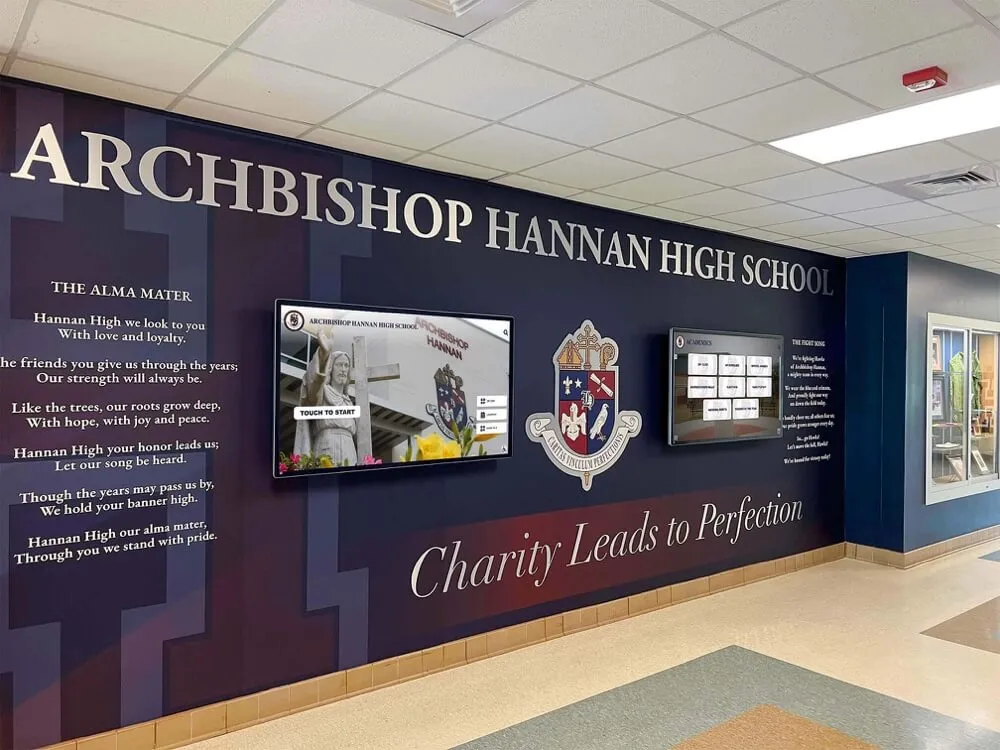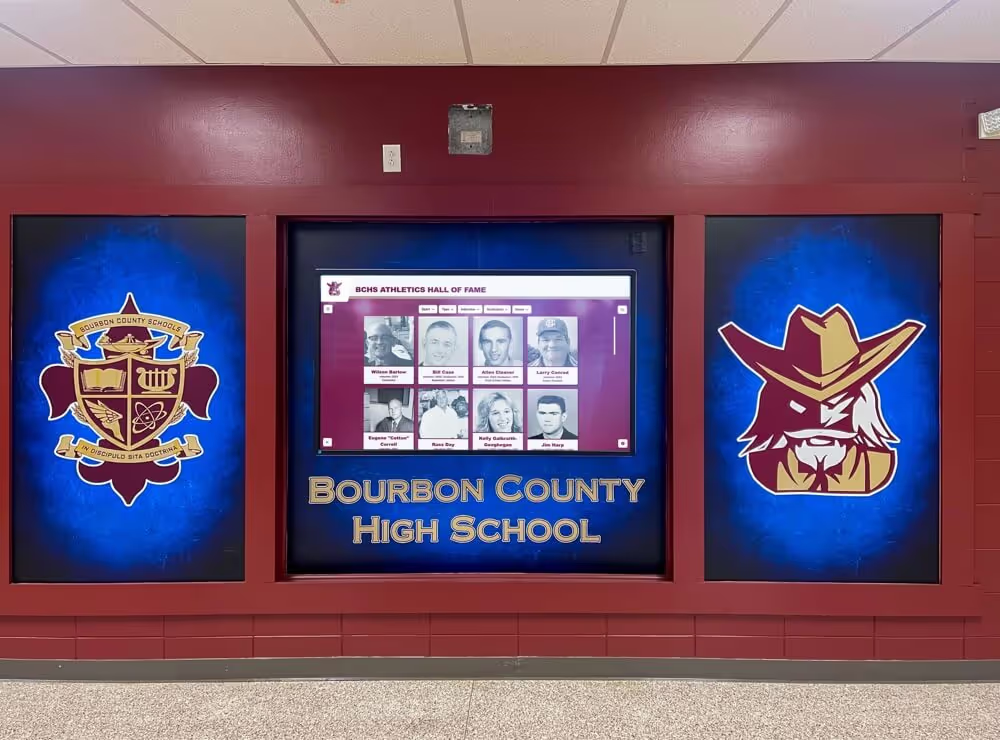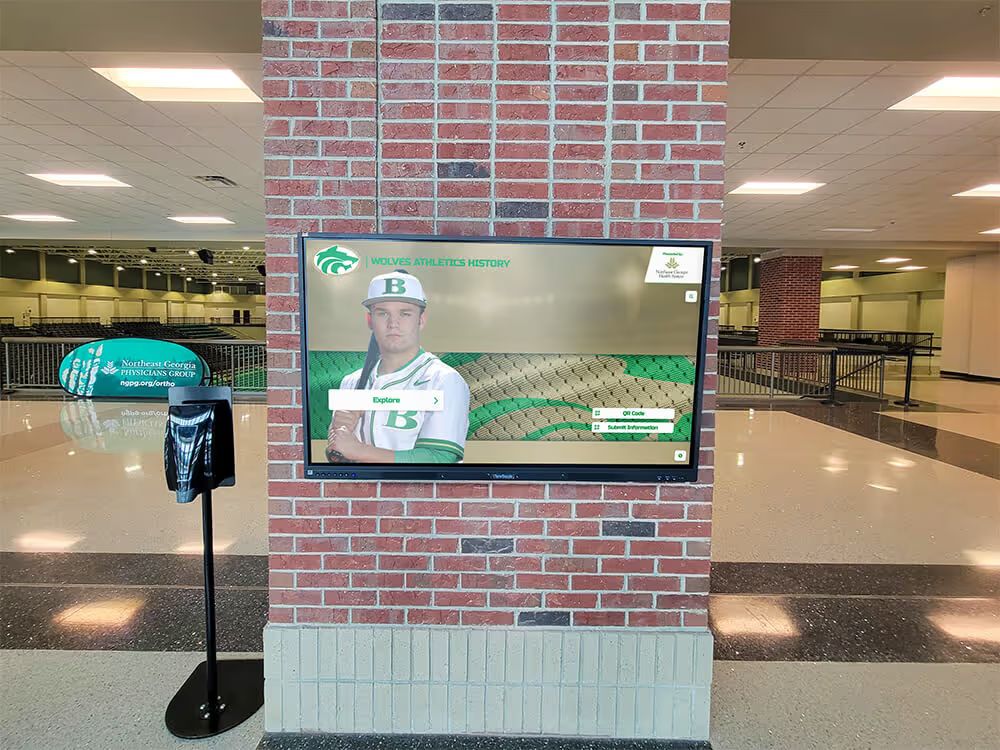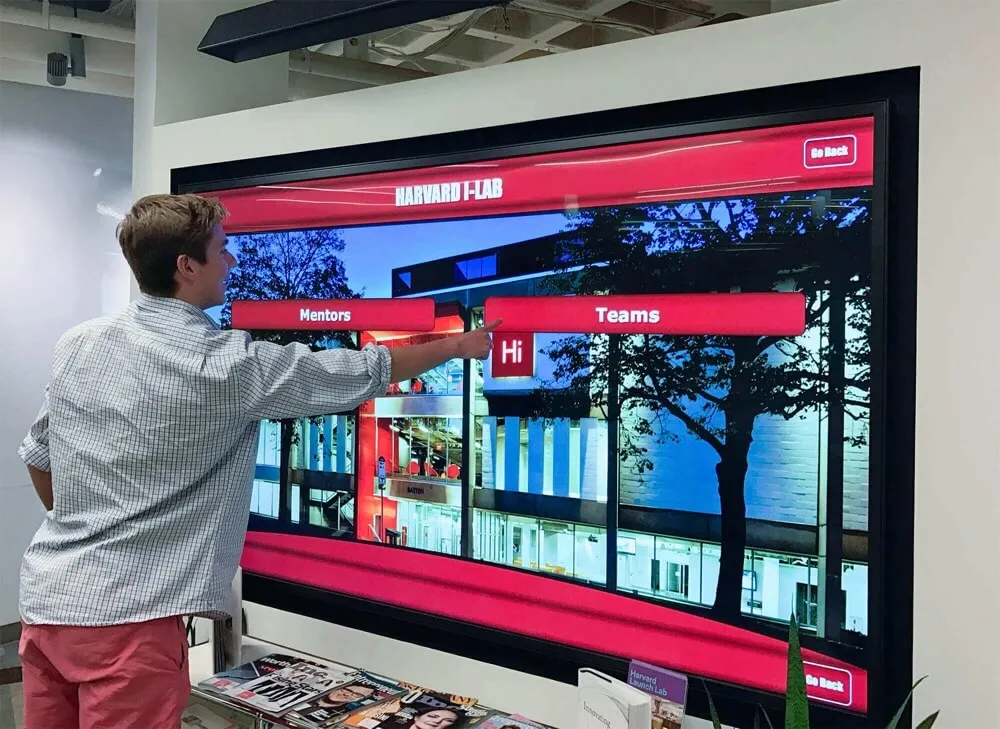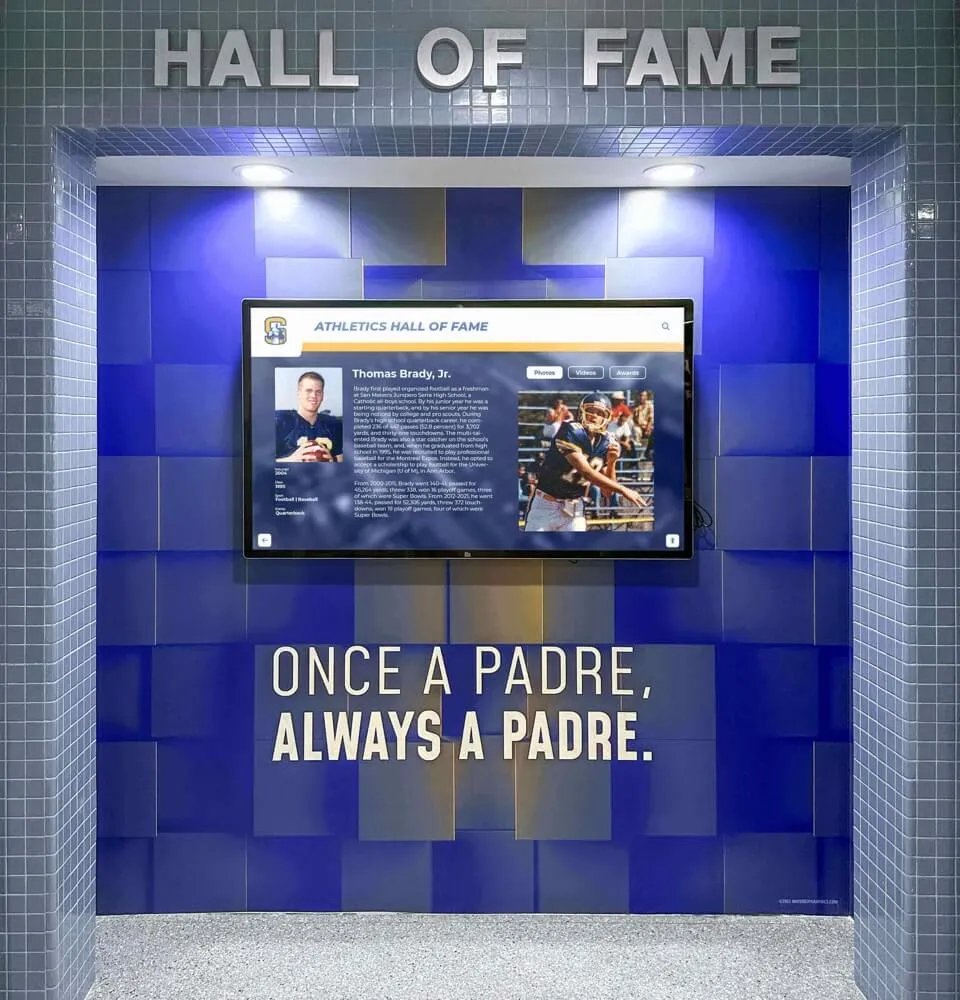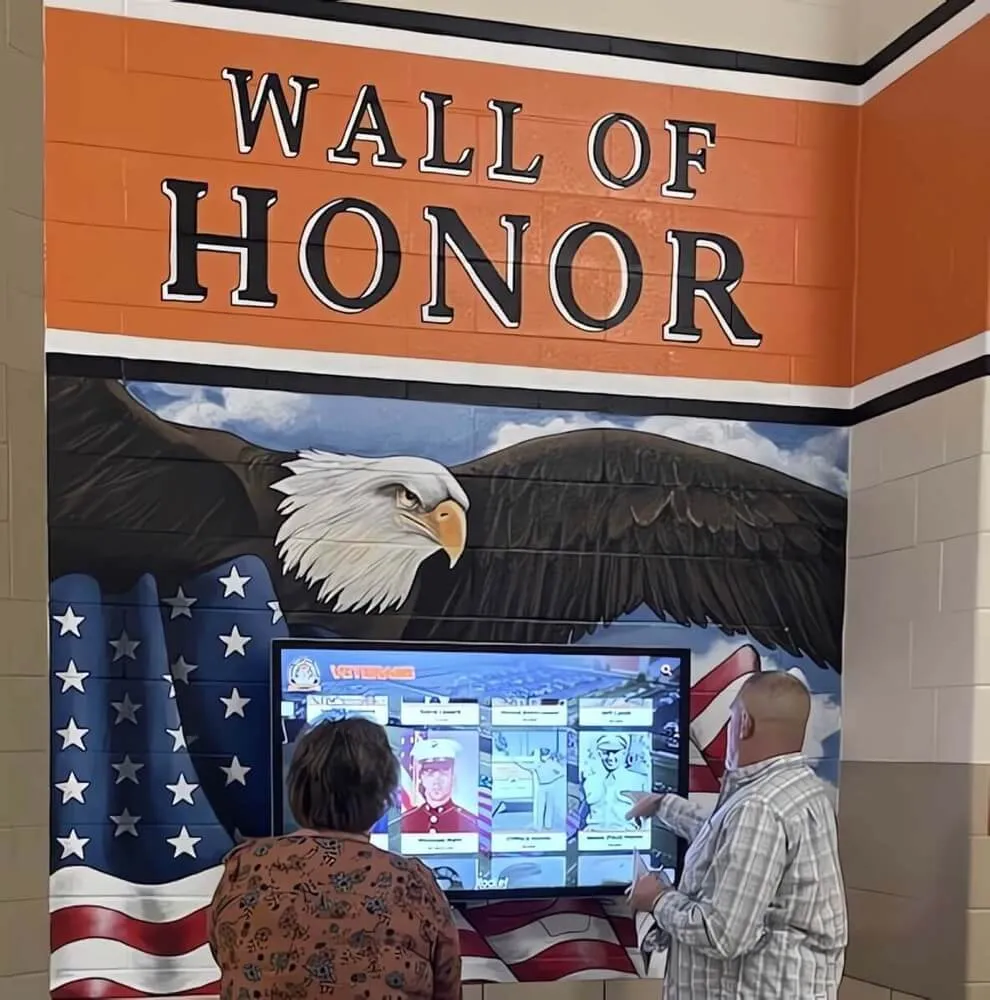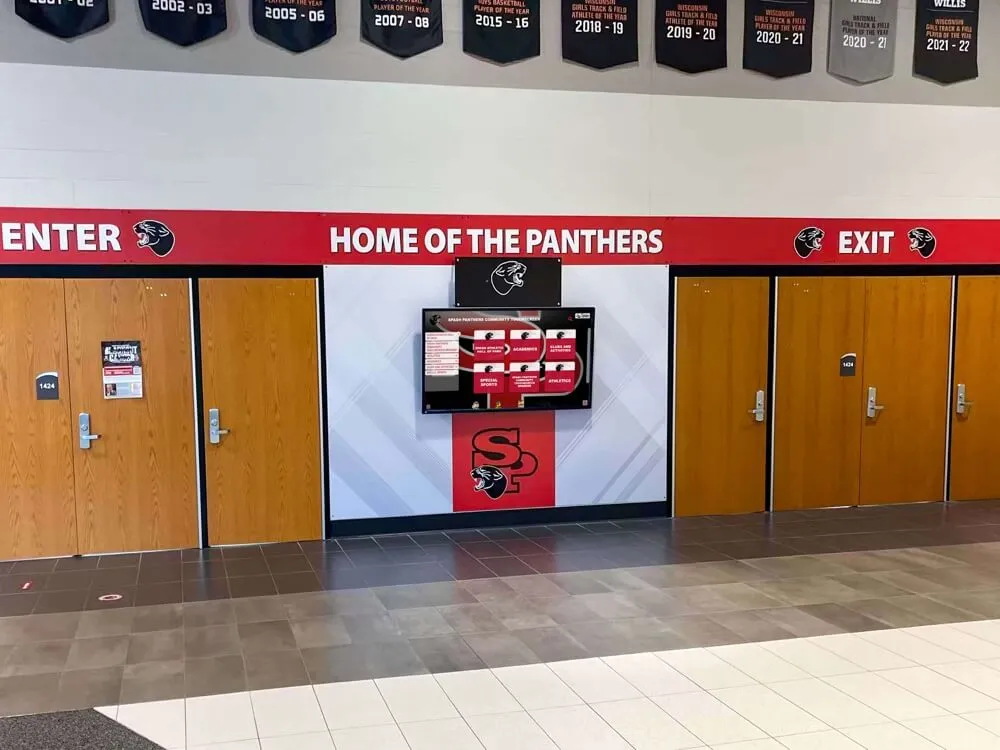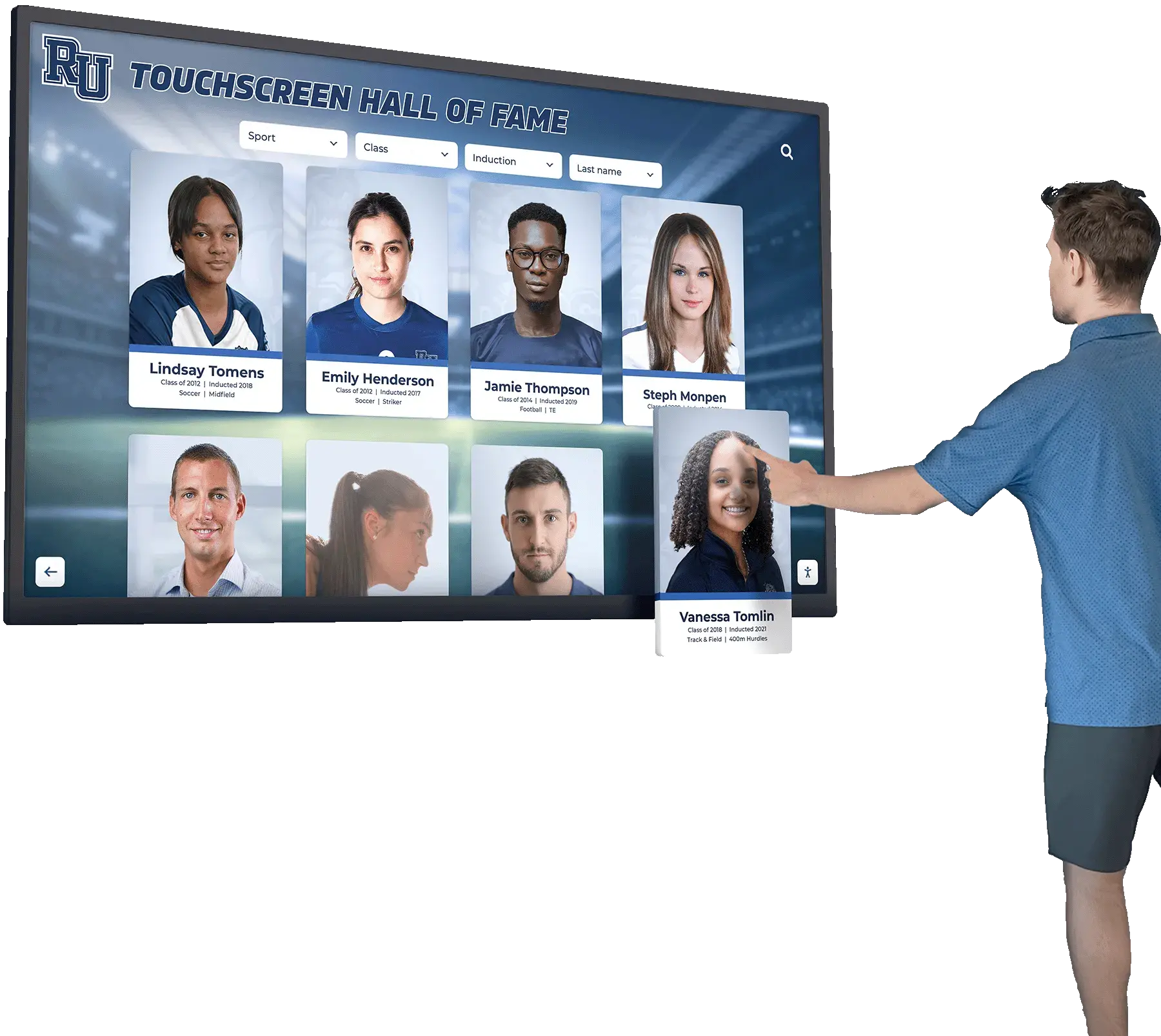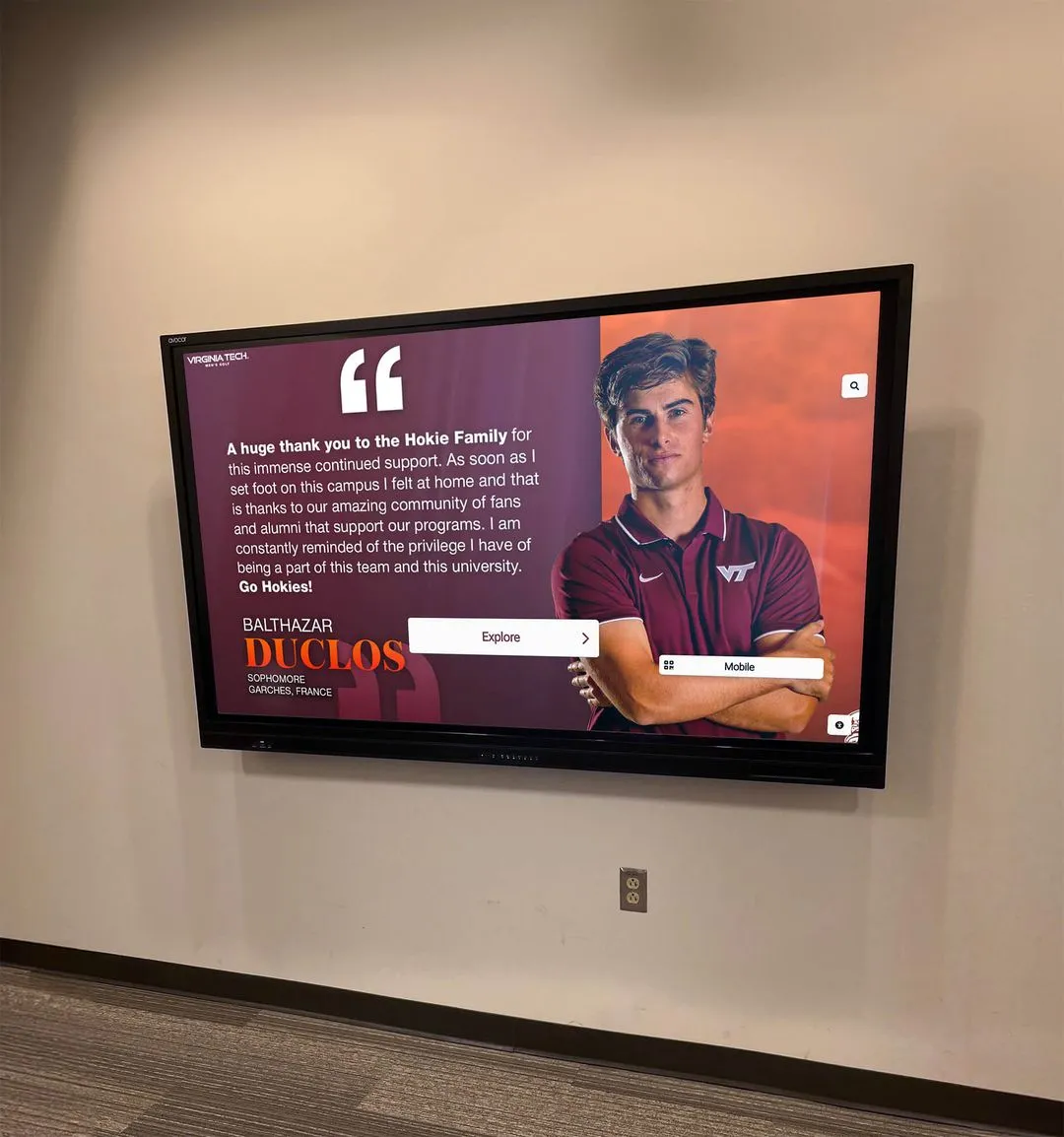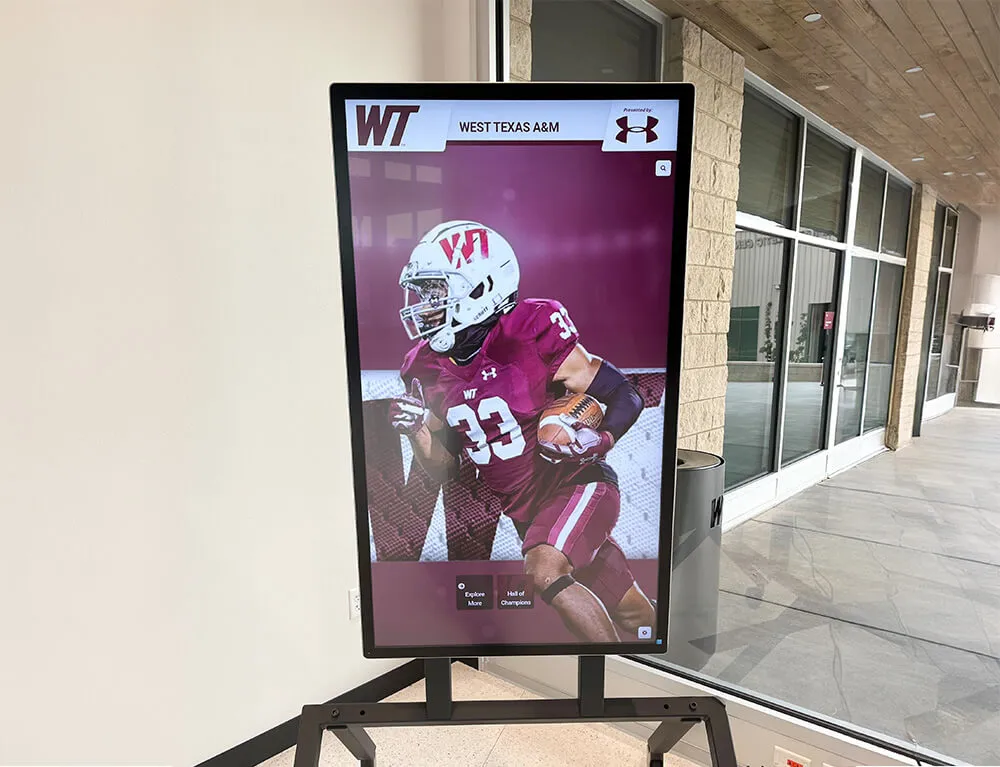Interactive displays for courtrooms represent a fundamental transformation in how legal proceedings are conducted, evidence is presented, and justice is administered in the modern era. As courtrooms across the country modernize their facilities, digital display technology has emerged as essential infrastructure enabling clearer evidence presentation, enhanced jury comprehension, streamlined court operations, and more efficient administration of justice. These sophisticated systems move legal proceedings beyond stacks of paper documents and static physical exhibits into interactive digital environments where evidence can be displayed, annotated, magnified, and presented in ways that dramatically improve understanding and accessibility.
Walk into most traditional courtrooms and you’ll encounter familiar limitations: attorneys struggling to show small documents or photographs to an entire jury, witnesses unable to effectively point out details in exhibits, jurors craning to view evidence from uncomfortable angles, delays while physical evidence is passed around for examination, difficulty managing digital evidence from laptops and mobile devices, and accessibility challenges for individuals with visual impairments who struggle to see presented materials from standard courtroom positions.
This comprehensive guide explores how interactive display technology addresses these persistent challenges while creating new opportunities for evidence clarity, jury engagement, and procedural efficiency—demonstrating why courts nationwide, from municipal and state systems to federal districts, have adopted interactive displays as central components of modern courtroom infrastructure.
Modern courtroom technology doesn’t replace important legal procedures or diminish the solemnity of judicial proceedings—it enhances these processes by ensuring every participant can clearly view evidence, understand testimony, and participate fully in the administration of justice regardless of where they sit in the courtroom or what sensory abilities they possess.

Professional-grade interactive displays transform how information is presented and accessed in formal settings
Understanding Interactive Display Technology in Legal Settings
Before exploring specific courtroom applications, understanding what interactive displays are and how they function in legal environments provides essential foundation for courts evaluating technology modernization.
What Are Courtroom Interactive Displays?
Courtroom interactive displays are large-format touchscreen systems—typically ranging from 55 to 86 inches—integrated with evidence presentation software, annotation capabilities, and centralized control systems that enable judges, attorneys, and witnesses to present digital evidence clearly while maintaining judicial control over what appears on courtroom screens.
Core System Components
A complete courtroom display system includes multiple integrated elements:
- Primary courtroom displays: Large wall-mounted screens visible to all courtroom participants
- Jury box monitors: Individual or shared displays ensuring every juror views evidence clearly
- Witness stand annotation displays: Touchscreens enabling witnesses to mark and highlight evidence
- Attorney presentation systems: Lectern computers or tablets controlling evidence display
- Judge’s control panel: Touchscreen interface providing judicial oversight of all displayed content
- Evidence document cameras: High-resolution cameras for displaying physical documents and objects
- Central control systems: Integrated platforms managing all display outputs and inputs
- Recording integration: Systems capturing displayed evidence for the official court record
This integrated approach ensures that all courtroom participants—judges, juries, witnesses, attorneys, and public observers—can clearly view presented evidence while maintaining appropriate judicial control and creating accurate records of proceedings.
How Courtroom Displays Differ from General Presentation Technology
While courtroom displays share some characteristics with corporate presentation systems, legal applications require specialized capabilities addressing unique judicial requirements.
Key Legal-Specific Distinctions
- Judicial control: Courts require systems where judges can instantly suppress or approve what displays on different screens
- Zone management: Ability to show different content to different courtroom areas (jury, witness, gallery)
- Evidence authentication: Systems must create verifiable records of exactly what evidence was displayed
- Annotation preservation: Any markings made during testimony must be captured for the official record
- Multi-source integration: Seamless switching between document cameras, attorney computers, and pre-loaded exhibits
- Accessibility compliance: Features supporting participants with disabilities as required by law
- Reliability requirements: Court systems must function dependably without technical failures disrupting proceedings
- Security considerations: Protection against unauthorized evidence access or tampering
According to the American Bar Association’s technology standards, purpose-built courtroom systems deliver significantly higher reliability and judicial control compared to adapted commercial presentation technology—making specialized legal solutions essential for courts committed to technology integration.
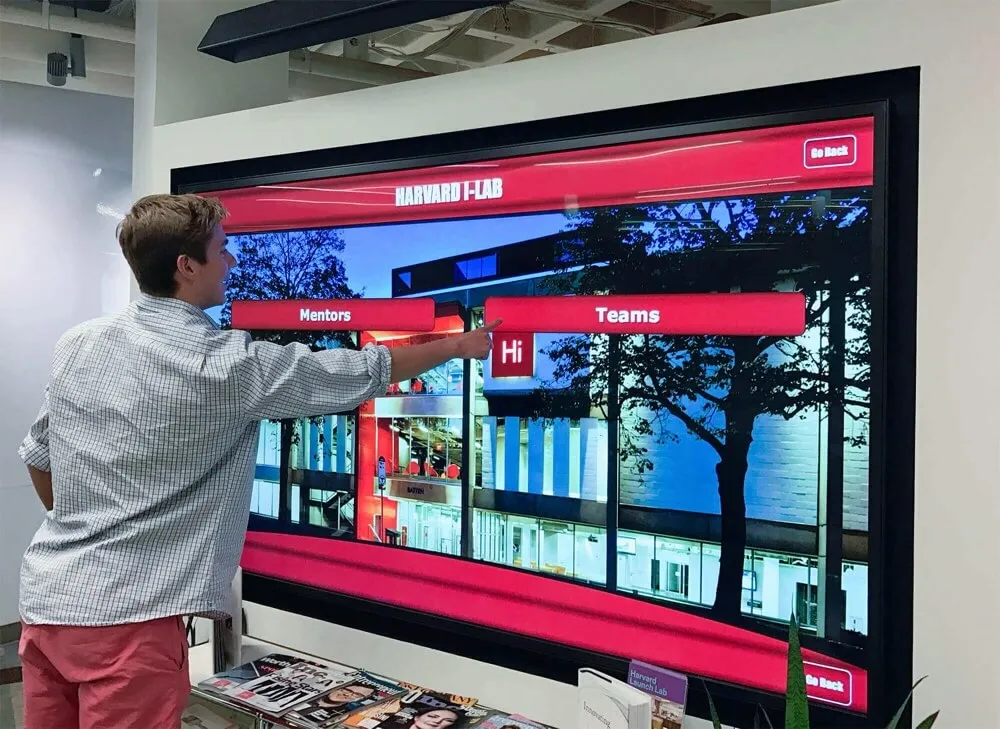
Intuitive touch interfaces enable presenters to highlight key information and guide viewer attention effectively
Evidence Presentation Challenges in Traditional Courtrooms
Understanding why interactive displays have become essential requires examining the persistent evidence presentation challenges that traditional courtroom approaches fail to address effectively.
The Visibility and Comprehension Problem
Traditional evidence presentation methods create fundamental visibility barriers that undermine jury comprehension and fair proceedings.
Physical Evidence Display Limitations
When attorneys present physical documents, photographs, or objects in traditional courtrooms, practical constraints limit effectiveness. A standard 8.5x11 inch document or photograph becomes nearly illegible when jurors view it from 15-20 feet away. Small objects or documents with fine print require jurors to pass items hand-to-hand, creating delays while ensuring only one or two jurors view evidence at any given moment.
This sequential viewing approach creates several problems: jurors see evidence at different times, disrupting testimony flow; later viewers may have forgotten relevant testimony by the time they examine evidence; passing evidence creates distraction during witness examination; and some jurors may spend insufficient time examining evidence while others monopolize viewing time.
Projection System Shortcomings
Some courts have attempted to address visibility through basic projection systems, but these introduce different limitations. Standard projectors often lack sufficient brightness for well-lit courtrooms, requiring dimmed lighting that makes note-taking difficult. Resolution limitations mean fine document details remain illegible even when projected. Witnesses and attorneys have no ability to annotate or highlight projected evidence interactively. And projection systems typically lack the zone control features essential for judicial oversight of what different courtroom audiences view.
Research on jury comprehension demonstrates that evidence presentation quality directly impacts verdict accuracy, making clear visibility not merely a convenience but a fundamental component of fair proceedings.
The Multimedia Evidence Challenge
Modern cases increasingly involve digital evidence—videos, audio recordings, computer files, social media content, and electronic communications—that traditional courtrooms struggle to present effectively.
Digital Evidence Display Difficulties
Attorneys arrive at court with evidence on various devices—laptops, tablets, smartphones, external drives—and traditional courtrooms lack standardized systems for connecting these devices and displaying content reliably. Technical difficulties consuming court time while attempting to connect devices and troubleshoot display problems have become common frustrations. Incompatible file formats and missing software create delays or prevent evidence presentation entirely. And courts lacking proper audio systems struggle with video evidence requiring sound.
These technical barriers can result in relevant evidence being excluded simply because it cannot be presented effectively—potentially undermining justice when digital evidence proves critical to cases.
Video Evidence Presentation Issues
Video evidence has become increasingly important across criminal and civil proceedings, from security camera footage to police body cameras to smartphone recordings. Effective video presentation requires high-resolution displays showing detail clearly, audio systems ensuring dialogue is audible throughout courtrooms, playback controls allowing attorneys to pause and review specific moments, and annotation capabilities to highlight elements within video frames.
Traditional courtrooms often lack these capabilities, forcing attorneys to present video evidence on small laptop screens or through inadequate projection systems that fail to communicate evidence effectively.
Learn about comprehensive approaches to interactive display technology applicable across professional settings including legal environments.

Modern touchscreen systems enable presenters to interact directly with content, creating more engaging and effective communication
Witness Testimony and Demonstrative Evidence Challenges
Witnesses frequently need to explain complex concepts, point out details in documents or images, or demonstrate spatial relationships—tasks that traditional courtroom configurations make unnecessarily difficult.
The Pointing and Annotation Problem
When witnesses need to indicate specific elements in photographs, diagrams, or documents, traditional approaches prove awkward. Asking witnesses to leave the witness stand and approach physical exhibits disrupts testimony flow and courtroom decorum. Verbal descriptions like “the item in the upper right corner” lack precision and can confuse jurors. And witnesses have no ability to draw diagrams, mark measurements, or create visual aids explaining their testimony effectively.
These limitations particularly impact expert witnesses whose testimony often involves technical diagrams, scientific images, or complex data visualizations requiring detailed explanation. When experts cannot effectively communicate their analysis visually, jury comprehension suffers—potentially undermining the evidentiary value of expensive expert testimony.
Medical and Technical Evidence Communication
Many cases involve medical evidence, accident reconstructions, architectural plans, or technical specifications that jurors struggle to understand without clear visual presentation. Medical imaging like x-rays and MRIs requires magnification and annotation for layperson comprehension. Accident reconstruction diagrams need interactive exploration showing different perspectives and measurements. Architectural plans must be viewable at various scales to show both overall layouts and specific details.
Traditional presentation approaches that treat these complex materials as static documents fail to communicate effectively—leaving jurors confused about critical evidence that determines case outcomes.
Core Benefits of Interactive Courtroom Displays
Interactive display technology solves fundamental evidence presentation limitations while creating new capabilities impossible with traditional approaches.
Universal Evidence Visibility
The most immediate benefit interactive displays provide is elimination of visibility constraints that undermine fair proceedings and jury comprehension.
Every Participant Sees Clearly
Properly designed systems ensure that every courtroom participant views evidence simultaneously and clearly. Large primary displays—typically 75-86 inches—mounted at optimal viewing angles ensure gallery visibility. Individual or shared jury box monitors guarantee that every juror views evidence from comfortable angles without craning or squinting. Witness stand displays enable witnesses to see exactly what jurors view while providing testimony. Judge’s bench monitors allow judicial oversight of displayed evidence. And attorney presentation screens show what will appear on courtroom displays.
This universal visibility ensures that all participants literally see the same evidence simultaneously—eliminating the sequential viewing delays and comprehension gaps inherent in passing physical evidence among jurors.
High-Resolution Detail Preservation
Modern 4K displays combined with document cameras and digital evidence management systems ensure that fine document details remain visible even when displayed at room-filling scales. Text in contracts and legal documents remains crisp and readable. Photographs show details that might be missed in small prints. Medical imaging displays with diagnostic clarity. And video evidence presents with broadcast-quality resolution.
According to research by courtroom technology specialists, high-resolution displays improve evidence comprehension by approximately 60% compared to standard projection systems—demonstrating the tangible impact display quality has on proceedings effectiveness.

Strategic placement and professional integration ensure displays serve functional purposes while maintaining aesthetic standards
Interactive Annotation and Highlighting
Beyond passive display, interactive systems enable witnesses and attorneys to annotate evidence in real-time, dramatically improving testimony clarity and effectiveness.
Witness Annotation Capabilities
Touchscreen displays at witness stands enable witnesses to mark documents, photographs, and diagrams directly while testifying. Witnesses can circle relevant elements in photographs using their fingers, draw measurement indicators on diagrams, highlight specific contract clauses or document passages, indicate spatial relationships on maps or floor plans, and demonstrate technical concepts through sketching and diagramming.
These annotation capabilities enable witnesses to testify more effectively while ensuring jury comprehension of complex evidence. All annotations become part of the official court record, preserving exactly what witnesses indicated during testimony.
Attorney Presentation Control
Attorneys presenting evidence can zoom into specific document sections, highlighting relevant passages, compare multiple documents side-by-side, build demonstrative presentations showing evidence relationships, and control pacing ensuring juries have adequate time to absorb information.
This presentation control enables attorneys to craft more compelling narratives while ensuring evidence receives appropriate emphasis and explanation rather than simply being displayed briefly before moving forward.
Preservation for Appellate Record
All annotations, highlighting, and evidence displays are captured digitally, creating precise records of exactly what was shown during testimony. This documentation proves invaluable during appeals when questions arise about evidence presentation or jury instruction. Digital records eliminate ambiguity about what evidence jurors actually viewed—providing clearer appellate records than traditional transcript descriptions of physical evidence handling.
Efficient Evidence Management
Interactive systems dramatically streamline evidence handling, reducing delays and enabling courts to manage complex cases more efficiently.
Rapid Evidence Switching
Digital evidence management systems enable attorneys to access any exhibit instantly without searching through physical documents or coordinating with court staff. Evidence is pre-loaded into secure systems and organized by case, making switching between exhibits seamless. Comparison of multiple exhibits simultaneously is straightforward. And returning to previously displayed evidence requires just seconds rather than minutes of searching.
This efficiency proves particularly valuable in complex cases involving dozens or hundreds of exhibits—where traditional physical evidence management consumes substantial court time simply organizing and locating materials.
Multi-Format Evidence Integration
Modern systems seamlessly handle documents from document cameras, digital files from attorney computers, video and audio evidence, demonstrative presentations created by legal teams, and real-time annotations and drawings. This integration eliminates technical barriers that previously caused delays while connecting devices, troubleshooting compatibility issues, or switching between different evidence sources.
Courts report that properly implemented display systems reduce evidence-related delays by 30-40% compared to traditional presentation methods—time savings that accumulate substantially across dockets handling hundreds of cases annually.
Explore comprehensive digital display systems applicable across various professional contexts including legal settings.
Enhanced Accessibility and Inclusion
Interactive courtroom displays address accessibility requirements under the Americans with Disabilities Act while ensuring all participants can engage fully regardless of physical limitations.
Visual Impairment Accommodations
Large high-resolution displays benefit participants with visual impairments who would struggle to view traditional physical evidence. Zoom capabilities enable magnification far beyond what physical documents allow. High contrast display modes improve visibility for specific vision conditions. And positioning flexibility ensures displays can be optimized for individuals with specific visual needs.

Professional freestanding kiosks provide flexible placement options for various facility configurations
Hearing Accommodation Integration
Display systems integrate with assistive listening systems and closed captioning capabilities. Video evidence can display with synchronized transcription. And visual evidence reinforces audio testimony, benefiting individuals with hearing limitations who may miss verbal-only presentation elements.
These accessibility features ensure courts fulfill legal obligations while creating truly inclusive proceedings where all participants engage fully regardless of disabilities.
Key Components of Comprehensive Courtroom Display Systems
Successfully implementing interactive displays requires understanding the various system components and how they work together in judicial environments.
Primary Display Technologies
Different courtroom spaces and budgets require different display approaches, each with specific advantages and limitations.
Large-Format Touchscreen Displays
Commercial-grade interactive displays ranging from 75-86 inches represent the most versatile solution for courtrooms. These systems mount on courtroom walls at optimal viewing angles, provide touchscreen capabilities for annotation when needed, display content with 4K resolution ensuring clarity, and integrate seamlessly with other courtroom technology components.
Professional displays designed for continuous operation deliver the reliability required in legal settings—unlike consumer televisions that may fail under the extended daily use courtroom applications require. When evaluating display options, courts should specify commercial-grade systems rated for 16-24 hour daily operation with minimum 50,000 hour lifespans.
Projection Systems with Interactive Capabilities
Some larger courtrooms or those with architectural constraints may utilize projection systems combined with interactive whiteboards. Modern short-throw projectors can deliver adequate brightness for well-lit courtrooms. Interactive whiteboard surfaces enable annotation capabilities similar to touchscreens. And projection systems can achieve larger display sizes than practical with flat-panel displays.
However, projection systems generally require more maintenance than flat-panel displays, may suffer from reduced visibility in bright courtrooms, and typically cost more when achieving comparable image quality to large-format displays.
Jury Box Display Configurations
Ensuring every juror views evidence clearly requires thoughtful jury box display planning. Common configurations include individual displays for each juror position (typically 15-19 inch monitors), shared displays positioned between every 2-3 jurors (typically 24-32 inch displays), or supplemental jury box displays in addition to primary courtroom screens.
The optimal configuration depends on courtroom layout, jury box design, and budget considerations. Generally, individual or paired displays ensure the clearest viewing for all jurors regardless of seating position.

Wall-mounted systems provide permanent installations that become integrated features of professional facilities
Evidence Source Integration
Effective courtroom systems must accommodate multiple evidence sources that attorneys and witnesses need to present.
Document Camera Systems
High-resolution document cameras remain essential for displaying physical evidence including original documents and signatures, three-dimensional objects, demonstrative models and exhibits, and handwritten notes or sketches created during proceedings.
Modern document cameras deliver 4K resolution ensuring that even small text remains legible when magnified. Flexible camera positioning enables viewing objects from multiple angles. And LED lighting ensures consistent illumination regardless of courtroom lighting conditions.
Computer and Mobile Device Integration
Attorneys increasingly present evidence from laptops, tablets, and occasionally smartphones. Courtroom systems must provide wireless screen sharing capabilities supporting all common device types, wired connection options as reliable backups, quick switching between multiple devices, and security protocols preventing unauthorized device connections.
Standardized integration approaches—such as HDMI connections at attorney lecterns supplemented by wireless options—ensure compatibility while maintaining security and preventing technical difficulties.
Centralized Evidence Management Platforms
Many courts implement centralized evidence management systems where attorneys upload exhibits before hearings. These cloud-based or server-based platforms enable pre-hearing evidence review and organization, instant access to any exhibit without physical handling, version control ensuring correct evidence versions are displayed, and integration with case management systems tracking what evidence was presented.
Solutions like Rocket Alumni Solutions provide secure, cloud-based content management platforms that could be adapted for evidence management contexts—offering intuitive interfaces that require no technical expertise while maintaining rigorous security and access controls.
Judicial Control Systems
Maintaining appropriate judicial control over evidence presentation represents a fundamental requirement distinguishing courtroom systems from general presentation technology.
Judge’s Bench Control Panels
Interactive touchscreen control panels at the judge’s bench provide centralized oversight including display zone control (showing different content to jury, witness, and gallery), evidence approval (requiring judicial authorization before display to jury), real-time suppression (instantly blanking displays if objectionable content appears), recording control (managing what evidence is captured in official records), and system-wide management (controlling all courtroom technology from central location).
These judicial control capabilities ensure that technology enhances rather than undermines judicial authority over proceedings and evidence admissibility.
Zone-Based Display Management
Sophisticated courtroom systems implement zone-based display management enabling different content on different screens. For example, systems might display evidence on jury monitors while showing witness notes on witness stand displays, present evidence to juries while showing technical controls on attorney screens, or suppress evidence from gallery displays while allowing jury viewing during sealed proceedings.
This zone management ensures appropriate information access while maintaining courtroom security and evidentiary control.
Planning Interactive Display Implementation in Courtrooms
Successfully implementing courtroom technology requires systematic planning addressing multiple interconnected legal, technical, and operational considerations.
Courtroom Assessment and Design
Space and Sightline Analysis
Effective implementations begin with thorough courtroom analysis including courtroom dimensions and ceiling heights, jury box positioning and sightline angles, judge’s bench and witness stand locations, attorney presentation positions, gallery seating configurations, and architectural features affecting display placement.
This analysis determines optimal display sizes, mounting locations, and system configurations ensuring all participants view evidence clearly regardless of courtroom layout constraints.
Technology Infrastructure Evaluation
Existing infrastructure capabilities and limitations must be assessed including electrical capacity and outlet locations, network connectivity and bandwidth, structural considerations affecting mounting, acoustic properties impacting audio systems, lighting conditions affecting display visibility, and HVAC considerations for equipment cooling.
Understanding infrastructure constraints early prevents discovering during installation that facilities require substantial modifications to support planned technology.
Learn about building directory systems that demonstrate wayfinding technology applicable in court facilities.

Integrated display systems can be designed to complement facility aesthetics while providing functional capabilities
Vendor and Technology Selection
Specialized Legal Technology Providers
Courts should prioritize vendors with established courtroom technology experience rather than general audiovisual contractors unfamiliar with judicial requirements. Specialized legal technology providers understand judicial control requirements, evidentiary documentation needs, reliability standards for court applications, and integration with court recording systems.
References from similar court systems provide valuable insights into vendor reliability and support quality—critical considerations given that technology failures during proceedings can result in mistrials or appellate issues.
Platform Compatibility and Integration
Technology solutions should integrate seamlessly with existing court systems including case management databases, audio recording systems, video conferencing platforms for remote proceedings, and court security systems.
Open standards and documented integration capabilities ensure that courtroom technology can evolve as capabilities advance rather than creating locked-in proprietary systems that become obsolete and can’t be upgraded.
Implementation Approach and Phasing
Pilot Program Strategies
Rather than attempting comprehensive technology rollouts across all courtrooms simultaneously, many court systems implement pilot programs testing technology in one or two courtrooms. This phased approach enables learning and refinement before expanding, identifies unforeseen challenges in controlled settings, builds internal expertise and comfort with technology, and demonstrates value to stakeholders who may question technology investments.
Successful pilots typically run for 6-12 months, providing sufficient time to work through initial challenges and demonstrate sustained value before committing to broader implementation.
Training and Change Management
Technology effectiveness depends fundamentally on user adoption and competence. Comprehensive training programs should address judges’ control and oversight capabilities, court staff operation and troubleshooting procedures, attorney evidence presentation techniques, IT staff maintenance and support protocols, and security staff integration protocols.
Training should occur well before technology goes live, with refresher sessions scheduled regularly as staff turn over and as system capabilities expand.
Content and Evidence Management Strategies
Hardware represents only one component of successful courtroom technology—evidence management processes and protocols determine whether systems achieve their potential.
Pre-Hearing Evidence Preparation
Digital Evidence Submission Protocols
Courts implementing display technology should establish clear protocols for evidence submission including digital file format requirements, naming conventions and organization standards, submission deadlines before hearings, authentication and verification procedures, and technical review ensuring compatibility.
These protocols prevent hearing delays caused by incompatible formats, oversized files, or technical issues discovered only when attorneys attempt to present evidence during proceedings.
Evidence Pre-Loading and Organization
Court staff or technology coordinators should pre-load evidence into presentation systems before hearings, organizing exhibits logically, verifying display quality and legibility, testing video and audio evidence playback, and creating shortcuts enabling rapid access during testimony.
This preparation ensures that hearings proceed smoothly without technical difficulties interrupting proceedings or consuming court time troubleshooting display problems.

Intuitive touch interfaces enable users to quickly navigate through organized content libraries
During-Hearing Evidence Management
Real-Time Evidence Access
Despite pre-hearing preparation, attorneys may need to present evidence not previously submitted or respond to testimony by displaying rebuttal evidence. Systems should support both pre-loaded evidence and ad-hoc presentation, with protocols balancing courtroom efficiency with judicial control over evidence admissibility.
Typically, courts allow attorneys to connect devices for approved evidence while requiring judicial authorization before display to juries—maintaining appropriate evidentiary control while preserving presentation flexibility.
Annotation and Markup Preservation
All witness annotations, attorney markings, and demonstrative presentations become part of the official record. Systems must automatically capture these elements with timestamps, preserve annotations with associated evidence, enable annotation review during deliberation, and export annotations for appellate records.
This documentation ensures that appellate courts understand exactly what evidence juries viewed and how it was presented—addressing potential appeals more effectively than traditional transcript descriptions.
Post-Hearing Records and Archives
Evidence Presentation Documentation
Complete records of displayed evidence support transparent proceedings including logs of all exhibits displayed with timestamps, recordings of video evidence shown to juries, captured annotations and demonstrative presentations, and documentation of what different courtroom zones viewed.
This comprehensive documentation protects against procedural challenges while creating clear records supporting appeals and post-trial motions.
Long-Term Evidence Archiving
Courts must develop policies for evidence retention including archiving periods for different case types, storage systems for digital evidence, purging protocols for concluded cases, and chain-of-custody documentation throughout storage.
These archiving policies ensure courts fulfill record-keeping obligations while managing storage costs for potentially voluminous digital evidence files.
Budget Considerations and Implementation Costs
Interactive display systems represent significant investments requiring careful financial planning and creative funding approaches.
Typical Implementation Costs
Hardware and Installation Expenses
Per-courtroom implementation costs vary based on courtroom size and system sophistication:
- Primary display systems (75-86" commercial displays with mounting): $8,000-$15,000
- Jury box display systems (monitors for 12-14 jurors): $6,000-$12,000
- Witness stand touchscreen and annotation system: $3,000-$6,000
- Judge’s control panel and monitoring: $2,000-$4,000
- Attorney presentation lectern with document camera: $4,000-$8,000
- Evidence management software and licensing: $5,000-$12,000
- Professional installation and integration: $8,000-$15,000
- Training and change management: $3,000-$6,000
Typical single-courtroom implementation: $39,000-$78,000
Multiple courtroom implementations benefit from economies of scale in software licensing, evidence management systems, and standardized configurations—reducing per-courtroom costs by 20-30% compared to single-room projects.
Ongoing Operational Costs
Annual operating expenses include software licensing and support (typically $2,000-$5,000 per courtroom), technical support and maintenance contracts ($3,000-$6,000 per courtroom), hardware replacement reserves (budgeting for eventual display replacement), staff training and professional development, and electricity and cooling costs (generally minimal for modern displays).
Typical annual operating costs: $5,000-$11,000 per equipped courtroom.

Comprehensive installation approaches integrate technology with physical space design for cohesive environments
Funding Sources and Strategies
Capital Budget Appropriations
Courtroom technology typically represents capital improvements funded through multi-year capital budgets. Courts should position technology as essential infrastructure modernization comparable to security systems or facility renovations—fundamental to effective court operations rather than optional enhancements.
Documentation demonstrating operational efficiency gains, accessibility compliance, and improved proceedings quality strengthens capital budget requests competing against other facility priorities.
Grant Programs and External Funding
Several federal and state programs support court modernization including State Justice Institute technology grants, Court Improvement Program funds, ADA compliance grants supporting accessibility improvements, and state court modernization funding programs.
Courts should work with grant specialists to identify applicable programs and develop competitive applications demonstrating how technology investments advance access to justice and court effectiveness.
Public-Private Partnerships
Some jurisdictions have successfully implemented public-private partnerships where private entities fund technology infrastructure in exchange for operational contracts or naming opportunities. While less common in court contexts than other government sectors, these partnerships can accelerate technology adoption when public funding proves insufficient.
Any partnership arrangements must maintain appropriate separation between private interests and judicial operations to preserve court independence and public confidence.
Return on Investment Considerations
While precise ROI calculation proves difficult for court systems, several factors demonstrate technology value including reduced hearing time through more efficient evidence presentation, decreased continuances from technical difficulties, improved appellate outcomes through better trial records, enhanced accessibility reducing discrimination complaints, and increased public confidence in modern court systems.
Courts implementing comprehensive display technology report average hearing time reductions of 15-25% in document-intensive cases—efficiency that enables managing increased caseloads without proportional staff increases while reducing time citizens spend fulfilling jury duty obligations.
Addressing Common Concerns and Implementation Challenges
Courts evaluating interactive displays frequently raise concerns about reliability, complexity, and change management—addressing these proactively ensures successful adoption.
Reliability and Technical Failure Concerns
System Redundancy and Backup Capabilities
Courts appropriately worry about technology failures disrupting proceedings or causing mistrials. Properly designed systems include built-in redundancy: backup displays that can substitute for primary systems, redundant control systems enabling operation if primary systems fail, offline operation capabilities functioning without network connectivity, and traditional evidence presentation fallbacks maintained as backups.
Additionally, commercial-grade components designed for continuous operation deliver reliability far exceeding consumer technology—with mean-time-between-failures typically exceeding 50,000 hours of operation.
Maintenance and Support Protocols
Preventive maintenance programs minimize failure risks including regular system testing and calibration, software updates and security patches, cleaning and physical maintenance, and performance monitoring identifying issues before failures.
Support contracts with guaranteed response times ensure that any technical issues receive immediate attention—typically requiring on-site service within 4 hours to prevent courtroom schedule disruptions.
Explore touchscreen technology approaches that ensure reliable, responsive performance in high-stakes environments.

Professional installations maintain clean aesthetics while providing reliable functionality in demanding environments
User Adoption and Training Challenges
Addressing Technology Resistance
Some legal professionals express concerns that technology complicates rather than simplifies proceedings. Successful implementations address this resistance through hands-on demonstration showing actual simplicity, pilot programs proving value in real proceedings, peer testimonials from respected judges and attorneys, and optional use allowing voluntary adoption building comfort gradually.
Experience demonstrates that most initial technology skeptics become advocates after experiencing benefits during actual proceedings—making exposure and demonstration more effective than abstract discussions.
Ongoing Training and Support
Technology adoption requires sustained training support including initial comprehensive training before launch, regular refresher sessions reinforcing skills, quick-reference materials addressing common tasks, technical support readily available during proceedings, and champions program developing internal expertise.
Courts should designate specific staff as technology coordinators who develop deep expertise and serve as internal resources—reducing dependence on external vendors for routine support.
Security and Evidence Integrity Concerns
Protecting Sensitive Information
Courtroom technology must protect sensitive evidence and sealed information through network isolation separating court systems from public networks, access controls limiting who can upload or display evidence, audit trails documenting all system access and evidence presentation, encryption protecting stored evidence, and physical security preventing unauthorized hardware access.
These security measures ensure technology enhances rather than compromises evidence protection and courtroom security.
Maintaining Evidence Authenticity
Digital evidence must maintain authenticity and chain-of-custody protections including digital signatures verifying evidence hasn’t been altered, metadata preservation showing evidence provenance, access logging documenting who handled evidence, and authentication protocols verifying evidence sources.
Properly designed systems provide stronger evidence authenticity documentation than traditional paper-based approaches—creating clearer chains of custody and better protecting against tampering claims.
Future Trends in Courtroom Display Technology
Understanding emerging developments helps courts plan technology investments that remain relevant as capabilities advance.
Remote and Hybrid Proceedings Integration
The COVID-19 pandemic accelerated adoption of remote court proceedings, and hybrid approaches combining in-person and remote participation appear likely to persist. Future courtroom technology will increasingly integrate remote testimony capabilities showing remote witnesses on courtroom displays, evidence sharing with remote participants viewing materials simultaneously, interactive annotation enabling remote attorneys to mark evidence, and seamless switching between in-person and remote presentation modes.
These hybrid capabilities expand access to justice by reducing travel requirements while maintaining proceeding quality and evidence presentation effectiveness.
Artificial Intelligence and Evidence Analysis
Emerging AI capabilities may transform evidence presentation including automatic evidence organization and tagging, intelligent search finding relevant exhibits instantly, real-time transcription with automatic exhibit linking, and pattern recognition highlighting connections between evidence items.
While courts will appropriately proceed cautiously with AI given accuracy and bias concerns, narrow applications supporting evidence organization and retrieval could deliver substantial efficiency benefits without replacing human judgment.
Augmented Reality Evidence Presentation
Advanced courtroom technology may incorporate augmented reality enabling three-dimensional accident reconstruction viewable from multiple angles, architectural and spatial evidence exploration, medical evidence visualization showing internal structures, and timeline visualization showing event sequences spatially.
While still emerging, these technologies could dramatically improve jury comprehension of complex spatial and temporal evidence that traditional two-dimensional presentation struggles to communicate effectively.
Learn about future trends in digital displays applicable across various sectors including legal applications.

Advanced display technologies continue evolving, offering increasingly sophisticated capabilities for professional applications
Best Practices for Successful Courtroom Technology Implementation
Courts implementing interactive displays should follow several best practices maximizing success and minimizing implementation challenges.
Stakeholder Engagement and Involvement
Building Broad Support
Successful implementations engage diverse stakeholders including judges who will use and control systems, attorneys who will present evidence, court administrators managing operations, IT staff supporting technology, and bar associations representing legal community interests.
Early stakeholder involvement ensures systems address real needs rather than implementing features that sound impressive but prove impractical in actual use. Pilots involving respected judges and attorneys create credible advocates whose endorsements build broader support.
Standardization Across Courtrooms
Creating Consistent User Experiences
When courts equip multiple courtrooms, standardization delivers significant benefits. Attorneys know exactly how systems operate regardless of courtroom assignment. Judges transferring between courtrooms encounter familiar interfaces. Training applies across all courtrooms rather than requiring separate instruction for different systems. And maintenance and support simplify when courts maintain standardized hardware and software configurations.
While courtroom-specific adaptations may be necessary for unusual spaces, maximizing standardization whenever possible improves user experience and reduces long-term operational complexity.
Documentation and Procedure Development
Creating Clear Operating Protocols
Written procedures ensure consistent, effective technology use including evidence submission and preparation protocols, standard operating procedures for different hearing types, troubleshooting guides for common issues, security and access control policies, and maintenance and support escalation procedures.
These documented procedures prevent knowledge silos where only specific individuals understand operations—ensuring continued functionality despite staff turnover and role changes.
Continuous Improvement and Evolution
Regular Assessment and Enhancement
Technology implementation isn’t a one-time project but an ongoing process including regular user feedback collection, usage analytics review identifying improvement opportunities, periodic training refreshers reinforcing skills, hardware and software updates maintaining currency, and procedure refinement addressing discovered issues.
Courts should schedule annual technology reviews assessing effectiveness and identifying enhancement opportunities—ensuring systems continue meeting evolving needs rather than becoming outdated infrastructure that users work around.
Conclusion: Interactive Displays as Essential Court Infrastructure
Interactive display technology has transitioned from innovative enhancement to essential infrastructure in modern courtrooms. As evidence increasingly exists in digital formats, as accessibility requirements mandate universal accommodation, and as public expectations for professional, efficient proceedings rise, courts cannot effectively fulfill their missions with outdated presentation approaches designed for paper documents and physical exhibits alone.
Well-implemented interactive display systems create courtrooms where every participant views evidence clearly regardless of seating position or physical abilities, where witnesses effectively communicate complex testimony through annotation and demonstration, where attorneys present compelling narratives without technical barriers, and where judges maintain appropriate control while enabling technology benefits.

Professional kiosk installations provide flexible solutions adaptable to various facility configurations and requirements
These capabilities directly advance fundamental judicial objectives: fair proceedings where all participants access evidence equally, efficient operations that respect citizens’ time and manage increasing caseloads, transparent processes that maintain public confidence, and accessible justice serving all community members regardless of physical limitations.
While interactive displays represent significant investments, the benefits they deliver—improved comprehension leading to more accurate verdicts, efficiency gains enabling courts to manage growing caseloads, accessibility ensuring inclusive proceedings, and professional presentation building public confidence—demonstrate value far exceeding implementation costs when assessed comprehensively.
Ready to explore how interactive display technology can modernize court proceedings and enhance the administration of justice? While solutions like Rocket Alumni Solutions were originally designed for recognition and institutional storytelling, the underlying touchscreen technology and content management platforms demonstrate approaches applicable across professional settings including legal environments—providing intuitive interfaces, reliable performance, and secure content management that professional applications require.
The future of courtroom proceedings is interactive, accessible, and digital. Courts that embrace this transformation position themselves to serve their communities more effectively while fulfilling the fundamental mission of ensuring justice remains accessible, understandable, and fair for all participants regardless of how evidence must be presented or who needs to view it.