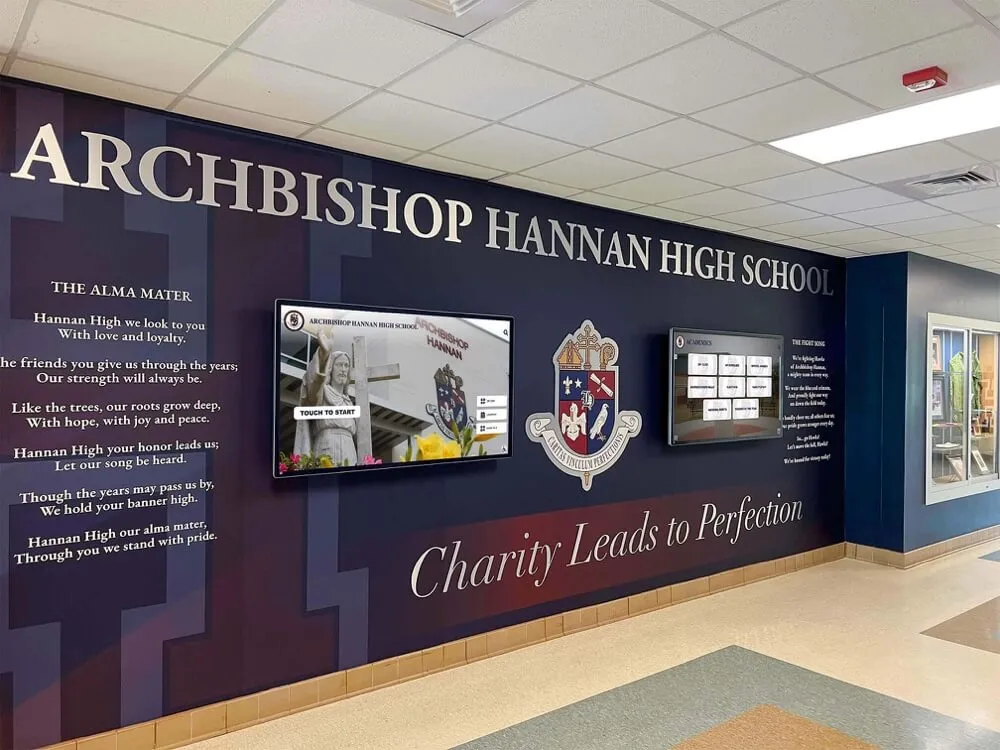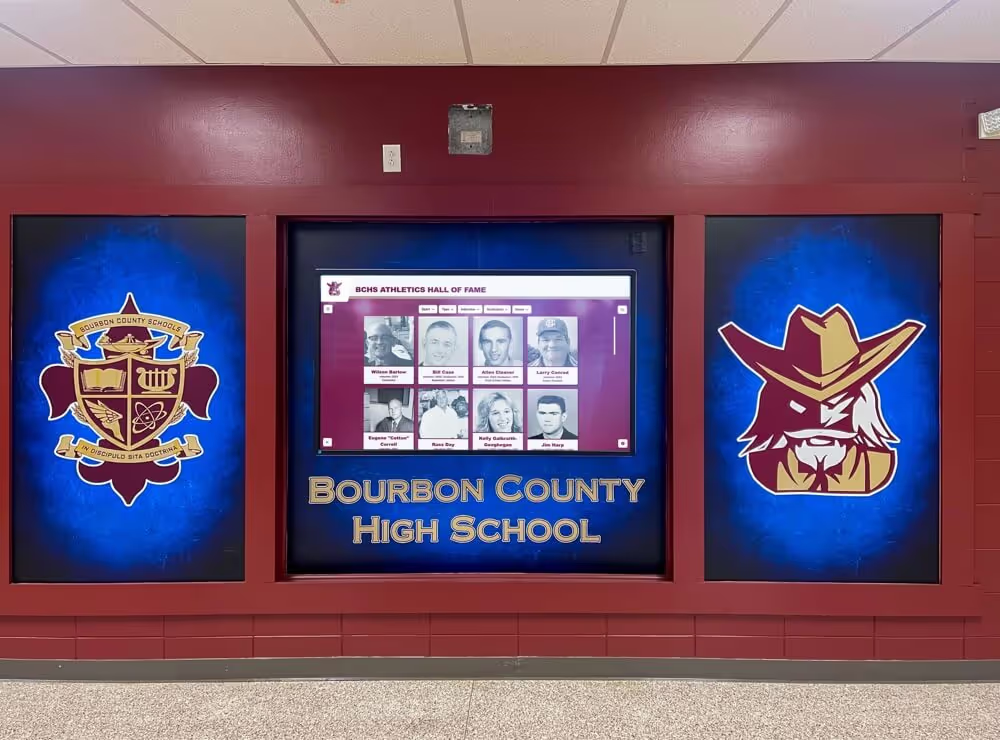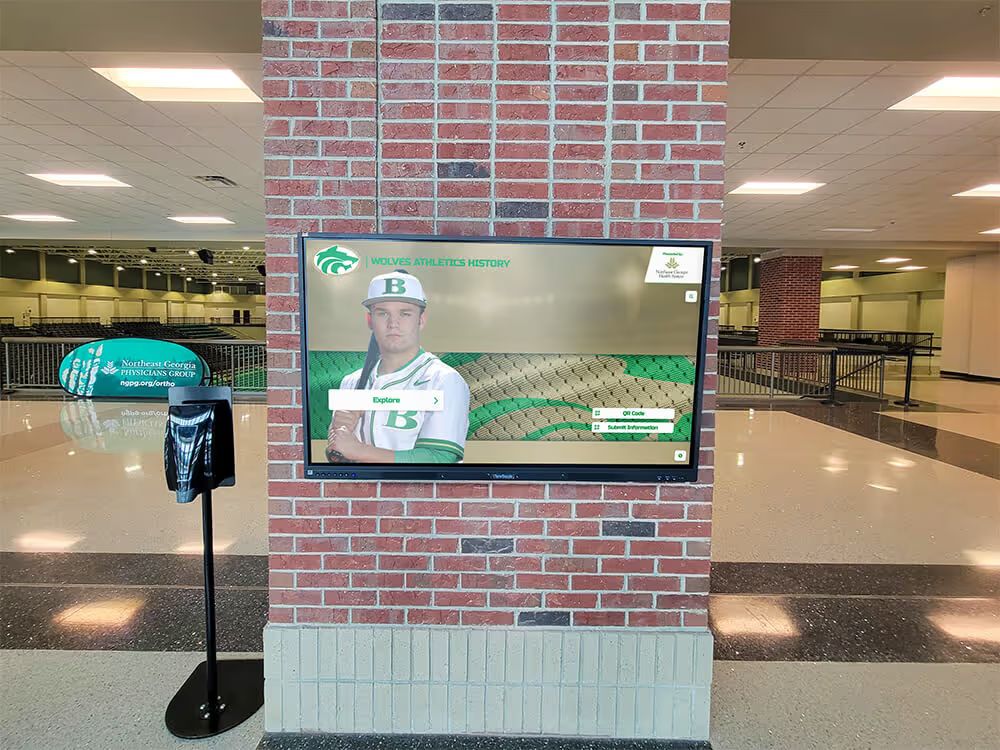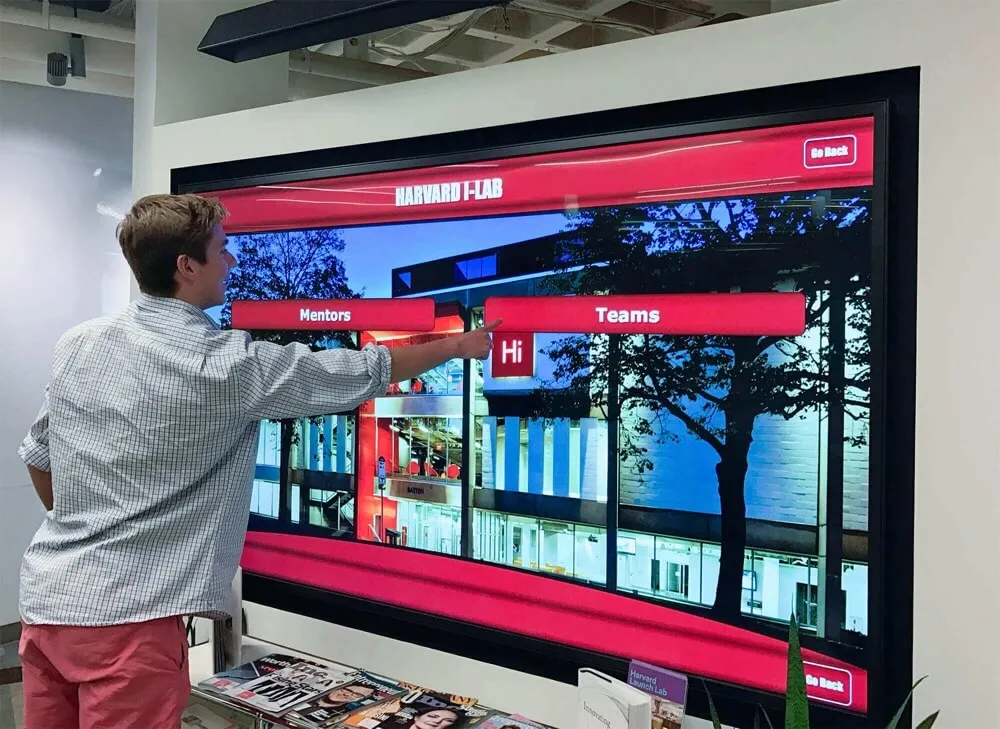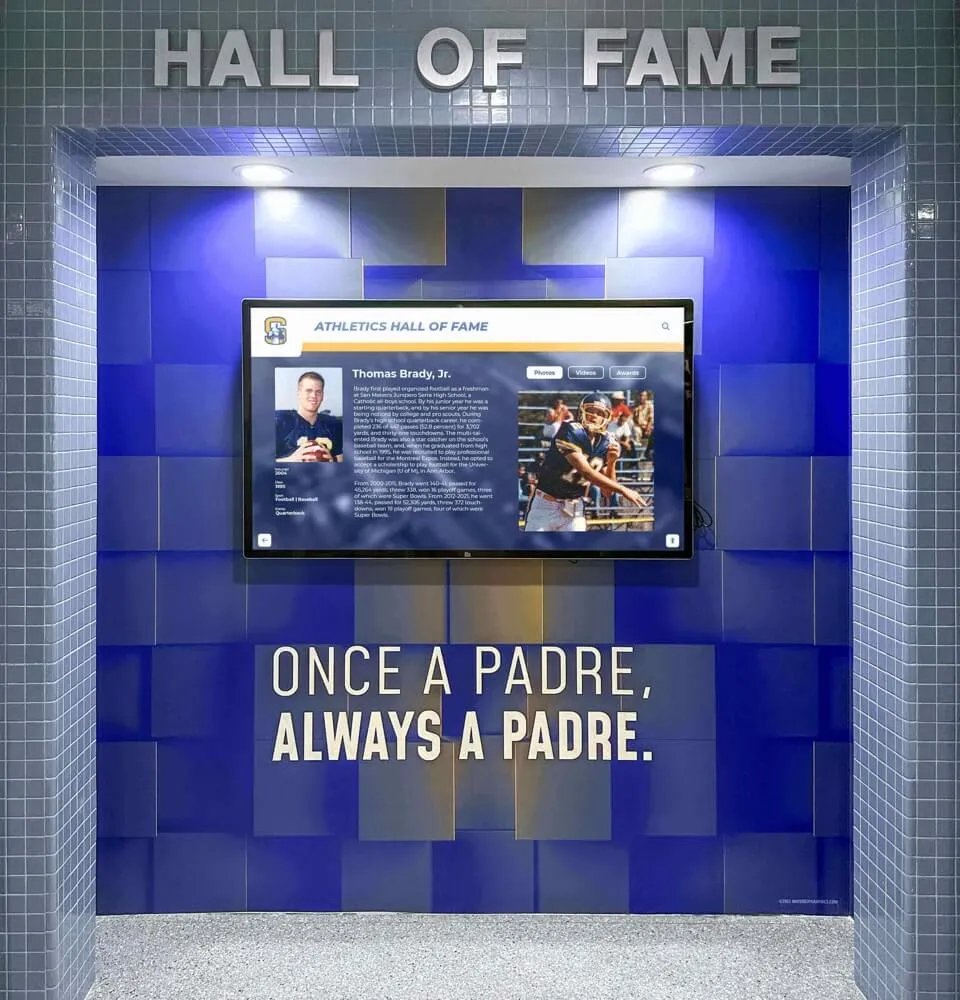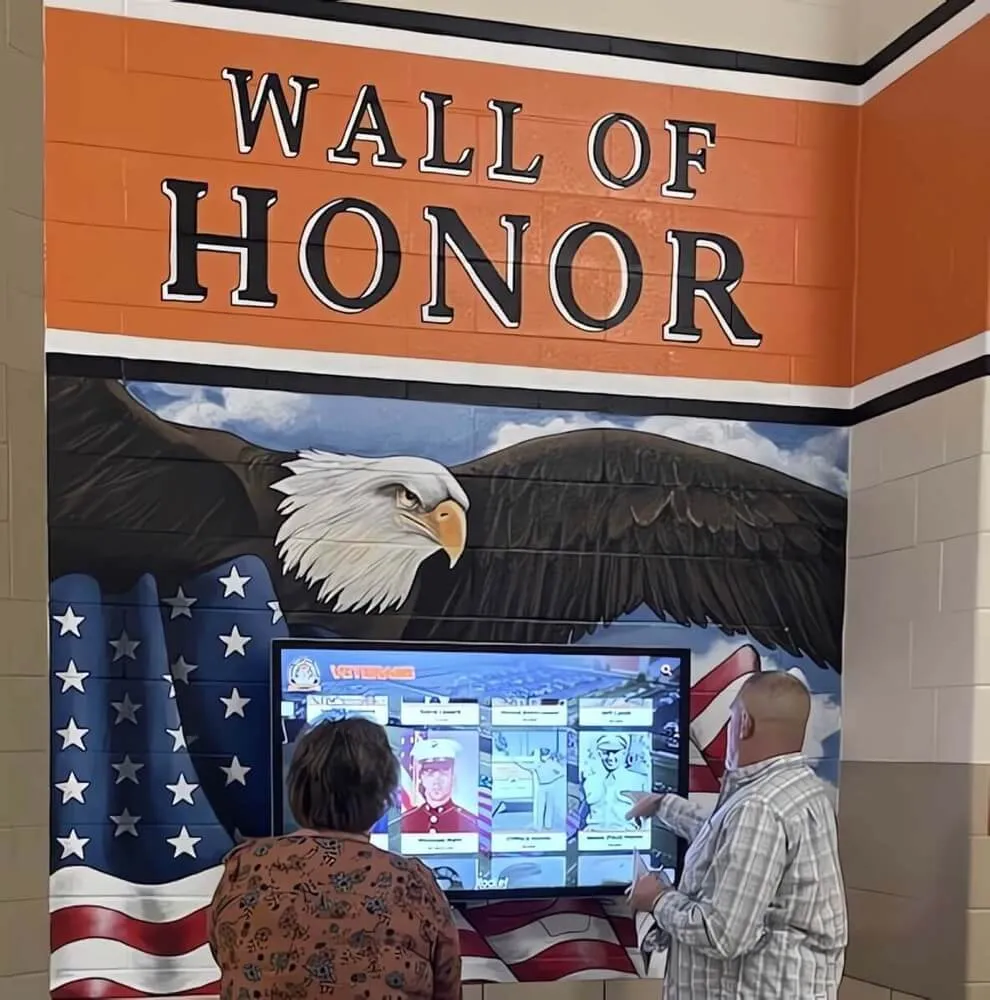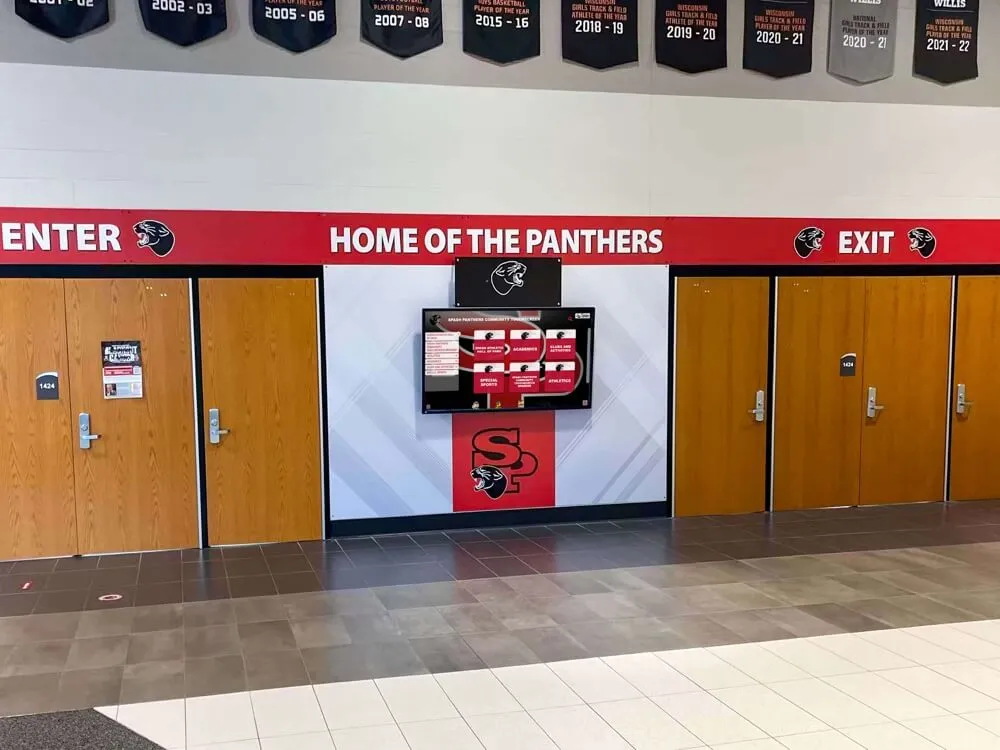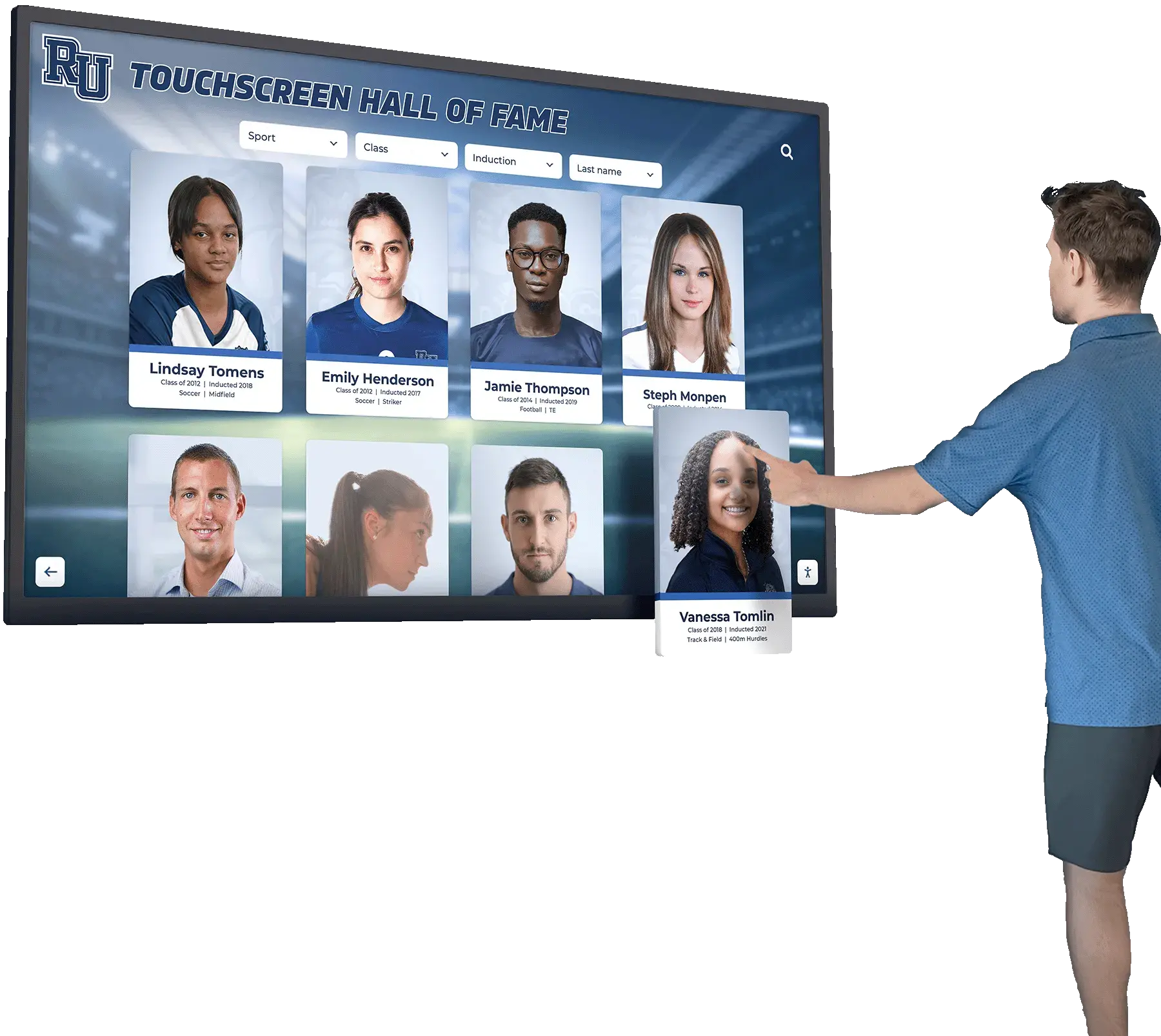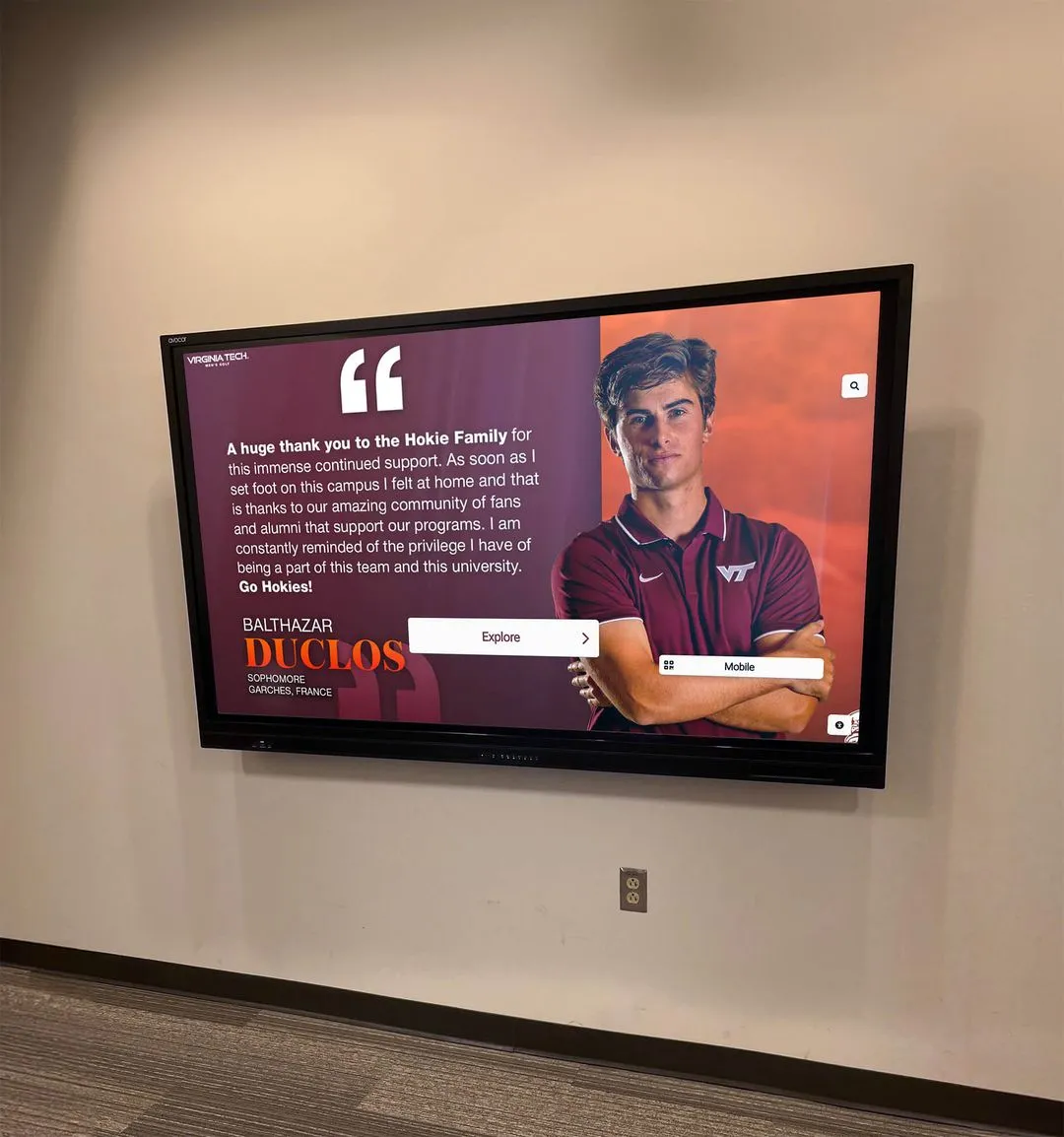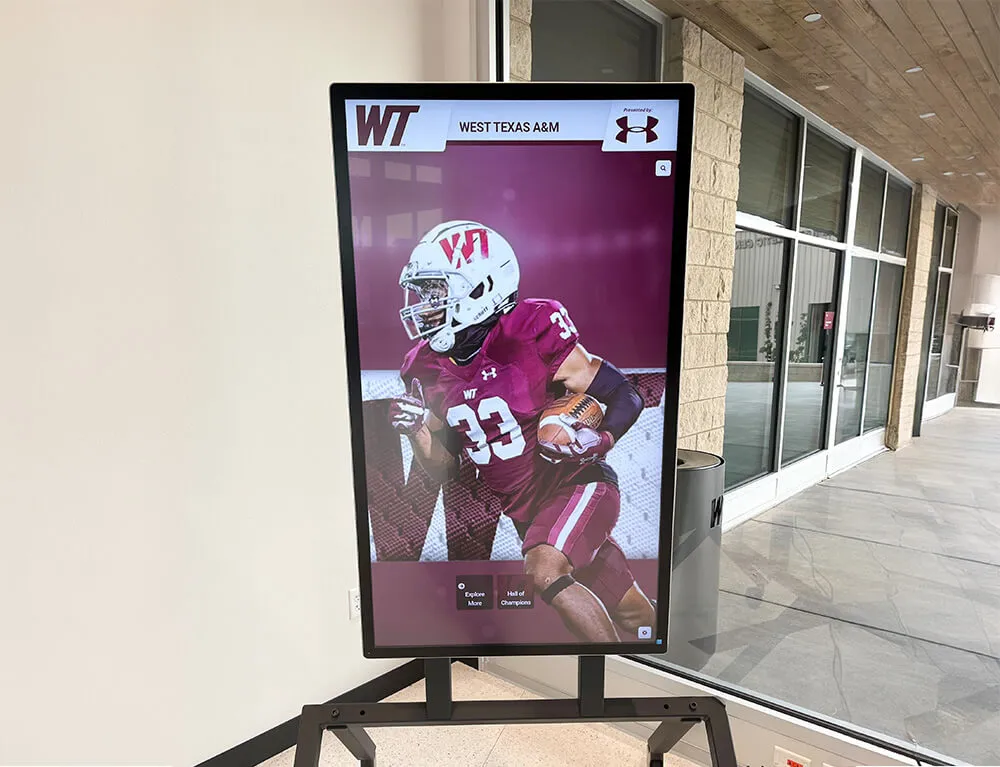Churches face a unique communication challenge in today’s fast-paced digital world—how to effectively share vital information with diverse congregations spanning multiple generations, engagement levels, and communication preferences. From weekly event schedules and ministry programs to leadership directories and donation opportunities, faith communities must communicate clearly and consistently while creating welcoming environments where members and visitors can easily access the information they need.
Walk through most churches today and you’ll encounter familiar communication limitations: bulletin boards with outdated flyers that staff struggles to keep current, printed weekly bulletins that get tossed after services, static signs that can’t adapt to changing schedules, information tucked away in offices where visitors never find it, and missed opportunities to showcase the vibrant community life, programs, and ministries that make congregations special—all while newer visitors and younger members increasingly expect digital information access similar to what they experience in every other aspect of daily life.
This comprehensive guide explores how interactive church information displays solve these persistent challenges through modern touchscreen kiosk technology that enables communities to showcase event schedules, church leadership information, program details, donation portals, and much more—creating engaging digital hubs that strengthen community connections while making vital information accessible to everyone from first-time visitors to long-time members.
Interactive church information displays don’t replace the personal connections that make faith communities special—they enhance community building by ensuring everyone can easily access the information they need to participate fully in congregational life, discover ministry opportunities aligned with their interests, connect with church leadership, and engage with the spiritual and practical resources that support their faith journeys.

Modern interactive displays create welcoming information hubs where congregants and visitors can explore church programs and opportunities
Understanding Interactive Church Information Displays
Before diving into specific applications and implementation strategies, understanding what interactive church information displays are and how they function helps faith communities evaluate whether this technology aligns with their communication objectives and ministry goals.
What Are Interactive Church Information Displays?
Interactive church information displays are touchscreen kiosk systems—typically featuring commercial-grade displays ranging from 43 to 75 inches—combined with intuitive software platforms that enable churches to present comprehensive information in organized, easily accessible formats that visitors can explore at their own pace through familiar touch interfaces.
Unlike passive digital signage that simply broadcasts rotating announcements, true interactive displays empower users to search for specific information, browse categories of interest, watch videos about programs, access detailed event information, view leadership directories, and even complete actions like event registration or donation—all through self-service exploration that accommodates diverse information needs without requiring staff assistance.
Core Components of Church Information Display Systems
Effective interactive church information systems integrate several key elements:
- Commercial touchscreen display: Professional-grade screens designed for extended daily operation in public environments
- Intuitive content management system: Cloud-based platforms enabling staff to update information easily from any device
- User-friendly interface design: Navigation structures designed for users of all ages and technical comfort levels
- Multimedia content support: Capability to include photos, videos, documents, and interactive elements
- Real-time updates: Ability to instantly modify content as schedules, programs, or information changes
- Mobile-responsive web integration: Companion websites extending information access beyond physical kiosks
- Accessibility features: Designs ensuring people with various abilities can access information effectively
Solutions like Rocket Alumni Solutions provide comprehensive platforms specifically designed for institutional information sharing and recognition, making it straightforward for churches to create professional interactive displays without requiring technical expertise or extensive IT resources.

Touchscreen kiosks provide intuitive self-service information access for congregants of all ages and technical backgrounds
How Interactive Displays Transform Church Communication
Traditional church communication methods—printed bulletins, paper bulletin boards, website navigation, and verbal announcements—each have limitations that interactive displays elegantly solve:
Key Communication Advantages
Interactive church information displays provide communication improvements across multiple dimensions. They offer unlimited information capacity without physical space constraints, enable instant updates that keep content current without printing costs, accommodate multiple languages serving diverse congregations, and provide intuitive search helping visitors find exactly what they need quickly. The displays support multimedia storytelling with photos and videos that engage more effectively than text alone, offer 24/7 accessibility for members visiting facilities outside service times, and eliminate information overload by letting users explore only topics relevant to their interests.
Research on digital communication in community organizations demonstrates that interactive self-service information systems increase visitor engagement and information retention by more than 60% compared to passive print materials, while dramatically reducing staff time spent answering routine information questions.
These communication improvements explain why churches implementing interactive information displays report better-informed congregations, increased program participation, improved visitor experiences, and reduced administrative burden on staff who previously managed multiple communication channels manually.
Essential Content for Church Information Displays
Effective interactive church information displays thoughtfully organize content that serves both regular members and first-time visitors, creating comprehensive information hubs that support participation in all aspects of congregational life.
Event Schedules and Calendar Information
Communicating the constant activity of vibrant church communities requires dynamic scheduling tools that printed bulletins and static websites struggle to provide effectively.
Weekly Service and Event Schedules
Interactive displays excel at presenting schedule information:
Churches can showcase Sunday service times and special worship schedules, weekday prayer services and devotional gatherings, committee and board meetings for church governance, ministry team gatherings and volunteer opportunities, community events like fellowship meals and social activities, and special seasonal services including holiday celebrations and holy days.
Touch interfaces enable users to filter schedules by date, ministry area, or age group—helping individuals quickly identify relevant opportunities without sorting through comprehensive calendars covering all church activities. Users can even select specific events to view detailed descriptions, locations within church facilities, contact information for organizers, and registration requirements.
This dynamic scheduling eliminates the confusion that often occurs when printed bulletins become outdated between printing cycles or when verbal announcements during services overwhelm listeners with too much information at once.
Program and Class Schedules
Beyond worship services, churches host numerous ongoing programs deserving systematic communication:
Interactive displays can organize information about religious education classes for children, youth, and adults; Bible study groups with various formats and schedules; support groups addressing life challenges from grief to addiction recovery; music programs including choirs, ensembles, and lessons; recreational activities like sports leagues and fitness classes; and outreach ministries serving community needs.
Detailed program pages within interactive displays might include meeting times and locations, program leaders and contact information, registration processes and any associated costs, testimonials from current participants, and photo or video overviews helping prospective participants understand program culture and expectations.
This comprehensive program information helps members discover ministry opportunities aligned with their interests and life stages that they might never learn about through general announcements alone.
Discover comprehensive approaches to community program showcase in community showcase project ideas that highlight diverse organizational activities.

Detailed program information helps members discover ministries and opportunities perfectly suited to their interests and needs
Church Leadership and Staff Directories
Helping congregants connect with appropriate church leadership strengthens community relationships while ensuring members know whom to contact for various needs and questions.
Pastoral and Ministry Staff Profiles
Interactive displays can showcase leadership in ways that help members build personal connections:
Leadership profiles might include professional photographs presenting approachable, welcoming images; brief biographical information and faith journey stories; areas of ministry responsibility and expertise; contact information including email and office phone extensions; office hours and preferred communication methods; and personal interests helping members find common ground for relationship building.
This accessible leadership information particularly benefits newer members who may hesitate to approach pastors or staff because they don’t know who handles specific areas of ministry or feel uncertain about appropriate ways to initiate contact.
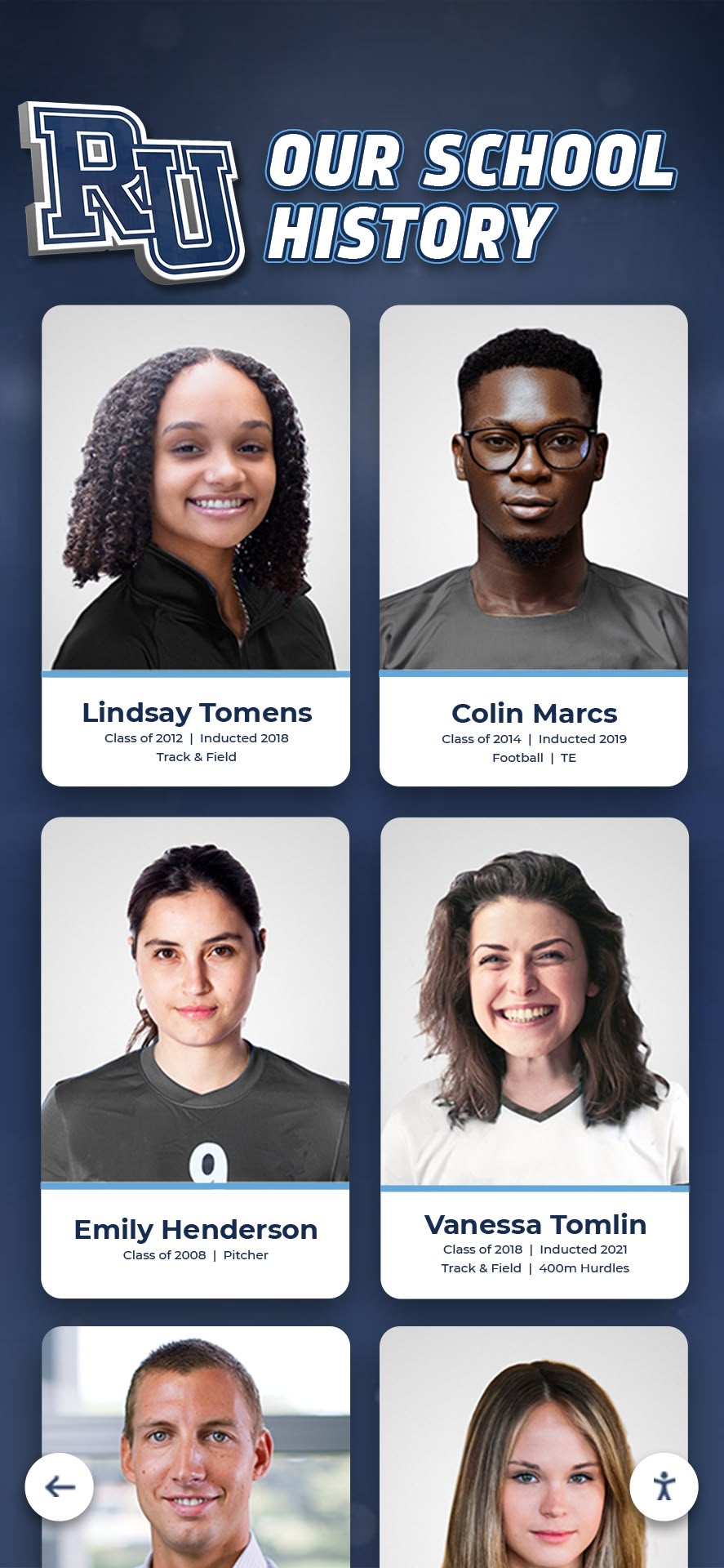
Professional leadership profiles help congregants connect with appropriate staff for their needs and questions
Committee and Ministry Team Leadership
Beyond paid staff, churches function through countless volunteers in leadership roles:
Interactive directories can recognize committee chairs and board members, ministry team leaders and coordinators, small group facilitators and teachers, volunteer coordinators for various programs, and facility and operations volunteers. This volunteer leadership recognition serves dual purposes—helping members contact appropriate people while honoring service that deserves congregational appreciation.
Searchable directories enable users to find leadership by ministry area, name, or type of need—dramatically improving upon printed directories that quickly become outdated and lack the search functionality modern users expect from digital information systems.
Ministry Program Information and Opportunities
Churches offer diverse ministry opportunities that members often don’t fully understand or know exist. Interactive displays solve this discovery problem through organized, explorable content.
Children and Youth Ministry Programs
Families with children represent priority audiences needing detailed program information:
Interactive displays can provide comprehensive details about nursery services and childcare during worship, Sunday school classes organized by age group, youth groups and teen ministries, vacation Bible school and summer programs, confirmation and faith formation milestones, and family ministry events designed for all-ages participation.
Detailed program pages might include age ranges and grade levels, program schedules and meeting locations, registration processes and any required forms, program leaders and volunteer staff, safety and security policies reassuring parents, and photos or videos showing program activities and environments.
This transparent, accessible information helps families make informed decisions about children’s participation while reducing anxiety that parents often feel when navigating new faith communities with their children.
Adult Ministry and Small Groups
Churches serve adult spiritual formation through diverse programming:
Adult ministry information might cover Bible study groups with various theological perspectives and study methods, support groups addressing grief, addiction, divorce, and life challenges, prayer ministries and spiritual formation opportunities, mission and service projects in local and global communities, fellowship groups organized by interests, life stages, or demographics, and educational programs including lecture series, retreats, and workshops.
Interactive exploration enables users to filter opportunities by interest, day of week, time commitment level, or ministry focus—helping busy adults identify realistic participation opportunities rather than feeling overwhelmed by comprehensive lists of all available programs.
Organizations can explore effective program communication in religious worship touchscreen displays guide demonstrating faith-based information sharing.

Organized ministry information helps members discover opportunities perfectly aligned with their spiritual interests and life circumstances
Donation Portals and Giving Information
Many churches find discussions of financial stewardship uncomfortable, yet transparent communication about giving strengthens stewardship culture while making it convenient for members to support ministry financially.
Multiple Giving Options and Portals
Interactive displays can present giving options clearly and accessibly:
Modern giving interfaces might include QR codes for instant mobile giving, links to online giving portals and recurring gift setup, text-to-give instructions for simple mobile donations, information about planned giving and legacy commitments, stock and asset donation guidance, and memorial and tribute gift options.
This multi-modal giving presentation meets diverse donor preferences—from older members comfortable with traditional methods to younger adults who rarely carry cash or checkbooks but eagerly support causes through mobile giving when convenient options exist.
Stewardship Education and Impact Stories
Beyond simply facilitating transactions, interactive displays can strengthen stewardship culture:
Effective giving sections might feature ministry impact stories showing how contributions support real programs and lives, budget transparency explaining how church finances support various ministries, capital campaign updates demonstrating progress toward specific goals, donor recognition honoring faithful stewardship appropriately, and biblical teaching about generosity and stewardship connecting giving to spiritual formation.
This educational approach transforms giving from transactional obligation to joyful spiritual practice while demonstrating how financial contributions enable meaningful ministry that members value and want to support.
Churches should explore comprehensive approaches in church interactive donor boards that celebrate generosity while strengthening stewardship culture.
Strategic Implementation for Churches
Successfully implementing interactive information displays requires thoughtful planning that considers both technical requirements and the unique culture of faith communities.
Placement and Installation Considerations
Display location dramatically impacts visibility, engagement, and practical effectiveness within church facilities.
Optimal Church Locations
Strategic placement ensures maximum information accessibility:
High-traffic areas include main entrance lobbies where all visitors pass during arrival and departure, fellowship halls where members gather for meals and social events, narthex or gathering spaces immediately outside worship sanctuaries, children’s ministry check-in areas where parents drop off and collect kids, administrative corridors near church offices where members conduct business, and outdoor covered areas serving parking lots or recreational facilities.
Multiple distributed displays throughout larger campuses ensure information reaches diverse audiences across various programs and activities rather than limiting access to single locations that some congregational segments may rarely visit.
Aesthetic Integration with Worship Spaces
Church facilities range from contemporary to historic, requiring thoughtful design integration:
Installation considerations include display sizing appropriate for viewing distances and architectural scale, mounting approaches that complement rather than compete with existing architecture, design aesthetics maintaining dignity befitting sacred spaces, accessibility compliance ensuring all can interact with displays regardless of physical abilities, and lighting conditions that ensure screen visibility in varied natural and artificial lighting environments.
Professional installation by specialists experienced with church environments ensures displays enhance rather than detract from worship spaces while maintaining reliable operation that busy church staff can manage without constant technical troubleshooting.
Learn about effective placement strategies in digital recognition display launch strategies applicable to faith community contexts.
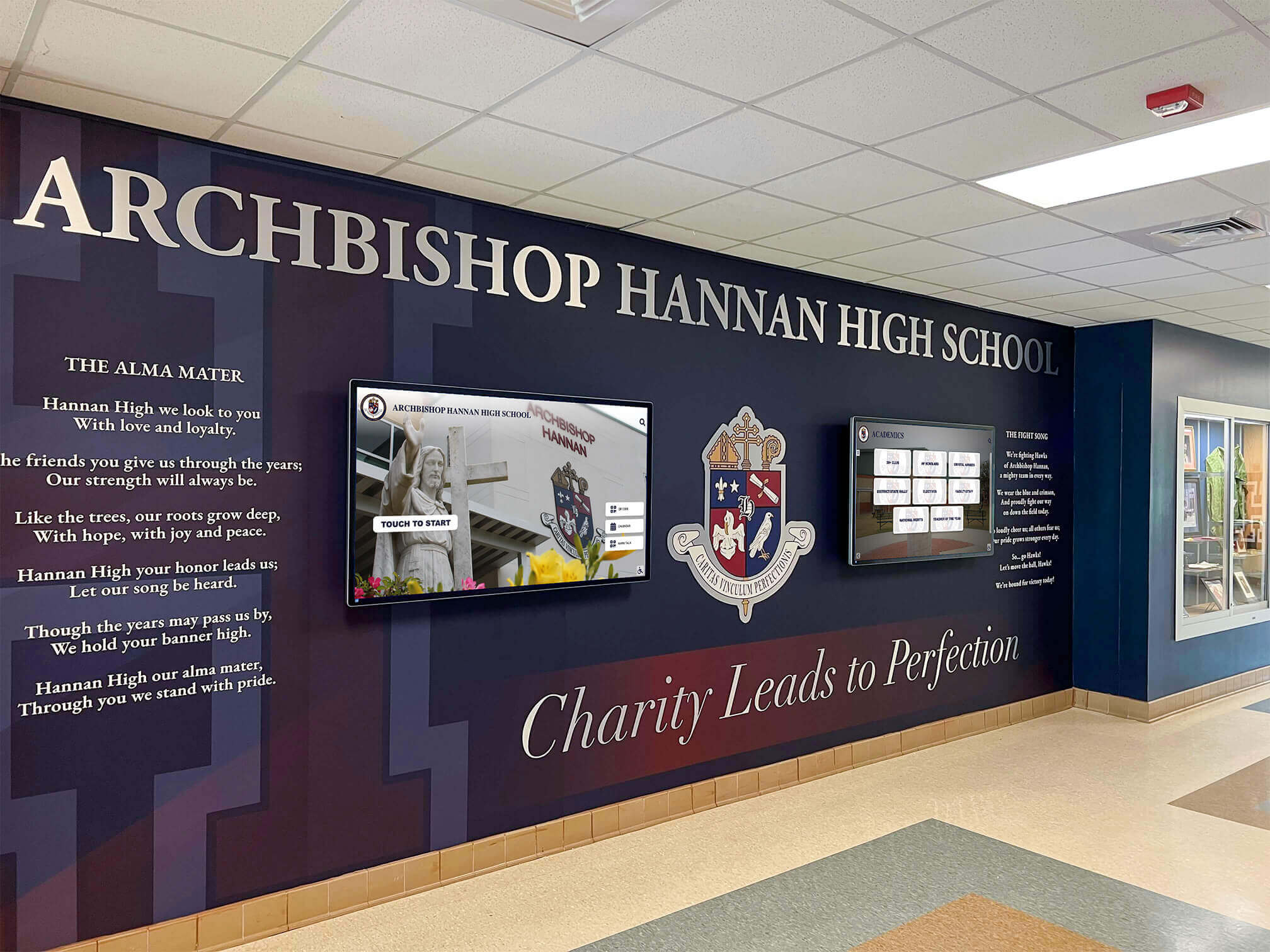
Thoughtful installations integrate technology seamlessly with church architecture and aesthetic traditions
Content Management and Maintenance
Sustainable interactive displays require manageable content workflows that busy church staff and volunteers can maintain consistently without overwhelming administrative burdens.
Intuitive Content Management Systems
Church staff need accessible tools for content updates:
Effective platforms provide cloud-based access enabling updates from any internet-connected device, intuitive interfaces requiring no technical training or web development knowledge, templates and design systems maintaining visual consistency automatically, role-based permissions allowing appropriate staff access to relevant content areas, bulk import and update tools for efficient schedule management, and preview capabilities ensuring content appears correctly before publication.
Solutions specifically designed for institutional communication—like those from Rocket Alumni Solutions—dramatically reduce the learning curve and ongoing management time compared to attempting to customize general-purpose digital signage systems that lack church-specific features and organizational structures.
Sustainable Update Workflows
Long-term success requires realistic content maintenance processes:
Churches should designate specific staff or volunteer content managers with clear responsibilities, establish regular update schedules ensuring information remains current, create content submission processes for ministry leaders to share program information, implement review workflows maintaining accuracy and quality standards, and schedule periodic comprehensive audits identifying outdated content requiring updates.
Calendar integration particularly benefits churches by automatically displaying upcoming events from central church management systems without requiring manual duplication of scheduling information across multiple communication channels.
Expanding Information Display Capabilities
While basic event schedules and program information provide immediate value, interactive church information displays can serve broader ministry objectives through expanded content and functionality.
Facility Wayfinding and Campus Navigation
Larger church campuses with multiple buildings, wings, and activity spaces benefit from digital wayfinding tools that help visitors navigate complex facilities confidently.
Interactive Campus Maps
Searchable, touch-enabled maps might show locations of worship spaces, classrooms, and meeting rooms; restrooms, family facilities, and accessibility features; offices and administrative areas; parking areas and building entrances; outdoor spaces including playgrounds and recreational fields; and accessibility routes for individuals with mobility limitations.
Users can search for specific destinations or browse map categories, with the system highlighting routes from their current kiosk location to desired destinations—dramatically reducing the confusion and anxiety that first-time visitors often experience when navigating unfamiliar church facilities.
Room Scheduling and Availability
Interactive displays can integrate with church facility scheduling systems:
Real-time information might show current room usage and activities in progress, upcoming availability for various spaces, contact information for facility coordinators, reservation processes for members planning events, and special setup requirements or capabilities for various rooms.
This transparency helps ministry leaders plan activities effectively while reducing facility coordinator workload answering routine questions about space availability and booking procedures.
Discover comprehensive facility communication in library touchscreen complete guide demonstrating institutional wayfinding approaches.
Historical Archives and Church Heritage
Churches with rich histories can preserve and share institutional heritage through interactive archival content that connects present congregations with spiritual ancestors whose faith made current ministry possible.
Institutional Timeline and History
Digital archives might include founding stories and original mission documents, historical photographs documenting facilities and community life across decades, significant milestones in congregational development, demographic growth showing membership across generations, pastoral succession honoring all clergy who served the congregation, crisis response including how the community navigated challenges, and connections to broader denominational and regional religious movements.
This historical content serves multiple purposes: educating newer members about congregational identity and values, providing perspective during present challenges by showing past resilience, strengthening community bonds through shared heritage, and preserving memory for future generations.
Memorial and Legacy Recognition
Many churches desire to honor deceased members whose faithful service shaped congregational life:
Interactive memorial sections can celebrate long-time members and church pillars, founding families and benefactors, clergy and staff who served across years or decades, volunteers whose ministry impact continues, and members whose memorial gifts support ongoing programs.
Digital memorial recognition provides space to honor countless individuals comprehensively rather than the selective recognition that physical memorial walls must impose due to space limitations—ensuring faithful service receives the lasting acknowledgment it deserves.
Churches should explore memorial approaches in digitize veteran artifacts preservation guide demonstrating historical documentation strategies.

Historical archives connect present congregations with spiritual heritage and founding values that shape community identity
Community Engagement and Recognition
Interactive displays can celebrate congregational life beyond simply providing information, creating recognition systems that honor service while inspiring participation.
Volunteer Recognition and Appreciation
Churches depend almost entirely on volunteer service making systematic recognition both appropriate and strategically valuable:
Recognition displays might honor ministry team leaders and coordinators, committee and board service, teaching and children’s ministry volunteers, facilities and operations support, mission trip participants and service project leaders, and milestone service anniversaries celebrating sustained commitment.
This visible volunteer recognition demonstrates appreciation while encouraging continued service and inspiring others to contribute—creating positive reinforcement cycles that strengthen volunteer cultures essential to healthy faith communities.
Ministry Program Celebration
Beyond individual recognition, displays can celebrate collective ministry achievements:
Program celebrations might feature mission trip photo galleries and impact stories, community service project outcomes demonstrating local impact, youth program highlights and special events, music ministry performances and special concerts, educational program completions and certifications, and fellowship event memories building community connections.
This ongoing celebration creates positive energy around church activities while demonstrating to visitors the vibrant, engaged community they’re considering joining—making displays valuable tools for both member engagement and evangelism.
Organizations can explore recognition approaches in church sports touchscreen recognition guide demonstrating faith-based celebration strategies.
Technology Platform Selection and Costs
Churches evaluating interactive information display investments need realistic understanding of technology options, costs, and long-term sustainability requirements.
Platform Options and Features
Not all digital display systems serve church information needs equally well, making thoughtful platform selection important for long-term success.
Purpose-Built vs. Generic Digital Signage
Churches should understand key distinctions:
Generic digital signage systems designed for retail or corporate announcements typically require extensive customization for church information needs, lack organizational structures appropriate for ministries and programs, provide limited interactivity beyond simple touch navigation, and demand technical expertise for content creation and management.
Purpose-built platforms for institutional communication—like those specifically designed for churches, schools, and community organizations—provide templates and structures aligned with typical church needs, intuitive content management requiring minimal training, robust search and filtering appropriate for extensive information, and multimedia support for photos, videos, and documents.
This platform choice dramatically impacts both initial implementation success and long-term content sustainability, making it worth evaluating specialized solutions even if they appear more expensive than basic digital signage.
Essential Platform Capabilities
Churches should prioritize systems offering cloud-based content management accessible from any device, unlimited content storage supporting extensive multimedia, intuitive interfaces manageable by non-technical staff and volunteers, mobile-responsive web platforms extending access beyond physical kiosks, role-based permissions supporting multiple content contributors, and reliable vendor support assisting with questions and technical issues.
Investment Costs and Budget Planning
Understanding realistic costs helps churches plan appropriately and secure necessary funding for implementation.
Initial Investment Components
Churches should budget for commercial-grade touchscreen display hardware ($3,000-$8,000 depending on size and features), mounting systems or kiosk enclosures ($1,000-$3,000 for professional installations), software platform including setup and training ($2,000-$8,000 for initial implementation), content development including information migration and multimedia creation ($2,000-$6,000 depending on scope), and professional installation services ($1,000-$3,000 ensuring reliable mounting and connectivity).
Total initial investments typically range from $10,000-$28,000 for comprehensive single-display systems, with multi-display installations increasing costs proportionally. Many churches find these investments comparable to or less than annual printing and communication costs while providing dramatically superior functionality and engagement.
Ongoing Operational Costs
Sustainable budgeting includes annual software platform subscriptions ($1,200-$3,500 for most churches), internet connectivity supporting cloud-based systems, periodic hardware maintenance and eventual replacement (plan 5-7 year replacement cycles), and staff or volunteer time for content management and updates.
These ongoing costs remain modest compared to communication value provided, particularly when considering eliminated printing costs, reduced staff time answering routine questions, and increased program participation that effective communication enables.
Funding Strategies
Churches successfully fund interactive displays through diverse approaches:
Funding sources might include capital campaign components within broader facility projects, memorial gifts dedicating displays in honor of deceased members, major donor sponsorships from members valuing improved communication, technology fund development for worship space improvements, budget allocations from unrestricted reserves or operational funds, and foundation grants supporting institutional capacity building for faith-based organizations.
The tangible, visible nature of interactive displays makes them attractive to donors seeking concrete ministry impact from contributions—often easier to fund than abstract program or operational needs.
Measuring Success and Community Impact
Assessment demonstrates whether interactive information displays achieve intended communication objectives while identifying continuous improvement opportunities.
Engagement Metrics and Analytics
Digital platforms provide concrete usage data revealing how congregants interact with information displays.
Measurable Usage Indicators
Modern systems track display interaction frequency showing daily and weekly usage patterns, average session duration indicating depth of engagement, most-viewed content categories revealing community priorities and interests, search patterns demonstrating how users navigate information, peak usage times informing optimal content update scheduling, and web platform visits extending engagement beyond physical displays.
These metrics reveal whether displays generate intended engagement or require content strategy adjustments improving effectiveness and relevance to community needs.
Qualitative Community Feedback
Beyond quantitative metrics, observe cultural and communication impacts through regular feedback collection.
Stakeholder Perspectives
Gather input from diverse community segments including first-time visitors discovering the church, newer members navigating congregational life, long-time members with established patterns, volunteers and ministry leaders sharing program information, staff observing communication effectiveness, and people with various accessibility needs and technical comfort levels.
This broad feedback ensures displays serve the entire community effectively rather than only certain segments, while identifying enhancement opportunities that usage metrics alone might miss.
Ministry Outcome Assessment
Connect information display effectiveness to broader institutional results that matter for church health and mission.
Institutional Impact Measures
Churches can track trends in program participation and ministry engagement, volunteer recruitment for understaffed ministries, visitor conversion to membership, giving participation and stewardship patterns, member satisfaction with church communication, and administrative time spent answering routine questions.
Positive trends across these institutional health indicators suggest displays contribute to mission effectiveness beyond simple information dissemination—supporting community building, discipleship, and stewardship that represent fundamental church objectives.
Conclusion: Building Connected Communities Through Better Information
Interactive church information displays represent far more than technology upgrades—they serve as essential communication tools that strengthen community connections by ensuring every member and visitor can easily access the information they need to participate fully in congregational life. When churches systematically organize event schedules, leadership directories, program information, donation portals, and broader institutional content through intuitive touchscreen interfaces, they create welcoming information hubs that honor diverse communication preferences while reducing barriers to engagement that might otherwise limit participation.
The strategies explored throughout this guide provide frameworks for implementing information displays that serve both regular members and first-time visitors, accommodate all age groups and technical comfort levels, reduce administrative burden on busy staff and volunteers, demonstrate institutional vitality and professional operations, and support the community building, discipleship, and stewardship that represent core church missions.
Transform Your Church Communication
Discover how interactive information display solutions can help your faith community improve communication, strengthen engagement, and create welcoming environments where everyone can access the information they need to connect and participate fully.
Explore Display SolutionsFrom basic single-display systems showcasing schedules and programs to comprehensive multi-location installations with historical archives, volunteer recognition, and integrated giving portals, churches of all sizes and traditions are discovering that interactive information displays serve timeless community building values through contemporary technology. Digital platforms like Rocket Alumni Solutions provide purpose-built systems specifically designed for institutional communication including churches, schools, and community organizations—offering intuitive content management, unlimited information capacity, and engaging interactive experiences appropriate for sacred spaces.
Start wherever current resources and priorities permit—whether implementing comprehensive information systems or beginning with focused event and program communication while planning future expansion—then systematically build displays your faith community deserves. Every member who finds information they need feels more connected to congregational life. Every visitor who explores programs and opportunities discovers welcoming community ready to receive them. Every volunteer whose service is recognized publicly feels appreciated while inspiring others to contribute. Every donor who accesses convenient giving portals finds faithful stewardship supported through accessible tools.
Your church community represents vibrant ministry, faithful service, and spiritual heritage that deserves communication systems presenting institutional vitality appropriately while ensuring everyone can access information supporting their spiritual journeys. With thoughtful planning, appropriate technology selection, and systematic content development, you can create information displays that serve both timeless community building values and contemporary communication needs.
Ready to begin? Explore how Rocket Alumni Solutions can help you create comprehensive church information displays that showcase your community’s unique ministry while supporting the engagement, stewardship, and community building essential to thriving faith-based organizations.